| ผู้พัฒนา: | Tue Nguyen Minh (25) | ||
| ราคา: | ฟรี | ||
| การจัดอันดับ: | 0 | ||
| ความเห็น: | 0 เขียนความเห็น | ||
| รายการ: | 0 + 0 | ||
| แต้มแล: | 0 + 976 (4.6) ¡ | ||
| App Store | |||
คำอธิบาย
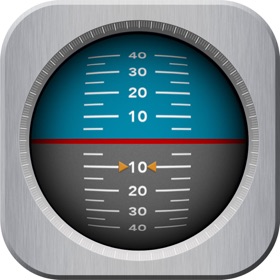
This app helps you to understand road conditions to ensure safe driving. It is easy to use, simply put your phone on a holder and stick it to your car and you are ready to go.
The app provides a calibrate button to adjust the readings when your car is on a flat surface.
ภาพหน้าจอ


ราคา
- วันนี้: ฟรี
- ต่ำสุด: ฟรี
- มากที่สุด: ฟรี
ติดตามราคา
ผู้พัฒนา
แต้มแล
0 ☹️
การจัดอันดับ
0 ☹️
รายการ
0 ☹️
ความเห็น
แสดงรีวิวเป็นคนแรกเลย 🌟
ข้อมูลเพิ่มเติม
รายชื่อติดต่อ
- 🌟 แชร์
- App Store
คุณอาจชอบ
-
- Clinometer + bubble level
- iOS แอป: ยูทิลิตี้ โดย: Peter Breitling
- $1.99
- รายการ: 1 + 0 การจัดอันดับ: 0 ความเห็น: 0
- แต้มแล: 0 + 41 (4.0) เวอร์ชัน: 4.9.4 This professional tool called Clinometer is the most precise (all you can get with some calculations) slope measurement tool for the iPhone, iPod Touch and iPad using all sides of the ... ⥯
-
- Protractor Edge - Clinometer
- iOS แอป: ยูทิลิตี้ โดย: 嵩 张
- ฟรี
- รายการ: 0 + 0 การจัดอันดับ: 0 ความเห็น: 0
- แต้มแล: 0 + 91 (4.2) เวอร์ชัน: 2.0.1 A simple protractor. Just put your device on the angle you want to measure. Then drag the two lines to align the both sides of the angle. The degrees will be there. It is different ... ⥯
-
- Pocket Bubble Level XXL
- iOS แอป: ยูทิลิตี้ โดย: ExaMobile S.A.
- ฟรี
- รายการ: 0 + 0 การจัดอันดับ: 0 ความเห็น: 0
- แต้มแล: 0 + 14,310 (4.8) เวอร์ชัน: 2.9 Pocket Bubble Level - perfect app for every handyman, DIY and smartphone holder. Accurate, nice and easy to use, at the same time very functional. Install this application and you will ⥯
-
- Angle Measure, Digital Ruler
- iOS แอป: ยูทิลิตี้ โดย: Zain Saeed Mughal
- ฟรี
- รายการ: 0 + 0 การจัดอันดับ: 0 ความเห็น: 0
- แต้มแล: 0 + 4 (5.0) เวอร์ชัน: 1.1 Convert your device into a versatile angle finder ruler app for quick and accurate angle and level measurements. Find and measure degrees and angles with ease, whether for high or ... ⥯
-
- Bubble Level: AR, Angle Finder
- iOS แอป: ยูทิลิตี้ โดย: Jens Rieckhof
- * ฟรี
- รายการ: 0 + 0 การจัดอันดับ: 0 ความเห็น: 0
- แต้มแล: 3 + 643 (4.5) เวอร์ชัน: 1.391 Transform Your Phone into a Precision Leveling Tool! Over 450K users - 4.5 Star Average Rating Introducing the Super-Easy Level: Turn your device into a highly accurate bubble level ... ⥯
- -100%
- LandMeter
- iOS แอป: ยูทิลิตี้ โดย: Dimension
- ▼ ฟรี
$0.99-100% - รายการ: 0 + 0 การจัดอันดับ: 0 ความเห็น: 0
- แต้มแล: 6 + 3 (1.0) เวอร์ชัน: 2.0.2 Call it inclinometer, call it clinometer, call it levels, call it whatever you like... But you don't have enough of them... There is still one missing... LandMeter is the official ... ⥯
-
- Measure Tools: AR Ruler Camera
- iOS แอป: ยูทิลิตี้ โดย: Craftars
- * ฟรี
- รายการ: 1 + 0 การจัดอันดับ: 0 ความเห็น: 0
- แต้มแล: 0 + 132 (4.5) เวอร์ชัน: 3.37 Measure 2.5X FASTER with a ruler that you never lose, is always with you and does not take up any room. Try Measure Tools: AR Ruler Camera Today! The greatest tool I could have while ... ⥯
-
- Tiltometer
- iOS แอป: ยูทิลิตี้ โดย: Steven Eppler
- $1.99
- รายการ: 0 + 0 การจัดอันดับ: 0 ความเห็น: 0
- แต้มแล: 0 + 13 (3.6) เวอร์ชัน: 2.4 Tiltometer is a clinometer (also known as an inclinometer) for your iOS device. It is the most accurate you can get because it uses the gyroscope in both portrait and landscape ... ⥯
-
- Laser Level 2023
- iOS แอป: ยูทิลิตี้ โดย: MYSTIC MOBILE APPS LLC
- * ฟรี
- รายการ: 0 + 0 การจัดอันดับ: 0 ความเห็น: 0
- แต้มแล: 0 + 2 (2.5) เวอร์ชัน: 1.2.2 Use this app to measure the angle of any surface using the camera on your smartphone. Simply turn on the app and use the onscreen lasers to calibrate any surface you need leveled. Take ⥯
-
- Level Tool - Angle Finder App
- iOS แอป: ยูทิลิตี้ โดย: Andrei Nemtsou
- * ฟรี
- รายการ: 0 + 0 การจัดอันดับ: 0 ความเห็น: 0
- แต้มแล: 0 + 33 (4.1) เวอร์ชัน: 1.3.9 Level Tool app is designed to provide you with accurate readings of any surface by utilizing your device's built-in gyroscope and accelerometer. With Level Tool, you no longer need to ... ⥯