| Developer: | Hasan Dag (2) | ||
| Price: | * Free | ||
| Rankings: | 0 | ||
| Reviews: | 0 Write a Review | ||
| Lists: | 0 + 0 | ||
| Points: | 0 + 0 ¡ | ||
| App Store | |||
Description
Detect and extract text from images in seconds — whether using your camera or gallery. Copy Assistant supports 5 major alphabets (Latin, Japanese, Korean, Devanagari, and Chinese), making it ideal for multilingual use.
Seamlessly copy detected text to your phone’s clipboard with a single tap. All copied items are saved automatically and accessible from your text history, where you can:
* Easy to Copy Clipboards
* Edit and merge multiple copied texts
* Favorite important entries
* Instantly copy again when needed
Designed to be lightweight and powerful, Copy Assistant is your daily productivity companion for OCR and quick copy-paste workflows.
Key Features:
* Real-time text recognition via camera
* Image gallery OCR support
* Clipboard integration
* Multi-language alphabet detection (Latin, Japanese, Korean, etc.)
* Copy history with editing and favorites
* Merge and manage copied texts easily
Perfect for students, professionals, travelers, or anyone who deals with text on the go.
Screenshots

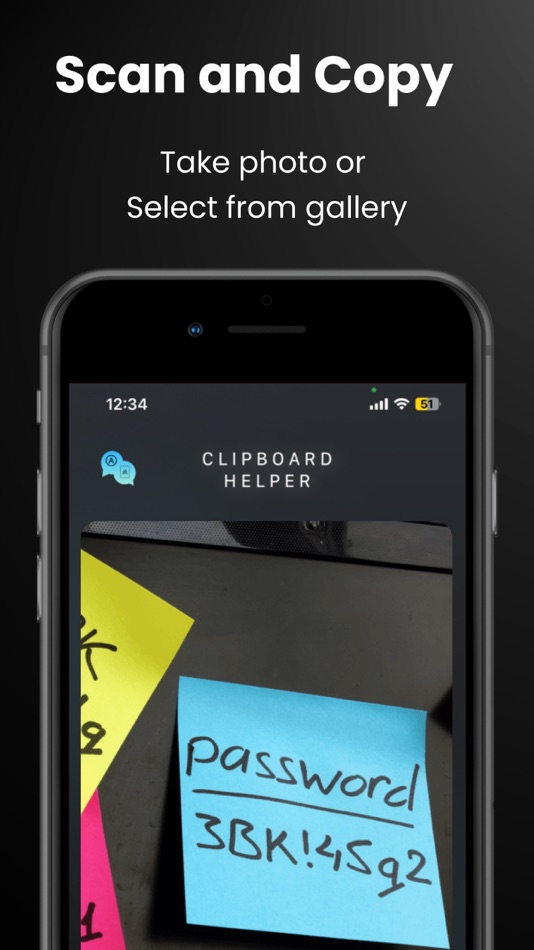
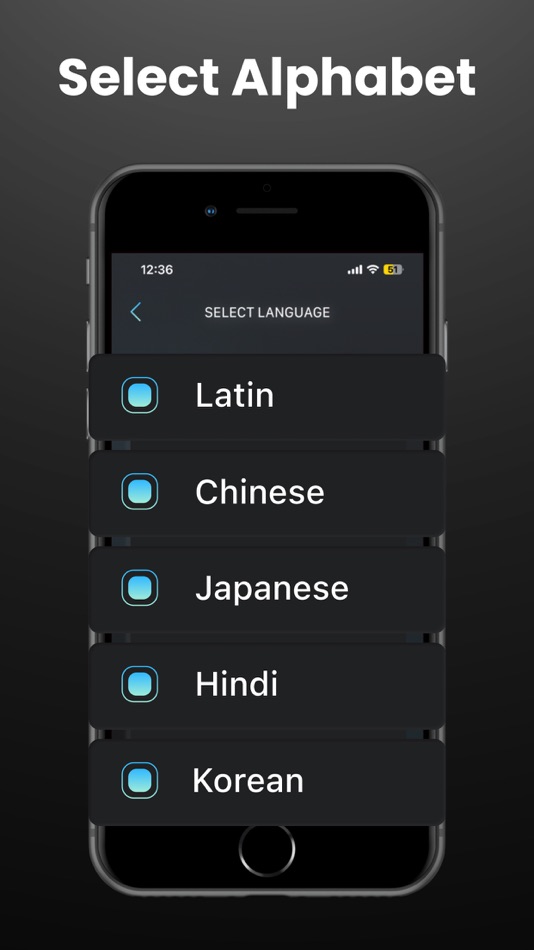
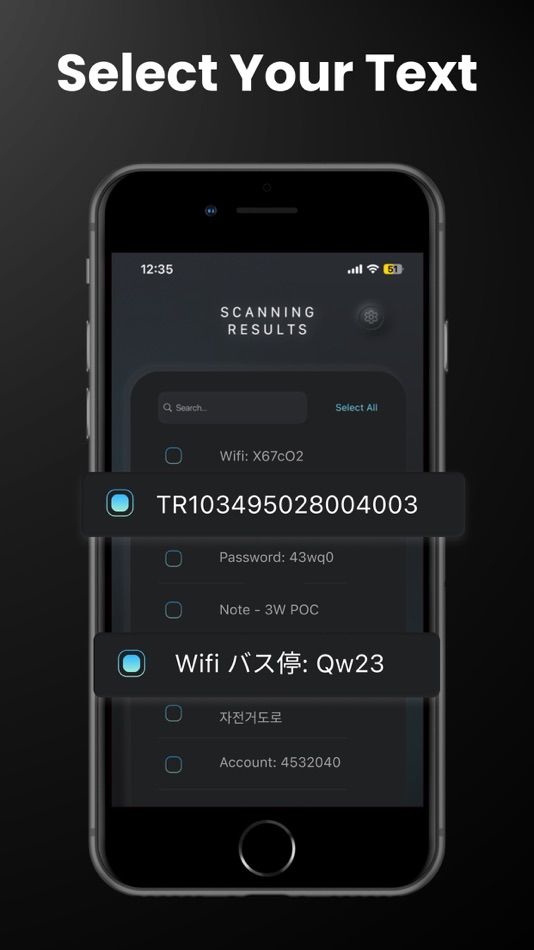

What's new
- Version: 1.5.5
- Updated:
- Clipboard Helper – Your Smart OCR & Text Management Tool
Effortlessly capture and manage text from images using Clipboard Helper. Whether snapping a photo or importing from your gallery, the app quickly recognizes and extracts text in multiple scripts—including Latin, Japanese, Korean, Devanagari, and Chinese.
Save time with one-tap copy to clipboard and keep track of everything you’ve copied with an organized text history. You can favorite, edit, merge, and re-copy content in seconds—perfect for multitaskers and productivity enthusiasts.
Core Features:
• Real-time OCR using your device camera
• Text recognition from saved images
• Multi-script support: Latin, Japanese, Korean, Devanagari, Chinese
• One-tap copy to clipboard
• Clipboard history with edit and favorite options
• Merge multiple text snippets into one
• Minimal design, fast performance
Ideal for students, professionals, and travelers who need fast, multilingual text capture and clipboard control.
Price History
-
* In-App Purchases - Today: Free
- Minimum: Free
- Maximum: Free
Track prices
Developer
- Hasan Dag
- Platforms: Android Games (1) iOS Apps (1)
- Lists: 0 + 0
- Points: 0 + 0 ¡
- Rankings: 0
- Reviews: 0
- Discounts: 0
- Videos: 0
- RSS: Subscribe
Points
0 ☹️
Rankings
0 ☹️
Lists
0 ☹️
Reviews
Be the first to review 🌟
Additional Information
- Version: 1.5.5
- Category:
iOS Apps›Utilities - OS:
iPad,iPhone,iOS 15.6 and up - Size:
122 Mb - Supported Languages:
Arabic,Chinese,Czech,Danish,Dutch,English,French,German,Hindi,Italian,Japanese,Korean,Polish,Russian,Spanish,Swedish,Turkish - Content Rating:
4+ - App Store Rating:
0 - Updated:
- Release Date:
Contacts
- Website:
https://clipboard-helper.netlify.app
«Clipboard Helper: Copy Paste» is a Utilities app for iOS, developed by «Hasan Dag». It was first released on and last updated on . This app is currently free. This app has not yet received any ratings or reviews on AppAgg. Available languages: Arabic, Chinese, Czech, Danish, Dutch, English, French, German, Hindi, Italian, Japanese, Korean, Polish, Russian, Spanish, Swedish, Turkish. AppAgg continuously tracks the price history, ratings, and user feedback for «Clipboard Helper: Copy Paste». Subscribe to this app or follow its RSS feed to get notified about future discounts or updates.
- 🌟 Share
- App Store
You may also like
-
- Copy Paste Saver - Notebook
- iOS Apps: Utilities By: Abdul Rauf
- Free
- Lists: 0 + 0 Rankings: 0 Reviews: 0
- Points: 0 + 1 (5.0) Version: 2.0 Never lose what you copy again, Save your copied texts with this Copy Paste Saver app. It's also called Notes & Notebook. Your simple clipboard manager. Copy Paste Saver stores all ... ⥯
-
- Copy Paste Keyboard: Auto Text
- iOS Apps: Utilities By: 佳成 姚
- Free
- Lists: 0 + 0 Rankings: 0 Reviews: 0
- Points: 0 + 247 (4.7) Version: 1.2.7 Paste Keyboard is a nice and free copy & paste keyboard which helps users to easy copy and paste their stored notes. Now you can create and store any notes in Paste Keyboard, and then ... ⥯
-
- Quick Copy - Easy Copy Paste
- iOS Apps: Utilities By: Dhiraj Sharma
- Free
- Lists: 0 + 0 Rankings: 0 Reviews: 0
- Points: 0 + 0 Version: 1.0.1 QuickCopy is a simple yet powerful mobile app that allows you to input and store frequently used text, such as email addresses, passwords, and other important information. With just ... ⥯
-
- Clipboard : Keyboard Manager
- iOS Apps: Utilities By: Junaid Mukadam
- Free
- Lists: 2 + 4 Rankings: 0 Reviews: 0
- Points: 4 + 312 (4.4) Version: 4.3 Paste Manager Pro is an easy, simple & powerful app to manage your clipboard, keep history of it, fast access to your notes & paste via Custom Keyboard anywhere in any app. Keyboard ... ⥯
-
- Copy My Data & Auto Paste
- iOS Apps: Utilities By: 金桃 董
- * Free
- Lists: 0 + 0 Rankings: 0 Reviews: 0
- Points: 2 + 0 Version: 1.3.1 Copy. Paste. Repeat. Like a Pro. Tired of copying the same thing over and over again? Forgot what you just copied 5 minutes ago? Wish your keyboard could do a little more than just ... ⥯
-
- Clipboard Viewer Editor
- iOS Apps: Utilities By: SHIGETO TAKAGI
- Free
- Lists: 0 + 0 Rankings: 0 Reviews: 0
- Points: 0 + 3 (3.7) Version: 20250415 Clipboard viewing and editing tool free app that paste the text from the clipboard and copy the text to the clipboard. Keyboard switching for characters / Emoji, URLs, email addresses, ⥯
-
- Paste Keyboard Copy Auto Paste
- iOS Apps: Utilities By: Sami ul Haq
- Free
- Lists: 0 + 0 Rankings: 0 Reviews: 0
- Points: 0 + 9 (3.8) Version: 2.0.2 Auto paste keyboard to quickly copy paste text and fill templates. Copy paste keyboard enables you to send text on one click without typing again and again. Add text templates or edit ... ⥯
-
- Copy Keyboard - Auto & Fast
- iOS Apps: Utilities By: ARC MOBILE BILISIM TEKNOLOJILERI REKLAMCILIK LIMITED SIRKETI
- Free
- Lists: 0 + 0 Rankings: 0 Reviews: 0
- Points: 0 + 351 (4.6) Version: 2.3 Tired of writing same things over and over again? %100 Free - Fastest Copy Keyboard - Auto & Fast! Write once and quickly copy paste it directly to every message you send. Texting as ... ⥯
-
- +Clipboard - copy, cut & paste
- iOS Apps: Utilities By: Chun Kai Lau
- Free
- Lists: 2 + 0 Rankings: 0 Reviews: 0
- Points: 1 + 67 (4.0) Version: 5.6.2 Wanna jot down lengthy URLs or season's greetings? Weary of copying and pasting images one by one? Gonna save rich media contents? +Clipboard is what a clipboard is meant to be. No ... ⥯
-
- Copy That - URL Manager
- iOS Apps: Utilities By: Maarten Borsje
- Free
- Lists: 1 + 0 Rankings: 0 Reviews: 0
- Points: 6 + 3 (5.0) Version: 1.0.6 In a world where sharing and content creation are second nature, the constant struggle to access the right links can be a real headache. Interestingly, across all social media ... ⥯
-
- Paste Wallet
- iOS Apps: Utilities By: Myung Geun Choi
- Free
- Lists: 0 + 0 Rankings: 0 Reviews: 0
- Points: 0 + 0 Version: 1.3.3 Securely store card or account numbers and quickly copy them for use. All data are stored encrypted inside the app. # Card numbers Copy your card numbers when you need it. # Copy ... ⥯
-
- Clipboard++
- iOS Apps: Utilities By: Nikolay Dimitrov
- Free
- Lists: 1 + 0 Rankings: 0 Reviews: 0
- Points: 1 + 666 (4.5) Version: 1.8.8 Save your clipboard entries for later use. Easily access them at any time. Pair with Chrome and send and receive data clips directly from and to your browser - Email templates - Text ... ⥯
-
- Copy Captions Pro
- iOS Apps: Utilities By: Jan Brelje
- $1.99
- Lists: 0 + 0 Rankings: 0 Reviews: 0
- Points: 0 + 0 Version: 1.2 Simple and fast way to create and copy captions for Instagram. If you often use the same text blocks, this program is perfect for you. FEATURES: Dark Mode Quick copying of captions ... ⥯
-
- Copy My Data - Smart Transfer
- iOS Apps: Utilities By: Red Sky Labs, S.L.
- Free
- Lists: 0 + 0 Rankings: 0 Reviews: 0
- Points: 0 + 15,578 (4.5) Version: 4.0.3 Copy My Data provides a fast and easy way to transfer contacts, calendar entries and photos from one device to another over a WiFi network. Simply download the app on both devices and ... ⥯