기술
Key Features:
Automatic Data Anonymization: DataHide utilizes advanced algorithms to automatically detect and remove sensitive information from your PDF files. Effortlessly protect personal details such as "Organization Name," "First name / Last name," "Email," "Phone number," "Employee ID," and more.
Preserve Document Structure: Rest assured that while removing sensitive data, DataHide maintains the integrity and structure of your PDF documents, leaving essential content untouched.
Versatile Anonymization: DataHide covers a wide range of sensitive information, including "Internet link," "Date," "Social security number," "IBAN / BIC," "Address," "Siren / Siret," and "Location," ensuring comprehensive protection.
User-Friendly Interface: Our intuitive user interface makes it simple for anyone to navigate and safeguard their PDF files with just a few taps.
Secure and Reliable: DataHide employs robust security measures to ensure that your confidential data remains safe throughout the anonymization process.
Who Can Benefit:
DataHide is a valuable tool for individuals, businesses, and organizations that frequently handle PDF files containing sensitive information. Professionals working with contracts, invoices, or legal documents will appreciate the peace of mind DataHide provides, knowing that personal details are automatically redacted.
Ensure Privacy with DataHide:
Download DataHide now and take control of your document privacy. Experience the ease and convenience of automatic data anonymization, allowing you to securely share your PDF files without compromising sensitive information. Keep your data protected with DataHide – the trusted solution for PDF file confidentiality.
https://data-hide.com/
스크린샷
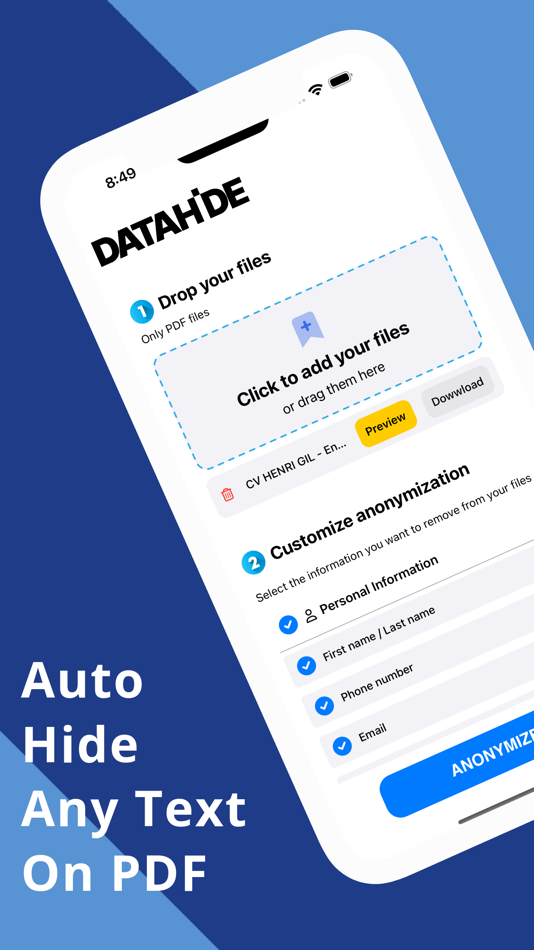
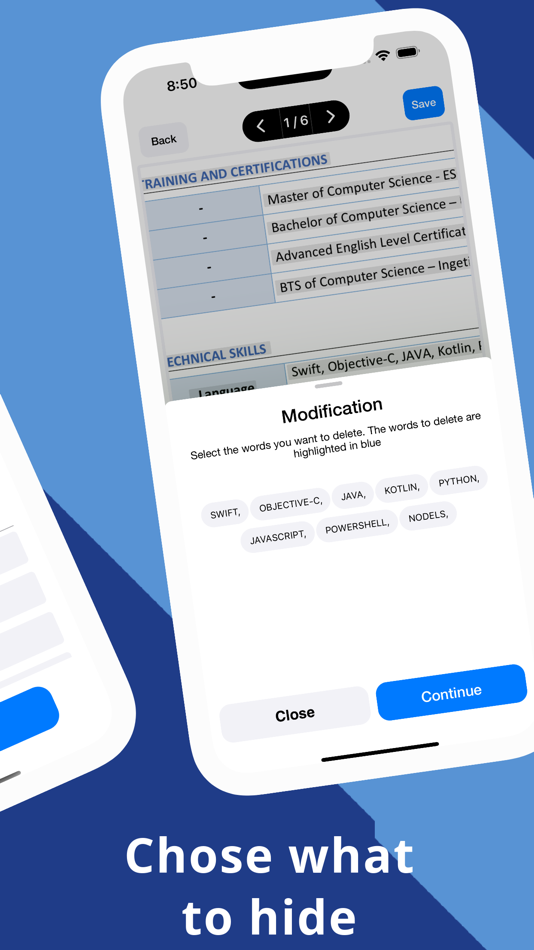
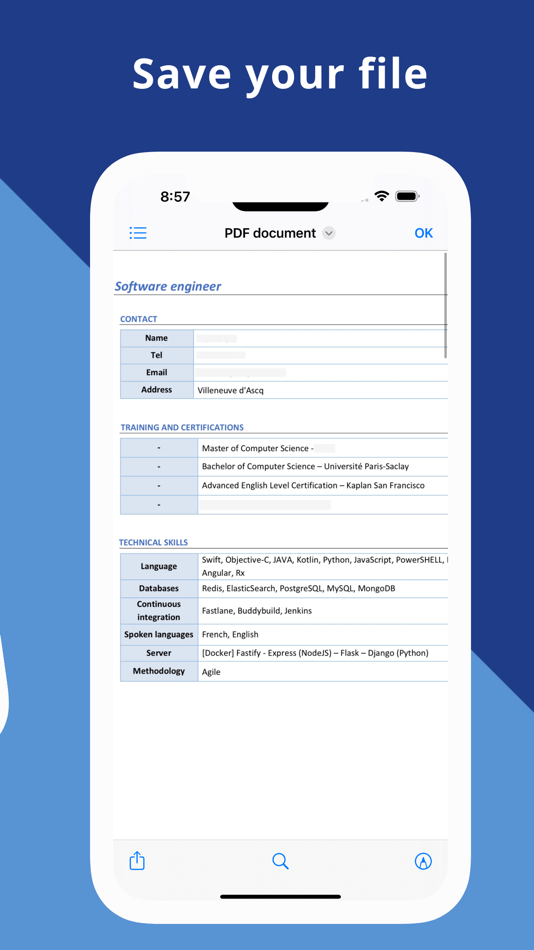
가격
- 오늘: 무료
- 최소: 무료
- 최대: 무료
가격 추적
포인트
-

- 1,370 first241
- +1
순위
0 ☹️
목록
0 ☹️
리뷰
첫 번째 리뷰를 남겨보세요 🌟
추가 정보
- 🌟 공유하기
- App Store
당신은 또한 같은 수 있습니다
-
- Data Resell
- iOS 앱: 유틸리티 게시자: DATA RESELL LIMITED
- 무료
- 목록: 0 + 0 순위: 0 리뷰: 0
- 포인트: 0 + 3 (4.0) 버전: 1.1.5 Our innovative platform empowers data sellers to effortlessly monetize their valuable insights, simplifying the process and maximizing profits. Join us in unlocking the full potential ... ⥯
-
- PDF Conversion-Convert To Word
- iOS 앱: 유틸리티 게시자: Beijing Litchi Fun Technology Co., Ltd.
- * 무료
- 목록: 0 + 0 순위: 0 리뷰: 0
- 포인트: 0 + 0 버전: 1.2.2 PDF Conversion: One-stop PDF Conversion Artifact In the era of digital office and learning, the conversion of file format often becomes a problem that puzzles us. But now, with this ... ⥯
-
- PDF Editors
- iOS 앱: 유틸리티 게시자: Laxay Gajera
- 무료
- 목록: 1 + 0 순위: 0 리뷰: 0
- 포인트: 3 + 18 (4.4) 버전: 1.0.8 PDF Reader, PDF Editor & PDF Converter App. Get the PDF Reader App for mobile. With the PDF Reader App you can read, annotate, sign, view, convert and share PDFs and fill in PDF forms, ⥯
-
- Pdf converter: Heic To PDF
- iOS 앱: 유틸리티 게시자: Ihsan Ullah
- * 무료
- 목록: 0 + 0 순위: 0 리뷰: 0
- 포인트: 0 + 9 (4.4) 버전: 1.1.5 PDF Converter . Heic to pdf app enables you to manage and convert your images and documents from multiple popular file formats to PDF in just a few taps. Whether you want to convert a ... ⥯
-
- PDF Converter & Docs Reader
- iOS 앱: 유틸리티 게시자: Yana Khodozhan
- * 무료
- 목록: 0 + 0 순위: 0 리뷰: 0
- 포인트: 1 + 22 (5.0) 버전: 2.4 PDF Converter & Docs Reader is a functional PDF reader with a built-in document editor. Use a compact and reliable tool for reading and processing documents outside the office. The ... ⥯
-
- PDF Converter Scan Photo Image
- iOS 앱: 유틸리티 게시자: Cheese Quake LLC
- * 무료
- 목록: 0 + 0 순위: 0 리뷰: 0
- 포인트: 1 + 0 버전: 1.0 PDF Converter is your all-in-one PDF conversion tool designed to quickly convert JPG, PNG, JPEG, and Word XLS files into professional-quality PDF documents. Whether you're managing ... ⥯
-
- PDF Studio: PDF Converter
- iOS 앱: 유틸리티 게시자: Asha Vaghasiya
- 무료
- 목록: 0 + 0 순위: 0 리뷰: 0
- 포인트: 4 + 1 (5.0) 버전: 1.3 PDF Studio: PDF Converter is your complete PDF editor, scanner, and file converter for iPhone. It brings all the essential PDF tools together in one fast, simple, and powerful app. ... ⥯
-
- PDF Scanner - Read & Sign
- iOS 앱: 유틸리티 게시자: QUYEN NGUYEN
- * 무료
- 목록: 0 + 0 순위: 0 리뷰: 0
- 포인트: 1 + 0 버전: 1.0.3 PDF Scanner, Image to PDF, PDF Maker a smart scanner app that turns your device into a portable PDF scanner, can easily convert paper documents and images to PDF/JPG in just one single ⥯
-
- PDF Converter & Maker: Convert
- iOS 앱: 유틸리티 게시자: YUSUF OTTO-SCHERER
- * 무료
- 목록: 0 + 0 순위: 0 리뷰: 0
- 포인트: 1 + 0 버전: 1.1 PDF Master Converter PRO Turn your files, images, and documents into professional PDFs in seconds. With PDF Master Converter PRO, you can easily: Convert files and photos into PDF ... ⥯
-
- PDF File Convert
- iOS 앱: 유틸리티 게시자: 同宝 金
- 무료
- 목록: 0 + 0 순위: 0 리뷰: 0
- 포인트: 1 + 3 (5.0) 버전: 1.7 PDF File Convert, common office document formats, image formats, e-books and other files to PDF files. The following formats are supported: Text documents: txt, rtf, odt, doc, docx, ... ⥯
-
- PDF Workspace - OCR Scan Edit
- iOS 앱: 유틸리티 게시자: JOYWE TECH PTE. LTD.
- 무료
- 목록: 0 + 0 순위: 0 리뷰: 0
- 포인트: 0 + 1,301 (4.3) 버전: v1.2.1 PDF Workspace - OCR Scan Edit Your all-in-one mobile scanner & PDF converter Transform your smartphone into a powerful PDF scanner and editor! PDF Workspace enables you to quickly scan ⥯
- 새로운
- PDF Compressor | Compress PDF
- iOS 앱: 유틸리티 게시자: Fenuku Kekeli
- * 무료
- 목록: 0 + 0 순위: 0 리뷰: 0
- 포인트: 1 + 1 (5.0) 버전: 1.0 PDF Compressor - Shrink PDF Files Instantly OUR SOLUTION: PDF Compressor reduces your PDF file size by up to 90% while maintaining quality! KEY FEATURES: LIGHTNING FAST Compress PDFs ... ⥯
-
- PDF Scanner & Document Editor
- iOS 앱: 유틸리티 게시자: Avirise
- 무료
- 목록: 0 + 0 순위: 0 리뷰: 0
- 포인트: 2 + 60 (4.6) 버전: 3.0.5 PDF Scanner transforms your smartphone into a powerful and convenient document scanner. Designed for professionals and everyday users alike, this intuitive scanner app allows you to ... ⥯
-
- PDF Master: Editor Reader
- iOS 앱: 유틸리티 게시자: CheeseJoy Apps
- 무료
- 목록: 0 + 0 순위: 0 리뷰: 0
- 포인트: 1 + 199 (4.3) 버전: 1.0.31 PDF Master - Your Ultimate PDF Companion Welcome to PDF Master, the powerful and user-friendly iOS PDF app that provides a comprehensive solution for all your PDF needs. Whether you ... ⥯