| Developer: | Global Mobile Game Limited (26) | ||
| Price: | $9.99 | ||
| Rankings: | 0 | ||
| Reviews: | 0 Write a Review | ||
| Lists: | 0 + 0 | ||
| Points: | 0 + 0 ¡ | ||
| App Store | |||
Description
What can you can draw with Diagram Designer?
Software UML and Network Designs:
- Use case Diagram
- Sequence Diagram
- Class Diagram
- State Diagram
- ER Diagram
- Data Flow Diagram
- Network Diagram
Business Processes and Mind Maps:
- Flowchart
- BPMN
- Organization Chart
- Process Flow
- Mind map
- Feature List
- Decision Tree
- Visual Notes
Screenshots
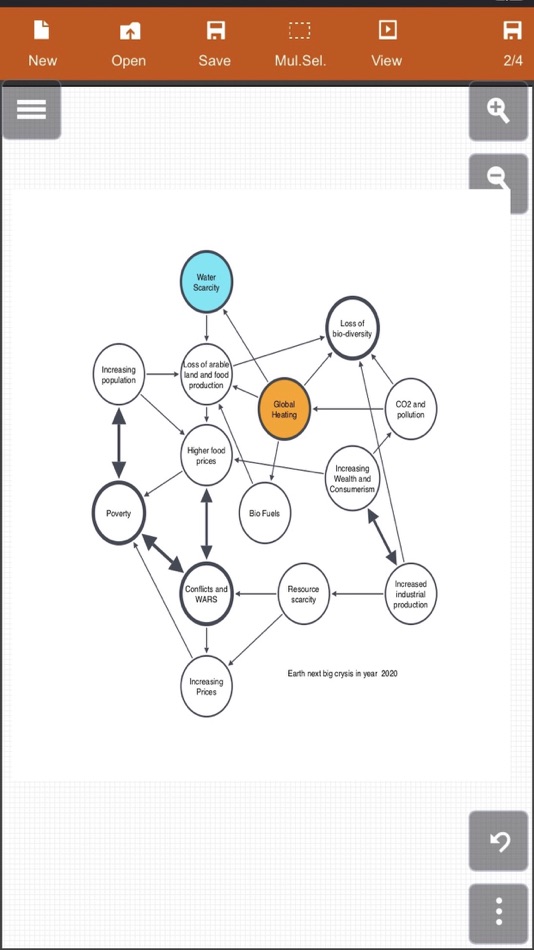
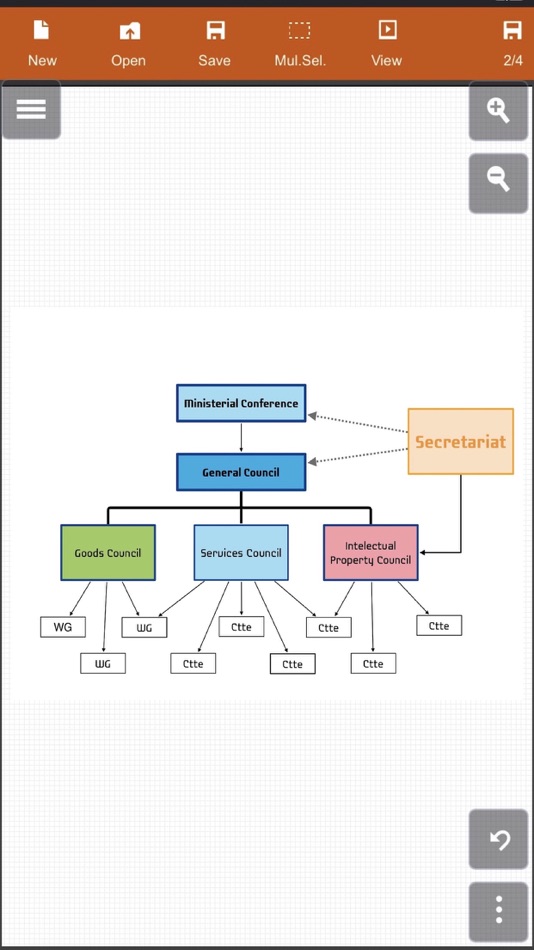
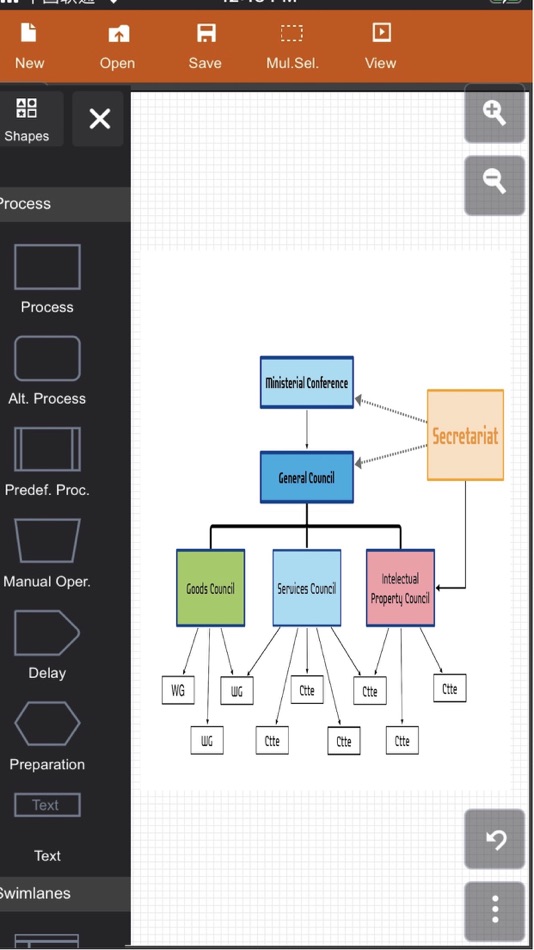

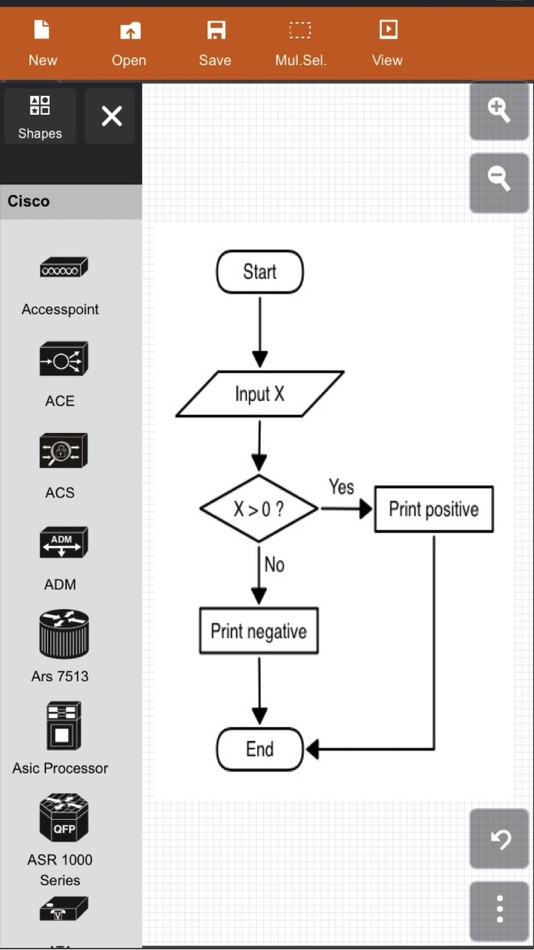
Price
- Today: $9.99
- Minimum: $9.99
- Maximum: $9.99
Track prices
Developer
- Global Mobile Game Limited
- Platforms: iOS Apps (5) iOS Games (11) macOS Apps (10)
- Lists: 0 + 0
- Points: 1 + 69 ¡
- Rankings: 0
- Reviews: 0
- Discounts: 0
- Videos: 0
- RSS: Subscribe
Points
Not found ☹️
Rankings
Not found ☹️
Lists
Not found ☹️
Reviews
Be the first to review 🌟
Additional Information
«Diagram Designer - for Graphic» is a Utilities app for iOS, developed by «Global Mobile Game Limited». It was first released on and last updated on . The lowest historical price was $9.99, and the highest was $9.99. This app has not yet received any ratings or reviews on AppAgg. Available languages: Catalan, Chinese, English, French, German, Italian, Polish, Portuguese, Spanish. AppAgg continuously tracks the price history, ratings, and user feedback for «Diagram Designer - for Graphic». Subscribe to this app or follow its RSS feed to get notified about future discounts or updates.
You may also like
-
- Graphic Ping tool
- iOS Apps: Utilities By: Chien Ming Chen
- Free
- Lists: 0 + 0 Rankings: 0 Reviews: 0
- Points: 0 + 0 Version: 1.1 Network test utility. Display ICMP Ping status at graphic mode. Immediately understand the situation of the network. Support different size of packet. Configure and save up to five web ⥯
-
- Bubble Diagram Maker
- iOS Apps: Utilities By: Bahattin Duran
- Free
- Lists: 0 + 0 Rankings: 0 Reviews: 0
- Points: 0 + 2 (4.0) Version: 1.1 Bubble Diagram Maker is a simple tool to help you sketch soft diagrams for spatial planning, conceptual thinking, and creative organization. - Tap and drag to place circles - Customize ⥯
-
- QR Designer Toolkit
- iOS Apps: Utilities By: Bobby Felton Smith
- * $4.99
- Lists: 0 + 0 Rankings: 0 Reviews: 0
- Points: 2 + 0 Version: 4 QR Designer Toolkit makes it fast and easy to create beautiful custom QR codes. Perfect for: Small businesses Creators & influencers Event planners Restaurants & shops Personal ... ⥯
-
- Text Designer - Font Keyboard
- iOS Apps: Utilities By: INNOVA TAP APPS LIMITED
- Free
- Lists: 0 + 0 Rankings: 0 Reviews: 0
- Points: 1 + 2,412 (4.7) Version: 2.1.3 Text Designer - Font Keyboard converts your text into a cool styled one. Type or paste your text into the app, choose a font from the live preview and copy the generated text ... ⥯
-
- Chart 3D Graph Diagram Maker
- iOS Apps: Utilities By: ibrahim karagz
- * Free
- Lists: 0 + 0 Rankings: 0 Reviews: 0
- Points: 0 + 0 Version: 1.0.8 Chart: Export 3D Graph Diagram is a revolutionary application designed to revolutionize the way users visualize and present their data. With a comprehensive suite of features and ... ⥯
-
- Text Designer Keyboard
- iOS Apps: Utilities By: Lukas Lubbe
- $8.99
- Lists: 1 + 0 Rankings: 0 Reviews: 0
- Points: 2 + 12 (5.0) Version: 1.4 Give your texts a special touch with Text Designer Keyboard - the ultimate keyboard for iOS! Choose from over 70 different fonts and hundreds of symbols! Use Text Designer Keyboard to ... ⥯
-
- Brow Designer
- iOS Apps: Utilities By: SADWARE INCORPORATED
- Free
- Lists: 0 + 0 Rankings: 0 Reviews: 0
- Points: 0 + 35 (3.3) Version: 1.2.0 After years of meticulous research and development, we are excited to introduce Brow Designer, the ultimate brow shaping tool. Our app is designed based on workflows and experience of ... ⥯
-
- Accident Diagram DB
- iOS Apps: Utilities By: Dark Bear Web Solutions LLC
- * Free
- Lists: 0 + 0 Rankings: 0 Reviews: 0
- Points: 0 + 0 Version: 1.0.1 1) Users can make use of their Apple account to SignIn into the app and can make use of symbols , objects and custom images to explain the accident scene. 2) Subscriptions should be ... ⥯
-
- Bot Designer For Discord
- iOS Apps: Utilities By: Jakub Tomana
- Free
- Lists: 0 + 0 Rankings: 0 Reviews: 0
- Points: 0 + 81 (4.1) Version: 2.6.1 Bot Designer for Discord makes it easy to create bots. Build nearly every kind of bot, from simple fun ones to advanced moderation bots. Manage your servers, and create fun commands to ⥯
-
- Interior AI - Room Designer
- iOS Apps: Utilities By: Ikhwan Noorsetyo
- * Free
- Lists: 0 + 0 Rankings: 0 Reviews: 0
- Points: 1 + 0 Version: 1.2 Transform Your Space with Our Interior Design App! Unlock the potential of your home with our innovative interior design app powered by advanced AI technology. Whether you're looking ... ⥯
-
- Innova Designer
- iOS Apps: Utilities By: ABM International, Inc.
- Free
- Lists: 0 + 0 Rankings: 0 Reviews: 0
- Points: 0 + 2 (3.0) Version: 2.0 Imagine being able to preview your choice of 1,000's of patterns directly on your quilt? With Innova Designer, you can! Select your quilt, and one or more patterns using a variety of ... ⥯
-
- Color Scheme Designer
- iOS Apps: Utilities By: Kei Suefuji
- $0.99
- Lists: 0 + 0 Rankings: 0 Reviews: 0
- Points: 0 + 0 Version: 1.1.0 In the color scheme designer application, you can change the color of the 16 panels and create a color scheme. The RGB values can be adjusted within the range of 0 to 255 respectively. ⥯
-
- SH4 DESIGNER
- iOS Apps: Utilities By: Datasensing Srl
- Free
- Lists: 0 + 0 Rankings: 0 Reviews: 0
- Points: 0 + 0 Version: 1.0.2 SH4 DESIGNER allows to connect through wi-fi to all DATASENSING SH4 ADVANCED safety light curtains and perform all necessary operations: 1. Monitoring the status of the device 2. Check ⥯
-
- Mind Mapping-MindFlow,Diagram
- iOS Apps: Utilities By: 乐轩 李
- Free
- Lists: 0 + 0 Rankings: 0 Reviews: 0
- Points: 0 + 6 (3.7) Version: 1.1 MindFlow offers a clean, intuitive interface for effortless mind mapping. Quickly create, edit, and connect nodes with simple drag-and-drop. Zoom and pan freely across your canvas, ... ⥯