| ผู้พัฒนา: | xita apps (12) | ||
| ราคา: | * ฟรี | ||
| การจัดอันดับ: | 0 | ||
| ความเห็น: | 0 เขียนความเห็น | ||
| รายการ: | 0 + 0 | ||
| แต้มแล: | 0 + 15 (4.1) ¡ | ||
| App Store | |||
คำอธิบาย
Key Features of Docscan - PDF Scanning App
1. Smart Document Scanning
Capture sharp, clean scans using your phone’s camera. This advanced doc scan tool ensures high-quality results even in poor lighting.
2. Multi-Page PDF Support
Combine multiple scanned pages into a single, organized PDF document. Ideal for reports, contracts, manuals, or class notes.
3. PDF Document Editor
Use built-in document editing tools to crop, rotate, enhance, highlight, or sign files. Make real-time edits with the powerful PDF document editor.
4. OCR Text Scanner
Extract text from printed or handwritten documents using OCR scanner and text extractor features. Scan text from camera and edit it digitally in seconds.
5. Document Filling and Signing
Fill out forms, sign documents, and annotate contracts using our easy-to-use document filling interface.
6. Secure PDF Protection
Add password protection to important documents for extra privacy (Premium feature). Safeguard your sensitive data with one tap.
7. Document Converters
Convert scanned files into PDF, Word, or image formats instantly. Export, share, or archive in the format you need.
8. Photo & Receipt Scanning
Digitize receipts, ID cards, or photos using the built-in photo scanning app capabilities. Store your files cleanly and securely.
9. Built-in Document Reader
Open and view PDFs, Word documents, and more with our lightweight document reader.
10. Bonus Tools for Extra Productivity
Includes passport scanner, barcode scanner, and enhanced OCR reader functions for advanced use cases.
Why Choose Docscan?
• Combines the power of a document scanner, PDF editor, and OCR text scanner
• Easy to use for scanning, converting, and editing on the go
• Designed for business, student, and personal use
• Fast, accurate, and reliable scanning results
• Go paperless with a complete scanner editor solution
Ideal Use Cases
• Scan tax from camera and save clean digital records
• Digitize business cards and extract contact info
• Fill and sign PDF forms on the go
• Convert handwritten notes to editable text
• Organize receipts and invoices digitally
• Archive personal documents like certificates or letters
• Edit documents and share them instantly
Go Paperless with Docscan
With Docscan - PDF Scanning App, you can transform your phone into a fast, powerful, and secure document scanner, PDF document editor, and OCR text scanner. Whether you're using doc scan tools to capture forms, edit PDF files, convert documents, or scan text from camera, Docscan is your all-in-one solution. This advanced document app helps you scan documents, fill forms, extract text, and manage your files with ease. Work smarter, faster, and go truly paperless with the complete scanner editor for mobile.
Take control of your paperwork with Docscan - PDF Scanning App. Scan, edit, convert, and manage all your documents from your phone—anytime, anywhere. Whether you're working, studying, or organizing personal files, this all-in-one document scanner and PDF editor makes your workflow faster and easier. Download now to unlock the power of smart doc scan, fast edit PDF, and accurate OCR text extraction in one simple app.
Privacy Policy: https://sites.google.com/view/docpdf-privacy-policy/home
Terms of Use: https://sites.google.com/view/scan-app-terms-and-condition
ภาพหน้าจอ
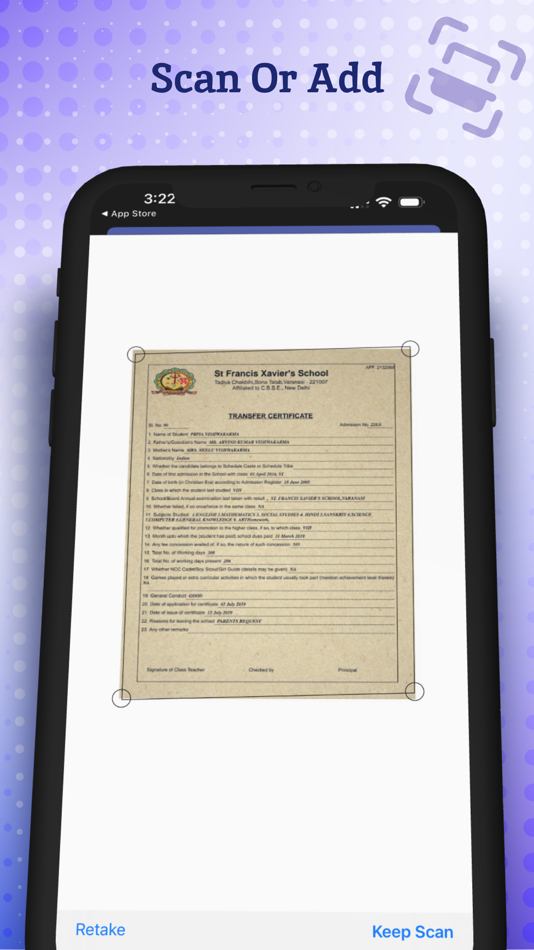

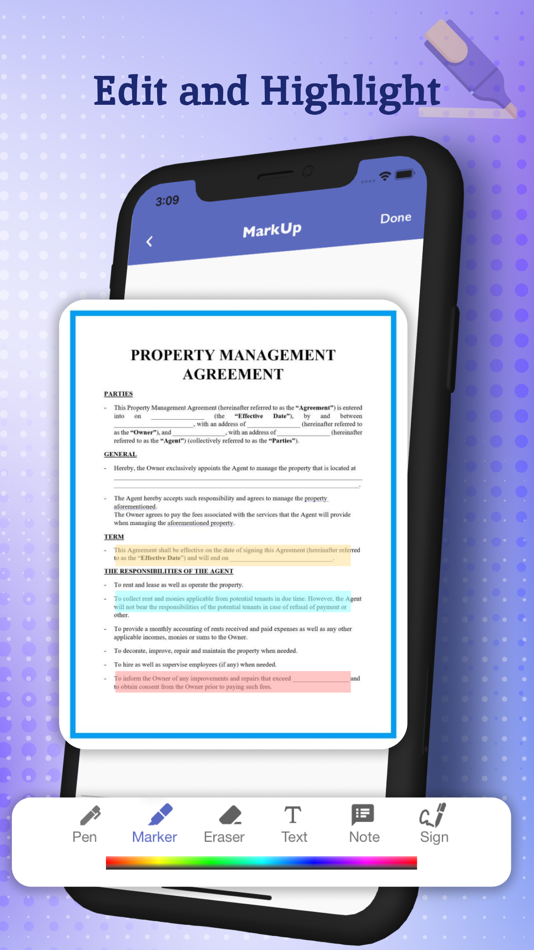
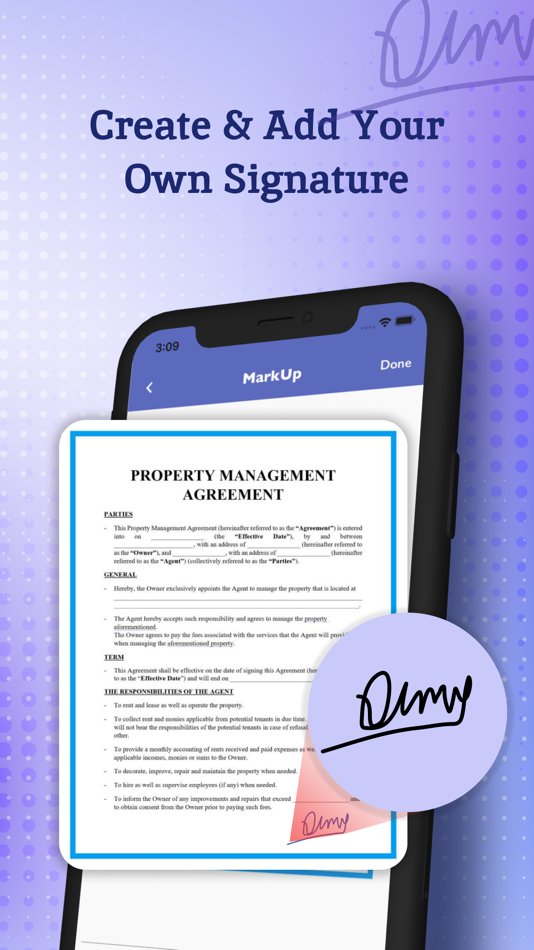

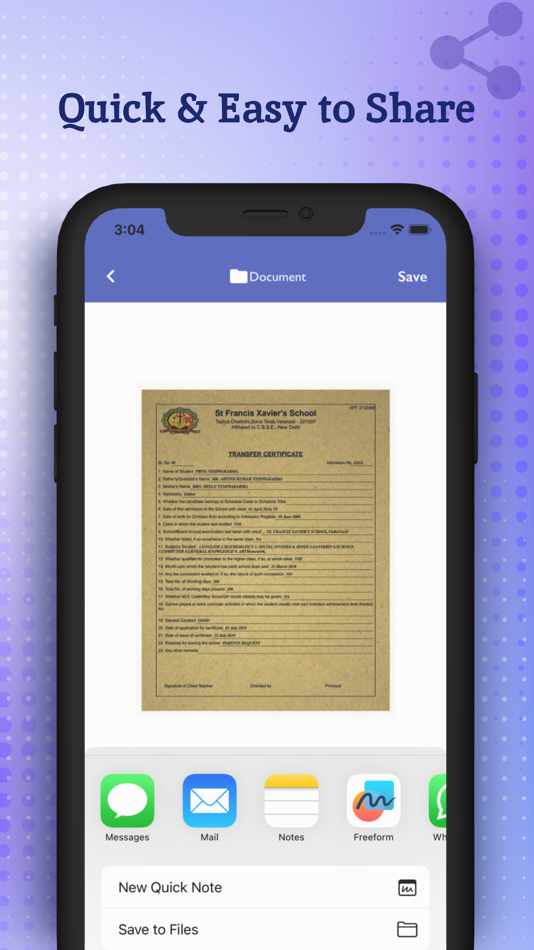
มีอะไรใหม่
- เวอร์ชัน: 1.27.0
- อัปเดต:
- Experience the New Era of Smooth Performance!
We’ve upgraded the app to bring you a faster, smoother, and more reliable experience than ever before. From lightning-fast loading times to seamless navigation and enhanced stability, every detail has been fine-tuned to improve your journey. Update now and enjoy the performance you deserve!
ราคา
-
* การซื้อภายในแอพ - วันนี้: ฟรี
- ต่ำสุด: ฟรี
- มากที่สุด: ฟรี
ติดตามราคา
ผู้พัฒนา
แต้มแล
0 ☹️
การจัดอันดับ
0 ☹️
รายการ
0 ☹️
ความเห็น
แสดงรีวิวเป็นคนแรกเลย 🌟
ข้อมูลเพิ่มเติม
รายชื่อติดต่อ
- เว็บไซท์:
https://ea28e50bf.app-ads-txt.com/
- 🌟 แชร์
- App Store
คุณอาจชอบ
-
- Scan PDF - PDF Converter
- iOS แอป: ยูทิลิตี้ โดย: Dung Phung
- * ฟรี
- รายการ: 0 + 0 การจัดอันดับ: 0 ความเห็น: 0
- แต้มแล: 2 + 11 (1.4) เวอร์ชัน: 3.0 Scan PDF helps you to edit photos & images to PDF smoothly. Scan documents to PDF, then sign, edit, and share them no heavy equipment needed! Manage paperwork hassle-free from the ... ⥯
-
- Doc Scan Master
- iOS แอป: ยูทิลิตี้ โดย: Beijing Dechong Software Technology Co., Ltd.
- ฟรี
- รายการ: 0 + 0 การจัดอันดับ: 0 ความเห็น: 0
- แต้มแล: 1 + 1 (5.0) เวอร์ชัน: 1.0.1 Scan paper documents with your mobile phone, generate high-definition JPEG and PDF files. Automatic scanning by default, aiming at paper documents and automatically shooting, freeing ... ⥯
-
- Doc Scanner:PDF,Image,Receipt
- iOS แอป: ยูทิลิตี้ โดย: iDroid App
- ฟรี
- รายการ: 0 + 0 การจัดอันดับ: 0 ความเห็น: 0
- แต้มแล: 0 + 0 เวอร์ชัน: 1.0 Scan documents in seconds, draw lines, enter texts, fill forms, and sign. Share as PDF / JPEG by email, WiFi file sharing, cloud storages, webdav, and fax. Scan: - Quickly scan paper ... ⥯
-
- Scan PDF - Documents Manager
- iOS แอป: ยูทิลิตี้ โดย: Alexandr Zelensky
- ฟรี
- รายการ: 0 + 0 การจัดอันดับ: 0 ความเห็น: 0
- แต้มแล: 1 + 16 (4.8) เวอร์ชัน: 2.0.3 PDF Document Scanner provide easy way to create digital copies of your old documents. Document scanner is a quick and easy to use app for Apple devices. Simply set your document on the ⥯
-
- Doc Scanner : PDF Maker
- iOS แอป: ยูทิลิตี้ โดย: Gautam Naiya
- * ฟรี
- รายการ: 0 + 0 การจัดอันดับ: 0 ความเห็น: 0
- แต้มแล: 0 + 11 (4.9) เวอร์ชัน: 3.0 Sometimes in a single day you need your different documents scanned multiple times. In that situation if everything is planned you will definitely not suffer more. But if the need to ... ⥯
-
- Scan PDF Pages
- iOS แอป: ยูทิลิตี้ โดย: talha rehman
- * ฟรี
- รายการ: 0 + 0 การจัดอันดับ: 0 ความเห็น: 0
- แต้มแล: 0 + 0 เวอร์ชัน: 1.0.1 Turn your iPhone or iPad into a powerful PDF scanner. Whether you're at work, home, or on the go, this app lets you scan documents, receipts, ID cards, notes, or even books into ... ⥯
-
- PDF Scanner-Scan PDF Document
- iOS แอป: ยูทิลิตี้ โดย: Hangzhou boniu technology co. LTD
- ฟรี
- รายการ: 0 + 0 การจัดอันดับ: 0 ความเห็น: 0
- แต้มแล: 0 + 20 (4.5) เวอร์ชัน: 3.5.0 Scanner is a professional OCR scanning recognition tool that can extract text in books, photos, business cards, and forms. 【File Scanning】 The mobile phone takes paper documents, ... ⥯
-
- Doc Scan - OCR photo scanner
- iOS แอป: ยูทิลิตี้ โดย: 培 李
- ฟรี
- รายการ: 0 + 0 การจัดอันดับ: 0 ความเห็น: 0
- แต้มแล: 0 + 19 (4.2) เวอร์ชัน: 5.0 DocScan is the best app for quickly scanning documents and export and share your scans as JPEGs or multi-page PDFs with good quality. During your scan, the document camera can ... ⥯
-
- Doc To PDF Converter
- iOS แอป: ยูทิลิตี้ โดย: Rakesh Gandhi
- ฟรี
- รายการ: 0 + 0 การจัดอันดับ: 0 ความเห็น: 0
- แต้มแล: 0 + 2 (5.0) เวอร์ชัน: 2.0 Any one can easily convert his/her document file to PDF format. File should be lest than 20 MB size. Multiple files can be converted to single pdf file. Supports doc, .docx , .xls, ... ⥯
-
- Document Scanner : Doc To PDF
- iOS แอป: ยูทิลิตี้ โดย: Trupti Parsaniya
- * ฟรี
- รายการ: 0 + 0 การจัดอันดับ: 0 ความเห็น: 0
- แต้มแล: 0 + 0 เวอร์ชัน: 1.0.1 Document Scanner : Doc To PDF - Best Free Document Scanner & PDF Creator Transform Your Smartphone into a Powerful Scanner! Say goodbye to bulky scanners! Document Scanner : Doc To PDF ⥯
-
- OC Scanner - Scan PDF
- iOS แอป: ยูทิลิตี้ โดย: 康 何
- ฟรี
- รายการ: 0 + 0 การจัดอันดับ: 0 ความเห็น: 0
- แต้มแล: 0 + 0 เวอร์ชัน: 1.0.1 Do not miss this Oc Scanner App. It will help you be more productive when you deal with daily tasks, download this scanner app now for free! -Multiple scan modes -Document scanner ... ⥯
-
- Fast Scan: PDF Scanner APP
- iOS แอป: ยูทิลิตี้ โดย: 子璇 杜
- ฟรี
- รายการ: 0 + 0 การจัดอันดับ: 0 ความเห็น: 0
- แต้มแล: 0 + 3 (5.0) เวอร์ชัน: 1.2.2 Fast Scan is an intelligent scanning software that integrates multiple functions such as document scanning, document scanning, image conversion to Excel tables, image text extraction ... ⥯
-
- OCR Scanner - Scan PDF & Image
- iOS แอป: ยูทิลิตี้ โดย: Inverse.AI
- ฟรี
- รายการ: 0 + 0 การจัดอันดับ: 0 ความเห็น: 0
- แต้มแล: 0 + 105 (4.6) เวอร์ชัน: 5.6 99%+ accurate, 60+ languages and Batch image scanning supported OCR Image and PDF scanner. It scans both Image and PDF and can save the result as Text and PDF. It supports batch image ... ⥯
-
- Fast Scan:PDF Doucment Scan
- iOS แอป: ยูทิลิตี้ โดย: Shenzhen Zhongcheng World Information Technology Co., Ltd
- ฟรี
- รายการ: 0 + 0 การจัดอันดับ: 0 ความเห็น: 0
- แต้มแล: 1 + 321 (3.6) เวอร์ชัน: 3.5.3 The Fast Scan is the most satisfying scanner app you've ever seen. Who says the scanner app must be boring? Scanner can help you better manage your work and life in a more fun way. Not ⥯