| 개발자: | Ryuichi Kato (1) | ||
| 가격: | 무료 | ||
| 순위: | 0 | ||
| 리뷰: | 0 리뷰 작성 | ||
| 목록: | 0 + 0 | ||
| 포인트: | 0 + 3 (4.3) ¡ | ||
| App Store | |||
기술
(1) Button operation
Operable buttons are colored.
(2) Time record
The measured time is recorded on the record screen in real time.
To see the new record screen, press the Record> button.
To see the old record screen, press the R button.
To clear the time record, press the Clear All button twice.
To save the time record, press the Save All button twice.
Time record saves are overwritten each time.
When you press the Copy button, the time record is copied to the clipboard in csv format, so you can paste it to Numbers etc.
Selecting a name will display the selected person's time record.
By selecting the unit distance for lap timing, the lap time for each unit distance is displayed.
(3) Button operation reaction
Vibration by button operation, click sound, support voice are possible.
Operate with the Vibration button, Click button, and Voice button.
(4) Name change
You can change the name.
Press the Name button or RUN button to enter LOCK mode, select a name to change the name, and press the return key to confirm the name change.
Even if you change the name, pressing anything other than the return key cancels the name change.
(5) LOCK mode
Button operation can be prohibited to prevent erroneous button operation.
If you press the Name button or RUN button to enter LOCK mode, button operation is prohibited.
To cancel LOCK mode, press the Name button or LOCK button again.
(6) Light screen and dark screen
You can switch between light screen and dark screen.
Please push the Light button or the Dark button.
(7) Operation cancellation function
The operation cancellation function can cancel the button operation.
Only the last button operation can be canceled.
Press the Undo button immediately after pressing the button.
(8) Operation change function
The operation change function can cancel and change the button operation.
Only the last button operation can be changed.
Immediately after pressing the button, press the Undo button, press the Sync button, and then press the button you want to change.
(9) Operation addition function
Operation addition function can be added by synchronizing button operation.
It can be added in sync with the last button operation.
Immediately after pressing the button, press the Sync button, then press the button you want to add.
(10) Select mode
Select mode allows you to operate multiple buttons at the same time.
Press the Sel button to switch to select mode, select multiple buttons you want to operate at the same time, and then press the Sel button at the bottom.
(11) Tapping mode
The tapping mode allows you to tap first and then assign the tapping operation to any button on the stopwatch.
Press the Tap button to switch to tapping mode, press the Tapping button, then press the button you want to assign to the stopwatch.
You can also use A, G, 0 on the external keyboard and 0 on the numeric keypad instead of the Tapping button.
The Tapping button can be memorized up to 10 times.
2. Operation
Lap time and total time are displayed repeatedly in the range from 00:00.0 to 59:99.9.
The time record on the record screen is displayed repeatedly in the range from 0:00:00.0 to 9:59:59.9.
The Lap button also displays the number of Laps.
The Lap button repeats the display in the range from 0 to 9.
Lap on the record screen is displayed repeatedly in the range from 0 to 99.
The resolution of the time display is 0.1 seconds, but the internal time is measured with a higher resolution.
The action of each button starts at the moment the button is pressed and released. (Same as apple genuine app.)
Even if you quit the app or turn off the power of the smartphone, it will continue to keep time when you start the app.
There is no background processing, so this app will not drain your battery when you close it.
스크린샷
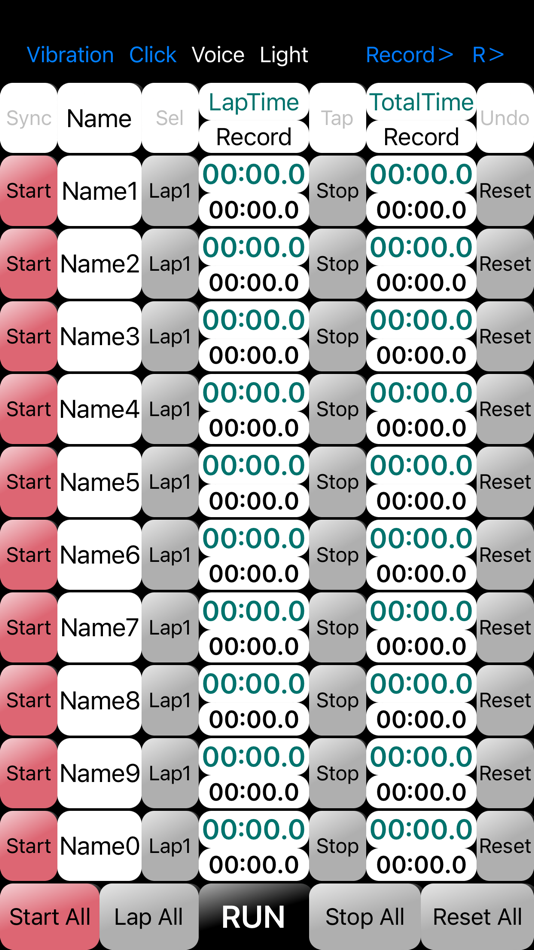
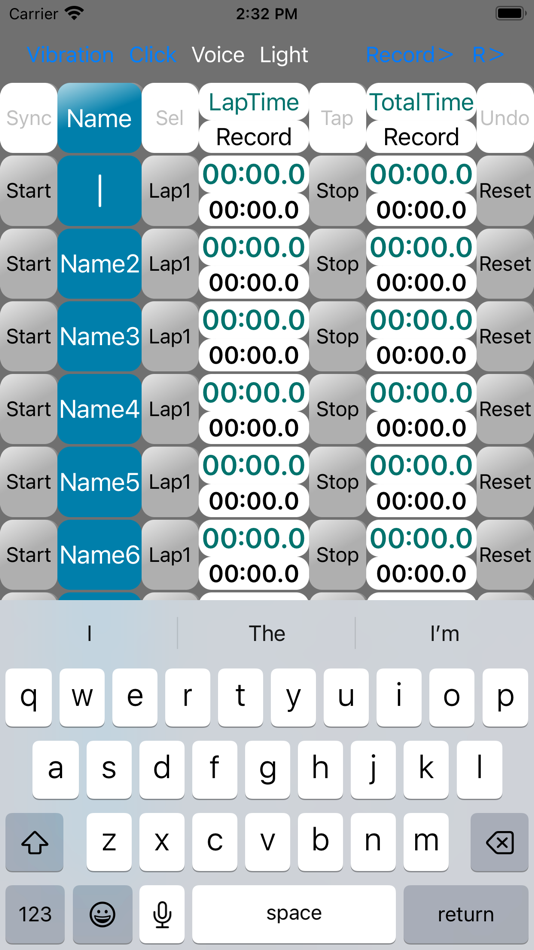
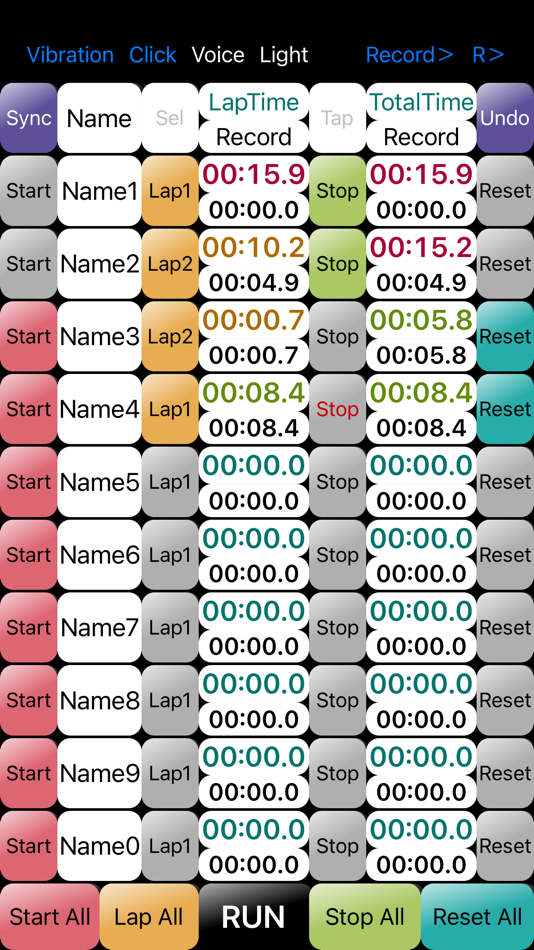

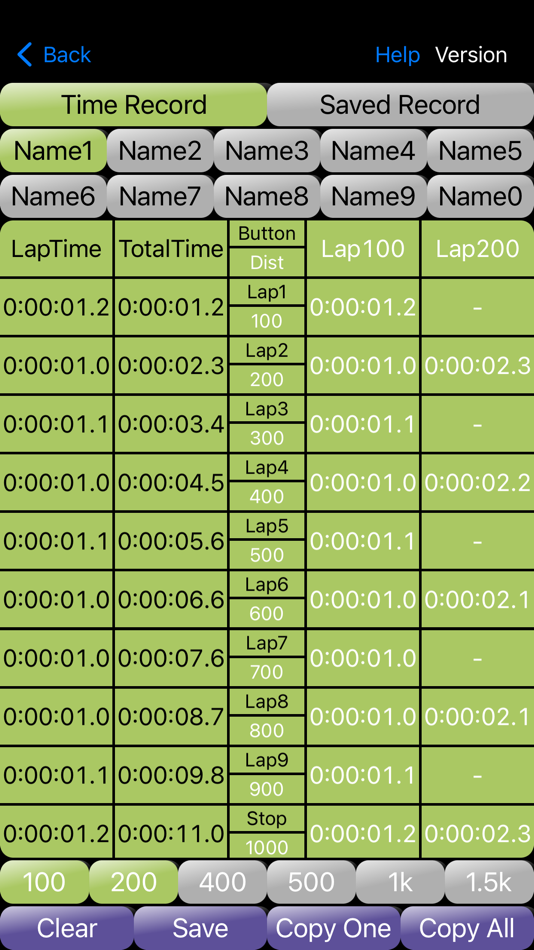


가격
- 오늘: 무료
- 최소: 무료
- 최대: 무료
가격 추적
개발자
- Ryuichi Kato
- 플랫폼: iOS 앱 (1)
- 목록: 0 + 0
- 포인트: 0 + 3 ¡
- 순위: 0
- 리뷰: 0
- 할인: 0
- 동영상: 0
- RSS: 구독
포인트
0 ☹️
순위
0 ☹️
목록
0 ☹️
리뷰
첫 번째 리뷰를 남겨보세요 🌟
추가 정보
- 🌟 공유하기
- App Store
당신은 또한 같은 수 있습니다
-
- Stop Watch Awake
- iOS 앱: 유틸리티 게시자: Oceano Inc.
- 무료
- 목록: 0 + 0 순위: 0 리뷰: 0
- 포인트: 0 + 1 (5.0) 버전: 1.0.2 Stop watch never sleeps. App prevents auto lock and keeps showing while using stop watch without going to lock screen. ⥯
-
- --Stop Watch--
- iOS 앱: 유틸리티 게시자: Makiko Kawahara
- 무료
- 목록: 0 + 0 순위: 0 리뷰: 0
- 포인트: 0 + 168 (4.6) 버전: 2.18.0 - How to operate - Press "Start" to start the stopwatch. Press "Stop" to stop the stopwatch. Press "Reset" to reset the stop watch. ⥯
-
- Stop Watch : Timer
- iOS 앱: 유틸리티 게시자: Deepak Yadav
- 무료
- 목록: 0 + 0 순위: 0 리뷰: 0
- 포인트: 0 + 0 버전: 1.0.2 "Introducing our state-of-the-art stopwatch app designed to revolutionize the way you track time. Whether you're an athlete striving for personal bests, a professional needing precise ... ⥯
-
- Watch My Back
- iOS 앱: 유틸리티 게시자: Watch My Back
- 무료
- 목록: 0 + 0 순위: 0 리뷰: 0
- 포인트: 0 + 0 버전: 1.0.8 Watch My Back is a powerful verification tool designed to help you verify your identity with ease, security, and confidence. Using a combination of photo, video, and location data, ... ⥯
-
- Simple Stop Watch Timer
- iOS 앱: 유틸리티 게시자: Travis Menghini
- 무료
- 목록: 0 + 0 순위: 0 리뷰: 0
- 포인트: 0 + 26 (4.9) 버전: 1.3 This app is designed to mimic a real stop watch that is quick, easy, and intuitive, with features that enable you to use it effortlessly even without looking at the screen. Lap Time ... ⥯
-
- DS One App
- iOS 앱: 유틸리티 게시자: The DS Company
- 무료
- 목록: 0 + 0 순위: 0 리뷰: 0
- 포인트: 0 + 0 버전: 1.0.2 With this app you will have real-time insights in your DS One s battery status. The application runs on devices supporting BLE (Bluetooth 4.2) and shows you the live status of your DS ... ⥯
-
- Znap Watch
- iOS 앱: 유틸리티 게시자: Watch God Group Limited
- * 무료
- 목록: 0 + 0 순위: 0 리뷰: 0
- 포인트: 0 + 0 버전: 1.0 ZNAP, a subscription-based app for watch enthusiasts that allows you to find your ideal luxury watch at an unbeatable price. Why ZNAP? 1. Direct access to top watch dealers ZNAP uses ... ⥯
-
- Watch Microphone
- iOS 앱: 유틸리티 게시자: kobunachou ozawa
- $0.99
- 목록: 0 + 0 순위: 0 리뷰: 0
- 포인트: 0 + 0 버전: 2.0 Watch Microphone is an app that turns your Apple Watch into a microphone, allowing you to make announcements in a louder voice. Features -Can be used by directly connecting your Apple ... ⥯
-
- Stop Music Timer
- iOS 앱: 유틸리티 게시자: Axart Labs OU
- * 무료
- 목록: 0 + 1 순위: 0 리뷰: 0
- 포인트: 6 + 2 (5.0) 버전: 1.3 Stop Music Timer is a little utility that does exactly this: it stops any music or other sound playing on your device when it runs out. You can use it when you work, study, excercise ... ⥯
-
- Watch Notes | Sync Your Docs
- iOS 앱: 유틸리티 게시자: CodePro Studios
- 무료
- 목록: 0 + 0 순위: 0 리뷰: 0
- 포인트: 0 + 0 버전: 1.01 Watch Notes is a simple app for capturing and managing notes across your phone and watch. Type or edit a note on your phone, and it syncs instantly to your watch for quick reference. ... ⥯
-
- Watch Gear Calculator
- iOS 앱: 유틸리티 게시자: David Margolis
- $9.99
- 목록: 0 + 0 순위: 0 리뷰: 0
- 포인트: 0 + 0 버전: 1.3.2 Watch Gear Calculator helps watchmakers diagnose issues in watch gear trains. It is ideally used in conjunction with a TimeGrapher with a trace function. If a trace shows a significant ⥯
-
- Watch Tuner Timegrapher
- iOS 앱: 유틸리티 게시자: Bartlomiej Swiatek
- $5.99
- 목록: 0 + 0 순위: 0 리뷰: 0
- 포인트: 1 + 73 (3.8) 버전: 1.25 Watch Tuner Timegrapher is a mechanical (automatic or manual winding) watch testing application. It displays a frequency diagram of the watch and measures rate, beat error, amplitude ... ⥯
-
- Watch Worth & Value Calculator
- iOS 앱: 유틸리티 게시자: Arsosa Network Inc.
- 무료
- 목록: 0 + 0 순위: 0 리뷰: 0
- 포인트: 0 + 0 버전: 3.0 Watch Worth & Value Calculator is the essential app for estimating the current market value of your watch. Whether you're a collector, seller, or buyer, quickly determine your ... ⥯
-
- Watch Faces Classics
- iOS 앱: 유틸리티 게시자: Ljudmilla Laas
- 무료
- 목록: 0 + 0 순위: 0 리뷰: 0
- 포인트: 1 + 1,144 (4.5) 버전: 1.0.6 Discover the art of classic horology with Watch Faces Classics, your portal to timeless elegance and sophisticated style, right on your wrist. Our iOS app is designed to breathe new ... ⥯