| Developer: | Francisco Lara Ruiz (13) | ||
| Price: | Free | ||
| Rankings: | 0 | ||
| Reviews: | 0 Write a Review | ||
| Lists: | 0 + 0 | ||
| Points: | 0 + 0 ¡ | ||
| App Store | |||
Description
• EXPIRYMETER: To keep under control the Expiration or the Best-Before dates of the food you have at home.
• GROCERY SHOPPING LIST: To keep updated your running Grocery Shopping List, prioritized and always at hand.
These two functions match two simple gestures proposed by United Nations’ Food and Agriculture Organization to help reduce food waste. Every year more than a billion tons of food are thrown away, wasting a third of the food produced for human consumption. Halving food waste by 2030 is one of the 17 Sustainable Development Goals set by the UN.
EXPIRYMETER
This first function allows you to manage the list of food stored at home. It sorts food by their Expiry or Best-Before dates and shows the number of days left until that date.
In addition, a color code allows to see, in a quick glance, if the food Expiry or Best-Before date has already been exceeded, or how far it is.
Its operation is very simple:
— Add food to the list: Tap + and write its name, the Expiry date or the Best-Before date and the quantity purchased. Choose a food icon and add a note if you wish.
— Food details: It shows every detail of each food, and the background color points out if it has already expired (red). Or if it will expire in the next 7 days (orange), between 8 and 15 days (brown), between 16 and 30 days (green) or after more than 30 days (blue).
— Edit the data of a food: Tap on the tab of the food to be modified.
— Remove food from the list: Tap 'Edit' or swipe the food card to the left, and press 'Delete’.
— Sort the Shopping List by 'Date', by 'Food type' or by 'Name': Tap on the 'Menu' and choose one of the options.
— Add a food to the Grocery Shopping List, from the ExpiryMeter: Swipe the food card to the right, touch ‘To buy', and that food will be automatically added to the Shopping List.
— Duplicate a food that you already have in the ExpiryMeter: If you have repurchased any of the foods that you already have in the ExpiryMeter, swipe the card of that food to the right and tap 'Duplicate'.
— Activate Notifications: Tap on the 'Menu' icon and choose whether you want to activate or deactivate notifications. With 'Notifications on', at 8:00 in the morning a 'Food to eat soon' alert will appear in the event that there are less than 4 days left before the Expiry or Best-Before date of any food.
— Share the list: Tap on the 'Menu' icon and select 'To share'.
GROCERY SHOPPING LIST
To keep your grocery shopping list always updated, prioritized and at hand.
Keeping the list updated is simple and intuitive:
— Add to Shopping List: Tap + and write the name of the product to buy, and add a note if you wish. And choose an icon for the food type to sort the shopping list by 'Food type'.
— Do I have to buy it right away?: Tap on one of the three buttons, depending on the purchase priority: High priority (dark blue), medium (blue), low (light blue).
— Edit the details of any product: Just tap on the product.
— Remove food from the list: Tap 'Edit' or swipe with your finger the food card to the left, and press 'Delete’.
— Mark on the list the products already 'purchased': You can mark on the list the products as you are buying them. Swipe the product card to the right, and a blue validation icon will appear with a question mark; touch it and the 'Already purchased' mark will appear in the blue circle of that product. Or tap on the product card and press 'Yes' in the 'Already purchased?' section.
— Remove the products marked as 'Already purchased': Tap on the 'Menu' and choose the option 'Remove the purchased'.
— Sort the Shopping List by 'Purchase Priority' or by 'Food type': Tap on the 'Menu' icon and choose one or the other option. Initially, the list is sorted by 'Purchase Priority'.
— Share the Grocery Shopping List: Tap on the 'Menu' and select 'To share' option.
Screenshots
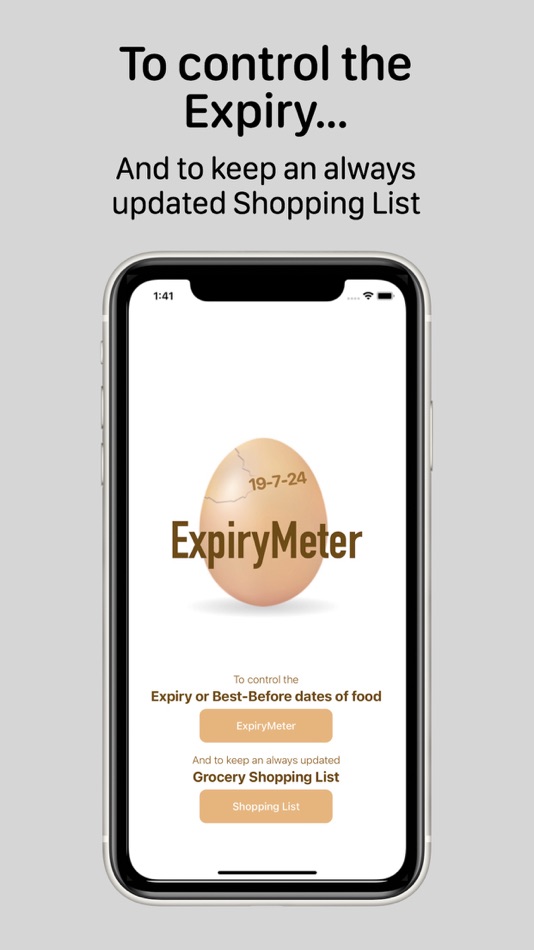
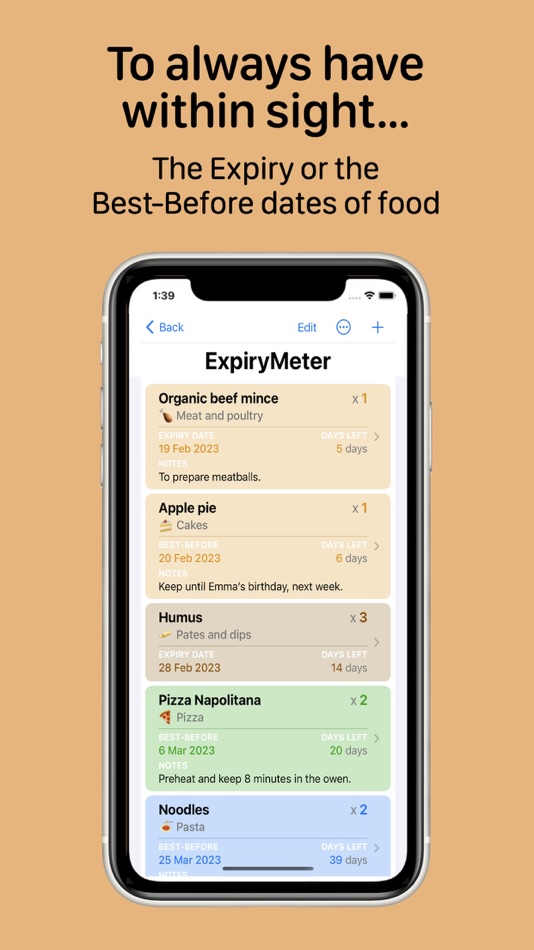

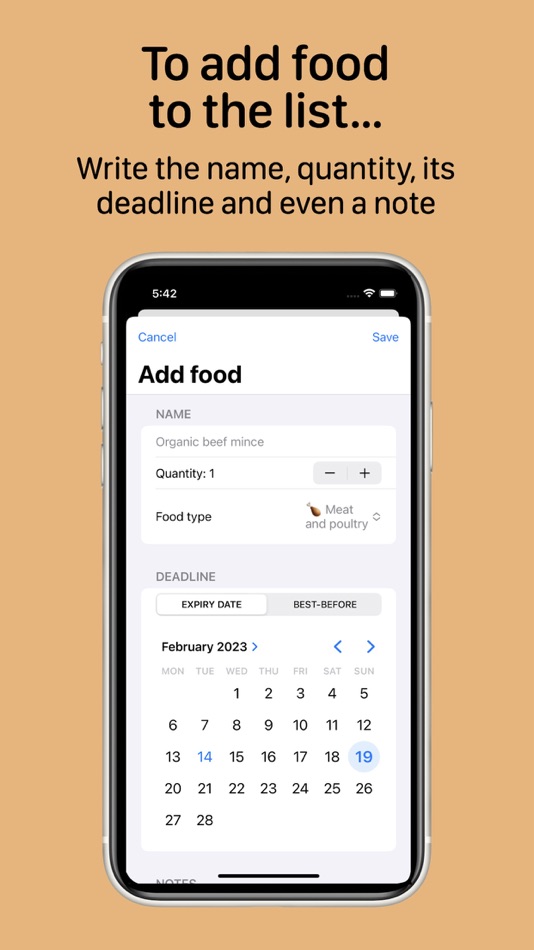
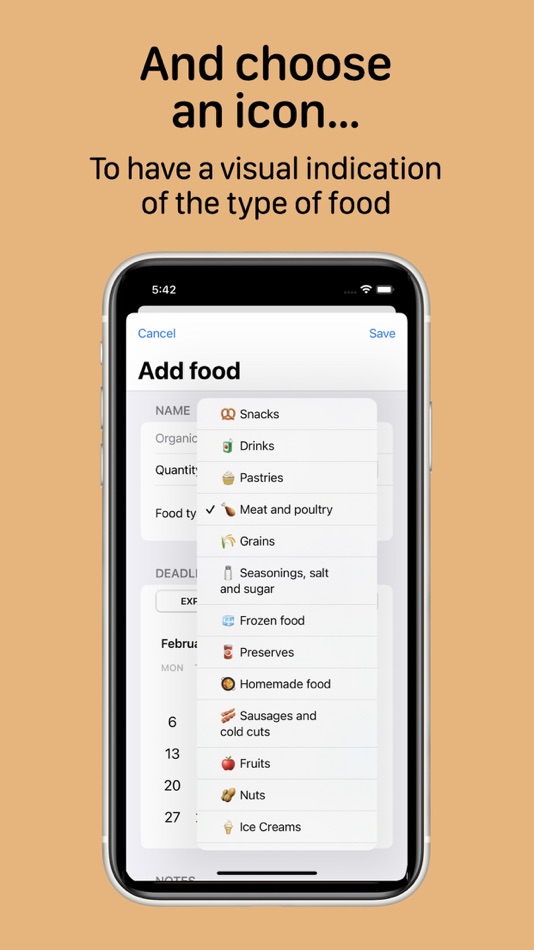
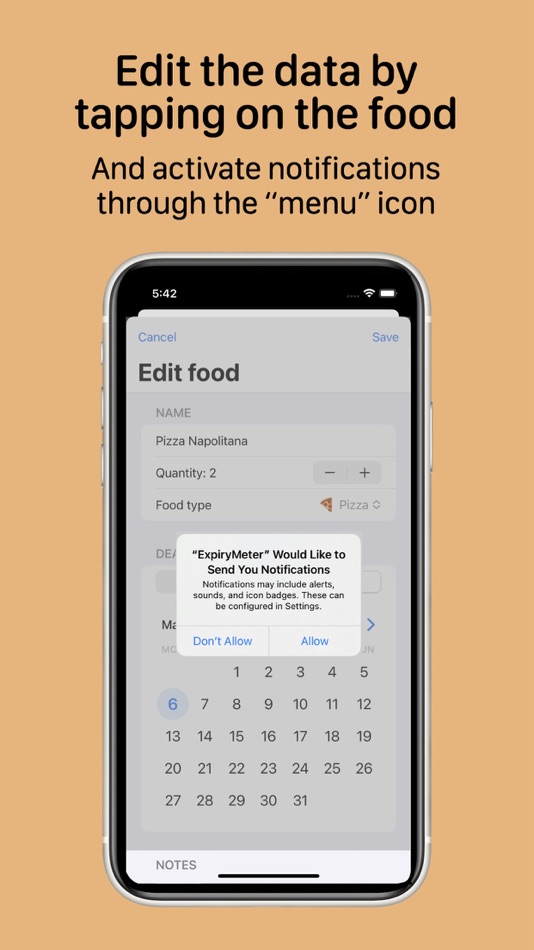
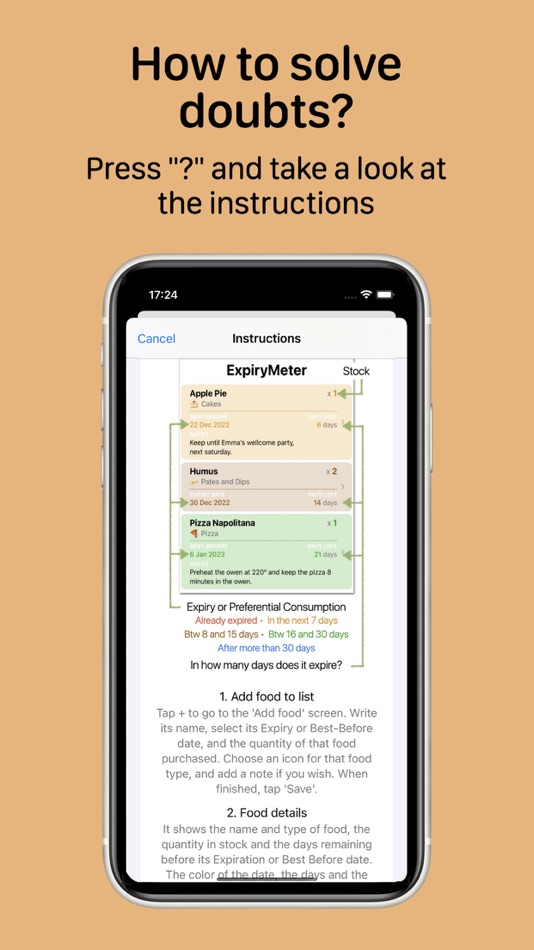
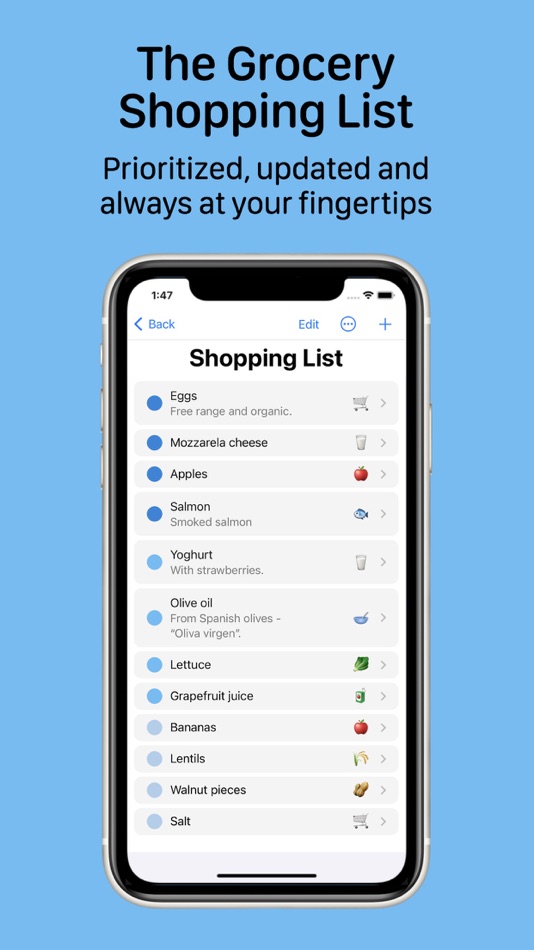

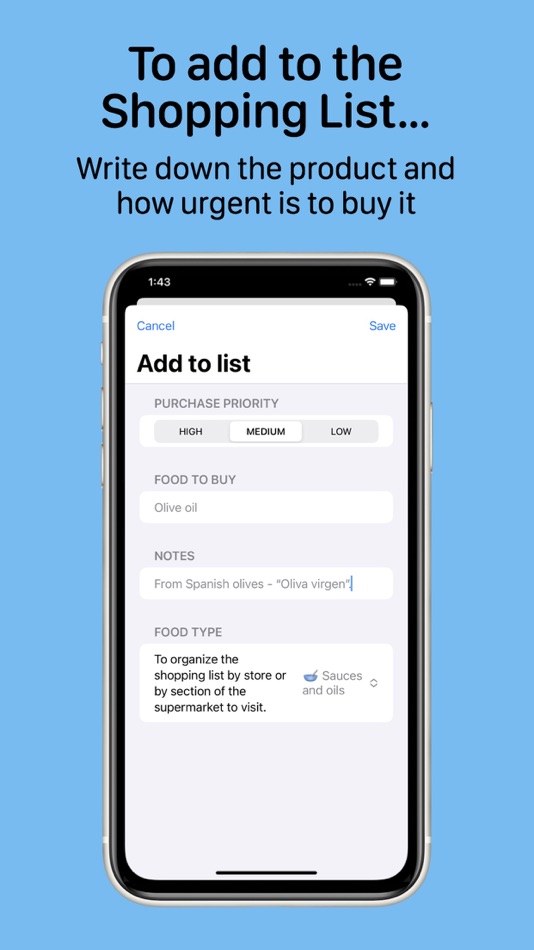
What's new
- Version: 2.1
- Updated:
- This new version adds the following new features to speed up some common tasks:
What's new in EXPIRYMETER:
— In addition to sorting the food list by 'Date' or 'Food type', you can now also sort it alphabetically by 'Name'.
— You can add foods to the Grocery Shopping List, right from the ExpiryMeter.
If at any time you decide to buy again any of the foods that you have in ExpiryMeter, you just have to swipe the food card to the right, touch ‘To buy', and that food will be automatically added to the Grocery Shopping List.
— You can easily duplicate the foods you already have in the ExpiryMeter.
If you have repurchased any of the foods that you already have in the ExpiryMeter, you can add it very quickly to the list. Swipe the card of that food to the right with your finger, touch 'Duplicate' and its card will be duplicated. Touch the card and edit the details of that new purchase, such as the quantity and its Expiry or Best-Before date.
What's new in the GROCERY SHOPPING LIST:
— While making the purchase, you can also mark on the list the products that you are adding to the shopping cart.
Swipe with your finger the product card in the Shopping List to the right, and a blue validation icon will appear with a question mark; touch it and the 'Already purchased' mark will appear in the blue circle of that product.
— And to remove all the products marked as already purchased, tap on the 'Menu' icon and choose the option 'Remove the purchased'.
Price
- Today: Free
- Minimum: Free
- Maximum: Free
Track prices
Developer
- Francisco Lara Ruiz
- Platforms: iOS Apps (8) iOS Games (5)
- Lists: 0 + 0
- Points: 0 + 2 ¡
- Rankings: 0
- Reviews: 0
- Discounts: 0
- Videos: 0
- RSS: Subscribe
Points
Not found ☹️
Rankings
Not found ☹️
Lists
Not found ☹️
Reviews
Be the first to review 🌟
Additional Information
Contacts
- Website:
http://www.pacolara.net
«ExpiryMeter» is a Utilities app for iOS, developed by «Francisco Lara Ruiz». It was first released on and last updated on . This app is currently free to download. This app has not yet received any ratings or reviews on AppAgg. Available languages: English, Spanish. AppAgg continuously tracks the price history, ratings, and user feedback for «ExpiryMeter». Subscribe to this app or follow its RSS feed to get notified about future discounts or updates.
You may also like
-
- Meter Feeder App
- iOS Apps: Utilities By: Meter Feeder, Inc.
- Free
- Lists: 0 + 0 Rankings: 0 Reviews: 0
- Points: 0 + 88 (2.1) Version: 3.13.0 Meter Feeder is the easiest way to pay for parking with your mobile phone. ⥯
-
- meter.me
- iOS Apps: Utilities By: Lamarr, Inc.
- Free
- Lists: 0 + 0 Rankings: 0 Reviews: 0
- Points: 0 + 12 (5.0) Version: 1.36.9 Meter.me is a water system monitoring app, optimal for rural water system management. Our system can be deployed to areas with no power and no internet available. With meter.me you ... ⥯
-
- Expiry Journal
- iOS Apps: Utilities By: Fung Yiu Fu
- Free
- Lists: 0 + 0 Rankings: 0 Reviews: 0
- Points: 0 + 44 (4.7) Version: 2.3 2 Databases serve different functions: Local Database - Keep track of your items' (e.g. food, drink, coupon) expiry date by categories. Setup 3 alert at designated time before the item ⥯
-
- Meter - Sensor Dashboard
- iOS Apps: Utilities By: Jiajun Zhang
- Free
- Lists: 0 + 0 Rankings: 0 Reviews: 0
- Points: 4 + 5 (5.0) Version: 1.1.2 Transform your iPhone into a powerful sensor measurement toolkit with Meter! Access all your device's sensors in one beautifully designed app. **COMPLETE SENSOR SUITE** **Altimeter** - ⥯
-
- Meter Info
- iOS Apps: Utilities By: Jim carter
- Free
- Lists: 0 + 0 Rankings: 0 Reviews: 0
- Points: 0 + 0 Version: 2.9.1 Water Meter Reading application for use at WWD. ⥯
-
- Meter readings | Read, save
- iOS Apps: Utilities By: Moritz Karrasch
- * Free
- Lists: 0 + 0 Rankings: 0 Reviews: 0
- Points: 0 + 0 Version: 2.1.9 Meter readings offers you a user-friendly solution to monitor your energy consumption and save money in the process. Record and track meter readings for water, electricity, gas and ... ⥯
-
- Meter Audit
- iOS Apps: Utilities By: dataVoice International
- Free
- Lists: 0 + 0 Rankings: 0 Reviews: 0
- Points: 0 + 0 Version: 1.3.0 Meter Audit app is used to audit utility meters in the field. Background location tracking is used to track the utility employees that are performing the meter audits. Note: Continued ... ⥯
-
- Expiry Checker Teams
- iOS Apps: Utilities By: Douglas Nunes de Mattos
- * Free
- Lists: 0 + 0 Rankings: 0 Reviews: 0
- Points: 0 + 0 Version: 1.12.4 The best expiry checker you already know now in its version for companies and teams. Got a business? Do you work in a store, pharmacy etc? this is the app for you! Register your ... ⥯
-
- Meter | متر
- iOS Apps: Utilities By: EasyCode.co
- Free
- Lists: 0 + 0 Rankings: 0 Reviews: 0
- Points: 0 + 128 (4.3) Version: 3.2 The app includes several additional tools/features including: - Show focus on the measurement. - Survey tool. - Square Area Tool - Ruler Tool. - Flashlight. - Save the measurements. - ... ⥯
-
- Meter Reading
- iOS Apps: Utilities By: Rubicon Systems
- Free
- Lists: 0 + 0 Rankings: 0 Reviews: 0
- Points: 0 + 0 Version: 3.0.3 In Field Meter Reading application for the purpose of reading water meters in the field and sending the readings back to the host system. ⥯
-
- Decibel X:dB Sound Level Meter
- iOS Apps: Utilities By: Thanh Dinh
- Free
- Lists: 0 + 1 Rankings: 0 Reviews: 0
- Points: 1 + 147,940 (4.7) Version: 9.9.1 "Decibel X" is one of very few noise meter apps on the market that has highly reliable, pre-calibrated measurements and supports dBA, dBC. It turns your iOS device into a professional ... ⥯
-
- Decibel : dB sound level meter
- iOS Apps: Utilities By: Vlad Polyanskiy
- Free
- Lists: 0 + 0 Rankings: 0 Reviews: 0
- Points: 1 + 35,891 (4.6) Version: 9.4.1 Decibel Meter Pro is full of features sound level meter with exclusive accuracy of measurements and integrated Spectrum Analyzer. Calibrated with professional dB meter. The world is a ... ⥯
-
- Lux Light Meter Pro
- iOS Apps: Utilities By: Marina Polyanskaya
- Free
- Lists: 0 + 0 Rankings: 0 Reviews: 0
- Points: 1 + 4,957 (3.9) Version: 3.0.1 Light Meter is a 2-in-1 light intensity (lux) and exposure meter with customizable settings. Whether you want to capture the perfect photo or optimize lighting in any space, Light ... ⥯
-
- Decibel dB: Sound Level Meter
- iOS Apps: Utilities By: WOULD YOU RATHER PARTY GAMES LTD
- Free
- Lists: 0 + 0 Rankings: 0 Reviews: 0
- Points: 0 + 91 (4.7) Version: 1.0 Decibel Meter App can transform your iPhone into the most precise Noise Level Meter app! This advanced Sound Level Meter app is the perfect tool for anyone needing to measure noise ... ⥯