| Vývojář: | 刚刚 孔 (23) | ||
| Cena: | Zdarma | ||
| Hodnocení: | 0 | ||
| Recenze: | 0 Napsat recenzi | ||
| Seznamy: | 1 + 0 | ||
| Body: | 6 + 6 (4.7) ¡ | ||
| App Store | |||
Popis
* View almost all types of files with waterfall layout just in a SINGLE app, including image, video, gif/WebP/Apng, pdf, Microsoft word/excel/ppt, iWorks pages/numbers and etc
* Transfer files between phones/pads/PCs/Apps freely and easily by embedded http&WebDav server, iTunes, airdrop, Files App, Album and third-party apps.
[How to use]
Step1: Enable file server in app from setting page, the file server's address will appear beside(such as http://192.168.3.5:5156)
Step2: Enter or copy&paste server URL in any web browser, drag files or folders to the displayed webpage to upload files
Step3: After upload complete, close the setting page, tap the folder list in toolbar of the app, all the folder will be list, you can choose any one to browse.
[Key Features]
1. It supports browsing pictures and videos in a waterfall layout, which is very smooth and fluent, and the visual effect is stunning.
2. It supports viewing almost all file formats, including pictures, videos, texts, PDFs, gif / webp / apng animations, office word / excel / ppt, iWorks pages / number, etc.
3. With built - in HTTP and WebDav servers, files and folders can be uploaded, downloaded and managed remotely through a browser. It is also possible to mount an iPhone remotely on a computer and operate it just like a local hard disk, making it very suitable for using an iPhone as a mobile hard disk.
4. It supports the built - in "Files" app in iOS to manage files and folders with its powerful functions.
5. It supports uploading, downloading and managing files and folders through iTunes.
6. There are abundant file - sharing functions, and files can be conveniently shared via email and various third - party apps.
7. It supports login protection, facial recognition, fingerprint authentication and password - based login.
8. It supports file management functions such as file sorting and file deletion.
[Contact]
Email: DummyApps@163.com
[FAQ]
1. Why new files and folder won't list?
A: you should tap "Refresh" button on navigation bar to list newly uploaded files and folders
3. How to transfer files between phone/pad/PC?
A:
1) Enable file server from setting page, the file server's url will list beside, (such as http://192.168.1.12:13653), you can use web browser to access file server by url (such as http://192.168.1.12:13653), you can upload files, create subfolders, download files from it
2) upload&download by iTunes
3) Import&export files by Files app
4) Import&export files by album
5) Import &export files from third-party app
5. what's the default password?
A: M12345678
6. How to show context menu?
A: long press any of file, the context menu will display
8. What gesture are support in full view?
A:
1) tap gesture. when zoomed out, tap gesture can resize images&videos to its original size. when videos are in original size, tap gesture can play/pause video
2) drag gesture. horizontal drag gesture can adjust the progress of video play
3) pinch gesture. to zoom in/out images and videos
9. How to hide toolbar?
A:
1) In file list view, user can long press any file, from the context menu, user can show/hide toolbar, if file list is empty, user can always tap the blank space to show toolbar
2) In full view, user can tap or zoom to hide/show toolbar when view image and videos
11. where modified images, video snapshot and video cuts are saved?
A:
1) All modified images ,video snapshot, video cuts are saved to the folder named "Filename + _Edit" in root folder
2) All images import from system album are saved to "Import from Album" folder in root folder
3) All files import from file app are saved to "Import from Files App" in root folder
Snímky obrazovky


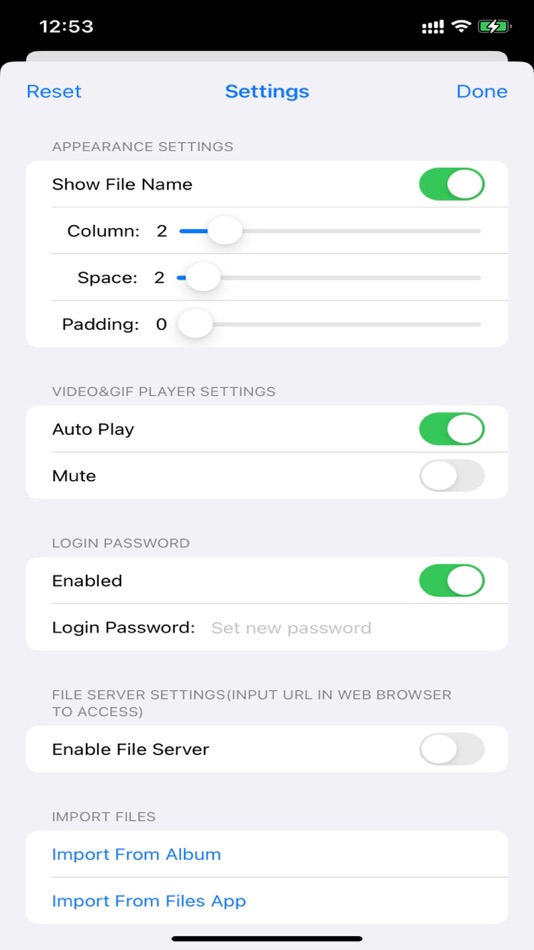

Cena
- Dnes: Zdarma
- Minimální: Zdarma
- Maximální: $2.99
Sledovat ceny
Vývojář
- 刚刚 孔
- Platformy: iOS Aplikace (1) macOS Aplikace (22)
- Seznamy: 4 + 3
- Body: 38 + 6 ¡
- Hodnocení: 0
- Recenze: 0
- Slevy: 0
- Videa: 0
- RSS: Odebírat
Body
-

- 129 Awo
- +1
-

- 2,165 Alan
- +1
-

- 4 Doublezeroos VAUGHN
- +1
-

- 1,370 first241
- +1
-

- 140 Irakly Ramakrishnan
- +1
-

- 6,043 sf
- +1
Hodnocení
0 ☹️
Seznamy
Recenze
Buďte první, kdo bude hodnotit 🌟
Další informace
- Verze: 5.9
- Kategorie:
iOS Aplikace›Utility - OS:
iPad,iPhone,iOS 26.0 a vyšší - Velikost:
39 Mb - Podporovaný jazyk:
Chinese,English - Hodnocení obsahu:
4+ - App Store Hodnocení:
4.7(6) - Aktualizováno:
- Datum vydání:
Kontakty
- 🌟 Sdílet
- App Store
Mohlo by se Vám také líbit
-
- Document Reader - File Viewer
- iOS Aplikace: Utility Podle: Cyber Designz
- Zdarma
- Seznamy: 0 + 0 Hodnocení: 0 Recenze: 0
- Body: 0 + 0 Verze: 2.1 Document Reader - File Viewer Thanks to the all document reader/ offline document reader, you can now view and read any types of documents right from your mobile device. This file ... ⥯
-
- 3D File Viewer: OBJ STP & more
- iOS Aplikace: Utility Podle: Andeesh Mehdi Syed
- Zdarma
- Seznamy: 0 + 0 Hodnocení: 0 Recenze: 0
- Body: 0 + 25 (4.4) Verze: 1.1 3D File Viewer is the easiest way to open and view 3D model files on your iPhone or iPad. Whether you're a designer, engineer, architect, or student, this app helps you explore 3D ... ⥯
-
- Glovius - 3D CAD File Viewer
- iOS Aplikace: Utility Podle: Geometric
- * Zdarma
- Seznamy: 0 + 0 Hodnocení: 0 Recenze: 0
- Body: 0 + 1 (1.0) Verze: 6.8.28 Glovius for iOS provides a simple and easy way to view, showcase, and collaborate on 3D CAD parts and assemblies on your iPhone and iPad. View 3D parts and assemblies from popular CAD ... ⥯
-
- File manager - Document Editor
- iOS Aplikace: Utility Podle: Bhalala Hiren Bharatbai
- Zdarma
- Seznamy: 1 + 0 Hodnocení: 0 Recenze: 0
- Body: 3 + 720 (4.5) Verze: 1.0.16 File Manager File explorer Pro is most powerful file Viewer for User. With File Manager You can easily manage your files and folders on your device, Network-attached storage. Main ... ⥯
-
- File Manager: Documents Viewer
- iOS Aplikace: Utility Podle: Sunshine Software Labs
- Zdarma
- Seznamy: 2 + 1 Hodnocení: 0 Recenze: 0
- Body: 15 + 53 (4.2) Verze: 1.21.3 File Manager & Cloud Organizer the ultimate file management powerhouse for your iOS devices! This comprehensive app is designed to give you complete control over your files, whether ... ⥯
-
- File Manager & Document
- iOS Aplikace: Utility Podle: Rakesh Bhadani
- Zdarma
- Seznamy: 0 + 0 Hodnocení: 0 Recenze: 0
- Body: 0 + 2 (3.0) Verze: 1.0 File Manager Efficiently Organize & Access Your Files Take control of your digital world with File Manager, a powerful yet easy-to-use app designed to organize, access, and manage your ⥯
-
- File Manager - Files Transfer
- iOS Aplikace: Utility Podle: SHELL INFRASTRUCTURE PRIVATE LIMITED
- Zdarma
- Seznamy: 0 + 0 Hodnocení: 0 Recenze: 0
- Body: 0 + 13 (4.3) Verze: 1.2 File Manager - Files Transfer File Manager - Files Transfer is a free, secure tool that helps you find file faster, manage files easily, and share them offline with others. File ... ⥯
-
- File Manager - Files Explorer
- iOS Aplikace: Utility Podle: Darshan Mavani
- Zdarma
- Seznamy: 0 + 0 Hodnocení: 0 Recenze: 0
- Body: 0 + 5 (4.8) Verze: 1.0 Experience the Ultimate File Manager for iPhone Your All-in-One Solution for File Management. Take control of your files like never before with the most powerful and efficient file ... ⥯
-
- File Compressor
- iOS Aplikace: Utility Podle: Andy Sutanto
- Zdarma
- Seznamy: 0 + 0 Hodnocení: 0 Recenze: 0
- Body: 0 + 8 (5.0) Verze: 1.0 Compress your files effortlessly with File Compressor. Whether you need to reduce file sizes or organize your data for sharing, this app makes compression simple and effective. Key ... ⥯
-
- File Sharing - EasyShare
- iOS Aplikace: Utility Podle: Jayshri Pipaliya
- * Zdarma
- Seznamy: 0 + 0 Hodnocení: 0 Recenze: 0
- Body: 0 + 0 Verze: 1.7 Welcome to file sharing app, the ultimate solution for hassle-free file sharing! With our innovative platform, you can effortlessly transfer a wide range of files including images, ... ⥯
- -51%
- File Manager for iPhone
- iOS Aplikace: Utility Podle: Sergej Kachalo
- ▼ $0.49
$0.99-51% - Seznamy: 0 + 1 Hodnocení: 0 Recenze: 0
- Body: 3 + 2 (3.0) Verze: 5.0.8 File Manager for iPhone an app, that combines the functions of the archiver, media player and document manager Main Features: - Support 3D Touch - Cloud services: iCloud Drive, ... ⥯
-
- File Manager & PDF Merge Tool
- iOS Aplikace: Utility Podle: Maxvision Softech LTD.
- Zdarma
- Seznamy: 0 + 0 Hodnocení: 0 Recenze: 0
- Body: 0 + 0 Verze: 1.0 File Tree Viewer Navigate and manage your files with ease using a tree view display. File Operations: Rename: Easily change file names. Save As: Save files with a new name or in a ... ⥯
-
- File Manager - Zip & Unzip
- iOS Aplikace: Utility Podle: Mirarobot Science & Technology Co., Ltd.
- Zdarma
- Seznamy: 1 + 1 Hodnocení: 0 Recenze: 0
- Body: 5 + 122 (4.4) Verze: 5.8.10 File Manager - The best all-in-one file management app, chosen by over 100,000 users. Main feature list: - Image browser, supports JPG, JPEG, PNG, BMP, GIF, and other image formats - ... ⥯
-
- File Crypt: Secure AES Browser
- iOS Aplikace: Utility Podle: Michael Ellis
- Zdarma
- Seznamy: 0 + 0 Hodnocení: 0 Recenze: 0
- Body: 10 + 1 (5.0) Verze: 1.0 File Crypt: Secure AES Browser Built for fast performance and smooth user experience. Files are encrypted using AES-256-GCM (Advanced Encryption Standard with Galois/Counter Mode), a ... ⥯
