| Developer: | 俊波 贾 (5) | ||
| Price: | Free | ||
| Rankings: | 0 | ||
| Reviews: | 0 Write a Review | ||
| Lists: | 0 + 0 | ||
| Points: | 1 + 13 (5.0) ¡ | ||
| App Store | |||
Description
[Core functions]
- Manage: Provide you with rich operations, allowing you to easily manage local files.
- Encryption: hide your private files inside the software, and isolate your private files outside the software.
[Introduction to use]
1. Add files
You can create folders, text files, photos, videos within the software;
Import files from the system [Album], [Files] or other mobile apps;
Share files between PC and mobile phone via [WiFi];
Share files between Mac and phone via [Finder] and [iTunes].
2. Browse files
You can view various Office, PDF files;
Browse and edit various text files, such as txt, json, js, log, java, php, swift, xml;
Browse pictures in a variety of formats, including vertical long screenshots and high-resolution high-definition large pictures;
Play audio and video files with an efficient and low-power system player.
3. Manage files
You can create a new directory, rename, copy, move, delete, view properties, and set hidden files;
Sort by name, type, modification time, creation time, size;
4. Compression and decompression
You can compress and decompress files in 7z, rar, zip, dms format, no problem with password.
5. Tag files
You can tag important, frequently viewed files and display them in different sorting types.
6. Search for files
You can quickly find the desired file through fuzzy search and multi-keyword combination search.
7. Hidden files
You can set private files as hidden files, hidden files are not displayed by default, and you can display them again when needed.
8. Combination lock
You can open the password lock, and only enter the correct password to enter the APP;
Setting Face ID, Touch ID unlocking, and verification-free time intervals can make it more convenient for you to enter.
9. Super Hidden
You can hide all settings related to hidden files in the software, and ultimately only you know what hidden functions the software has.
10. Other functions
Share panel, theme settings, unread reminders, trash, and more.
[Contact and Feedback]
If you have any questions or suggestions about the product, please feel free to contact us.
Email: orange_family@icloud.com
QQ group: 611208767
– The following information about the auto-renewable nature of the subscription
1. Service: All Access, Removing Ad (1 Month)
2. Period: 1 Month
3. Price: $0.99 / Month
4. Payment will be charged to iTunes Account at confirmation of purchase
5. Subscription automatically renews unless auto-renew is turned off at least 24-hours before the end of the current period
6. Account will be charged for renewal within 24-hours prior to the end of the current period, and identify the cost of the renewal
7. Subscriptions may be managed by the user and auto-renewal may be turned off by going to the user's Account Settings after purchase
8. Terms of Use: http://www.orangestall.com/filebox/subscription.html
9. Privacy Policy: http://www.orangestall.com/legal/privacy.html
1. Service: All Access, Removing Ad (1 Year)
2. Period: 1 Year
3. Price: $8.99 / Year
4. Payment will be charged to iTunes Account at confirmation of purchase
5. Subscription automatically renews unless auto-renew is turned off at least 24-hours before the end of the current period
6. Account will be charged for renewal within 24-hours prior to the end of the current period, and identify the cost of the renewal
7. Subscriptions may be managed by the user and auto-renewal may be turned off by going to the user's Account Settings after purchase
8. Terms of Use: http://www.orangestall.com/filebox/subscription.html
9. Privacy Policy: http://www.orangestall.com/legal/privacy.html
Screenshots
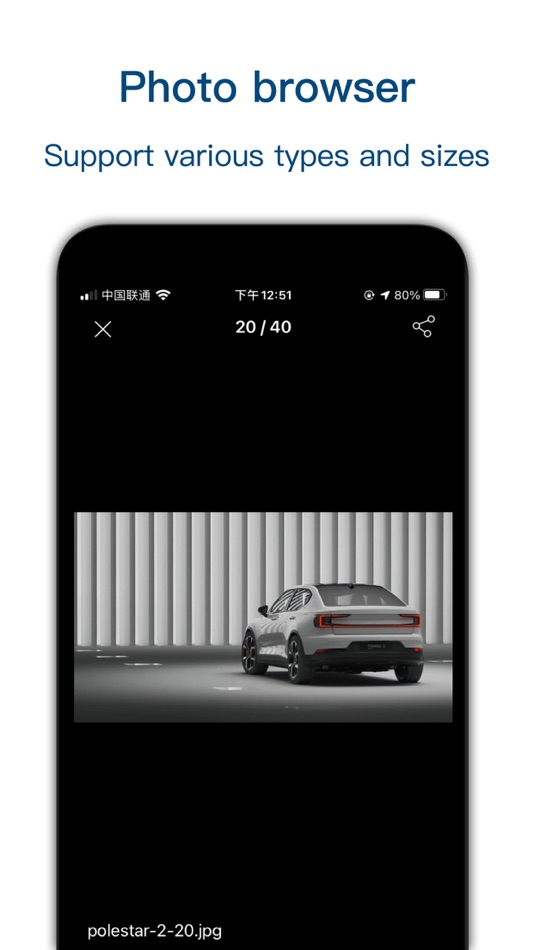

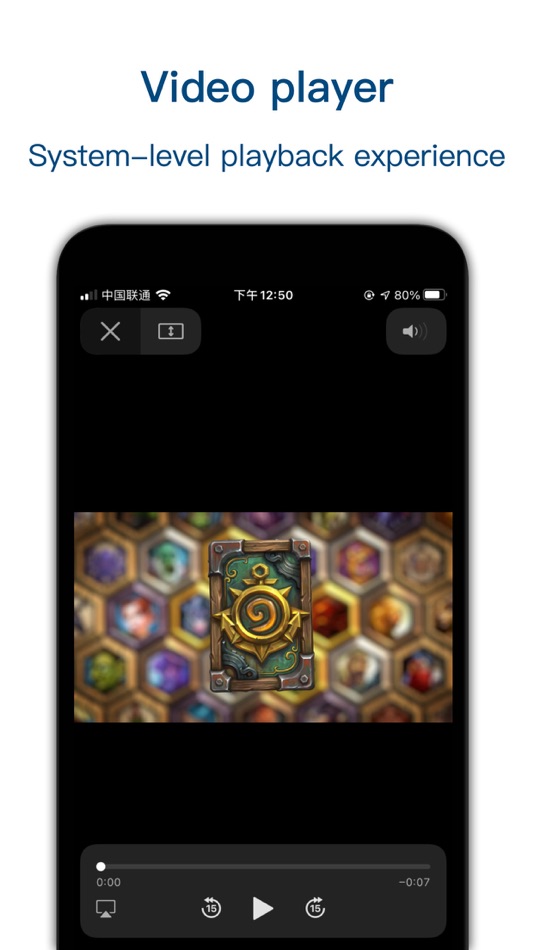




What's new
- Version: 8.8
- Updated:
- 1. Support for importing Live Photos from mobile phone albums.
2. Support for saving paired Live Photos to mobile phone albums.
3. Intelligent sorting of file names, support for comparing numbers with brackets at the end of file names.
4. Solved the problem that creating a folder after multiple selections in the list view cannot automatically add files, and multiple selection deletion does not take effect.
5. Solved the problem that the group background color does not take effect when entering the settings page for the first time.
Price History
- Today: Free
- Minimum: Free
- Maximum: Free
Track prices
Developer
Points
-

- 12,853 Lance Eliakim Sotto
- +1
Rankings
0 ☹️
Lists
0 ☹️
Reviews
Be the first to review 🌟
Additional Information
«FileBox - Mobile File Manager» is a Utilities app for iOS, developed by «俊波 贾». It was first released on and last updated on . This app is currently free. This app has not yet received any ratings or reviews on AppAgg. AppAgg has tracked 1 confirmed points plus 13 indirect points for this app. On App Store, the current store rating is 5.0 based on 13 votes. Available languages: Chinese, English, French, German, Hindi, Italian, Japanese, Korean, Portuguese, Spanish. AppAgg continuously tracks the price history, ratings, and user feedback for «FileBox - Mobile File Manager». Subscribe to this app or follow its RSS feed to get notified about future discounts or updates.
- 🌟 Share
- App Store
You may also like
-
- Box Hill Golf Club - Vic
- iOS Apps: Utilities By: Box Hill Golf Club
- Free
- Lists: 0 + 0 Rankings: 0 Reviews: 0
- Points: 0 + 0 Version: 1.0.4 Box Hill Golf Club welcomes new members. With a variety of club membership s available, stunning facilities including an 18 hole private golf course, two function rooms, members ... ⥯
-
- Secret File Box
- iOS Apps: Utilities By: Shanghai Xuanxiang Zhixin Technology Co., Ltd
- * Free
- Lists: 0 + 0 Rankings: 0 Reviews: 0
- Points: 2 + 0 Version: 1.9.1 Secret File Box - Simple and Easy-to-Use File Manager This is a privacy-focused file management app. We help you securely store and manage various types of files. Main Features: Files ... ⥯
-
- File Manager: Documents Viewer
- iOS Apps: Utilities By: Sunshine Software Labs
- Free
- Lists: 2 + 1 Rankings: 0 Reviews: 0
- Points: 15 + 53 (4.2) Version: 1.21.3 File Manager & Cloud Organizer the ultimate file management powerhouse for your iOS devices! This comprehensive app is designed to give you complete control over your files, whether ... ⥯
-
- File Manager & Document
- iOS Apps: Utilities By: Rakesh Bhadani
- Free
- Lists: 0 + 0 Rankings: 0 Reviews: 0
- Points: 0 + 2 (3.0) Version: 1.0 File Manager Efficiently Organize & Access Your Files Take control of your digital world with File Manager, a powerful yet easy-to-use app designed to organize, access, and manage your ⥯
-
- File Manager - Files Transfer
- iOS Apps: Utilities By: SHELL INFRASTRUCTURE PRIVATE LIMITED
- Free
- Lists: 0 + 0 Rankings: 0 Reviews: 0
- Points: 0 + 13 (4.3) Version: 1.2 File Manager - Files Transfer File Manager - Files Transfer is a free, secure tool that helps you find file faster, manage files easily, and share them offline with others. File ... ⥯
-
- Box Volume Calculator
- iOS Apps: Utilities By: Kantaben Gorasiya
- $1.99
- Lists: 0 + 0 Rankings: 0 Reviews: 0
- Points: 0 + 3 (4.0) Version: 1.2 The Box Volume Calculator app is a tool designed to calculate the volume of a rectangular box or cuboid based on its dimensions. This app is useful for a wide range of applications, ... ⥯
-
- D-BOX HEMC
- iOS Apps: Utilities By: D-BOX Technologies
- Free
- Lists: 0 + 0 Rankings: 0 Reviews: 0
- Points: 0 + 0 Version: 3.0 We're pleased to inform you that we've upgraded from the D-BOX HEMC app to the new D-BOX HaptiSync app. In this latest (and last) update of the D-BOX HEMC app, the sole remaining ... ⥯
-
- File Manager - Files Explorer
- iOS Apps: Utilities By: Darshan Mavani
- Free
- Lists: 0 + 0 Rankings: 0 Reviews: 0
- Points: 0 + 5 (4.8) Version: 1.0 Experience the Ultimate File Manager for iPhone Your All-in-One Solution for File Management. Take control of your files like never before with the most powerful and efficient file ... ⥯
-
- File Compressor
- iOS Apps: Utilities By: Andy Sutanto
- Free
- Lists: 0 + 0 Rankings: 0 Reviews: 0
- Points: 0 + 8 (5.0) Version: 1.0 Compress your files effortlessly with File Compressor. Whether you need to reduce file sizes or organize your data for sharing, this app makes compression simple and effective. Key ... ⥯
-
- File Sharing - EasyShare
- iOS Apps: Utilities By: Jayshri Pipaliya
- * Free
- Lists: 0 + 0 Rankings: 0 Reviews: 0
- Points: 0 + 0 Version: 1.7 Welcome to file sharing app, the ultimate solution for hassle-free file sharing! With our innovative platform, you can effortlessly transfer a wide range of files including images, ... ⥯
-
- file unzip - zip,rar,7z
- iOS Apps: Utilities By: 明菲 张
- * Free
- Lists: 0 + 0 Rankings: 0 Reviews: 0
- Points: 0 + 0 Version: 1.0.3 Introducing File unzip, your go-to app for seamless file decompression and compression. Designed for efficiency and ease-of-use, File unzip offers a robust set of features to handle ... ⥯
-
- Box Elder Prepared
- iOS Apps: Utilities By: Clever Coding LLC
- Free
- Lists: 0 + 0 Rankings: 0 Reviews: 0
- Points: 0 + 1 (3.0) Version: 1.0.1 The Box Elder Prepared App allows users to access emergency information on the go during emergencies. The Box Elder Prepared app was developed by Clever Coding of behave of Box Elder ... ⥯
-
- Box Builder
- iOS Apps: Utilities By: Neill Mclachlan
- Free
- Lists: 0 + 0 Rankings: 0 Reviews: 0
- Points: 0 + 0 Version: 1.1.1 Tool to help determine box dimensions and pieces required for boxes of tube straightening rolls. Created by Jacob McLachlan (mclachlan.11@osu.edu) for Turner Machine Company. ⥯
-
- Box of Chocolate Stickers
- iOS Apps: Utilities By: Paul Scott
- $0.99
- Lists: 0 + 0 Rankings: 0 Reviews: 0
- Points: 0 + 0 Version: 1.0 Set of box of chocolate stickers for your iMessage conversations. ⥯