| 개발자: | Black Cat Systems (28) | ||
| 가격: | $2.99 | ||
| 순위: | 0 | ||
| 리뷰: | 0 리뷰 작성 | ||
| 목록: | 0 + 0 | ||
| 포인트: | 0 + 4 (4.3) ¡ | ||
| App Store | |||
기술

A frequency axis is displayed to the right or bottom of the screen, depending on the direction the waterfall is running.
You can pan the range of audio frequencies by touching the screen and sliding with your finger, in the same direction as the frequency axis.
You can also pinch and zoom to adjust the span of frequencies displayed, up to a maximum of 0 to 20 kHz.
If you don’t want to accidentally change the frequency range, tap the Lock button so it is highlighted. Panning and pinch/zoom will not affect the frequency range, so you don’t accidentally change them.
When first started, Godafoss defaults to an FFT size of 4K, with a Hanning window. You can change these and other settings by tapping the Setup button, and a set of controls will appear:
The first two are sliders that set the minimum and maximum audio levels for the waterfall colors. Adjust these to get the best looking display for the signals of interest. Often you want a blue background, the minimum dB slider should first be adjusted for this. Then adjust the maximum slider for the strongest signal, often it is desired to make this red or pink, but you have the flexibility to set it how you wish.
The FFT size sets the number of sound samples used to compute the spectrum. Higher values provide better frequency resolution, but update more slowly, and can smear faster signals.
The window type controls what windowing function is applied to the data before the FFT is run. The window modifies the received audio data to reduce what is called “leakage” from non periodic signals. Leakage smears the signal over a wider frequency range. Experimentation will help you find he best settings. The following windows are available:
Rectangular
Hanning
Hamming
Tukey
Cosine
Lanczos
Blackman
Speedup allows multiple FFTs to be run on the same set of audio samples, shifted slightly in time, This can be useful when a larger FFT size is required, but the signal rate demands a faster update rate on the waterfall. A speedup of 1 means no speedup is applied, a speedup of 10 means that 10 FFTs are performed on each data sample.
Finally, you can change the direction the waterfall runs, to the left, right, up, or down.
Note that making changes to any of these settings only affects newly received audio, previously received audio already displayed on the waterfall is not affected.
You can take a screenshot of the waterfall by tapping on it three times. The screen will flash to let you know the picture has been taken, and it will be saved to your Saved Photos album. Then you can share your received signals with your friends.
스크린샷
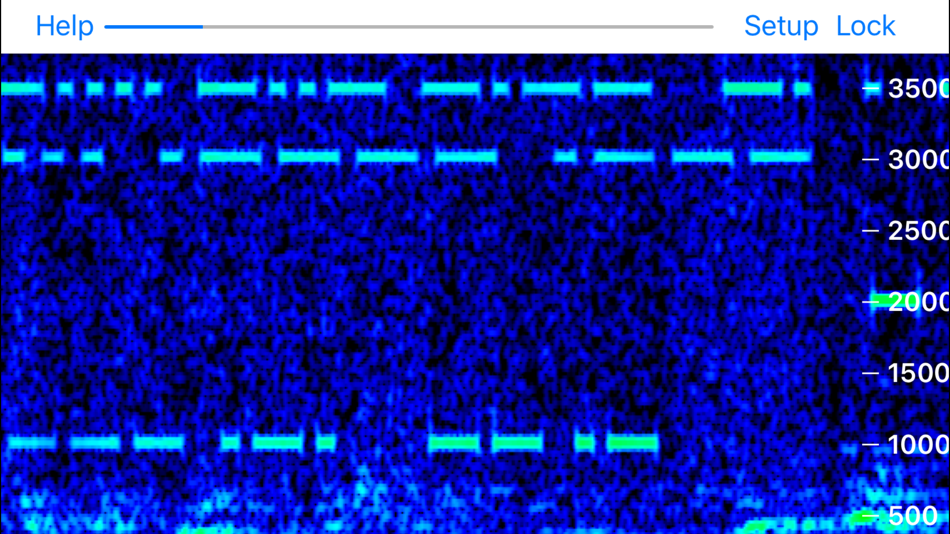

가격
- 오늘: $2.99
- 최소: $2.99
- 최대: $2.99
가격 추적
개발자
- Black Cat Systems
- 플랫폼: Android 앱 (1) iOS 앱 (27)
- 목록: 1 + 1
- 포인트: 0 + 956 ¡
- 순위: 0
- 리뷰: 0
- 할인: 0
- 동영상: 0
- RSS: 구독
포인트
0 ☹️
순위
0 ☹️
목록
0 ☹️
리뷰
첫 번째 리뷰를 남겨보세요 🌟
추가 정보
- 버전: 1.1
- 카테고리:
iOS 앱›유틸리티 - 운영체제:
Apple Watch,iPad,iPhone,iOS 6.0 이상 - 크기:
1 Mb - 지원되는 언어:
English - 콘텐츠 등급:
4+ - App Store 개의 평가:
4.3(4) - 업데이트:
- 출시일:
- 🌟 공유하기
- App Store
당신은 또한 같은 수 있습니다
-
- Spectrum LED
- iOS 앱: 유틸리티 게시자: Spectrum Angel Eyes Pty Ltd
- 무료
- 목록: 0 + 0 순위: 0 리뷰: 0
- 포인트: 0 + 0 버전: 1.6 This is an app that controls Bluetooth LED lights. ⥯
-
- Audio Lambda
- iOS 앱: 유틸리티 게시자: Audio Lambda
- 무료
- 목록: 0 + 0 순위: 0 리뷰: 0
- 포인트: 0 + 0 버전: 1.1 "For the past two decades, our company has cultivated a wealth of experience in supporting sound professionals within the demanding world of cinematography. Our highly skilled team ... ⥯
-
- Audio File Converter: My Media
- iOS 앱: 유틸리티 게시자: Maika Kulnaru
- * 무료
- 목록: 0 + 0 순위: 0 리뷰: 0
- 포인트: 1 + 0 버전: 1.1 Audio File Converter: My Media is a fast, simple, and reliable tool that lets you convert your audio and video files into almost any audio format you need. Whether you're working with ... ⥯
-
- Audio Noise Reducer 2025
- iOS 앱: 유틸리티 게시자: Shital Gorasiya
- * 무료
- 목록: 0 + 0 순위: 0 리뷰: 0
- 포인트: 0 + 0 버전: 1.0 Audio Noise Reducer + Voice Recorder. Clean Sound. Clear Voice. Professional Quality. Enhance your recordings with our advanced noise reduction tool designed to remove unwanted ... ⥯
-
- Audio Extractor ™
- iOS 앱: 유틸리티 게시자: Andy Sutanto
- 무료
- 목록: 0 + 1 순위: 0 리뷰: 0
- 포인트: 0 + 76 (4.6) 버전: 1.0.3 Audio Extractor is a powerful and easy-to-use app designed to help you extract audio from any video file effortlessly. Key Features: Extract Audio from Video: Simply select your video ... ⥯
-
- Audio Cutter Converter Merger
- iOS 앱: 유틸리티 게시자: Inverse.AI
- * 무료
- 목록: 0 + 0 순위: 0 리뷰: 0
- 포인트: 3 + 193 (4.8) 버전: 7.10 Audio Cutter Trimmer Converter Merger is a very easy-to-use audio editor app that lets you Cut, Trim, Convert, Merge, and Compress music audio. It also supports Audio to MP4 ... ⥯
-
- Audio Trimmer - Split Music
- iOS 앱: 유틸리티 게시자: Direct Solutions
- 무료
- 목록: 1 + 0 순위: 0 리뷰: 0
- 포인트: 2 + 2 (5.0) 버전: 1.3 Audio Trimmer is a simple yet powerful tool for trimming and editing your audio files with precision. Easily select a song or recording, adjust the start and end points with an ... ⥯
-
- Audio Converter: Audio Editing
- iOS 앱: 유틸리티 게시자: 珮辰 赵
- * 무료
- 목록: 0 + 0 순위: 0 리뷰: 0
- 포인트: 0 + 1 (5.0) 버전: 1.0.6 Audio Converter is a powerful and easy-to-use tool for extracting, converting, and editing audio files. Whether you need to extract audio from a video, change formats, trim or merge ... ⥯
-
- Audio Trimmer And Audio Joiner
- iOS 앱: 유틸리티 게시자: Shadat Tonmoy
- * 무료
- 목록: 0 + 0 순위: 0 리뷰: 0
- 포인트: 0 + 0 버전: 1.0 Audio trimmer and joiner app for iOS with which user can easily trim batch audio files, convert format of audio files, convert video to audio. Audio trimmer and joiner app provides an ... ⥯
-
- Audio Converter Mp4 to Mp3
- iOS 앱: 유틸리티 게시자: MULTIAPS S.L.
- 무료
- 목록: 0 + 0 순위: 0 리뷰: 0
- 포인트: 0 + 1 (1.0) 버전: 1.1.2 Audio Converter: Mp4 to Mp3: Your Ultimate Audio Extraction Tool Welcome to our video converter, a leading solution for all your audio extraction needs! Our extractor is expertly ... ⥯
-
- Audio Editor - RingTone Maker
- iOS 앱: 유틸리티 게시자: 原野 王
- 무료
- 목록: 0 + 0 순위: 0 리뷰: 0
- 포인트: 0 + 0 버전: 1.1.1 [Audio Editor]: Your All-in-One Audio Studio Edit, Create, and Transform Sound Like a Pro Key Features Precision Audio Editing Trim, split, merge tracks with millisecond accuracy. ... ⥯
-
- Audio Annotation
- iOS 앱: 유틸리티 게시자: NSdevil
- 무료
- 목록: 0 + 0 순위: 0 리뷰: 0
- 포인트: 0 + 0 버전: 1.8.33+33 Audio Annotation is a revolutionary product developed by NSDevil Co. Ltd., a company based in Daejeon, South Korea. It is an innovative solution for converting audio recordings into ... ⥯
-
- Audio Transcript Generator
- iOS 앱: 유틸리티 게시자: Muhammad Mujahid Khan
- 무료
- 목록: 0 + 0 순위: 0 리뷰: 0
- 포인트: 0 + 0 버전: 2 Audio Transcript Generator - Turn Speech into Text Instantly! Audio Transcript Generator is the ultimate tool for converting spoken words into accurate, editable text. Perfect for ... ⥯
-
- AUDIO.SYNC
- iOS 앱: 유틸리티 게시자: Kevin Bolus
- $2.99
- 목록: 0 + 0 순위: 0 리뷰: 0
- 포인트: 0 + 0 버전: 1.0 AUDIO.SYNC is a specialised tool for sound engineers, video technicians, and production crew who need accurate, real-time sync reference between audio and visual systems. Key Features: ⥯