| Developer: | LS ELECTRIC Co., Ltd. (3) | ||
| Price: | Free | ||
| Rankings: | 0 | ||
| Reviews: | 0 Write a Review | ||
| Lists: | 0 + 0 | ||
| Points: | 0 + 1 (5.0) ¡ | ||
| App Store | |||
Description
각 기기의 이벤트를 확인 할 수 있습니다.
각 기기에 저장된 고장 파형을 그래프로 확인할 수 있습니다.
ACB OCR S-type과 Smart MCCB 고급형을 지원 합니다.
Screenshots
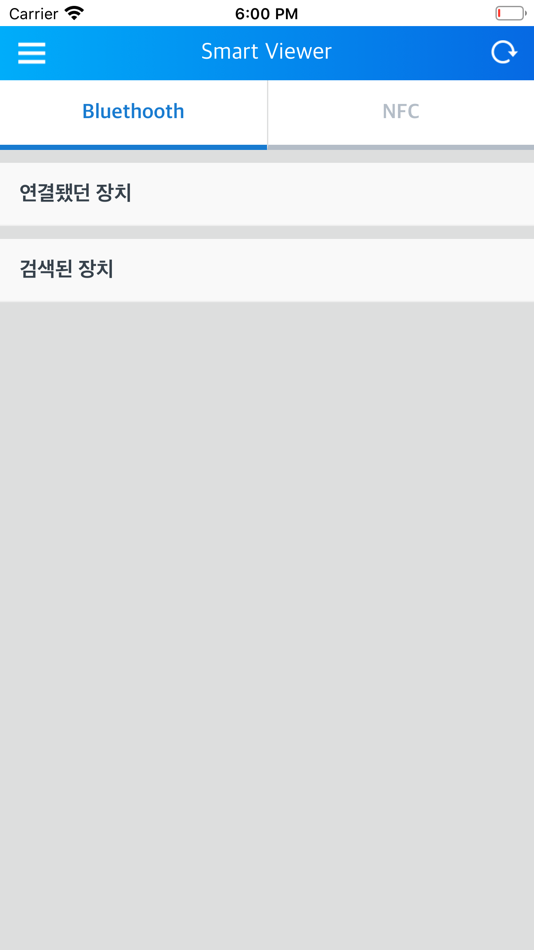
Price History
- Today: Free
- Minimum: Free
- Maximum: Free
Track prices
Developer
- LS ELECTRIC Co., Ltd.
- Platforms: iOS Apps (3)
- Lists: 0 + 0
- Points: 0 + 1 ¡
- Rankings: 0
- Reviews: 0
- Discounts: 0
- Videos: 0
- RSS: Subscribe
Points
0 ☹️
Rankings
0 ☹️
Lists
0 ☹️
Reviews
Be the first to review 🌟
Additional Information
- Version: 1.1.0
- Category:
iOS Apps›Utilities - OS:
Apple Watch,iPad,iPhone,iOS 9.0 and up - Size:
18 Mb - Supported Languages:
English - Content Rating:
4+ - App Store Rating:
5.0(1) - Updated:
- Release Date:
Contacts
- Website:
https://www.lsis.com/
«LSIS SmartViewer» is a Utilities app for iOS, developed by «LS ELECTRIC Co., Ltd.». It was first released on and last updated on . This app is currently free. This app has not yet received any ratings or reviews on AppAgg. On App Store, the current store rating is 5.0 based on 1 votes. Available languages: English. AppAgg continuously tracks the price history, ratings, and user feedback for «LSIS SmartViewer». Subscribe to this app or follow its RSS feed to get notified about future discounts or updates.
- 🌟 Share
- App Store
You may also like
-
- SmartViewer Pro
- iOS Apps: Photo & Video By: 雪晴 朱
- Free
- Lists: 0 + 0 Rankings: 0 Reviews: 1 (1)
- Points: 0 + 4 (1.0) Version: 1.1.201016 SmartViewer Pro是一款专业安防监控软件。 可以直接用app对已连接网络的摄像头和录像机进行查看以及操作。支持实时预览、云台控制、人脸录入、实时抓拍、实时录像、录像回放、通道音频、双向语音对讲、报警推送/接收、远程配置等功能。支持通过扫描二维码添加设备、亦支持局域网搜索设备和手动添加设备。 ⥯
-
- LSE SmartViewer
- iOS Apps: Utilities By: LS ELECTRIC Co., Ltd.
- Free
- Lists: 0 + 0 Rankings: 0 Reviews: 0
- Points: 0 + 0 Version: 2.0.0 This is an app that monitors ACB STU and Smart MCCB using Bluetooth communication. Through this app, you can check the settings and measured status information of each equipment in ... ⥯
-
- Smart_Viewer
- iOS Apps: Photo & Video By: Otus Imaging
- Free
- Lists: 0 + 0 Rankings: 0 Reviews: 0
- Points: 0 + 0 Version: 1.01 SmartViewer is the best viewer choice if you have IP cameras from OTUS. There is no any annoying setting and you just need to pair camera using SmartViewer. That's all! Through ... ⥯
-
- ERIX
- iOS Apps: Finance By: Railslove
- Free
- Lists: 0 + 0 Rankings: 0 Reviews: 0
- Points: 0 + 0 Version: 1.4.5 Mit der ERIX-App können zentrale betriebs- und risikowirtschaftliche Kennzahlen zu rd. 1.400 deutschen LSIs schnell abgerufen und untereinander verglichen werden. Angezeigt wird auch ... ⥯