| Developer: | Shenzhen Smart Display Vision Software Technology Co., Ltd (3) | ||
| Price: | Free | ||
| Rankings: | 0 | ||
| Reviews: | 0 Write a Review | ||
| Lists: | 0 + 0 | ||
| Points: | 0 + 0 ¡ | ||
| App Store | |||
Description
It allows you to use your mobile phone to publish advertisement images, and place them on large TV screens with high image quality, real-time response, and stability; instant release, instant modification, and instant control of the display effect of TV advertisements.
You can also control some basic settings of the TV directly from your phone.
Simple operation and fast delivery: it only takes 30 seconds for you to complete the ad setup, and one minute to complete the display of the ad on the M-Sign digital signage.
Mobile M-Sign allows you to create and publish large-screen advertisements anytime, anywhere!
【Main Features】
+ Directly place local advertisement pictures and video advertisements: Support the placement of photos and videos on mobile phones on the large digital signage screen, so that the online advertising is no longer complicated!
These features are not only supported on this brand of digital signage terminals, but also on TVs with M-Sign TV installed:
+ Use the mobile phone template function to create ads: Provide mobile creative templates, you can create beautiful advertisements with simple modifications, allowing you to feel the pleasure of advertising creation!
+ Monitor TV advertising screen: Using the device control function of a mobile phone M-Sign can not only control the brightness, volume, and other parameters of the terminal but also monitor the situation of the screen in real-time (switch status and real-time advertising page)!
+ Setting timed advertisements: You can set a schedule for advertisements, and display advertisements on M-Sign terminals within a specified time.
【Supporting Device】
+Most smart TVs, including Nokia TV, Xiaomi TV, Amazon fire TV, Hisense TV, etc.
【Use suggestions】
+ Make sure your smart TV has M-Sign installed or use our terminal advertising machine directly.
+ Make sure you have registered our web-end background advertising account
+ It is recommended to connect the TV or advertisi
Screenshots
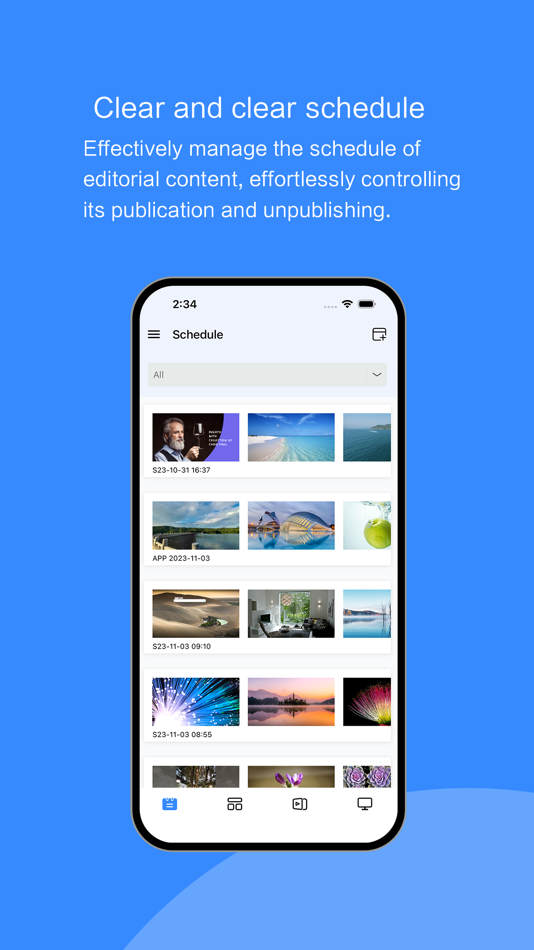
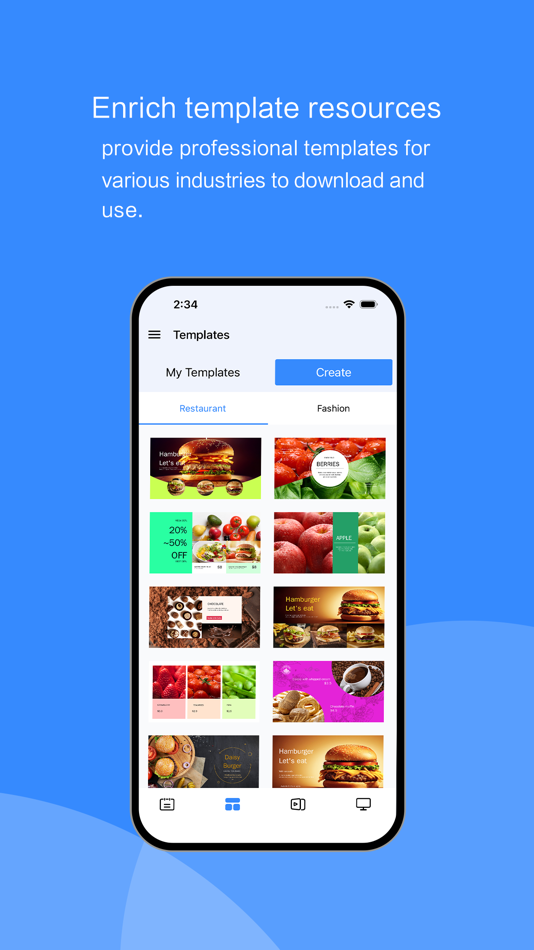
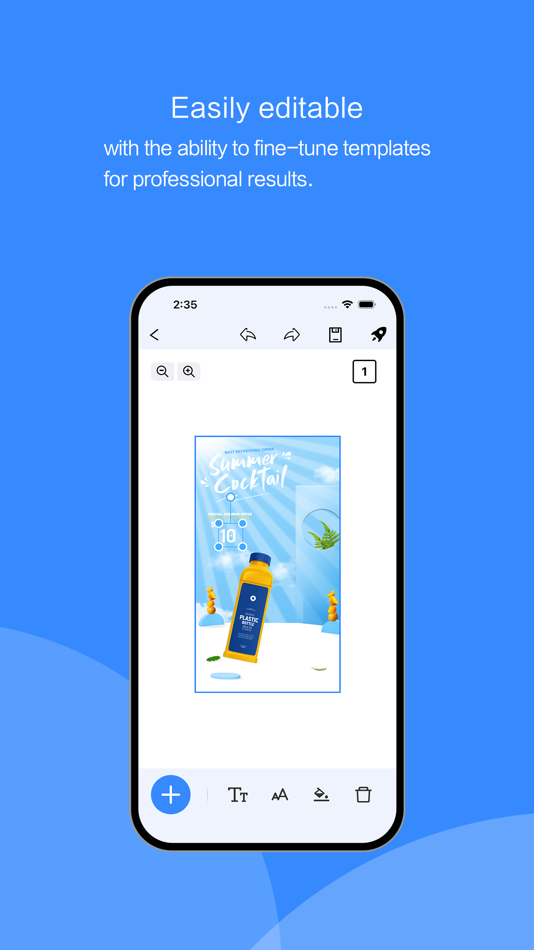
Price History
- Today: Free
- Minimum: Free
- Maximum: Free
Track prices
Developer
- Shenzhen Smart Display Vision Software Technology Co., Ltd
- Platforms: iOS Apps (2) macOS Apps (1)
- Lists: 2 + 0
- Points: 4 + 139 ¡
- Rankings: 0
- Reviews: 0
- Discounts: 0
- Videos: 0
- RSS: Subscribe
Points
0 ☹️
Rankings
0 ☹️
Lists
0 ☹️
Reviews
Be the first to review 🌟
Additional Information
«M-Sign» is a Utilities app for iOS, developed by «Shenzhen Smart Display Vision Software Technology Co., Ltd». It was first released on and last updated on . This app is currently free. This app has not yet received any ratings or reviews on AppAgg. Available languages: Arabic, Chinese, English, French, German, Greek, Italian, Korean, Spanish. AppAgg continuously tracks the price history, ratings, and user feedback for «M-Sign». Subscribe to this app or follow its RSS feed to get notified about future discounts or updates.
You may also like
-
- Sign PDF Document
- iOS Apps: Utilities By: Raquel Martinez Figueirido
- Free
- Lists: 0 + 0 Rankings: 0 Reviews: 0
- Points: 0 + 14 (5.0) Version: 1.0.1 Sign your PDFs quickly and securely with our PDF signature app! Our app has been designed to make signing PDF documents fast, easy, and efficient. With our app, you can sign any PDF ... ⥯
-
- Sign & fill documents арр
- iOS Apps: Utilities By: Raymond Harris
- Free
- Lists: 0 + 0 Rankings: 0 Reviews: 0
- Points: 0 + 9 (5.0) Version: 1.0.1 **Sign and Manage Documents Anytime, Anywhere** **SIGN FOR FREE** Enjoy hassle-free signing at no cost. Simply upload your document, choose yourself as the signer, and create your ... ⥯
- New
- Sign Document: Signature PDF.
- iOS Apps: Utilities By: Margaret Babcock
- * Free
- Lists: 0 + 0 Rankings: 0 Reviews: 0
- Points: 2 + 0 Version: 1.0 Easily sign, manage, and share your documents with this all-in-one signature tool. Designed for convenience and security, this app allows you to create personalized signatures that can ⥯
-
- Sign Maker - Signature Creator
- iOS Apps: Utilities By: Patrick van der Ploeg
- * Free
- Lists: 1 + 1 Rankings: 0 Reviews: 0
- Points: 0 + 1 (5.0) Version: 1.0.7 DocSigner Sign Documents & Sign Maker is the fastest and simplest way to sign documents on your iPhone and iPad. Whether it s contracts, forms, PDFs, or images this powerful signature ... ⥯
-
- Sign Drops
- iOS Apps: Utilities By: Jeremy Barr
- $1.99
- Lists: 0 + 0 Rankings: 0 Reviews: 0
- Points: 0 + 1 (5.0) Version: 2.0.2 WELCOME TO SIGN DROPS - the must-have app for anyone managing sign placements, from bustling yard sales to impactful political campaigns. If your mission involves distributing signs to ⥯
-
- Sign Doc - Sign & Fill PDF
- iOS Apps: Utilities By: Nikhil Viradiya
- Free
- Lists: 0 + 0 Rankings: 0 Reviews: 0
- Points: 0 + 2 (5.0) Version: 1.0 The free Fill & Sign app streamlines the paperwork process and enhances productivity with contracts, business documents, and more. The app lets you fill, sign, and send any form fast ... ⥯
-
- Sign - Upload & Sign Docs
- iOS Apps: Utilities By: fuyuan Duoduo Technology Co., Ltd
- * Free
- Lists: 0 + 0 Rankings: 0 Reviews: 0
- Points: 1 + 0 Version: 1.0.1 Signature is a simple and easy-to-use electronic signature product Upload and scan various documents anytime, anywhere, quickly add signatures and share them with others Features & ... ⥯
-
- Sign Documents - Signature PDF
- iOS Apps: Utilities By: Mya Tricia
- Free
- Lists: 0 + 0 Rankings: 0 Reviews: 0
- Points: 0 + 16 (4.5) Version: 3.0.0 Create and sign documents effortlessly using Signly. Transform your mobile phone into a powerful tool for managing digital signatures, compatible with a variety of document types ... ⥯
-
- Sign Documents - Signiq
- iOS Apps: Utilities By: Danyil Podziraev
- Free
- Lists: 0 + 0 Rankings: 0 Reviews: 0
- Points: 0 + 19 (4.5) Version: 1.0 Effortlessly fill, sign, and manage your documents from your device. This app is designed for professionals and individuals who need a reliable and fast way to handle digital ... ⥯
-
- Sign Documents App
- iOS Apps: Utilities By: HUSEYIN ACAR
- Free
- Lists: 0 + 0 Rankings: 0 Reviews: 0
- Points: 0 + 13 (4.6) Version: 1.5.0 Signature App is a unique solution tailored for signing your documents, such as PDFs and other formats. Effortlessly import files from your device or photo gallery, or scan them ... ⥯
-
- Just Sign - fill and sign docs
- iOS Apps: Utilities By: Elixis Pty Ltd
- * Free
- Lists: 0 + 0 Rankings: 0 Reviews: 0
- Points: 0 + 0 Version: 1.0.9 Sign documents anytime, anywhere, with ease. Stop wasting time printing, signing, and scanning documents. Just Sign is the ultimate mobile e-signature solution, letting you sign and ... ⥯
-
- Signature: sign documents
- iOS Apps: Utilities By: TEM APP LTD
- * Free
- Lists: 0 + 0 Rankings: 0 Reviews: 0
- Points: 0 + 24 (4.8) Version: 1.4.5 SignQuick - Professional Digital Document Signing Transform your document workflow with SignQuick, the comprehensive digital signing solution designed for professionals, students, and ... ⥯
-
- Doc Sign, Signature Master app
- iOS Apps: Utilities By: 成都塔米网络科技有限公司
- * Free
- Lists: 0 + 0 Rankings: 0 Reviews: 0
- Points: 0 + 2 (1.0) Version: 4.0.1 Doc Sign, Signature Master app is the easiest way to sign any document on your iPhone, and as legally binding as using a pen. #Features 1. Handwritten signature: like signing with a ... ⥯
-
- Display Sign
- iOS Apps: Utilities By: Julian Dunskus
- Free
- Lists: 0 + 0 Rankings: 0 Reviews: 0
- Points: 0 + 1 (5.0) Version: 2.0.2 Display any text on your device, quickly and easily, with Display Sign. Use it as a name plate, to participate in quick polls, view emoji or other symbols at full size, ⥯