| Developer: | Nicolas Younes (4) | ||
| Price: | $0.99 | ||
| Rankings: | 0 | ||
| Reviews: | 0 Write a Review | ||
| Lists: | 0 + 0 | ||
| Points: | 0 + 0 ¡ | ||
| App Store | |||
Description
Place your device and be alerted if it is approached or it moves.
Two protection modes are available:
The first, called quick, suitable for a few tens of seconds. Place the device and choose one, two or three protection levels: Movement, Rotation or Proximity. The alert is a sound and/or light flash. Note that this mode can be used as a dexterity game where you have to move the device without triggering the alert.
The second, called standard, suitable for a few hours. Activated by the start button, the operation is the same than the quick mode, but has a previously chosen delay, from 1 to 30 seconds, during which the alert continues.
Remark: the two modes are exclusive. When the quick mode is set on, the three buttons dedicated to standard mode ( START, CHRONO and Toothed wheel) are greyed.
'Pas Touche' or 'Stay Away' also allows you to set the sensitivity of the sensors and measures your ability to move slowly and gently the device to test the effectiveness of the setting.
User interface
The interface consists of a main menu, a screen for setting the alert duration and an another one that allows you to choose the gesture to stop the alert in standard mode.
The Main Menu consists of 3 parts:
I- The top consisting of two icons, on the left a CHRONO which allows to choose the standard alert duration in seconds; the setting screen consists of thirty buttons numbered from 1 to 30, pressing a button, colors it in light green and sets the duration of the standard alert. The arrow at the top left of the screen returns to the main menu.
On the right a button that starts the standard alert mode.
II- The Bottom has 4 parameters buttons:
1- A speaker that allows to activate the sound of the interface (not the alert) when it is green and turns off this sound when it is red.
2- An alert sound activation symbol the latter is cut off when the button is crossed out. On the other hand, the vibration is always active.
3- A button in the form of a toothed wheel with arrow downwards allows to parameterize the gesture to stop of the standard alert. The menu, displayed by a long press on the toothed wheel symbol, contains twenty stop symbols of the standard alert. the chosen symbol is not shown. To know which one is chosen a long press is necessary on the padlock button at the top right of the menu. The arrow at the top left of the screen returns to the main menu.
4- The button containing a lamp allows to activate the flash when triggering alerts, when the bulb is blocked the flash is not triggered.
III- The middle constitutes the operational part of the application: namely the parameterization of the sensors. It also consists of 3 groups each group represents the interface of a sensor.
The sensors linked to the groups are:
1- At the top, the motion sensor of the device
2- In the middle, the rotation of the device
3- At the bottom, the proximity sensor, a hand approaching the device
Each group is controlled by two lines of buttons:
A- The first line contains three buttons
1- On the left the button in the form of magnifying glass for testing and playing with the sensor. It also allows the quick alert of sensor activation. It blinks during tests or the quick alert, to stop it must be touched when it is displayed on the screen.
2- In the middle, a symbolic of the sensor type
3- On the right an activation button a green tick or inactivation a red X of the sensor. It concerns only the standard alert.
B- The second line concerns only the movement and rotation groups. It contains nine buttons for adjusting the sensitivity of the sensors. The nine green buttons is the maximum sensitivity and one green button and the rest red minimal sensitivity.
The sensitivity also depends on the support on which the device is deposited, a prior adjustment can be made so that the alert does not trigger unnecessarily.
Screenshots
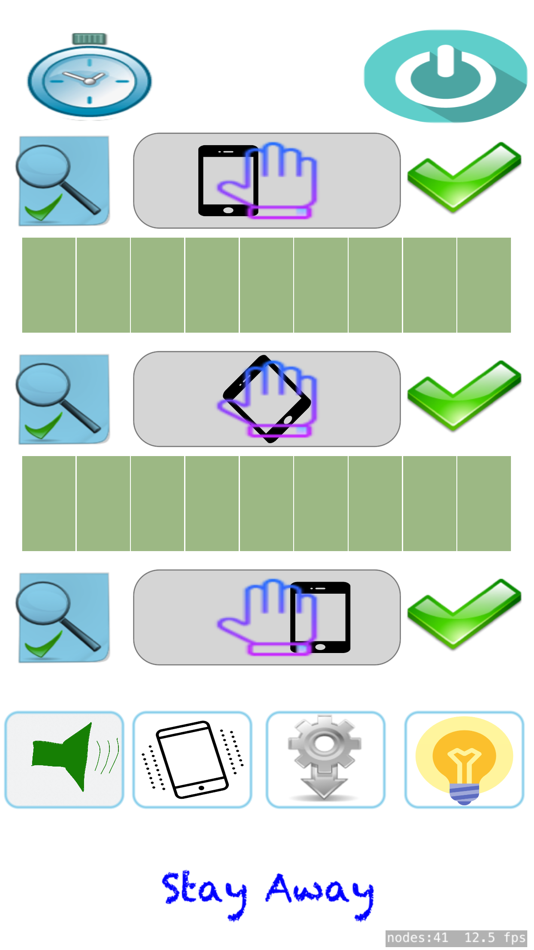
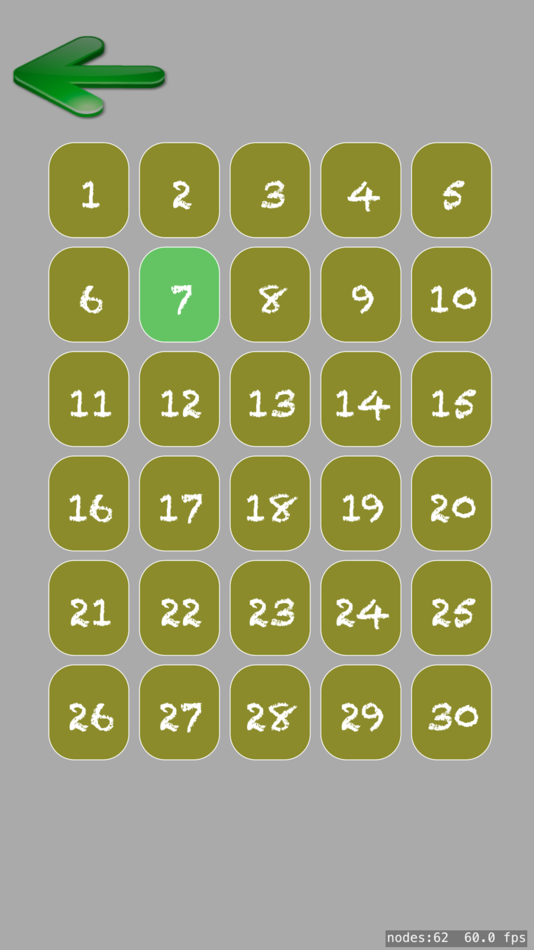
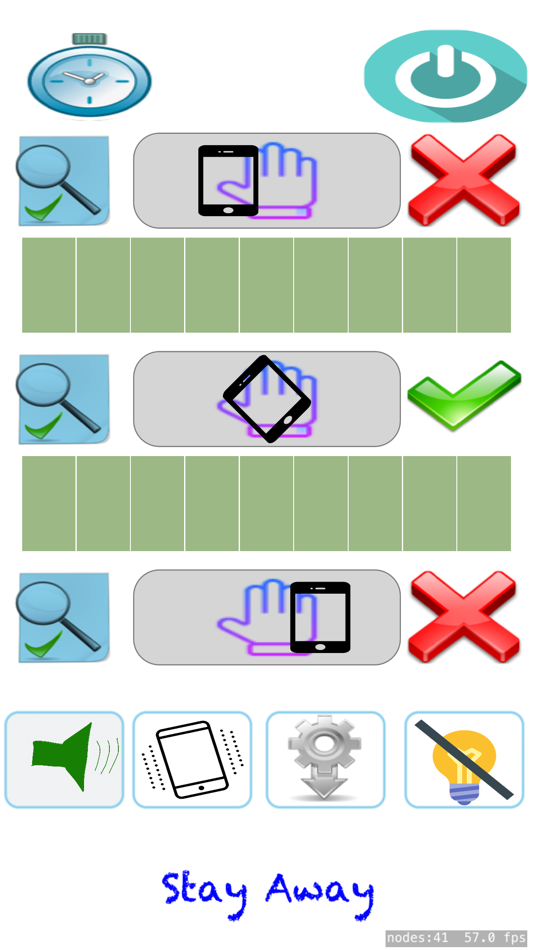
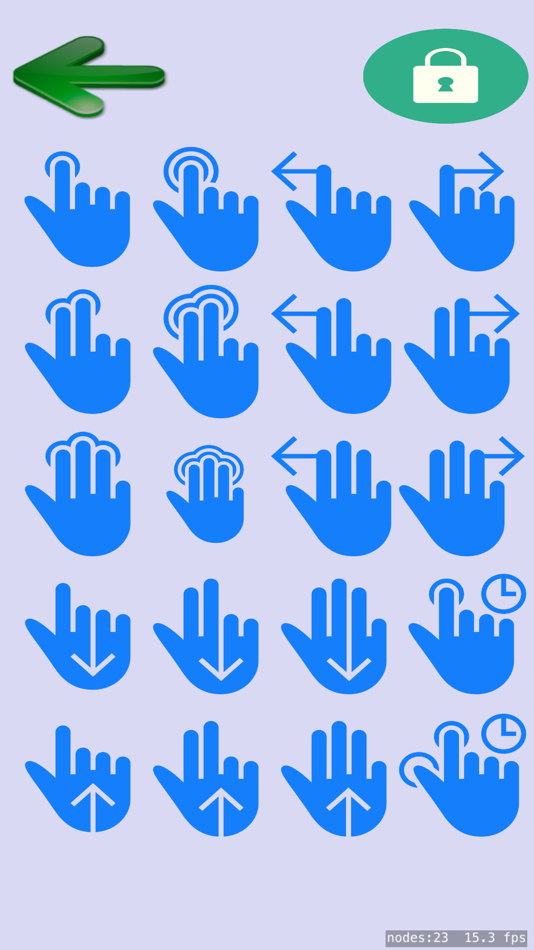
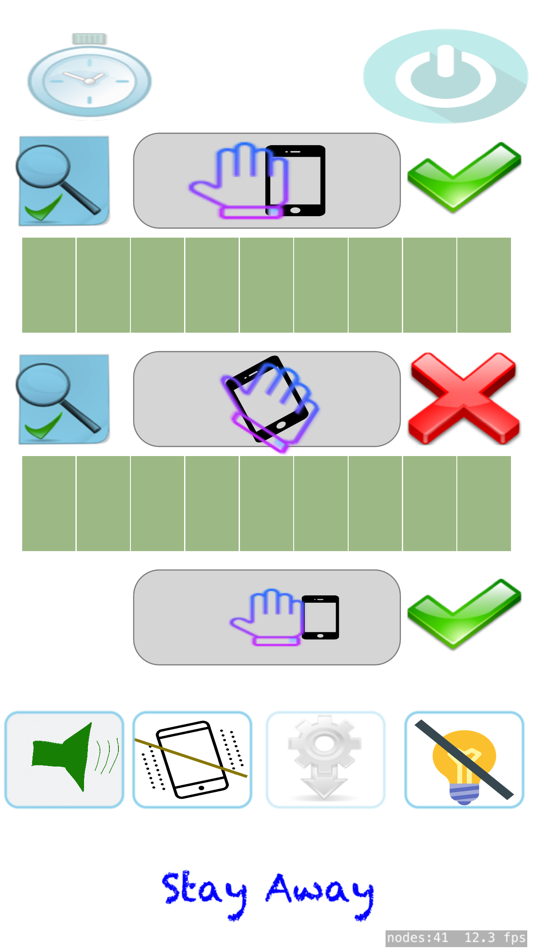
What's new
- Version: 2.0
- Updated:
- Some Bugs fixed, in particular untimely triggering of the standard alert.
Price History
- Today: $0.99
- Minimum: $0.99
- Maximum: $0.99
Track prices
Developer
- Nicolas Younes
- Platforms: iOS Apps (4)
- Lists: 0 + 0
- Points: 0 + 0 ¡
- Rankings: 0
- Reviews: 0
- Discounts: 0
- Videos: 0
- RSS: Subscribe
Points
0 ☹️
Rankings
0 ☹️
Lists
0 ☹️
Reviews
Be the first to review 🌟
Additional Information
Contacts
«Pas Touche v2» is a Utilities app for iOS, developed by «Nicolas Younes». It was first released on and last updated on . The lowest historical price was $0.99, and the highest was $0.99. This app has not yet received any ratings or reviews on AppAgg. Available languages: English. AppAgg continuously tracks the price history, ratings, and user feedback for «Pas Touche v2». Subscribe to this app or follow its RSS feed to get notified about future discounts or updates.
- 🌟 Share
- App Store
You may also like
-
- Digi-Pas Machinist Level
- iOS Apps: Utilities By: JSB Tech
- * Free
- Lists: 0 + 0 Rankings: 0 Reviews: 0
- Points: 0 + 57 (4.7) Version: 1.4.4 Digi-Pas® Mobile App is a user-friendly and affordable app, designed specifically to be used in conjunction with the brand's latest 2-Axis Digital Machinist Levels. Users can fully ... ⥯
-
- ACWA Connect
- iOS Apps: Utilities By: ACIS (AQUA CONSULT INDUSTRIE SERVICES)
- Free
- Lists: 0 + 0 Rankings: 0 Reviews: 0
- Points: 0 + 0 Version: 1.5.1 Bienvenue sur l application ACWA Connect ! L application vous permet de piloter en Bluetooth® ou à distance* l ensemble des équipements raccordés à votre e.Dro : traitement de l eau, ... ⥯
-
- Εnvision
- iOS Apps: Utilities By: Draxis
- Free
- Lists: 0 + 0 Rankings: 0 Reviews: 0
- Points: 0 + 0 Version: 1.2 Description: ENVISION contributes in the achievement of CAP s environmental objectives, offering the tools for the continuous, large scale and uninterrupted monitoring of farm ... ⥯
-
- SMS touch
- iOS Apps: Utilities By: Alco Blom
- * $13.99
- Lists: 0 + 1 Rankings: 0 Reviews: 0
- Points: 0 + 0 Version: 5.5 Use SMS touch to send SMS text messages to any mobile phone anywhere in the world for just 20 cents per SMS using your iPhone or iPod touch. No international or roaming costs are ... ⥯
-
- Globy's Quiz Voyage-CultMaster
- iOS Apps: Utilities By: 翔 刘
- Free
- Lists: 0 + 0 Rankings: 0 Reviews: 0
- Points: 0 + 104 (4.7) Version: 1.1.0 Globy s Quiz Voyage - Master Cultural Before You Travel Discover the world's hidden cultural rules and avoid embarrassing mistakes with GlobysQuizVoyage, the ultimate cultural ... ⥯
-
- ElbowData
- iOS Apps: Utilities By: ELM-web
- * Free
- Lists: 0 + 0 Rankings: 0 Reviews: 0
- Points: 0 + 1 (1.0) Version: 2.1.9 La 9ème version entierement gratuite de l'application propose de visualiser les valeurs relationnelles aux tubes coudés ou en tranches (Acier/Inox) selon les normes actuel (ISO, ASME), ⥯
-
- MCare Artisan
- iOS Apps: Utilities By: Kenneth Ibe-kalu
- Free
- Lists: 0 + 0 Rankings: 0 Reviews: 0
- Points: 0 + 0 Version: 1.7 Mcare offers you the platform to be your own workshop regardless of your location in Nigeria. At Mcare, it s your hustle. Work at your own time. Mcare Artisan App provides verified and ⥯
-
- Z Gen
- iOS Apps: Utilities By: Tomer Wintroub
- $2.99
- Lists: 0 + 0 Rankings: 0 Reviews: 0
- Points: 0 + 0 Version: 1.1 Forget You Not FYN keyboard is fast, intuitive, and has a lot of useful features that are totally different from others. Not only voice typing, emojis, and GIF search, FYN keyboard is ... ⥯
-
- E-Constat FTUSA
- iOS Apps: Utilities By: FTUSA
- Free
- Lists: 0 + 0 Rankings: 0 Reviews: 0
- Points: 0 + 1 (5.0) Version: 5.27.1 E-Constat FTUSA est une application mobile intuitive qui remplace le constat papier par une solution digitale simple et rapide. Déclarez vos sinistres automobiles directement depuis ... ⥯
-
- Hanta
- iOS Apps: Utilities By: Mohammad Alipour Behzadi
- Free
- Lists: 0 + 0 Rankings: 0 Reviews: 0
- Points: 0 + 5 (4.2) Version: 4.0 Easily control your home, even remotely, by connecting to Hanta's smart home system With this platform, perform the following functional controls easily: - Control the lighting system ... ⥯