| 개발자: | Shraddha Limbasiya (11) | ||
| 가격: | * 무료 | ||
| 순위: | 0 | ||
| 리뷰: | 0 리뷰 작성 | ||
| 목록: | 0 + 0 | ||
| 포인트: | 0 + 0 ¡ | ||
| App Store | |||
기술
All Document Reader also makes it easy to edit documents right in the app. You can add text, images, and shapes to your documents, as well as highlight and annotate the text. Plus, you can easily share documents with others via email, AirDrop, or other sharing services.
All Document Reader also includes a powerful search feature that makes it easy to find the documents you need. You can search by file name, date, or even content.
Full-Featured Document Manager
• Easy to use interface: All Document Reader app for iOS provides an intuitive and user-friendly interface that makes it easy to manage documents.
• Document Viewer: The app allows users to view documents in various formats, including PDF, Word, Excel, PowerPoint, and more.
• File Management: The app provides a comprehensive file management system that allows users to organize their documents into folders and subfolders.
• Search Functionality: Provides a powerful search function that allows users to quickly find documents by keyword or phrase.
• Sharing Options: The app allows users to easily share documents with others via email, text message, or social media.
PDF Reader
• Open and view PDF documents
• Search for text within PDF documents
• Annotate PDF documents with highlights, notes, and drawings
• Fill out PDF forms and sign PDF documents
• Convert PDF documents to other file formats (e.g., Word, Excel, PowerPoint, etc.)
• Share PDF documents via email, AirDrop, and other services
Word Viewer (DOC/DOCX)
• Open and view DOC/DOCX files, zoom in/out of documents
• Share documents via email, AirDrop, or other apps
• Annotate documents with text, shapes, and drawings
• Highlight text in different colors
• View multiple documents side-by-side
Excel reader, xlsx viewer
• Quickly Open and view XLSX and XLS files
• Search for specific words or phrases
• Copy and paste text from documents
• View multiple sheets in a single document
• View charts and graphs in documents
• Sort data in tables
• Add comments to documents
PPT Viewer (PPT/PPTX)
• Easily open and view PowerPoint presentations (PPT/PPTX)
• View slides in full-screen mode
• Navigate between slides using swipe gestures
• Search for specific slides within a presentation
• Add notes to slides
TXT File Reader
• Open and read TXT files from any source
• Highlight text for easy reference
• Bookmark important sections of the text
• Adjust font size and type for easy reading
All Document Reader is the perfect app for anyone who needs to quickly and easily view, edit and share documents on their iOS device. Download it today and start viewing, editing, and sharing documents with ease!
Subscription Details:
1. One Week
- Subscription price: $9.99
2. One Month
- Subscription price: $19.99
3. One Year
- Subscription price: $49.99
Payment will be charged to iTunes Account at confirmation of purchase
Subscription automatically renews unless auto-renew is turned off at least 24-hours before the end of the current period
Account will be charged for renewal within 24-hours prior to the end of the current period, and identify the cost of the renewal
No cancellation of the current subscription is allowed during active subscription period
Any unused portion of a free trial period, if offered, will be forfeited when the user purchases a subscription to that publication, where applicable
Note:-
Privacy Policy :- https://www.privacypolicycenter.com/shital_jadhav/privacy.html
Terms Of Use :- https://www.privacypolicycenter.com/view_custom.php?v=bzhwVjFOWXcrRDlTYVJIUUNFTUJBZz09&n=all-douments-reader
스크린샷
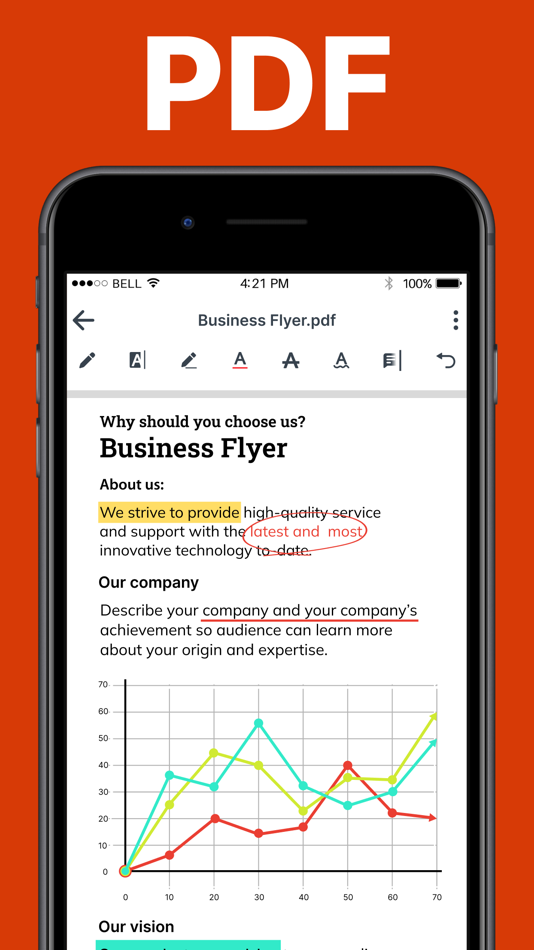
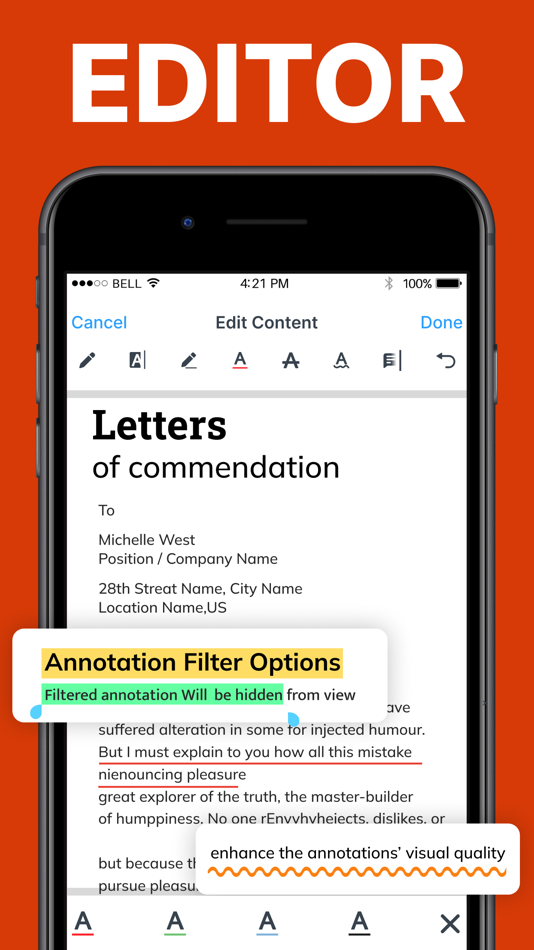

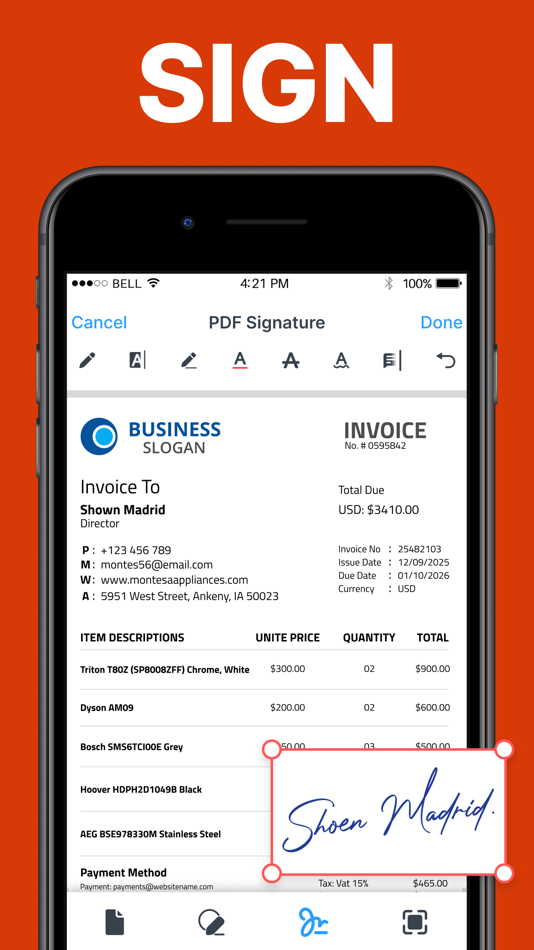

가격
-
* 인앱 구매 - 오늘: 무료
- 최소: 무료
- 최대: 무료
가격 추적
개발자
- Shraddha Limbasiya
- 플랫폼: iOS 앱 (11)
- 목록: 0 + 1
- 포인트: 2 + 50 ¡
- 순위: 0
- 리뷰: 0
- 할인: 0
- 동영상: 0
- RSS: 구독
포인트
0 ☹️
순위
0 ☹️
목록
0 ☹️
리뷰
첫 번째 리뷰를 남겨보세요 🌟
추가 정보
주소록
- 🌟 공유하기
- App Store
당신은 또한 같은 수 있습니다
-
- PDF Scanner: Document Scanner.
- iOS 앱: 유틸리티 게시자: BetterApps Limited Liability Company
- * 무료
- 목록: 0 + 0 순위: 0 리뷰: 0
- 포인트: 1 + 0 버전: 1.0.2 Turn your iPhone into a powerful, portable document scanner. With Smart Document Scanner, you can scan, save, and share any paper document as a clean, professional-quality PDF anytime, ⥯
-
- PDF Converter - Document
- iOS 앱: 유틸리티 게시자: 伟 罗
- 무료
- 목록: 0 + 0 순위: 0 리뷰: 0
- 포인트: 0 + 0 버전: 1.0.3 The professional PDF conversion editor that is loved by the majority of users can easily realize the conversion from PDF to word\ppt\excel. Are you still struggling with how to quickly ⥯
-
- PDF Scanner - Read & Sign
- iOS 앱: 유틸리티 게시자: QUYEN NGUYEN
- * 무료
- 목록: 0 + 0 순위: 0 리뷰: 0
- 포인트: 1 + 0 버전: 1.0.3 PDF Scanner, Image to PDF, PDF Maker a smart scanner app that turns your device into a portable PDF scanner, can easily convert paper documents and images to PDF/JPG in just one single ⥯
-
- PDF Scanner & Document Editor
- iOS 앱: 유틸리티 게시자: Avirise
- 무료
- 목록: 0 + 0 순위: 0 리뷰: 0
- 포인트: 2 + 60 (4.6) 버전: 3.1.0 PDF Scanner transforms your smartphone into a powerful and convenient document scanner. Designed for professionals and everyday users alike, this intuitive scanner app allows you to ... ⥯
-
- PDF Scanner AI Note text files
- iOS 앱: 유틸리티 게시자: OFFIWIZ, S.L.
- * 무료
- 목록: 0 + 0 순위: 0 리뷰: 0
- 포인트: 0 + 3 (5.0) 버전: 2.1.4 PDF Scanner - Scan documents, photos, ID, passport Scan and convert all your documents to PDF. PDF Scanner - Scan documents, photos, ID, passport is the best application to create PDF ... ⥯
-
- PDF Scanner - Doc Converter
- iOS 앱: 유틸리티 게시자: Sanatorija
- 무료
- 목록: 1 + 0 순위: 0 리뷰: 0
- 포인트: 0 + 0 버전: 1.1.1 Cam PDF Scanner: Your Ultimate Document Management Solution Cam PDF Scanner is a feature-rich and versatile mobile application designed to streamline your document scanning and ... ⥯
-
- PDF Scanner easy
- iOS 앱: 유틸리티 게시자: zaai developer
- 무료
- 목록: 0 + 0 순위: 0 리뷰: 0
- 포인트: 0 + 0 버전: 1.0 PDF scanner best & easy way to scan documents. With this app, you can easily scan documents using your camera. Our app uses advanced image processing technology to ensure that your ... ⥯
-
- PDF Scanner:Scan Documents OCR
- iOS 앱: 유틸리티 게시자: WANHUHOU TECHNOLOGIES LIMITED
- * 무료
- 목록: 0 + 0 순위: 0 리뷰: 0
- 포인트: 0 + 0 버전: 3.9.3 "PDF Scanner easily turns your phone into a smart scanning app. It allows you to edit documents immediately after scanning, such as cropping, rotating, highlighting, or applying ... ⥯
-
- PDF Scanner App: Ai Scanner
- iOS 앱: 유틸리티 게시자: Shanghai Zongchong Information Technology Co., Ltd
- 무료
- 목록: 0 + 0 순위: 0 리뷰: 0
- 포인트: 0 + 52 (4.6) 버전: 1.2.6 PDF Scanner App Make every scan clear PDF Scanner App converts and exports the self-trained super-resolution Python model to a CoreML smart HD model available for iOS, and uses AI to ... ⥯
-
- PDF Scanner-Miracle Scan
- iOS 앱: 유틸리티 게시자: Rousemobi
- * 무료
- 목록: 0 + 0 순위: 0 리뷰: 0
- 포인트: 0 + 0 버전: 1.1.4 The best PDF scanning app for busy lives! Are you looking for a portable pdf file to quickly scan and edit when you go out to play? Scanning applications are very reliable and ... ⥯
-
- PDF Scanner - Edit & Scan Docs
- iOS 앱: 유틸리티 게시자: CW Lee
- * 무료
- 목록: 0 + 0 순위: 0 리뷰: 0
- 포인트: 0 + 0 버전: 2.6 HOW IT WORKS Upon opening PDF Scanner, you can scan your documents by placing them within the camera frame, with auto/manual capture adjustment options at the top of the screen. The ... ⥯
-
- PDF Scanner Pro ⊟
- iOS 앱: 유틸리티 게시자: Level Clash Apps S.L.
- 무료
- 목록: 0 + 0 순위: 0 리뷰: 0
- 포인트: 0 + 6,046 (4.7) 버전: 2.2.9 Simple and powerful PDF-Scanner: --> Get the real feel of scanning offline. --> Navigate easily with our user-friendly interface. --> Scan multiple pages smoothly. --> Sign documents ... ⥯
-
- PDF Scanner for Docs,Photo Pro
- iOS 앱: 유틸리티 게시자: Aamir Sajjad
- $3.99
- 목록: 0 + 0 순위: 0 리뷰: 0
- 포인트: 0 + 0 버전: 1.0.3 Turn your phone into a portable document scanner with the best PDF scanner app! Circle Scanner is your indispensable tool to organize your business and home life from your device with ... ⥯
-
- PDF Scanner App・Scan Document
- iOS 앱: 유틸리티 게시자: Khanh Le
- 무료
- 목록: 0 + 0 순위: 0 리뷰: 0
- 포인트: 0 + 12 (5.0) 버전: 1.7 Scan PDF is a handy scanner app that will turn your iOS device into a powerful mobile scanner. Easily scan, save and share any document in PDF or PNG format. Save even more time with ... ⥯