| ผู้พัฒนา: | Shivang Mishra (17) | ||
| ราคา: | ฟรี | ||
| การจัดอันดับ: | 0 | ||
| ความเห็น: | 0 เขียนความเห็น | ||
| รายการ: | 0 + 1 | ||
| แต้มแล: | 17 + 6 (4.3) ¡ | ||
| App Store | |||
คำอธิบาย
PDF2JPG is the perfect solution for converting PDF documents into high-quality JPG images quickly and easily. Whether you need to extract images from a PDF file or convert the entire document into JPG format, PDF2JPG has got you covered. Our PDF to JPG app is designed with user convenience in mind, providing a seamless and efficient conversion experience.
Key Features:
Effortless Conversion: Convert PDF files to JPG images with just a few taps. The intuitive interface makes the PDF to image conversion process smooth and straightforward, even for those who are not tech-savvy. Simply select your PDF file, choose the pages you want to convert, and let PDF2JPG handle the rest.
High-Quality Output: Enjoy crisp and clear JPG images that retain the quality of the original PDF documents. Our advanced conversion algorithms ensure that the details and colors of your PDF are preserved, giving you high-quality images that are perfect for professional use.
Preview PDF: Preview PDF pages before conversion to ensure you’re converting exactly what you need. This feature allows you to check the content of each page, so you can select specific pages for conversion or decide to convert the entire document.
Save to Camera Roll: Save converted JPG images directly to your iOS Camera Roll for easy access and sharing. This makes it convenient to view and share your converted images across various platforms, including social media, email, and messaging apps.
Fast Performance: PDF2JPG is optimized for speed, ensuring swift conversion of your PDF documents into JPG images without compromising quality. Our app is designed to handle large files and multiple pages efficiently, so you can convert your documents quickly and get on with your day.
Secure and Private: Your privacy is important. PDF2JPG ensures that your files are processed securely. We do not store your documents or images on our servers, and all conversions are done locally on your device, ensuring maximum privacy and security.
Offline Support: Convert PDF to JPG even when you're offline. No internet connection is required, giving you the flexibility to convert documents anytime, anywhere. Whether you’re on a plane, in a remote location, or simply without internet access, PDF2JPG is always ready to assist you.
Why Choose PDF2JPG?
PDF2JPG is not just another PDF to JPG converter. It is a comprehensive tool designed to meet all your conversion needs with ease and efficiency. Whether you’re a student needing to convert lecture notes, a professional preparing documents for a presentation, or anyone else with PDF to image conversion needs, PDF2JPG is the perfect solution.
Our PDF to JPG app is continuously updated to ensure compatibility with the latest iOS versions and to add new features based on user feedback. We are committed to providing the best user experience and high-quality output.
Experience the convenience and versatility of PDF2JPG for all your PDF to JPG conversion needs. Download now and unlock a world of possibilities!
Convert PDF files to JPG images with just a few taps.
The intuitive interface makes the PDF to image conversion process smooth and straightforward.
Enjoy crisp and clear JPG images that retain the quality of the original PDF documents.
Save converted JPG images directly to your iOS Camera Roll for easy access and sharing.
PDF2JPG is optimized for speed, ensuring swift conversion of your PDF documents into JPG images.
Convert PDF to JPG even when you're offline.
Whether you need to extract images from a PDF file or convert the entire document into JPG format, PDF2JPG has got you covered.
Our advanced conversion algorithms ensure that the details and colors of your PDF are preserved.
The app allows you to preview PDF pages before conversion to ensure you’re converting exactly what you need.
Download PDF2JPG today and experience the ultimate solution for converting PDFs to high-quality JPG images!
ภาพหน้าจอ
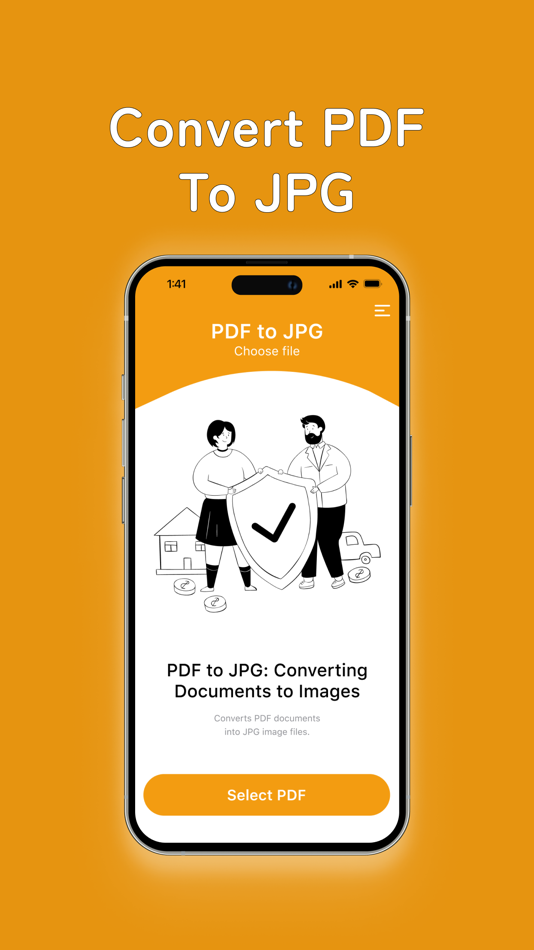
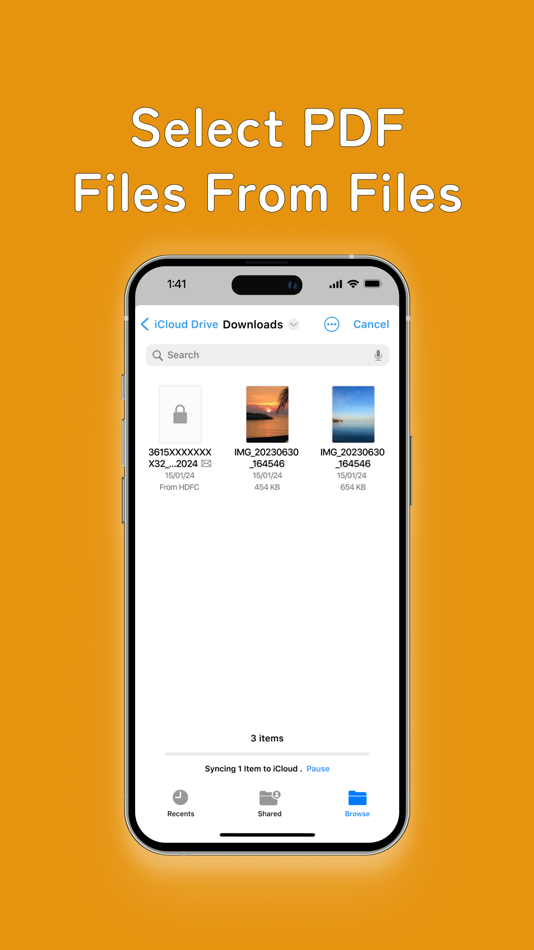

ราคา
- วันนี้: ฟรี
- ต่ำสุด: ฟรี
- มากที่สุด: $9.99
ติดตามราคา
ผู้พัฒนา
- Shivang Mishra
- แพลตฟอร์ม: iOS แอป (17)
- รายการ: 0 + 1
- แต้มแล: 54 + 38 ¡
- การจัดอันดับ: 0
- ความเห็น: 0
- ลดราคา: 0
- วิดีโอ: 0
- RSS: ติดตาม
แต้มแล
-

- 236 Ryan CORSYN
- +1
-

- 2,112 Luciole
- +1
-

- 4,387 번개달팽이
- +1
-

- 2,020 CrashTestDanny
- +1
-

- 687 mongong
- +1
-

- 1,263 Anthony
- +1
การจัดอันดับ
0 ☹️
รายการ
0 ☹️
ความเห็น
แสดงรีวิวเป็นคนแรกเลย 🌟
ข้อมูลเพิ่มเติม
คุณอาจชอบ
-
- Convert PDF to JPG
- iOS แอป: ยูทิลิตี้ โดย: Bilal Drndo
- ฟรี
- รายการ: 0 + 0 การจัดอันดับ: 0 ความเห็น: 0
- แต้มแล: 0 + 5 (5.0) เวอร์ชัน: 1.0.5 Convert PDF File and Files to JPG Image/Images/Picture/Pictures. Convert one Page or Multiple Pages from PDF to JPG Image. Fast, easy and simple to use High quality with no loss Select ⥯
-
- Convert PDF to Word,Excel,PPT
- iOS แอป: ยูทิลิตี้ โดย: 贤 邹
- ฟรี
- รายการ: 0 + 0 การจัดอันดับ: 0 ความเห็น: 0
- แต้มแล: 0 + 1 (5.0) เวอร์ชัน: 2.0.8 PDF Converter is a powerful yet user-friendly document conversion and management app. It supports mutual conversion between multiple formats including PDF, Word, Excel, PowerPoint, ... ⥯
-
- Convert Case
- iOS แอป: ยูทิลิตี้ โดย: Convert Case Ltd
- ฟรี
- รายการ: 0 + 0 การจัดอันดับ: 0 ความเห็น: 0
- แต้มแล: 0 + 2 (4.5) เวอร์ชัน: 1.0.4 Welcome to Convert Case, your ultimate companion for effortless text conversion! Say goodbye to tedious manual formatting and hello to streamlined text transformation with just a tap. ... ⥯
-
- Photo to PDF: JPG Converter
- iOS แอป: ยูทิลิตี้ โดย: Mykola Mylashko
- ฟรี
- รายการ: 0 + 0 การจัดอันดับ: 0 ความเห็น: 0
- แต้มแล: 0 + 2 (5.0) เวอร์ชัน: 1.1.0 Convert your photos into professional PDF documents with just a few taps. Photo to PDF: JPG Converter makes it incredibly easy to create and share PDFs from any image source. Key ... ⥯
-
- Image to PDF – JPG to PDF
- iOS แอป: ยูทิลิตี้ โดย: Aakash Sajjad
- ฟรี
- รายการ: 0 + 0 การจัดอันดับ: 0 ความเห็น: 0
- แต้มแล: 0 + 0 เวอร์ชัน: 1.5 Image to PDF JPG to PDF(jpeg to pdf) is the ultimate PDF converter and CS scanner app that makes it easy to convert images, JPGs, and photos to PDF in seconds. Features You ll Love: CS ⥯
-
- Scan & Convert: PDF Maker
- iOS แอป: ยูทิลิตี้ โดย: Kiryl Makarevich
- * ฟรี
- รายการ: 0 + 0 การจัดอันดับ: 0 ความเห็น: 0
- แต้มแล: 0 + 0 เวอร์ชัน: 1.5 Turn your iPhone into a fast, simple PDF tool. Capture paper with the camera, turn photos into PDFs, save webpages as clean PDFs from a built-in browser or link, and keep everything ... ⥯
-
- Pdf converter: Heic To PDF
- iOS แอป: ยูทิลิตี้ โดย: Ihsan Ullah
- * ฟรี
- รายการ: 0 + 0 การจัดอันดับ: 0 ความเห็น: 0
- แต้มแล: 0 + 9 (4.4) เวอร์ชัน: 1.1.5 PDF Converter . Heic to pdf app enables you to manage and convert your images and documents from multiple popular file formats to PDF in just a few taps. Whether you want to convert a ... ⥯
-
- PDF Scanner - Read & Sign
- iOS แอป: ยูทิลิตี้ โดย: QUYEN NGUYEN
- * ฟรี
- รายการ: 0 + 0 การจัดอันดับ: 0 ความเห็น: 0
- แต้มแล: 1 + 0 เวอร์ชัน: 1.0.3 PDF Scanner, Image to PDF, PDF Maker a smart scanner app that turns your device into a portable PDF scanner, can easily convert paper documents and images to PDF/JPG in just one single ⥯
-
- PDF Converter – Photos to PDF
- iOS แอป: ยูทิลิตี้ โดย: Smda Dev Group
- * ฟรี
- รายการ: 0 + 0 การจัดอันดับ: 0 ความเห็น: 0
- แต้มแล: 1 + 564 (4.6) เวอร์ชัน: 2.0.17 PDF Converter Your All-in-One File & Image Converter PDF Converter makes converting documents and images fast, easy, and high-quality: - Convert photos to PDF: Instantly turn your ... ⥯
- ใหม่
- PDF Converter ~ Photo to PDF
- iOS แอป: ยูทิลิตี้ โดย: Ajay Mondal
- ฟรี
- รายการ: 0 + 0 การจัดอันดับ: 0 ความเห็น: 0
- แต้มแล: 1 + 0 เวอร์ชัน: 1.0 PDF Converter, Photo to PDF, JPG to PDF, Word to PDF is an all-in-one app for creating, scanning, and converting documents on iPhone. Whether you need a PDF maker, image to PDF ... ⥯
-
- PDF Converter | Photo to PDF
- iOS แอป: ยูทิลิตี้ โดย: Fenuku Kekeli
- * ฟรี
- รายการ: 0 + 0 การจัดอันดับ: 0 ความเห็น: 0
- แต้มแล: 1 + 0 เวอร์ชัน: 1.6 Convert Your Photos into High-Quality PDFs Fast, Easy & Offline! Photo to PDF JPG PNG lets you effortlessly convert your images (JPG, PNG, JPEG) into professional, high-quality PDF ... ⥯
-
- PDF Assist - File Converter
- iOS แอป: ยูทิลิตี้ โดย: 鑫 王
- * ฟรี
- รายการ: 0 + 0 การจัดอันดับ: 0 ความเห็น: 0
- แต้มแล: 0 + 0 เวอร์ชัน: 1.0.1 PDF Converter Assistant Make document processing more efficient and professional Whether it's document conversion for work, organizing materials for study, or archiving files in daily ... ⥯
-
- PDF Conversion-Convert To Word
- iOS แอป: ยูทิลิตี้ โดย: Beijing Litchi Fun Technology Co., Ltd.
- * ฟรี
- รายการ: 0 + 0 การจัดอันดับ: 0 ความเห็น: 0
- แต้มแล: 0 + 0 เวอร์ชัน: 1.2.2 PDF Conversion: One-stop PDF Conversion Artifact In the era of digital office and learning, the conversion of file format often becomes a problem that puzzles us. But now, with this ... ⥯
-
- PDF OCR to Text
- iOS แอป: ยูทิลิตี้ โดย: Adeyemi Salau
- ฟรี
- รายการ: 0 + 0 การจัดอันดับ: 0 ความเห็น: 0
- แต้มแล: 0 + 0 เวอร์ชัน: 1.0 Convert PDF Image files to text using optical character recognition OCR. ⥯