| Developer: | Sebastien BUET (51) | ||
| Price: | Free | ||
| Rankings: | 0 | ||
| Reviews: | 0 Write a Review | ||
| Lists: | 0 + 0 | ||
| Points: | 0 + 0 ¡ | ||
| App Store | |||
Description
To scan a document, just start the app, and follow these few steps:
1. Tap "Start Scanning" to launch the scanner
2. Move your device of the document and follow the instructions on screen
3 Tap the Save button when you are done scanning your documents
4. Send your scans as image or pdf by email, save them in your camera roll, or export them as pdf to other apps
That's it. It's that simple!
If you have any issue, question or suggestions just drop us an email at support@seb-appstore.com
Check out many great iPhone and iPad apps, and dozens of discounted apps, at seb-appstore.com
Screenshots

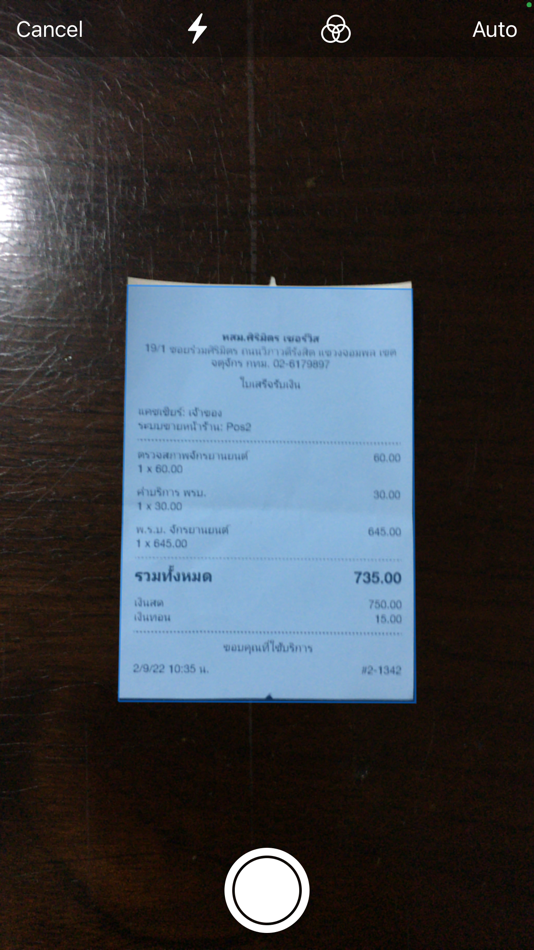
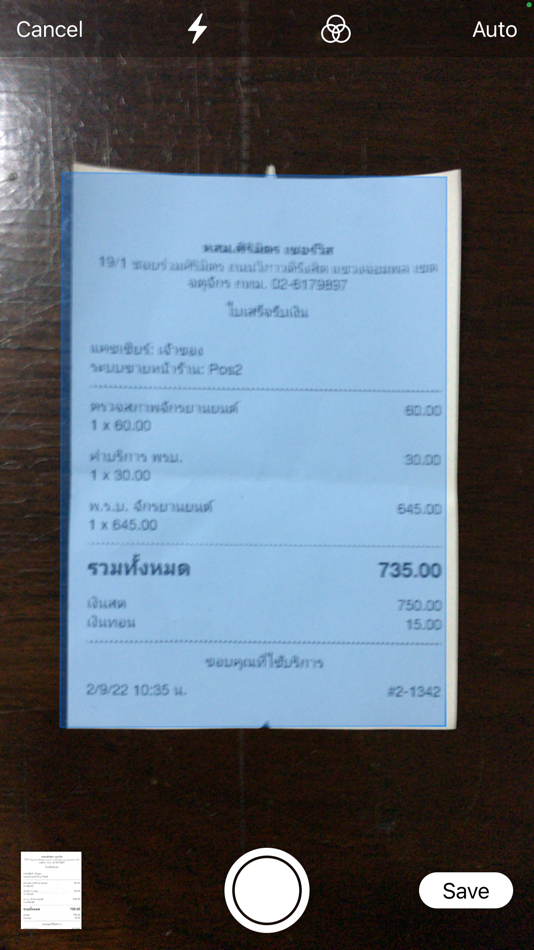
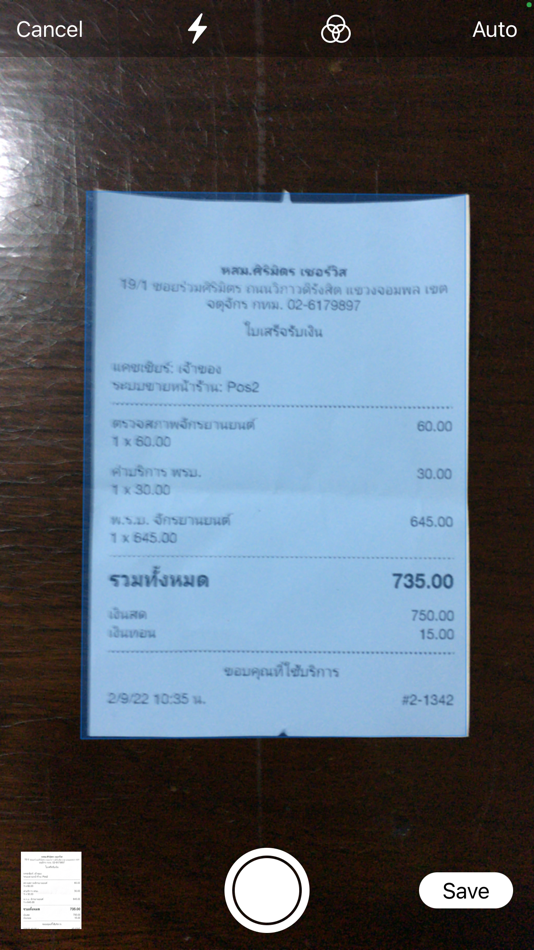


Price History
- Today: Free
- Minimum: Free
- Maximum: Free
Track prices
Developer
- Sebastien BUET
- Platforms: iOS Apps (47) iOS Games (2) macOS Apps (2)
- Lists: 2 + 2
- Points: 4 + 112 ¡
- Rankings: 0
- Reviews: 0
- Discounts: 0
- Videos: 1
- RSS: Subscribe
Points
0 ☹️
Rankings
0 ☹️
Lists
0 ☹️
Reviews
Be the first to review 🌟
Additional Information
Contacts
«Quick Scans» is a Utilities app for iOS, developed by «Sebastien BUET». It was first released on and last updated on . This app is currently free. This app has not yet received any ratings or reviews on AppAgg. Available languages: English, French. AppAgg continuously tracks the price history, ratings, and user feedback for «Quick Scans». Subscribe to this app or follow its RSS feed to get notified about future discounts or updates.
- 🌟 Share
- App Store
You may also like
-
- Quick Access
- iOS Apps: Utilities By: Quick Access LLC
- Free
- Lists: 0 + 0 Rankings: 0 Reviews: 0
- Points: 0 + 3 (5.0) Version: 2.2.4 Increase safety cost-effectively. When you, your staff, or local emergency service providers need immediate access to the school s Emergency Response Plan, and time is critical, one ... ⥯
-
- Quick Color Control
- iOS Apps: Utilities By: Quick spa
- Free
- Lists: 0 + 0 Rankings: 0 Reviews: 0
- Points: 0 + 0 Version: 1.3.2 The Quick Color Control APP is a simple and comprehensive tool for controlling Quick lights. You can control monochrome white, dynamic white and RGBW lights which are grouped in preset ⥯
-
- Quick Food Rider
- iOS Apps: Utilities By: Quick Food Company Limited
- Free
- Lists: 0 + 0 Rankings: 0 Reviews: 0
- Points: 0 + 1 (5.0) Version: 1.2.35 A robust tool designed to streamline and enhance the efficiency of your food delivery services. This powerful app is built with a focus on optimizing the delivery process, ensuring ... ⥯
-
- Quick note - One page note
- iOS Apps: Utilities By: Merbin Joe
- * Free
- Lists: 0 + 0 Rankings: 0 Reviews: 0
- Points: 2 + 0 Version: 2.2 Quick note - One page note Are you tired of juggling multiple notes and trying to keep track of everything on your to-do list? Say hello to the one-page note! This simple but effective ⥯
-
- Quick Voice Recorder Pro
- iOS Apps: Utilities By: SpiritShack Ltd
- $3.99
- Lists: 0 + 0 Rankings: 0 Reviews: 0
- Points: 0 + 0 Version: 1.0 Quick Voice Recorder Pro is a simple to use and feature packed audio recording app which you can use to quickly record and voices and sound. You can record a simple voice message, your ⥯
-
- Quick Measure - GPS
- iOS Apps: Utilities By: Alec Downing
- Free
- Lists: 0 + 0 Rankings: 0 Reviews: 0
- Points: 0 + 17 (4.1) Version: 1.0.4 Quick Measure is a quick and simple tool to find GPS measurements. Use your GPS position to measure distance and area. It only takes two taps and feet to start measuring with your ... ⥯
-
- Quick Share - File Transfer
- iOS Apps: Utilities By: Devkrushna Infotech Private Limited
- Free
- Lists: 0 + 0 Rankings: 0 Reviews: 0
- Points: 1 + 7 (4.4) Version: 1.0.5 Share files swiftly and effortlessly with just a tap using the Quick Share app. The Quick Share app is used for sharing files between devices with minimal effort. It simplifies the ... ⥯
-
- Quick Tools Collection
- iOS Apps: Utilities By: Mohd Rosley Omar
- $0.99
- Lists: 0 + 0 Rankings: 0 Reviews: 0
- Points: 0 + 0 Version: 1.10 Four Quick Tools in one apps, Quickest way to get result from percentage calculation, Fastest and easiest way to calculate date in month/week/days, simple yet useful counting apps and ... ⥯
-
- Quick Widget - Wallpaper&Theme
- iOS Apps: Utilities By: 意 田
- Free
- Lists: 0 + 0 Rankings: 0 Reviews: 0
- Points: 0 + 6 (3.7) Version: 3.0 You can Customize your iPhone with widgets, icons, wallpapers with Quick Widget.Quick Widget makes adding aesthetic and handy widgets to your home screen and lock screen easy. Choose ... ⥯
-
- Quick Speed Test - 4G 5G Wi-Fi
- iOS Apps: Utilities By: VeeApps
- * Free
- Lists: 0 + 0 Rankings: 0 Reviews: 0
- Points: 0 + 230 (4.7) Version: 3.1.0 With just one tap, Quick Speed Test will test your internet connection through hundreds of high performance servers worldwide and show accurate results within 30 seconds. Quick Speed ... ⥯
-
- Quick PDF-Reader&Viewer
- iOS Apps: Utilities By: 子寒 汪
- Free
- Lists: 0 + 0 Rankings: 0 Reviews: 0
- Points: 0 + 2 (4.0) Version: 1.0.4 Quick PDF is the all-in-one PDF reader and editor designed to make handling PDF files quick and easy. Whether you need to read, create, edit, or scan QR codes, Quick PDF has everything ⥯
-
- Quick WiFi
- iOS Apps: Utilities By: 康 何
- Free
- Lists: 0 + 0 Rankings: 0 Reviews: 0
- Points: 0 + 7 (3.7) Version: 1.0.4 Quick WiFi is a great helper to help you better understand your WiFi Main features: -One click test network speed -Network Security Diagnosis -Viewing device information -Network ... ⥯
-
- Quick Prep Chef
- iOS Apps: Utilities By: Hassan Bin lami
- Free
- Lists: 0 + 0 Rankings: 0 Reviews: 0
- Points: 0 + 0 Version: 1.0.2 Quick Prep Chef is your personal AI-powered kitchen assistant. Create balanced, healthy meals and manage your grocery list effortlessly. AI Kitchen: Generate personalized recipe ideas ... ⥯
-
- Quick Start - widget
- iOS Apps: Utilities By: 凡 刘
- Free
- Lists: 0 + 1 Rankings: 0 Reviews: 0
- Points: 1 + 50 (3.5) Version: 2.8 [Quick Launch] is a lightweight quick launch program that can quickly launch customized operations such as applications, web pages, shortcuts, etc. on the lock screen/desktop. Support ... ⥯