| ผู้พัฒนา: | Axis SA (1) | ||
| ราคา: | ▼ * ฟรี | ||
| การจัดอันดับ: | 0 | ||
| ความเห็น: | 0 เขียนความเห็น | ||
| รายการ: | 0 + 0 | ||
| แต้มแล: | 6 + 10 (4.4) ¡ | ||
| App Store | |||
คำอธิบาย
ReactCam is the easiest way to record your screen, add face-cam reactions, and turn any video into engaging content ready for YouTube, Instagram, TikTok, or wherever you share your ideas.
Whether you want to capture gameplay highlights, react to funny clips, explain an app tutorial, or just record your screen and tell your story — ReactCam gives you the tools to do it all in one place.
Create projects your way
Record your screen while using any app, game, or video. Your session instantly becomes a new project you can edit right away.
Import videos from your library and build projects from the clips you already have. Combine multiple videos and ReactCam will merge them automatically.
Work on multiple projects at once so you never lose your progress.
Add your reaction, your style
Face Cam Reactions: Add one or several reactions to any project. Move them around the screen, resize, crop, or place them exactly where you want.
Countdown Timer: Start recording reactions with a countdown so you’re always ready before the camera rolls.
Filters: Apply filters to your main video, screen recordings, or even to your face cam layer.
Text Layers: Add text anywhere in your video. Customize font, size, color, style, and even add backgrounds to make your message stand out. Perfect for memes, commentary, or tutorials.
Precise editing tools
Layer control: Adjust each element in your timeline separately. Move, trim, or reorder layers with a simple drag.
Sorting Clips: Arrange your video clips in the order that works best for your story.
Fine adjustments: Control volume, opacity, and other key details for each video or reaction.
Export and share with ease
When you’re done editing, export your project in the quality that fits your needs:
4K resolution for the sharpest output.
Full HD for a balance between quality and file size.
Web-optimized for quick uploads and easy sharing.
Your projects are ready for YouTube, TikTok, Instagram, or any other platform you love.
Why ReactCam?
ReactCam makes reacting to videos fun, quick, and flexible. No complicated timelines, no overwhelming editing suites — just the features you actually need to create content that looks professional while staying easy to use. From gameplay highlights with live reactions, to app tutorials with annotations, to reaction videos with friends — ReactCam adapts to your creativity.
New in the latest version:
Sort and rearrange clips directly in your timeline.
FaceCam countdown to help you start your reaction recordings with perfect timing.
With ReactCam, every video becomes a chance to create something unique. Record. React. Edit. Share.
ภาพหน้าจอ
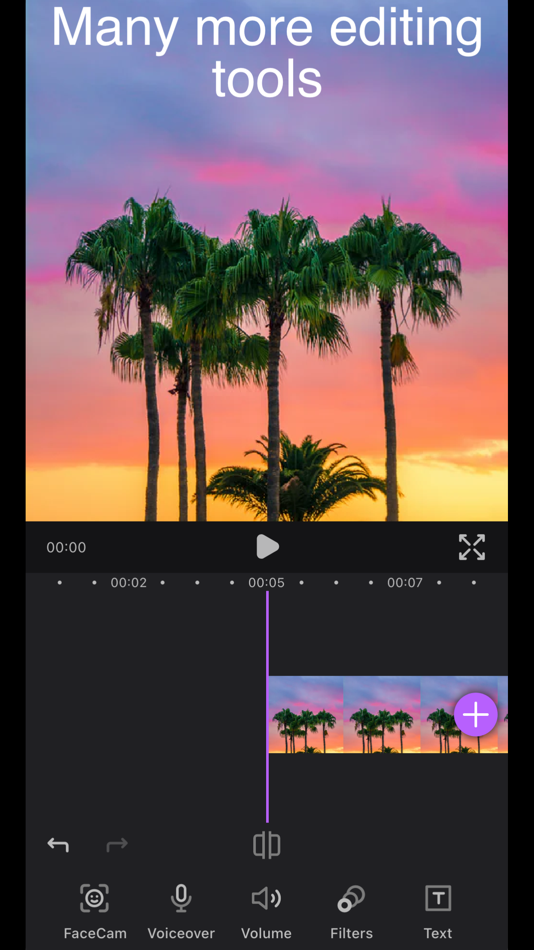




ราคา
-
* การซื้อภายในแอพ - วันนี้: ฟรี
$1.99-100% - ต่ำสุด: ▼ ฟรี
- มากที่สุด: $1.99
ติดตามราคา
ผู้พัฒนา
แต้มแล
-

- 6,043 sf
- +1
-

- 624 thamer mohammed
- +1
-

- 6,425 RAY GRANT
- +1
-

- 8,135 Pui Hang Choi
- +1
-

- 3,593 mohb
- +1
-

- 4,762 Chuchi Flores
- +1
การจัดอันดับ
0 ☹️
รายการ
0 ☹️
ความเห็น
แสดงรีวิวเป็นคนแรกเลย 🌟
ข้อมูลเพิ่มเติม
รายชื่อติดต่อ
- เว็บไซท์:
https://reactcam.xyz/
- 🌟 แชร์
- App Store
คุณอาจชอบ
-
- Screen Record: Screen recorder
- iOS แอป: ยูทิลิตี้ โดย: Youssef Jannaj
- ฟรี
- รายการ: 0 + 0 การจัดอันดับ: 0 ความเห็น: 0
- แต้มแล: 0 + 39 (4.3) เวอร์ชัน: 4.0 Recording your screen has never been easier with our good screen recorder! With our Face Cam feature, you can easily add reactions to your screen recordings and much more. ... ⥯
-
- Screen Recorder HQ
- iOS แอป: ยูทิลิตี้ โดย: Raul Thomas
- ฟรี
- รายการ: 0 + 0 การจัดอันดับ: 0 ความเห็น: 0
- แต้มแล: 1 + 829 (4.5) เวอร์ชัน: 1.0.3 Screen Recorder HQ is a mobile application designed to help users easily record their phone screens. With its intuitive user interface, you can easily capture any activity on your ... ⥯
-
- Screen Recorder - Recorder
- iOS แอป: ยูทิลิตี้ โดย: Akhil Dholariya
- ฟรี
- รายการ: 0 + 0 การจัดอันดับ: 0 ความเห็น: 0
- แต้มแล: 0 + 222 (4.5) เวอร์ชัน: 6.0 Capture your screen in stunning HD with our easy-to-use screen recorder. Whether you're creating tutorials, gaming highlights, or recording video calls, Screen Recorder - Recorder has ... ⥯
-
- Screen Recorder Pro⋆
- iOS แอป: ยูทิลิตี้ โดย: SCEP LLC
- ฟรี
- รายการ: 0 + 0 การจัดอันดับ: 0 ความเห็น: 0
- แต้มแล: 2 + 23,113 (4.5) เวอร์ชัน: 1.50 Screen Recorder Pro is the recording app you have been waiting for. Not only will you be able to record and capture your screen, you will also be able to edit your videos and record ... ⥯
-
- Screen Recorder- Record Game
- iOS แอป: ยูทิลิตี้ โดย: Ezyabsorb PTE LTD
- ฟรี
- รายการ: 0 + 0 การจัดอันดับ: 0 ความเห็น: 0
- แต้มแล: 2 + 10,059 (4.3) เวอร์ชัน: 1.56 Unlock Your Creativity and Share Your World with Screen Recorder for iOS! Ready to transform your iPhone or iPad into a powerful recording studio? Look no further than Screen Recorder ... ⥯
-
- Screen Recorder Z - Livestream
- iOS แอป: ยูทิลิตี้ โดย: EVOLLY.APP
- ฟรี
- รายการ: 0 + 0 การจัดอันดับ: 0 ความเห็น: 0
- แต้มแล: 1 + 8,720 (4.4) เวอร์ชัน: 1.5.6 Screen Recorder Z is a simple and effective screen recording and live streaming app with powerful features. Record anything on your screen with a single tap, including games, apps, ... ⥯
-
- Screen Recorder - Go Record
- iOS แอป: ยูทิลิตี้ โดย: Gautam Kakadiya
- ฟรี
- รายการ: 0 + 0 การจัดอันดับ: 0 ความเห็น: 0
- แต้มแล: 1 + 77 (3.1) เวอร์ชัน: 1.9 *Screen Recorder - Capture It :- Screen Recorder - Capture It allows you to record your favorite games and apps for tutorials, games walk-through, video demos and training videos on ... ⥯
-
- Screen Recorder - Video Stream
- iOS แอป: ยูทิลิตี้ โดย: CRAFTY TECH, SOCIETATEA CU RASPUNDERE LIMITATA
- ฟรี
- รายการ: 0 + 0 การจัดอันดับ: 0 ความเห็น: 0
- แต้มแล: 1 + 25 (3.2) เวอร์ชัน: 2.7 Screen Recorder - Video Stream is the best app for powering up your gaming experience. Record your best moments from Minecraft, Pubg, Clash Royale and any other games. Squad up with ... ⥯
-
- Screen Recorder,Screen Capture
- iOS แอป: ยูทิลิตี้ โดย: Maryam Derakhshesh
- ฟรี
- รายการ: 0 + 0 การจัดอันดับ: 0 ความเห็น: 0
- แต้มแล: 0 + 1,385 (4.6) เวอร์ชัน: 2.5 +Screen Recorder App .Game Recorder .App to record devices screen .One tap to start full screen recording of your device .One tap to stop screen recording .Unlimited recording .Screen ... ⥯
-
- Screen Recorder with Audio
- iOS แอป: ยูทิลิตี้ โดย: Business Suite Apps Maker for Free
- ฟรี
- รายการ: 0 + 0 การจัดอันดับ: 0 ความเห็น: 0
- แต้มแล: 0 + 1,813 (4.6) เวอร์ชัน: 1.2.1 Screen Recorder allows you to record your favorite apps & games for tutorials, game play, video demos, and training videos on your device. Record your screen no matter which app are ... ⥯
-
- Screen Recorder - Sense Rabbit
- iOS แอป: ยูทิลิตี้ โดย: Guangzhou Tianxingke Network Technology Co. Ltd.
- * ฟรี
- รายการ: 0 + 0 การจัดอันดับ: 0 ความเห็น: 0
- แต้มแล: 0 + 0 เวอร์ชัน: 1.0.9 Screen Recorder - Sense Rabbit Screen Recording and Editing The Perfect Combination of Mobile Screen Recording and Video Editing Screen Recorder - Sense Rabbit Screen Recording and ... ⥯
-
- Screen Recorder ‑ Record Video
- iOS แอป: ยูทิลิตี้ โดย: Cleaner LLC
- ฟรี
- รายการ: 1 + 0 การจัดอันดับ: 5 (1) ความเห็น: 5 (1)
- แต้มแล: 3 + 9,381 (4.7) เวอร์ชัน: 1.4.3 The only screen recorder you will ever need this app lets you record your screen in 4K, create facecam reaction videos, and live stream games on Twitch, YouTube, and Facebook. You can ... ⥯
-
- Screen Recorder: Go Record
- iOS แอป: ยูทิลิตี้ โดย: Torqued Studios LLC
- ฟรี
- รายการ: 0 + 0 การจัดอันดับ: 0 ความเห็น: 0
- แต้มแล: 0 + 107,135 (4.5) เวอร์ชัน: 2.4.1 Go Record makes it easy to record your screen! Use Face Cam to add reactions to your screen recordings. Edit your screen recordings with our fully-fledged editing suite. Easily export ... ⥯
-
- Screen Recorder .
- iOS แอป: ยูทิลิตี้ โดย: iGeniusDev Technology
- * ฟรี
- รายการ: 0 + 0 การจัดอันดับ: 0 ความเห็น: 0
- แต้มแล: 0 + 0 เวอร์ชัน: 1.1 Discover the ultimate screen recording and FaceCam recording app for recording video games, live shows, internet videos, video chats, and more. Our app simplifies the process of live ... ⥯