| Developer: | IOSPIRIT GmbH (3) | ||
| Price: | Free | ||
| Rankings: | 0 | ||
| Reviews: | 0 Write a Review | ||
| Lists: | 1 + 0 | ||
| Points: | 1 + 0 ¡ | ||
| App Store | |||
Description
Lean back, connect to your Mac right from your Apple TV and control it with the remote in your hand. Skip the cloud and beam all the photos, presentations, documents and other content on your Mac directly onto the big screen.
Turn your Siri Remote into an awesome presentation tool with Mouse Spot. Connect your Apple TV to a projector in your conference room and use it as a shared Mac display with an integrated remote control solution for the whole team.
Remote Buddy Display is the tvOS companion app of the "Remote Buddy" Mac app.
KEY FEATURES
• Screen Sharing
Beam your Mac's screen right onto your TV. Remote Buddy Display uses our high-performance screen sharing technology, developed from ground-up for tvOS and iOS, with a focus on high framerates and low latency.
• Audio
The built-in Audio Output switcher and volume controls give you control over where your Mac should send audio. By default, Remote Buddy Display selects your Apple TV as System Audio Output when you connect to a Mac - and switches back when you disconnect or switch away from Remote Buddy Display (requires macOS 10.8 or later on the Mac).
• Remote Control
Turn the remote of your Apple TV into a remote for over 100+ popular Mac apps, for which Remote Buddy provides tailor-made plugins.
• Trackpad
Turn the touchpad of your Apple TV Remote into a mini-trackpad for your Mac. Provides support for clicking, dragging and scrolling.
• Keyboard
Use Remote Buddy's full on-screen keyboard to type text or control apps. Complete with character previews, modifier and cursor keys. Remote Buddy Display also supports Bluetooth keyboards paired to your Apple TV.
• Mouse Spot
While in trackpad mode, rest a finger on the remote's touchpad for two seconds to highlight the area around the mouse cursor. When you're done, just lift the finger for two seconds and the highlight effect disappears. An awesome tool to bring more life and expression to presentations - or just locate the mouse cursor on screen.
• Actions and App Control
Pick from Remote Buddy's huge library of app-specific actions, launch, switch and quit apps right from your Apple TV. Mark frequently used items as favorites for quick access.
• Power Control
Sleep, Reboot or Shut down actions are easily accessible. Using Wake-On-LAN, Remote Buddy Display can also wake your Mac from sleep again.
SUPPORTED APPS
Some of the Mac apps that Remote Buddy for Mac and – henceforth – Remote Buddy Display can control out of the box:
Acrobat Pro, Adobe Bridge, Adobe Reader, AirFoil, Aperture, Audio Hijack (Pro), Broadcasts, ComicBookLover, Capture One (Pro) 5, DVD Player, EyeTV, FlexTime, Firefox, Front Row, GarageBand, Google Earth, Google Chrome, GraphicConverter, iPhoto, iTunes, Keynote, Kodi, Lightroom 1/2/3/4/5, Music.app, Mac Blu-Ray Player, Movist, MPlayer X, OpenOffice.org Impress, Podcasts.app, Photos, PhotoBooth, Plex, PowerPoint, Preview, QuickTime Player, Rdio, Roxio Video Player, Safari, Skim, Soundcloud, Spotify, Toast Video Player, TV.app, VoodooPad, VLC, XBMC, Yojimbo
A complete list is available at the Remote Buddy website.
SPECIAL REQUIREMENTS
• Requires a Mac with macOS running Remote Buddy 1.28.1 or later. Some features require Remote Buddy 2.0 or later. Licenses for Remote Buddy for the Mac are sold separately and are not included with this app.
Screenshots
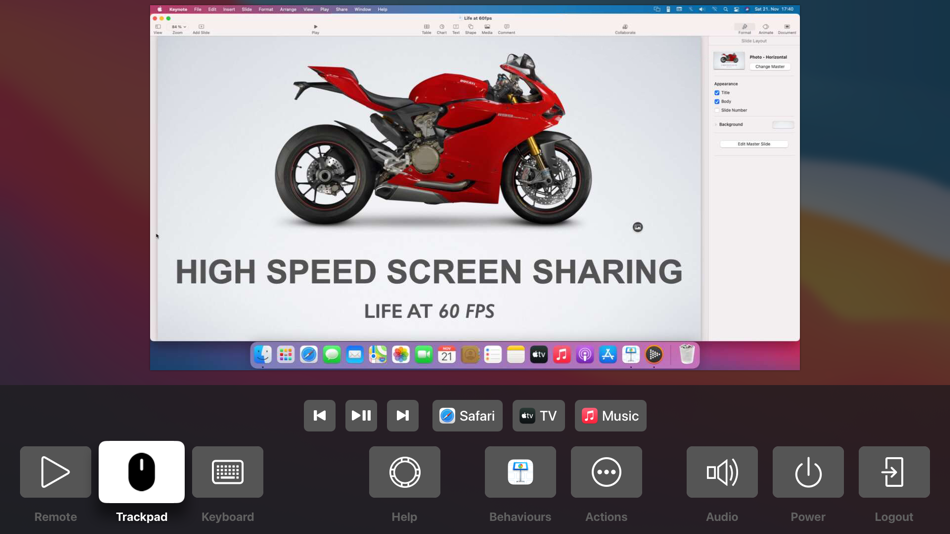
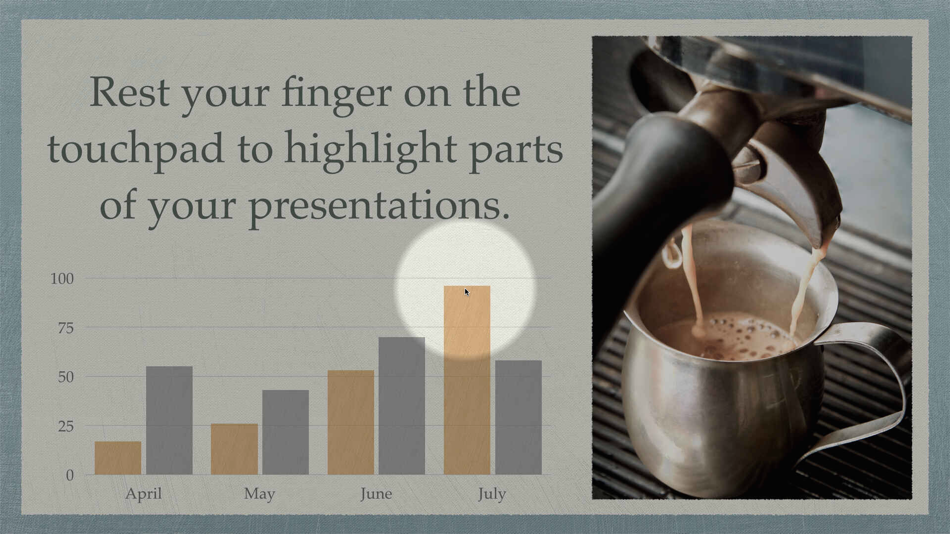
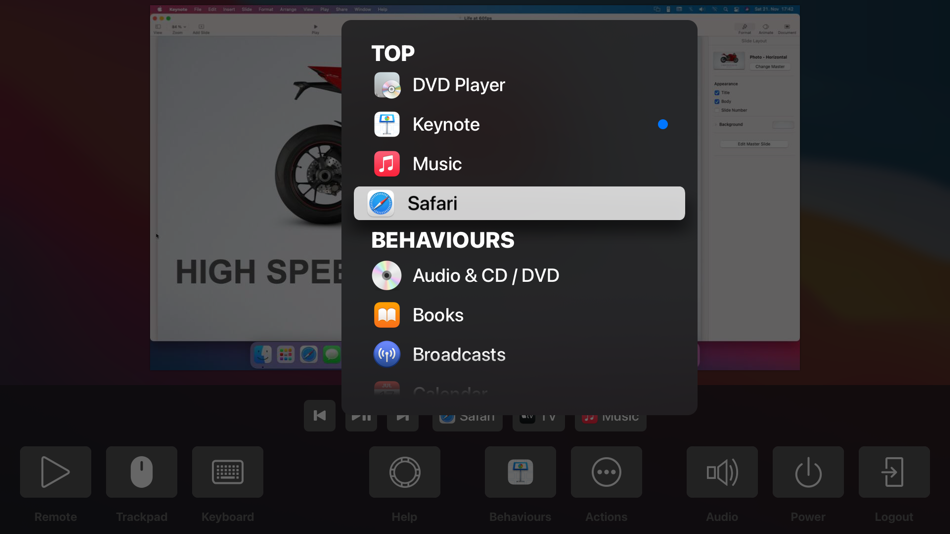
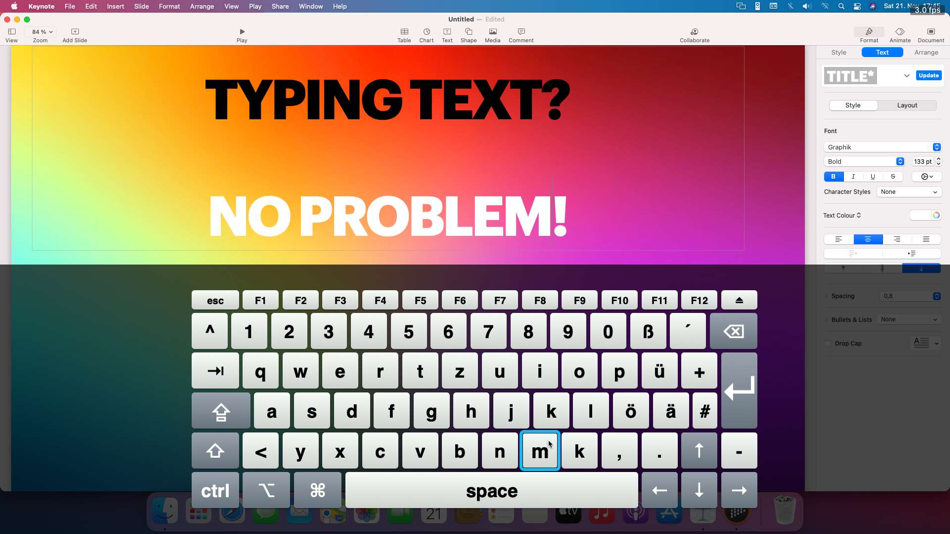
What's new
- Version: 2.0
- Updated:
- - Secure Connection: support for TLS encrypted connections. Requires Remote Buddy 2.0.
- Shortcut Bar: quickly access shortcuts to control playback or switch to your favorite apps. Requires Remote Buddy 2.0.
- Power and network efficiency improvements thanks to adaptive framerate and status push. Requires Remote Buddy 2.0.
- Support for Dark Mode
- New icons
- Bugfixes
Price History
- Today: Free
- Minimum: Free
- Maximum: Free
Track prices
Developer
- IOSPIRIT GmbH
- Platforms: iOS Apps (2) macOS Apps (1)
- Lists: 4 + 2
- Points: 5 + 76 ¡
- Rankings: 0
- Reviews: 0
- Discounts: 0
- Videos: 0
- RSS: Subscribe
Points
-

- 555 expat4i
- +1
Rankings
0 ☹️
Lists
Reviews
Be the first to review 🌟
Additional Information
Contacts
«Remote Buddy Display» is a Utilities app for iOS, developed by «IOSPIRIT GmbH». It was first released on and last updated on . This app is currently free. This app has not yet received any ratings or reviews on AppAgg. It has been added to 1 public lists and 0 private lists created by users. AppAgg has tracked 1 confirmed points plus 0 indirect points for this app. Available languages: English, German. AppAgg continuously tracks the price history, ratings, and user feedback for «Remote Buddy Display». Subscribe to this app or follow its RSS feed to get notified about future discounts or updates.
- 🌟 Share
- App Store
You may also like
-
- Remote Buddy Mobile 2
- iOS Apps: Utilities By: IOSPIRIT GmbH
- Free
- Lists: 1 + 0 Rankings: 0 Reviews: 0
- Points: 1 + 31 (4.3) Version: 2.5.1 Control your Mac, with your iPhone or iPad acting as trackpad, keyboard, mirrored display and powerful remote control for 100+ Mac apps. Watch web videos and streaming services in ... ⥯
-
- Remote KeyPad and NumPad
- iOS Apps: Utilities By: Remote Sunrise LTD
- * Free
- Lists: 0 + 0 Rankings: 0 Reviews: 0
- Points: 0 + 245 (4.4) Version: 2025.29 Turn your iPhone or iPad into a powerful and elegant keyboard extension with numbers and navigation pads. Create custom keypads for your professional tools to boost productivity. Move ... ⥯
-
- Remote Control for TV – Simple
- iOS Apps: Utilities By: Roomie Remote, Inc
- Free
- Lists: 0 + 1 Rankings: 0 Reviews: 0
- Points: 1 + 40 (4.0) Version: 1.1.2 Simple Control of your Smart TV! Fully compatible with Sony, LG, Samsung, Roku, TCL, FireTV, AndroidTV, and Vizio. Some Panasonic, Sharp, and Philips models are also compatible. No ... ⥯
-
- TV Stick Remote Control
- iOS Apps: Utilities By: Remote Control TV LLC
- Free
- Lists: 0 + 0 Rankings: 0 Reviews: 0
- Points: 1 + 754 (4.3) Version: 1.0.7 Remote Control for Stick, and Insignia TV Take full control of your Stick directly from your mobile device. This app makes managing your Stick simple, efficient, and enjoyable. Use the ⥯
-
- Remote-RED
- iOS Apps: Utilities By: Looking4Cache UG (haftungsbeschraenkt)
- * Free
- Lists: 0 + 0 Rankings: 0 Reviews: 0
- Points: 1 + 6 (4.7) Version: 2.0.2 Remote-RED gives you mobile access to your Node-RED dashboard at home. It creates a tunnel between your home network and your mobile device. But Remote-RED extends your Node-RED by a ... ⥯
-
- Remote Control TV & TV Plus
- iOS Apps: Utilities By: The Old Farmhouse Tack LLC
- * Free
- Lists: 0 + 3 Rankings: 0 Reviews: 0
- Points: 0 + 235 (4.3) Version: 1.4.7 Remote Control App Smart TV mobile app for is your ultimate companion for a seamless and immersive television experience. Transform your smartphone or tablet into a powerful remote ... ⥯
-
- Remote for AdGuard DNS
- iOS Apps: Utilities By: RocketScience IT
- $2.99
- Lists: 1 + 1 Rankings: 0 Reviews: 0
- Points: 1 + 6 (5.0) Version: 5.0.1 Remote for AdGuard DNS makes managing your AdGuard DNS setup quick and easy. Quickly enable/disable protection features, as well as view statistics such as top domains and top ... ⥯
-
- Remote control for FireApp
- iOS Apps: Utilities By: Pin Creation Technology Co., Ltd.
- * Free
- Lists: 0 + 0 Rankings: 0 Reviews: 0
- Points: 2 + 7 (5.0) Version: 1.6 Remote control for FireApp is a powerful all-in-one amazon fire remote with lots of advanced functions. Key Features: - No infrared equipment required, just Wi-Fi connection - ... ⥯
-
- Remote for All TV
- iOS Apps: Utilities By: Linh Dan Le
- Free
- Lists: 0 + 0 Rankings: 0 Reviews: 0
- Points: 1 + 90 (4.2) Version: 1.0.8 Remote TV is the perfect remote control app for your iPhone. With a user-friendly interface, you can easily connect and control your TV devices quickly. Key Features: - Quick ... ⥯
-
- Remote Wake Up Mobile
- iOS Apps: Utilities By: Daniel Witt
- $4.99
- Lists: 0 + 0 Rankings: 0 Reviews: 0
- Points: 1 + 0 Version: 2.0.1 Remote Wake Up lets you control devices on your local network or remotely over the internet using SSH, AppleScript, or Wake-on-LAN. It s designed for tech-savvy users, IT ... ⥯
-
- Remote Control Universal TV
- iOS Apps: Utilities By: Truong Pham Quang
- * Free
- Lists: 0 + 0 Rankings: 0 Reviews: 0
- Points: 0 + 0 Version: 1.1.0 Remote Control Universal TV is a helpful TV remote control app that can get you out of the trouble of frequently switching remote controls between multiple smart TVs, such as Roku, ... ⥯
-
- Remote Control-Smart life pro
- iOS Apps: Utilities By: 志斌 袁
- $6.99
- Lists: 0 + 0 Rankings: 0 Reviews: 0
- Points: 0 + 0 Version: 1.0.0 Remote Control is an innovative and powerful application designed to simplify and enhance your home appliance control experience. One-Touch Control for Appliances With just a single ... ⥯
-
- Display Sign
- iOS Apps: Utilities By: Julian Dunskus
- Free
- Lists: 0 + 0 Rankings: 0 Reviews: 0
- Points: 0 + 1 (5.0) Version: 2.0.2 Display any text on your device, quickly and easily, with Display Sign. Use it as a name plate, to participate in quick polls, view emoji or other symbols at full size, ⥯
-
- Remote control for LG
- iOS Apps: Utilities By: Oz Shabbatth
- Free
- Lists: 0 + 0 Rankings: 0 Reviews: 0
- Points: 1 + 48,445 (4.7) Version: 18.6 **DISCLAIMER This app is not the official LG app. It was designed with care to try and bring LG users an overall better experience Features: * Your last remote will be saved for quick ... ⥯