| ผู้พัฒนา: | Rsupport (5) | ||
| ราคา: | ฟรี | ||
| การจัดอันดับ: | 0 | ||
| ความเห็น: | 0 เขียนความเห็น | ||
| รายการ: | 0 + 0 | ||
| แต้มแล: | 0 + 4 (5.0) ¡ | ||
| App Store | |||
คำอธิบาย
[Special Features]
- Faster remote control speed and connection stability delivered by the patented VRVD technology.
- Works under multiple network environments: Dynamic IP; DHCP, Private IP, Private and corporate firewalls.
- Ease of Use: Assume control over a remote mouse and keyboard from mobile devices; Multi Touch, Scroll and Zoom are all supported.
- Language Input: Any language input method available on the remote computer will be supported.
- Common UX: You can use RemoteView from an iOS device (iPhone/iPad) as well as PC seamlessly.
- Virtual Environments Supported: Hyper-V; VMware; Virtual PC; Citrix Xen -- All supported.
- Other Notable Features: Multi Monitor Support; Screen Lock Out; Remote Power On/Off via Intel vPro Chipset.
- You can manage power of a turned off PC which has Wake On LAN based technology.
[Rview Application Areas]
- When you want to recreate an office IT work environment.
- When you want to work at your office PC from home.
- When you want to access your files located at home from your office
- When you want to save files onto your PC from different places as you are on the move.
- When you have to have immediate access into your servers located inside a secure and hard to access places like the IDC.
- When you have a “One-to-Many” asset management needs.
[How To]
- Agent Installation Process
1. Go to RemoteView website on the PC you want to remote control.
2. In the RemoteView website, enter your ID and password to log in.
3. On the “Remote PC Manage My” screen click “Add PC” or “Install” button.
4. Installation will begin after setting Remote PC access ID and password.
- Remote Control a Computer from a smart device
1. Download RemoteView app on the App Store and launch it.
2. Enter RemoteView web ID and password to log
3. Select remote PC you want to remote control.
4. Enter Remote PC access ID and password to log in.
5. Remote control your remote PC
ภาพหน้าจอ


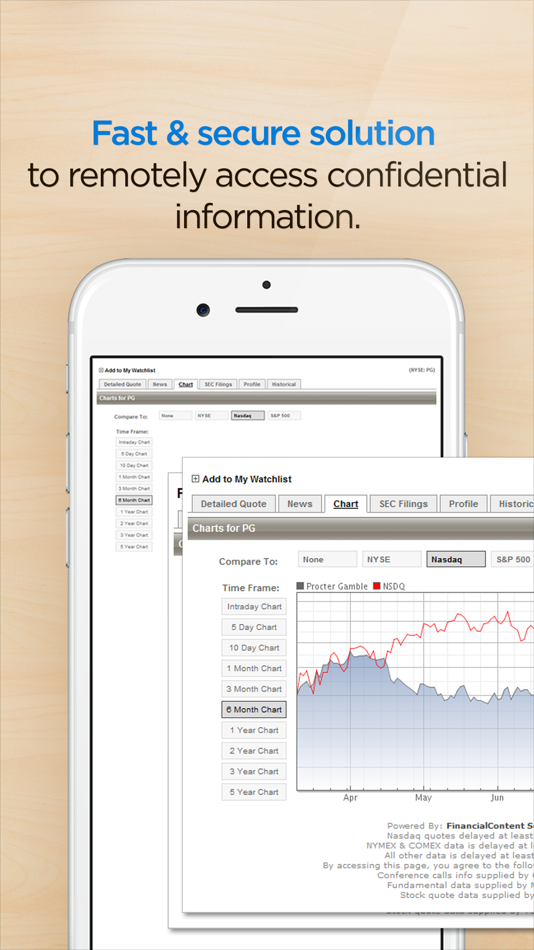
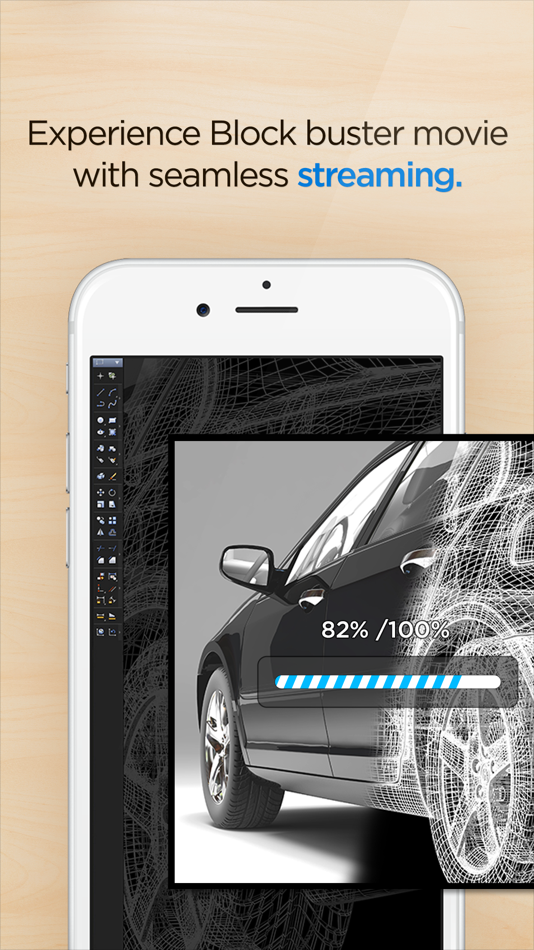
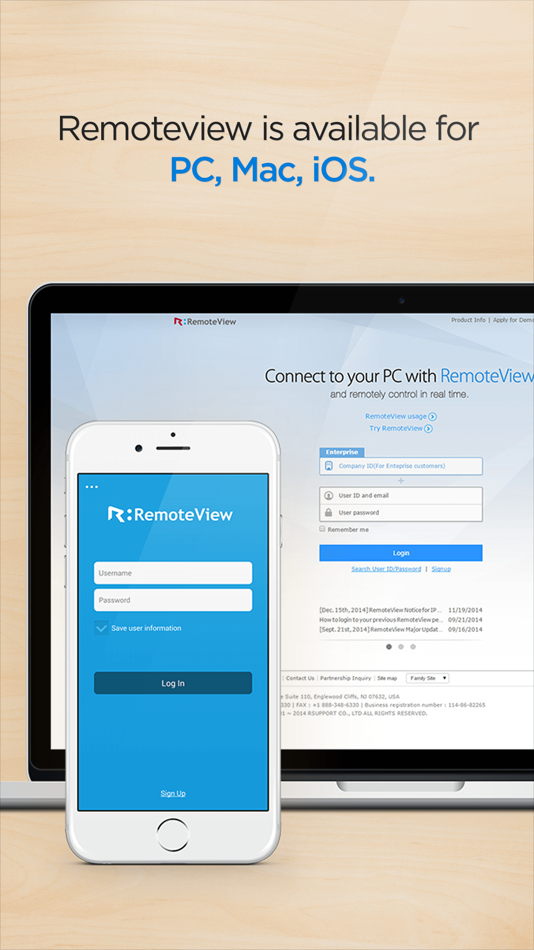
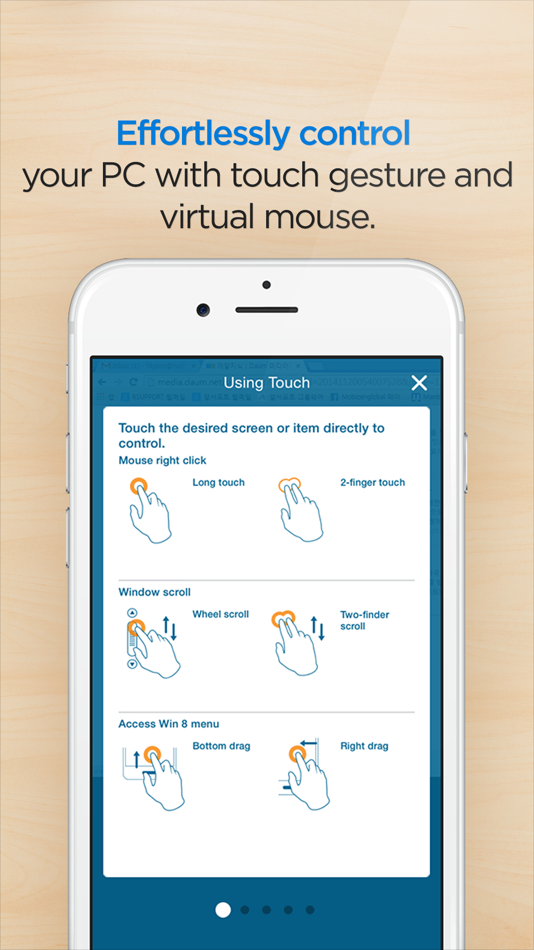
มีอะไรใหม่
- เวอร์ชัน: 8.3.10005
- อัปเดต:
- - Display agent versions in the mobile app (viewer)
- Removed default Quick Menu shown during remote connection in the mobile viewer
ราคา
- วันนี้: ฟรี
- ต่ำสุด: ฟรี
- มากที่สุด: ฟรี
ติดตามราคา
ผู้พัฒนา
แต้มแล
0 ☹️
การจัดอันดับ
0 ☹️
รายการ
0 ☹️
ความเห็น
แสดงรีวิวเป็นคนแรกเลย 🌟
ข้อมูลเพิ่มเติม
รายชื่อติดต่อ
- เว็บไซท์:
http://www.rview.com
- 🌟 แชร์
- App Store
คุณอาจชอบ
-
- Remote KeyPad and NumPad
- iOS แอป: ยูทิลิตี้ โดย: Remote Sunrise LTD
- * ฟรี
- รายการ: 0 + 0 การจัดอันดับ: 0 ความเห็น: 0
- แต้มแล: 0 + 245 (4.4) เวอร์ชัน: 2025.29 Turn your iPhone or iPad into a powerful and elegant keyboard extension with numbers and navigation pads. Create custom keypads for your professional tools to boost productivity. Move ... ⥯
-
- Remote Control for TV – Simple
- iOS แอป: ยูทิลิตี้ โดย: Roomie Remote, Inc
- ฟรี
- รายการ: 0 + 1 การจัดอันดับ: 0 ความเห็น: 0
- แต้มแล: 1 + 40 (4.0) เวอร์ชัน: 1.1.2 Simple Control of your Smart TV! Fully compatible with Sony, LG, Samsung, Roku, TCL, FireTV, AndroidTV, and Vizio. Some Panasonic, Sharp, and Philips models are also compatible. No ... ⥯
-
- TV Stick Remote Control
- iOS แอป: ยูทิลิตี้ โดย: Remote Control TV LLC
- ฟรี
- รายการ: 0 + 0 การจัดอันดับ: 0 ความเห็น: 0
- แต้มแล: 1 + 767 (4.3) เวอร์ชัน: 1.0.7 Remote Control for Stick, and Insignia TV Take full control of your Stick directly from your mobile device. This app makes managing your Stick simple, efficient, and enjoyable. Use the ⥯
-
- Remote-RED
- iOS แอป: ยูทิลิตี้ โดย: Looking4Cache UG (haftungsbeschraenkt)
- * ฟรี
- รายการ: 0 + 0 การจัดอันดับ: 0 ความเห็น: 0
- แต้มแล: 1 + 6 (4.7) เวอร์ชัน: 2.0.2 Remote-RED gives you mobile access to your Node-RED dashboard at home. It creates a tunnel between your home network and your mobile device. But Remote-RED extends your Node-RED by a ... ⥯
-
- Remote for AdGuard DNS
- iOS แอป: ยูทิลิตี้ โดย: RocketScience IT
- $2.99
- รายการ: 1 + 1 การจัดอันดับ: 0 ความเห็น: 0
- แต้มแล: 1 + 7 (5.0) เวอร์ชัน: 5.0.2 Remote for AdGuard DNS makes managing your AdGuard DNS setup quick and easy. Quickly enable/disable protection features, as well as view statistics such as top domains and top ... ⥯
-
- Remote Control TV & TV Plus
- iOS แอป: ยูทิลิตี้ โดย: The Old Farmhouse Tack LLC
- * ฟรี
- รายการ: 0 + 3 การจัดอันดับ: 0 ความเห็น: 0
- แต้มแล: 0 + 235 (4.3) เวอร์ชัน: 1.4.7 Remote Control App Smart TV mobile app for is your ultimate companion for a seamless and immersive television experience. Transform your smartphone or tablet into a powerful remote ... ⥯
-
- Remote control for FireApp
- iOS แอป: ยูทิลิตี้ โดย: Pin Creation Technology Co., Ltd.
- * ฟรี
- รายการ: 0 + 0 การจัดอันดับ: 0 ความเห็น: 0
- แต้มแล: 2 + 7 (5.0) เวอร์ชัน: 1.6 Remote control for FireApp is a powerful all-in-one amazon fire remote with lots of advanced functions. Key Features: - No infrared equipment required, just Wi-Fi connection - ... ⥯
-
- Remote for All TV
- iOS แอป: ยูทิลิตี้ โดย: Linh Dan Le
- ฟรี
- รายการ: 0 + 0 การจัดอันดับ: 0 ความเห็น: 0
- แต้มแล: 1 + 90 (4.2) เวอร์ชัน: 1.0.8 Remote TV is the perfect remote control app for your iPhone. With a user-friendly interface, you can easily connect and control your TV devices quickly. Key Features: - Quick ... ⥯
-
- Remote Wake Up Mobile
- iOS แอป: ยูทิลิตี้ โดย: Daniel Witt
- $4.99
- รายการ: 0 + 0 การจัดอันดับ: 0 ความเห็น: 0
- แต้มแล: 1 + 1 (5.0) เวอร์ชัน: 2.1 Remote Wake Up lets you control devices on your local network or remotely over the internet using SSH, AppleScript, or Wake-on-LAN. It s designed for tech-savvy users, IT ... ⥯
-
- Remote Control Universal TV
- iOS แอป: ยูทิลิตี้ โดย: Truong Pham Quang
- * ฟรี
- รายการ: 0 + 0 การจัดอันดับ: 0 ความเห็น: 0
- แต้มแล: 0 + 0 เวอร์ชัน: 1.1.0 Remote Control Universal TV is a helpful TV remote control app that can get you out of the trouble of frequently switching remote controls between multiple smart TVs, such as Roku, ... ⥯
-
- Remote Control-Smart life pro
- iOS แอป: ยูทิลิตี้ โดย: 志斌 袁
- $6.99
- รายการ: 0 + 0 การจัดอันดับ: 0 ความเห็น: 0
- แต้มแล: 0 + 0 เวอร์ชัน: 1.0.0 Remote Control is an innovative and powerful application designed to simplify and enhance your home appliance control experience. One-Touch Control for Appliances With just a single ... ⥯
-
- Remote for Samsung
- iOS แอป: ยูทิลิตี้ โดย: Oz Shabbatth
- ฟรี
- รายการ: 0 + 0 การจัดอันดับ: 0 ความเห็น: 0
- แต้มแล: 1 + 48,303 (4.6) เวอร์ชัน: 18.5 Features: * Your last remote will be saved for quick and easy access next time you'll open the app * FAST touch pad and keyboard for quick swipes * AMAZING design with cool and easy ... ⥯
-
- Remote for Vizio Smart TV |
- iOS แอป: ยูทิลิตี้ โดย: Vladyslava Dorosh
- ฟรี
- รายการ: 0 + 0 การจัดอันดับ: 0 ความเห็น: 0
- แต้มแล: 3 + 2 (4.5) เวอร์ชัน: 1.0.2 Turn your smartphone into a remote with our app designed for easy and convenient control. Forget about searching for a lost remote our app provides a seamless Wi-Fi connection to Smart ⥯
-
- Remote for Sony TV: Control
- iOS แอป: ยูทิลิตี้ โดย: Uzun Piotr
- ฟรี
- รายการ: 0 + 0 การจัดอันดับ: 0 ความเห็น: 0
- แต้มแล: 1 + 43 (4.5) เวอร์ชัน: 1.0.1 Key Features: - Universal Compatibility: Works with most Sony Smart TVs. - Effortless Connection: Pair easily via Wi-Fi for instant control. - Full Functionality: Access all buttons ... ⥯