| 개발자: | RISO KAGAKU CORPORATION (8) | ||
| 가격: | 무료 | ||
| 순위: | 0 | ||
| 리뷰: | 0 리뷰 작성 | ||
| 목록: | 0 + 0 | ||
| 포인트: | 0 + 0 ¡ | ||
| App Store | |||
기술
・Added "Program" function on the print setting screen.
[Features]
RISO PRINT-D allows you to print in the following ways.
・Select a file and print
Tap "Select File" on the RISO PRINT-D home screen to select a file (image or document) on the tablet to print.
・Print from other apps by sharing files
Open a file (image or document) in any app (e.g. web browser or image viewing app). Select RISO PRINT-D in the app's share function to print the file.
[Print settings]
The following settings are available.
・Copies
・Program
・Auto process
・Output method (Print Only, Print & Storage, Storage Only)
・Rotation
・Pages to print (for multi-page documents)
・Print color (for two drum machine only. Two color printing is not possible but single color printing is available with either drum 1 or 2.)
・PDF image processing (for PDF documents)
[Printable file format]
JPEG、TIFF*1、PDF
*1: Multi-page TIFF is not supported.
[Required items to use RISO PRINT-D]
・iPad
OS: iPadOS 15, 16, 17 ,18
Screen size: 8.4 inches or larger is recommended
Screen resolution: 1600x2560 or higher is recommended.
(If the screen size and resolution are not enough, it may not be displayed properly.)
Free internal storage space: 200MB or more is recommended.
(If there is not enough free space in the internal storage, it may not work properly.)
・Supported duplicator
RISO SF series
RISO SF EⅡ series
RISO MH series
[Supported languages]
English, French, Simplified Chinese, Traditional Chinese (Taiwan), Traditional Chinese (Hong Kong)*1, Japanese
When the OS language is other than the above languages, it will be displayed in English.
*1: Depending on the OS languages of your device, it is not possible to select.
[Before Use]
・It is necessary to set an IP address on your digital duplicator so that it can communicate wirelessly.
・Prepare a wireless LAN (Wi-Fi) connection environment in advance. For details on wireless LAN (Wi-Fi) connection and settings, refer to the user's manual of your wireless LAN.
스크린샷
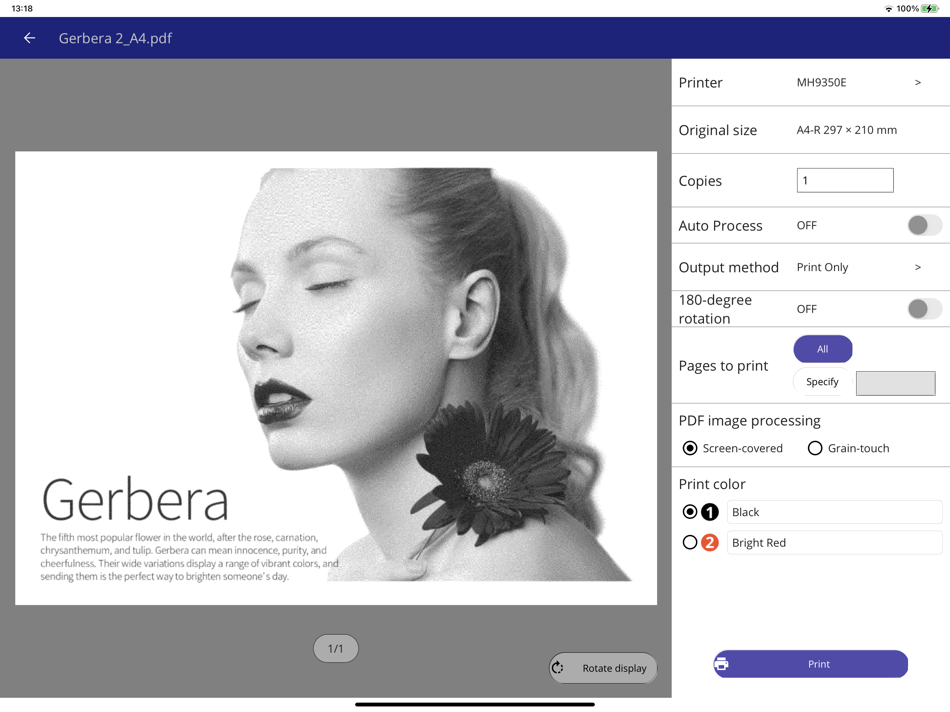
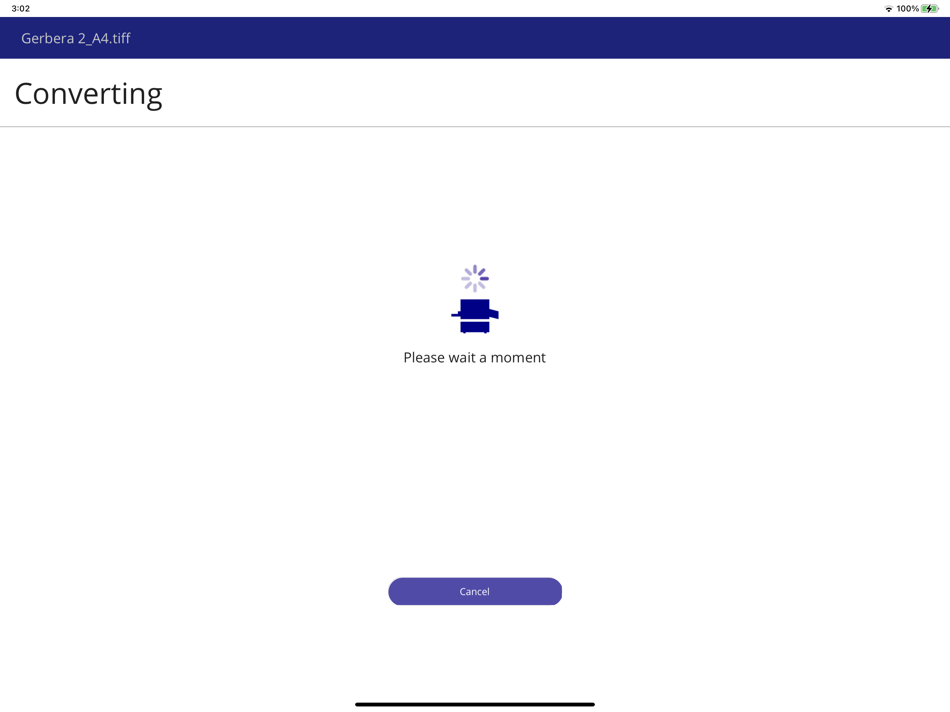
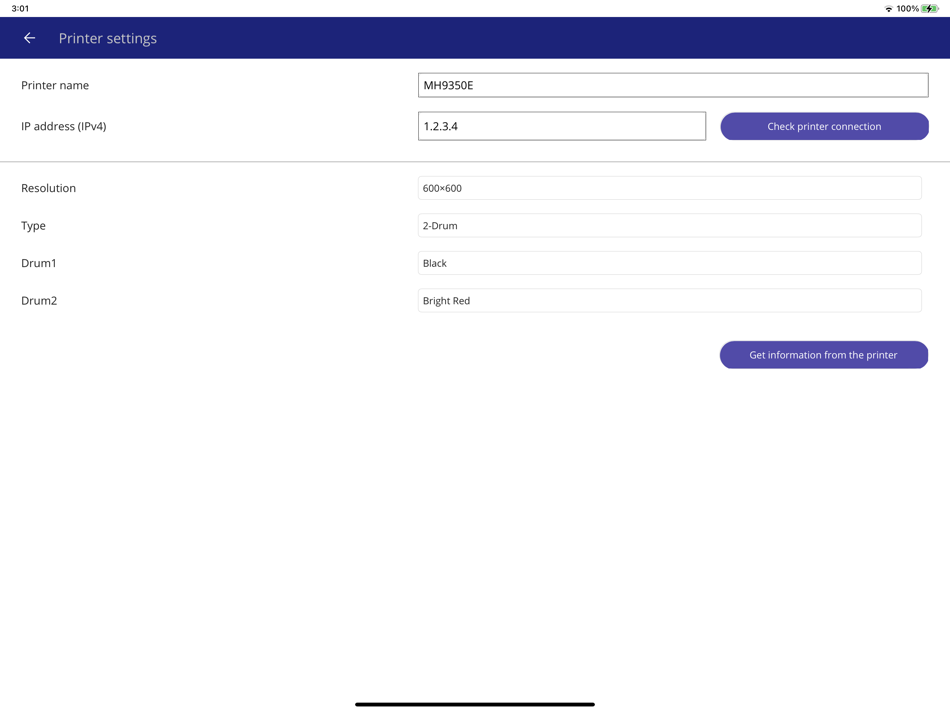
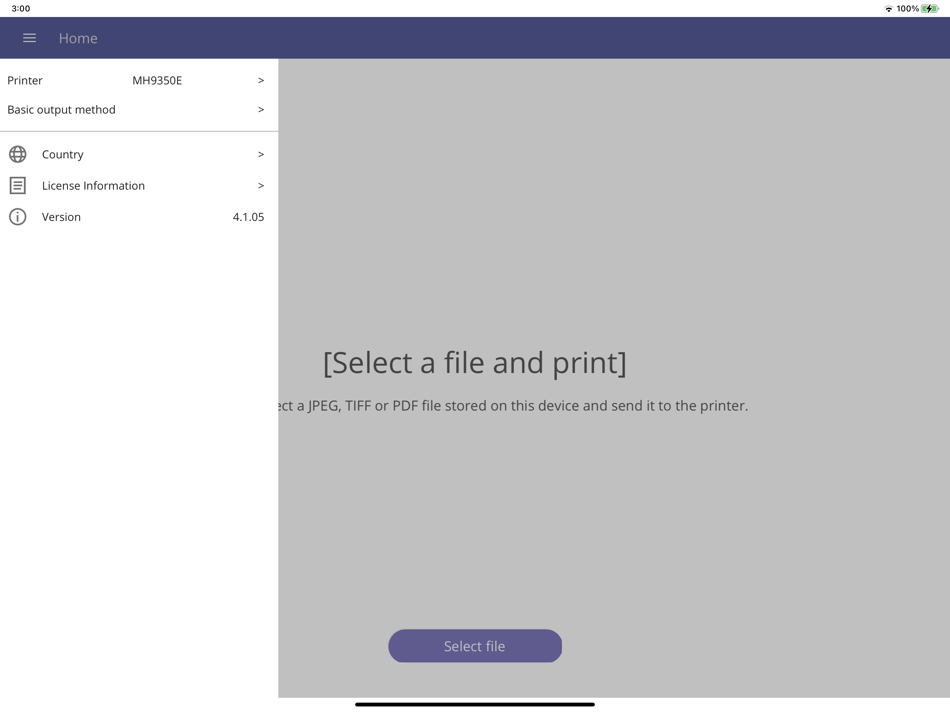
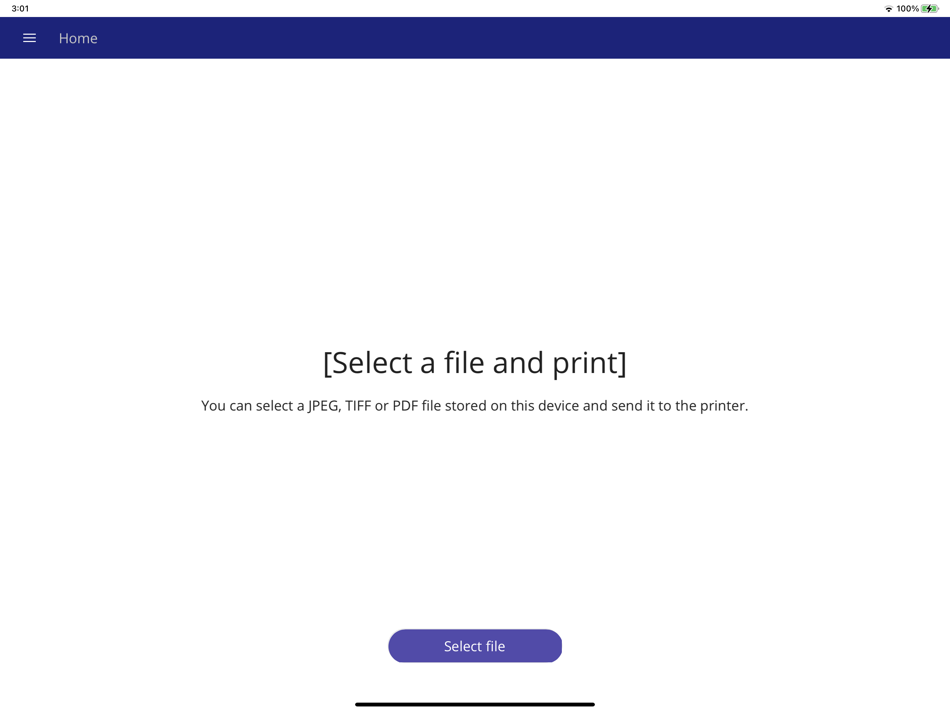
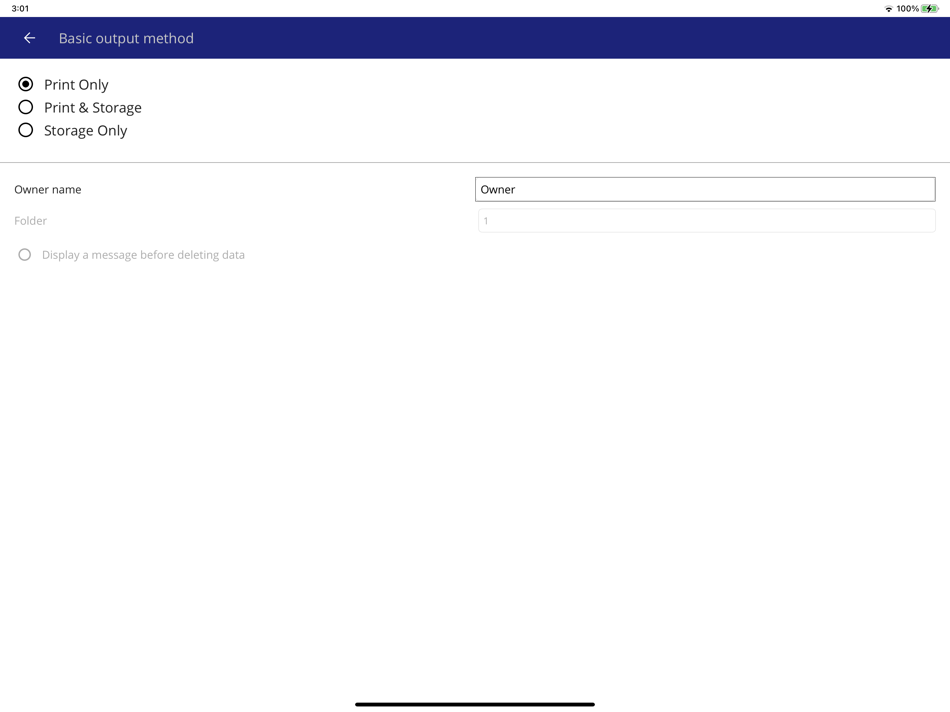
가격
- 오늘: 무료
- 최소: 무료
- 최대: 무료
가격 추적
개발자
- RISO KAGAKU CORPORATION
- 플랫폼: Android 앱 (5) iOS 앱 (3)
- 목록: 0 + 0
- 포인트: 0 + 1 ¡
- 순위: 0
- 리뷰: 0
- 할인: 0
- 동영상: 0
- RSS: 구독
포인트
0 ☹️
순위
0 ☹️
목록
0 ☹️
리뷰
첫 번째 리뷰를 남겨보세요 🌟
추가 정보
주소록
- 🌟 공유하기
- App Store
당신은 또한 같은 수 있습니다
-
- RISO PRINT-S
- iOS 앱: 유틸리티 게시자: RISO KAGAKU CORPORATION
- 무료
- 목록: 0 + 0 순위: 0 리뷰: 0
- 포인트: 0 + 1 (5.0) 버전: 5.10.0 RISO PRINT-S is an application to print PDF, text, or photo/image data directory from the tablets or the smartphones. You can print PDF, text, or photo/image data saved in your ... ⥯
-
- Print to ALL Printers
- iOS 앱: 유틸리티 게시자: EuroSmartz Ltd
- $0.99
- 목록: 0 + 2 순위: 0 리뷰: 0
- 포인트: 0 + 53 (4.1) 버전: 5.8 "Print" enables you to quickly and easily print out photos, contacts, & phone numbers - or print out web pages to read later. If you would like to print email, documents, calendars and ⥯
-
- Print Options SeQR Scan
- iOS 앱: 유틸리티 게시자: SECURITY SOFTWARE & SOLUTIONS LLP
- 무료
- 목록: 0 + 0 순위: 0 리뷰: 0
- 포인트: 0 + 0 버전: 2.2 Print Options's version of SeQR Scan is a QR & 1D BarCode scanner which can be used for a broad range of applications in real-time. It can read encrypted QR codes and 1D Barcodes which ⥯
-
- Quote & Print Cloud
- iOS 앱: 유틸리티 게시자: Quote & Print Software
- 무료
- 목록: 0 + 0 순위: 0 리뷰: 0
- 포인트: 0 + 0 버전: 3.0 We are Quote & Print Quote & Print is your ideal ERP software supplier, we are the oldest and the largest ERP software company in Australasia. Our software enhancements your business ... ⥯
-
- Print Master: Scanner & Print
- iOS 앱: 유틸리티 게시자: 钰林 温
- 무료
- 목록: 0 + 0 순위: 0 리뷰: 0
- 포인트: 0 + 5 (4.2) 버전: 1.0.2 PrintMate is one of the smartest printer app can help you to easily print, scan, edit and share files from your iOS devices. PrintMate makes it possible for you to print your files and ⥯
-
- Print-Label
- iOS 앱: 유틸리티 게시자: Zhuhai Yinchuang Investment Co., Ltd
- 무료
- 목록: 0 + 0 순위: 0 리뷰: 0
- 포인트: 0 + 1 (1.0) 버전: 1.0.28 Print-Label is a free barcode label editing software, providing a convenient and fast connection to printer devices, through the mobile phone anytime, anywhere fast printing, ... ⥯
-
- Print Master
- iOS 앱: 유틸리티 게시자: PHOMEMO PTE. LTD.
- 무료
- 목록: 0 + 0 순위: 0 리뷰: 0
- 포인트: 1 + 15,039 (4.8) 버전: 5.15.0 Your label printing assistant Print Master makes it easy to create labels for home organization and kitchen storage, document filing, health reminders, and holiday messages. Whatever ... ⥯
-
- Print Calculator
- iOS 앱: 유틸리티 게시자: Richard Silverman
- 무료
- 목록: 0 + 1 순위: 0 리뷰: 0
- 포인트: 0 + 32 (4.3) 버전: 3.02.01 Upgrade your free basic calculator! 'Print Calculator' includes 100 lines of paper tape history for review & edit of prior calculations. Perfect for everyday use, office tasks, and ... ⥯
-
- Print Smart: Scan & Print
- iOS 앱: 유틸리티 게시자: Favour Mbah Tah
- 무료
- 목록: 0 + 0 순위: 0 리뷰: 0
- 포인트: 0 + 2 (4.0) 버전: 1.0 Introducing Print Smart:Scan & Print - Effortless wireless printing from your iOS device. Simple setup, versatile options. Print anywhere, anytime. Download now. Print Smart ... ⥯
-
- Print Scheduler
- iOS 앱: 유틸리티 게시자: Benel Hirmez
- $8.99
- 목록: 0 + 0 순위: 0 리뷰: 0
- 포인트: 0 + 2 (5.0) 버전: 1.0 Keep your printer healthy save ink, avoid clogs. Print Scheduler helps you maintain inkjet printers by sending light, regular prints that keep ink moving through the nozzles. By ... ⥯
-
- Print notes
- iOS 앱: 유틸리티 게시자: TSYTRUSDEV, TOV
- 무료
- 목록: 0 + 0 순위: 0 리뷰: 0
- 포인트: 0 + 0 버전: 1.0 Introducing "Print Notes", the definitive app for transforming your digital scribbles into physical keepsakes. Connect seamlessly via Bluetooth Low Energy (BLE) to your thermal printer ⥯
-
- Print Contacts
- iOS 앱: 유틸리티 게시자: Think To Be Ltd
- 무료
- 목록: 0 + 0 순위: 0 리뷰: 0
- 포인트: 0 + 1 (1.0) 버전: 1.0.6+13 Choose which contacts your wish to print, with their name and email addresses in your contact book. If you wish to share them in PDF format you can choose that too! It is very easy to ... ⥯
-
- Print Contact
- iOS 앱: 유틸리티 게시자: 3dphone.eu
- $0.99
- 목록: 0 + 0 순위: 0 리뷰: 0
- 포인트: 0 + 2 (2.5) 버전: 9.3.0 Easily compile your contacts into a PDF and choose to print directly from your iPhone or send the file to the email address of your choice. Your privacy is fully protected the app ... ⥯
-
- Print Editor
- iOS 앱: 유틸리티 게시자: SUPVAN
- 무료
- 목록: 1 + 0 순위: 0 리뷰: 0
- 포인트: 1 + 2 (1.5) 버전: 3.9.2 SUPRINT software APP mobile version is a powerful intelligent printing software, label printing intelligent, to create only belong to your exclusive industrial logo. Simple operation, ... ⥯