| Developer: | Armonicos Co., Ltd. (1) | ||
| Price: | * Free | ||
| Rankings: | 0 | ||
| Reviews: | 0 Write a Review | ||
| Lists: | 0 + 0 | ||
| Points: | 1 + 1 (5.0) ¡ | ||
| App Store | |||
Description
For example, plants can acquire the current status of pipes and other factory equipment, while construction and civil engineering firms can utilize Sakura3D SCAN in topographical surveys and construction progress management.
Import your scanned data into our point cloud modeling software "ClassNK-PEERLESS" and create 3D models that can be imported into various CAD systems.
■ Export format
Point cloud: ASC, TXT, PTS
Mesh: OBJ, STL
■ Sakura3D SCAN requires the LiDAR sensor for scanning, as a result we only support the following devices
iPhone 16 Pro Max
iPhone 16 Pro
iPhone 15 Pro Max
iPhone 15 Pro
iPhone 14 Pro Max
iPhone 14 Pro
iPhone 13 Pro Max
iPhone 13 Pro
iPhone 12 Pro Max
iPhone 12 Pro
iPad Pro 13 inch (M4)
iPad Pro 11 inch (M4)
iPad Pro 12.9 inch (6th generation)
iPad Pro 11 inch (4th generation)
iPad Pro 12.9 inch (5th generation)
iPad Pro 11 inch (3rd generation)
iPad Pro 12.9 inch (4th generation)
iPad Pro 11 inch (2nd generation)
■ Difference between a free plan and subscriptions
All features except file export can be used for free.
File export is also free under following conditions.
・Point cloud: less than 500K points
・Mesh: less than 50K vertices
・Unlimited export: Once every 24h
With a subscription, there is no limit to the number of scans you can export.
■ FAQ
・ How can I increase the quality of my scans?
When measuring please try to move slowly and avoid shaking the device.
Please try to avoid measuring the same location twice. The trick is not to scan the same point over and over again.
The following are some of the factors that can hinder a good scan:
- When the object is a transparent object made of glass, a shiny metal object, a mirror, etc.
- When the distance to the object to be scanned is too short (within 10 to 20 cm)
・I don't know which scan accuracy to use.
Scan accuracy depends on the scan target, scan environment, and setting method.
For a personalized inquiry please send an email to sakura3d@armonicos.co.jp with your target, environment and setting method.
・What distance allows for an accurate measurement?
The recommended distance is within 5m.
・How many points can be obtained in each scan?
You can get up to 25 million points.
・Is it possible to check the number of points during a scan?
The number of acquired points is displayed on the screen, during a scan, with the following color encoding as a guideline for memory usage: "green (low)-> yellow (medium)-> red (high)" .
・I don't know how to export data.
There are two methods, one is via the Internet using Dropbox, AirDrop, email, various SNS, or Google Drive, and the other is to connect the
device (iPhone, iPad) directly to the PC with a cable and copy the data using iTunes.
・Can the output data be imported into other software?
Data created with Sakura3D SCAN can be imported into any software that supports point cloud formats (ASC, TXT,PTS) or mesh formats (STL, OBJ).
It can also be imported into our software packages: spGate, spGauge, spScan, and ClassNK-PEERLESS.
Sakura3D SCAN Terms of Service (ToS)
https://www.armonicos.co.jp/shop/sakura-tos/
Screenshots
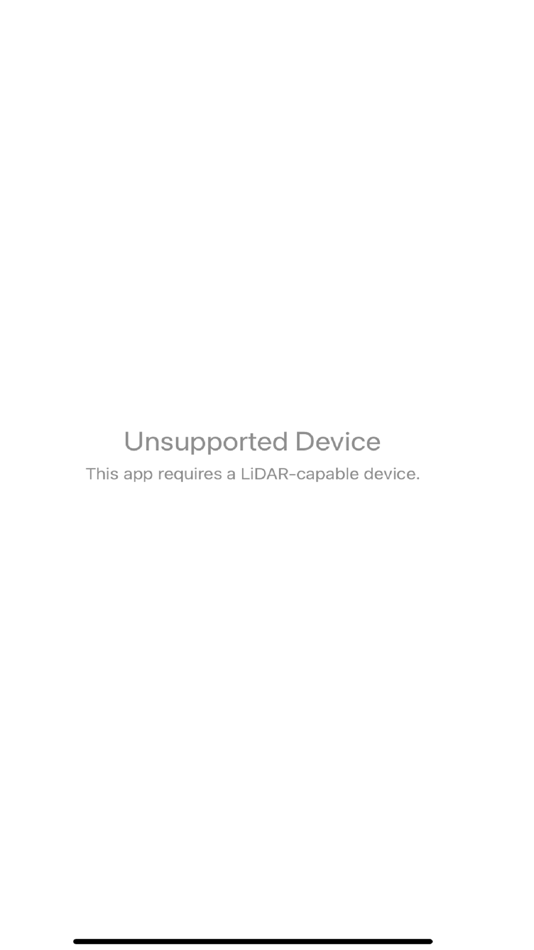


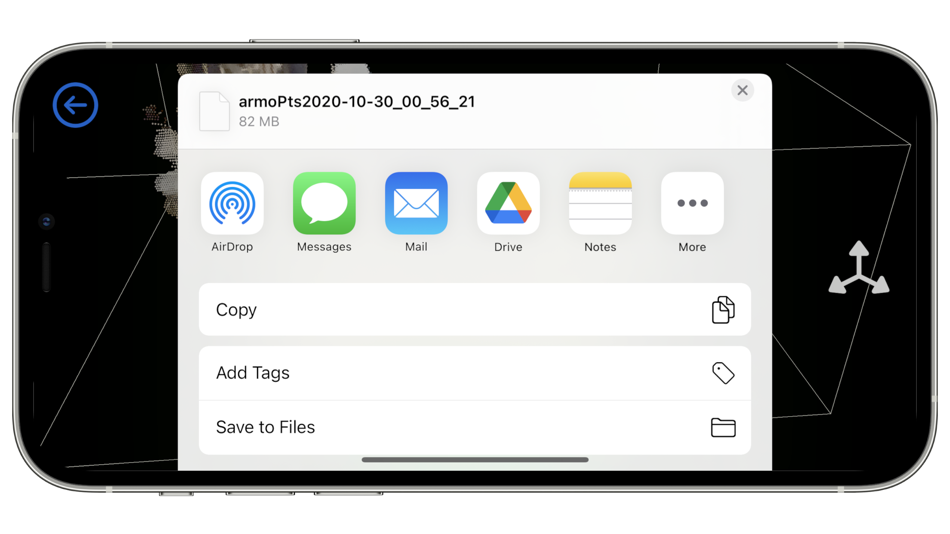
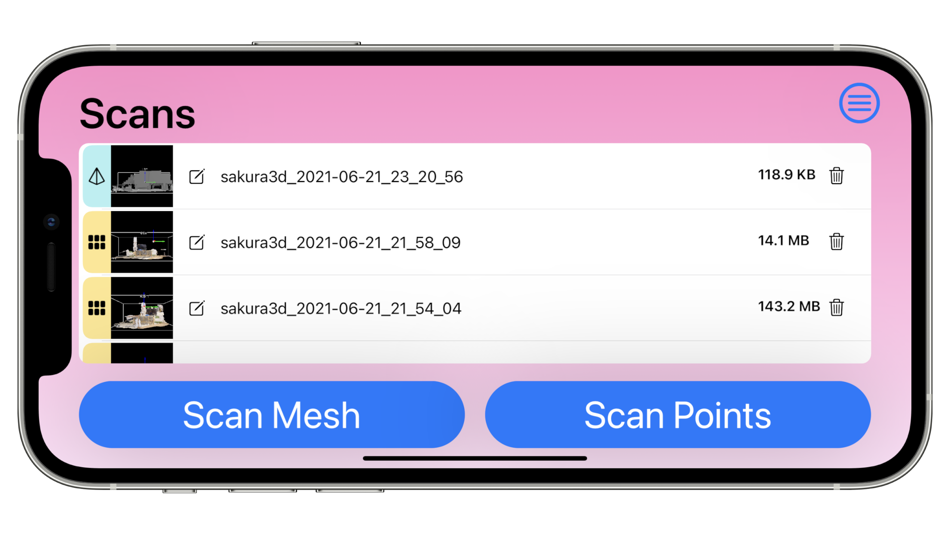


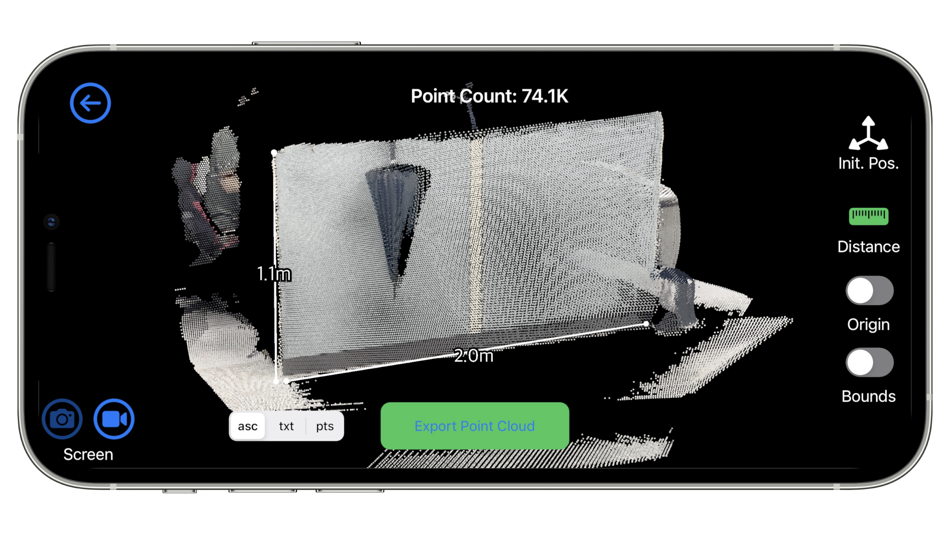
What's new
- Version: 2.16.3
- Updated:
- Fixed:
・Fixed a clash bug when used less than iOS 16.0.
・Fixed a bug that DXF export button was not displayed less than iOS 18.0.
Other:
・EULA updated, then require to agree again.
(Same as ver2.16.0 below.)
Fixed:
・App is less likely to clash when scanning continuously.
New features:
・Multiple data can be selected for deletion.
・Added ability to measure horizontal distance.
・Save distance dimensions when returning to the main view.
・Added ability to select and delete distance annotations.
・Added 2D view fixed upward.
New features(only for subscribers):
・Added ability to approximate hole capacity.
・Added ability to draw sketch lines and export it as DXF.
Price History
-
* In-App Purchases - Today: Free
- Minimum: Free
- Maximum: Free
Track prices
Developer
- Armonicos Co., Ltd.
- Platforms: iOS Apps (1)
- Lists: 0 + 0
- Points: 1 + 1 ¡
- Rankings: 0
- Reviews: 0
- Discounts: 0
- Videos: 0
- RSS: Subscribe
Points
-

- 132 Hannah Laika Sotto
- +1
Rankings
0 ☹️
Lists
0 ☹️
Reviews
Be the first to review 🌟
Additional Information
Contacts
- Website:
https://www.armonicos.co.jp/
«Sakura3D SCAN» is a Utilities app for iOS, developed by «Armonicos Co., Ltd.». It was first released on and last updated on . This app is currently free. This app has not yet received any ratings or reviews on AppAgg. AppAgg has tracked 1 confirmed points plus 1 indirect points for this app. On App Store, the current store rating is 5.0 based on 1 votes. Available languages: Arabic, Chinese, English, French, Japanese, Korean. AppAgg continuously tracks the price history, ratings, and user feedback for «Sakura3D SCAN». Subscribe to this app or follow its RSS feed to get notified about future discounts or updates.
- 🌟 Share
- App Store
You may also like
-
- Scan And Paste
- iOS Apps: Utilities By: Easy Simple Smart
- $0.99
- Lists: 0 + 0 Rankings: 0 Reviews: 0
- Points: 1 + 0 Version: 1.1 Scan And Paste: The Ultimate Barcode Scanner and Clipboard Manager Looking for a versatile and powerful barcode scanner with no ads or in-app purchases? Look no further! Introducing ... ⥯
-
- Scan QR Code & Read Barcode
- iOS Apps: Utilities By: Flex App Limited
- * Free
- Lists: 0 + 0 Rankings: 0 Reviews: 0
- Points: 0 + 205 (4.6) Version: 9.7 Scan, Organize & Create QR and Barcodes Fast & Easy! Whether you're scanning product barcodes, generating custom QR codes, or managing your code library this app offers powerful tools ... ⥯
-
- Scan Product
- iOS Apps: Utilities By: Jok Entertainers Inc.
- Free
- Lists: 0 + 0 Rankings: 0 Reviews: 0
- Points: 0 + 50 (4.5) Version: 4.1 Scan Products to learn more about the Manufacturer Country. Support local products and help your country's economy. App will help to find out the the Manufacturer Country by scanning ... ⥯
-
- Scan Translate - Photo, Voice
- iOS Apps: Utilities By: Govarthani Rajesh
- Free
- Lists: 0 + 0 Rankings: 0 Reviews: 0
- Points: 0 + 2 (3.0) Version: 1.2.3 Presenting Scan Translate - Photo, Voice, the translation tool offering instant translations from photos, voice and text input. Scan translator that scans the text on the image with ... ⥯
-
- Scan QR Code - QR Scanner
- iOS Apps: Utilities By: 090Bravo Hong Kong Limited
- * Free
- Lists: 0 + 0 Rankings: 0 Reviews: 0
- Points: 1 + 3 (3.7) Version: 1.0.5 Scan smarter, faster, and safer all in one app. QR Code & Barcode Scanner is your complete toolkit for scanning, creating, and managing any type of code instantly. Redesigned with a ... ⥯
-
- Scan QR Code Now
- iOS Apps: Utilities By: Sparktonic, LLC
- Free
- Lists: 0 + 0 Rankings: 0 Reviews: 0
- Points: 1 + 5,596 (4.6) Version: 2.0.1 Scan QR codes fast and easy with our trusted QR code scanner for iPhone download for FREE now! Quickly scan QR codes and barcodes. Whether you're looking up a restaurant menu, leaving ... ⥯
-
- Scan to PDF: Document scanner
- iOS Apps: Utilities By: Richard Davis
- Free
- Lists: 0 + 0 Rankings: 0 Reviews: 0
- Points: 0 + 19 (4.6) Version: 1.0.2 Scan and edit your documents with ease using PDFix. Transform your mobile device into a portable scanner and PDF editor with this powerful app designed to streamline document ... ⥯
-
- Scan All - qr,bar,nfc scanner
- iOS Apps: Utilities By: TROTHMATRIX
- * Free
- Lists: 0 + 0 Rankings: 0 Reviews: 0
- Points: 1 + 0 Version: 1.9 Scan All Your Ultimate QR, Barcode & NFC Scanner & Generator Discover the power of Scan All, the all-in-one app designed to scan, generate, store, and convert QR codes, barcodes, and ... ⥯
-
- Scan Your Boxes
- iOS Apps: Utilities By: Remy ALEXANDRE
- * Free
- Lists: 0 + 0 Rankings: 0 Reviews: 0
- Points: 2 + 32 (4.1) Version: 3.7.0 Scan Your Boxes allows you to view the contents of your cartons, storage boxes, folders, etc. in a simple scan of QR Code. You will no longer need to take out your boxes, open them, ... ⥯
-
- Scan PDF - PDF Converter
- iOS Apps: Utilities By: Dung Phung
- * Free
- Lists: 0 + 0 Rankings: 0 Reviews: 0
- Points: 2 + 11 (1.4) Version: 3.0 Scan PDF helps you to edit photos & images to PDF smoothly. Scan documents to PDF, then sign, edit, and share them no heavy equipment needed! Manage paperwork hassle-free from the ... ⥯
-
- Scan n Gen
- iOS Apps: Utilities By: V Group Inc
- Free
- Lists: 0 + 0 Rankings: 0 Reviews: 0
- Points: 0 + 5 (3.4) Version: 1.2 Scan n Gen is the fastest scanner for Barcode/QR, NFC reader and OCR/text reader. It can also create Barcode/QR code which can be saved and shared. This is an essential app for every ... ⥯
-
- Scan All:Smart QR Scanner
- iOS Apps: Utilities By: 其达 林
- Free
- Lists: 0 + 0 Rankings: 0 Reviews: 0
- Points: 0 + 0 Version: 1.1.0 Scan All - Powerful and accurate QR code scanner. When you need to scan QR codes quickly, Scan All can perfectly meet your needs. Just open Scan All and point at the QR code to quickly ⥯
-
- Scan'em
- iOS Apps: Utilities By: Allykiro Valdez
- $0.99
- Lists: 0 + 0 Rankings: 0 Reviews: 0
- Points: 0 + 0 Version: 1.0 Scan 'em An AVnEV Simple Solution Scan 'em is a lightweight, easy-to-use barcode scanning app built for one purpose: capture barcodes with your iPhone camera and save them as raw text ... ⥯
-
- scan code - QR code scanning
- iOS Apps: Utilities By: 涛涛 聂
- * Free
- Lists: 0 + 0 Rankings: 0 Reviews: 0
- Points: 0 + 0 Version: 1.0.4 Scan code supports scanning QR code identification, including commodity information and web links; Making multimedia two-dimensional code, two-dimensional code template, etc.; Scan ... ⥯