| Developer: | Ralf Andrae (7) | ||
| Price: | $5.99 | ||
| Rankings: | 0 | ||
| Reviews: | 0 Write a Review | ||
| Lists: | 0 + 0 | ||
| Points: | 0 + 340 (4.6) ¡ | ||
| App Store | |||
Description
STEP 1 - CHOOSE YOUR ANTENNA
Choose one of the four different antenna designs:
- Offset antennas (the most common, is slightly oval, the LNB is not in the center).
- Special design (e.g. Oblong shaped Offset antenna, Multifeed antenna)
- Parabolic antenna (LNB is located in the center of the reflector, usually larger than 100cm)
- Flat or planar antenna (small, camping antennas)
If you have an offset antenna, enter the height and width of the antenna. If your antenna has a special shape, enter the offset angle and the size of the satellite antenna. You can find the offset angle in the manual of your satellite antenna. For parabolic antennas it is sufficient to enter the antenna diameter. With a flat antenna you do not have to set anything. If you know the exact antenna name, check if your antenna is already in the database.
Tip: Press the wizard button to measure the size of the satellite antenna using the iPhone camera and LiDAR scanner.
STEP 2 - CHOOSE YOUR SATELLITE
To quickly and easily select a suitable satellite, simply press the "AUTO" button. The SatFinder will now automatically search for satellites that are in your reception area and that offer TV or radio stations in your language (the language setting of your iPhone will be selected). The stars (1-10) shown in the table result from the number of radio and TV channels offered and the reception strength at your location.
If you want to receive a special satellite, switch off "AUTO": Now you can simply scroll through the table and select the satellite. Faster is the search function - just enter the name of the satellite, the channel or the orbit position. You can also reduce the number of table entries by hiding satellites that are not available at your location or do not broadcast in your language. With the button "Channel Info" you can check which channels the selected satellite is currently broadcasting - including all channel parameters for your satellite receiver.
STEP 3 - CHECK OBSTACLES
For a smooth satellite reception, there must not be any obstacles between the satellite and your satellite antenna. You can check this with the "View" function. Simply aim at the satellite and watch the signs (GREEN - no obstacle, RED - caution, free view may not be given).
Tip: Press the button for the assistant to activate the voice output.
STEP 4 - ADJUST ANTENNA
In the menu item "Align" different graphics appear depending on the selected antenna type. If you use an offset antenna, you have to adjust the azimuth and elevation separately. With planar or parabolic antennas the adjustment of the angles is done together. Before you press the "Start" button, a video clip shows how to position your iPhone at the antenna.
Tip: Press the button for the assistant to activate the voice output.
STEP 5 - FINE TUNING
If necessary, you can optimize the reception of your satellite system. The SatFinder provides you with the function "FineTuning". To use this function, you need a second iOS device. One device serves as a camera; the second device as a monitor. Simply place an iPhone in front of your reception screen and observe changes in picture quality while slightly rotating or tilting your satellite antenna. With the FineTuning feature, you'll have visual contact with your TV even when you're out of sight.
THAT'S IT. YOU SHOULD NOW BE ABLE TO ENJOY INTERFERENCE-FREE SATELLITE RECEPTION...
Note: Satellite antenna tuning is only available on iOS devices with LiDAR sensor (e.g. iPhone 12 Pro).
Screenshots

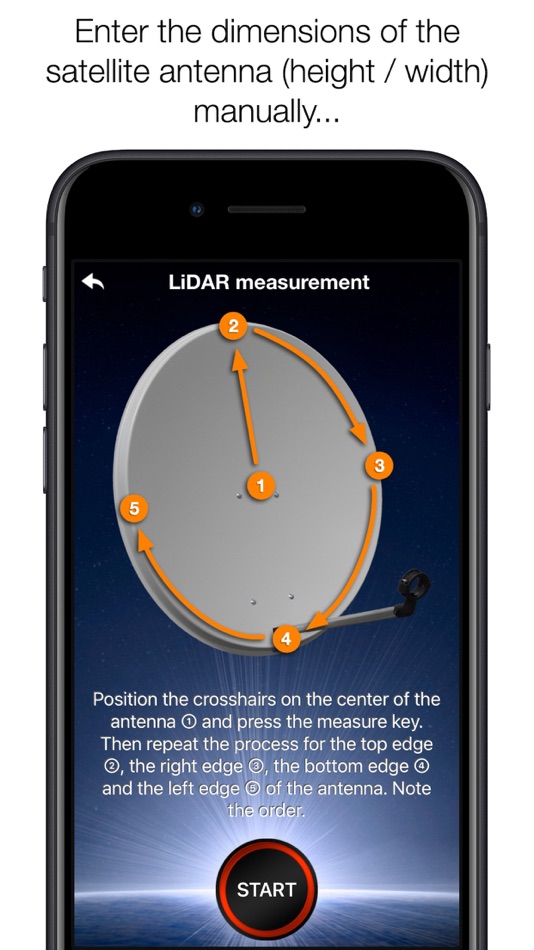
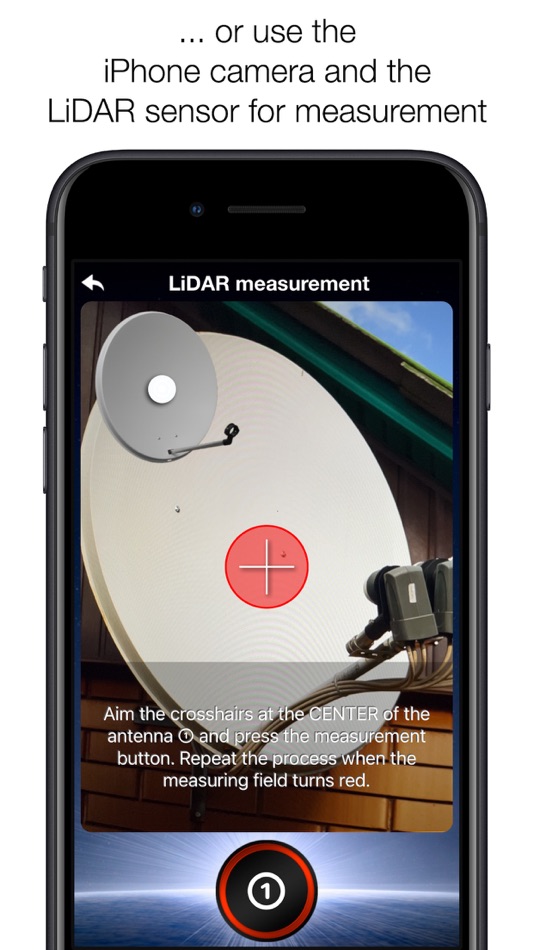
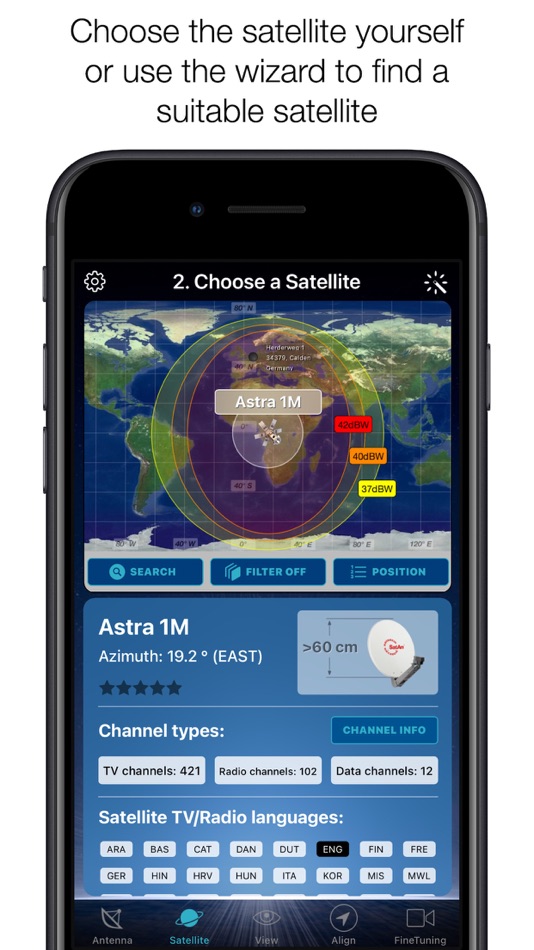
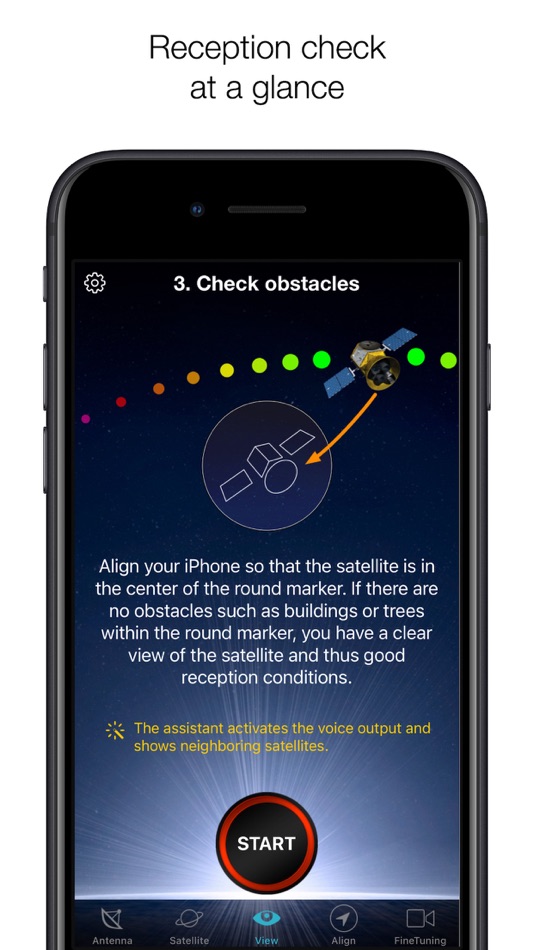





Price
- Today: $5.99
- Minimum: $1.99
- Maximum: $5.99
Track prices
Developer
- Ralf Andrae
- Platforms: iOS Apps (7)
- Lists: 2 + 0
- Points: 0 + 444 ¡
- Rankings: 0
- Reviews: 0
- Discounts: 0
- Videos: 0
- RSS: Subscribe
Points
Not found ☹️
Rankings
Not found ☹️
Lists
Not found ☹️
Reviews
Be the first to review 🌟
Additional Information
- Version: 5.0.4
- ID: AYM8AR77H3.com.domainname.SatFinder
- Category:
iOS Apps›Utilities - OS:
iPad,iPhone,iOS 14.0 and up - Size:
57 Mb - Supported Languages:
Chinese,Croatian,Dutch,English,French,German,Greek,Hindi,Italian,Japanese,Malay,Polish,Portuguese,Russian,Spanish,Swedish,Turkish,Ukrainian - Content Rating:
4+ - App Store Rating:
4.6(340) - Updated:
- Release Date:
Contacts
- Website:
http://www.andraeweb.de
«SatFinder» is a Utilities app for iOS, developed by «Ralf Andrae». It was first released on and last updated on . The lowest historical price was $1.99 on , and the highest was $5.99 on . This app has not yet received any ratings or reviews on AppAgg. On App Store, the current store rating is 4.6 based on 340 votes. Available languages: Chinese, Croatian, Dutch, English, French, German, Greek, Hindi, Italian, Japanese, Malay, Polish, Portuguese, Russian, Spanish, Swedish, Turkish, Ukrainian. AppAgg continuously tracks the price history, ratings, and user feedback for «SatFinder». Subscribe to this app or follow its RSS feed to get notified about future discounts or updates.
You may also like
-
- Finder Toolbox
- iOS Apps: Utilities By: Finder ® S.p.A
- Free
- Lists: 0 + 0 Rankings: 0 Reviews: 0
- Points: 0 + 1 (3.0) Version: 3.10.1 FINDER Toolbox allows an easy programming of Finder devices with your smartphone also via NFC (Near Field Communication). Help us serve you better. Use the form at ... ⥯
-
- Finder: Find My Air Headphones
- iOS Apps: Utilities By: Reman Attar
- Free
- Lists: 0 + 0 Rankings: 0 Reviews: 0
- Points: 0 + 35 (4.7) Version: 5.0.9 Easily locate your wireless headphones, watch, or any other Bluetooth devices with just a few taps! Features: - The Distance Meter displays the distance to a device you are searching ... ⥯
-
- Finder For AirPod & Headphones
- iOS Apps: Utilities By: Bickster LLC
- Free
- Lists: 2 + 0 Rankings: 0 Reviews: 0
- Points: 2 + 12,212 (3.9) Version: 2.0.6 Find lost AirPods, case, headphones, earbuds and other devices in seconds. Find one lost AirPod or both! Find Fitbits, Apple Pencil, Apple Watch, other Bluetooth devices - #1 Utilities ⥯
-
- Sat-Elite EPIC
- iOS Apps: Utilities By: Kognitive Networks Inc.
- Free
- Lists: 0 + 0 Rankings: 0 Reviews: 0
- Points: 0 + 0 Version: 3.5 Elevate Your Connectivity with Sat-Elite EPIC App The All-in-One Solution for Advanced Network Management. Simplify and enhance your digital experience across land and sea. ⥯
-
- Sat>IP Alignment
- iOS Apps: Utilities By: Christian Hackbart
- Free
- Lists: 0 + 0 Rankings: 0 Reviews: 0
- Points: 0 + 0 Version: 3.0 This application is designed to help users point their satellite dish/antenna using a SAT>IP server or a SAT>IP compliant IP-LNB. For a semi-precise first alignment, users can first ... ⥯
-
- finder:
- iOS Apps: Utilities By: Dipankar Das
- Free
- Lists: 0 + 0 Rankings: 0 Reviews: 0
- Points: 0 + 7 (5.0) Version: 2.0 Lost your Bluetooth device? Instantly find your headphones, earbuds, watches, and other Bluetooth accessories effortlessly with Bluetooth Device Finder! Designed to help you quickly ... ⥯
-
- Finder – Reverse Image Search
- iOS Apps: Utilities By: WeBrain
- Free
- Lists: 0 + 0 Rankings: 0 Reviews: 0
- Points: 0 + 209 (4.3) Version: 1.1 Discover the power of visual search with the innovative Finder - Reverse Image Search app for iOS. This app allows you to dive deep into the digital world by utilising the power of the ⥯
-
- Finder: Clap to Find My Phone
- iOS Apps: Utilities By: Elmin Pardashunas
- Free
- Lists: 0 + 0 Rankings: 0 Reviews: 0
- Points: 0 + 11 (4.1) Version: 1.0 Our app is a simple yet clever app that helps you find your misplaced phone quickly, saving you time and frustration. Using sound recognition technology, the app listens for a distinct ⥯
-
- Finder - Find My Lost Device
- iOS Apps: Utilities By: Alex Bavdey
- Free
- Lists: 0 + 0 Rankings: 0 Reviews: 0
- Points: 1 + 58 (3.7) Version: 2.0.1 Lost your Fitbit, Headphones or any other Device? Just install Bluetooth Radar, open it, and the App will guide you to your missing item by MAP or RADAR. ABOUT THE APP In the App you ... ⥯
-
- Clap to Find My Phone & Finder
- iOS Apps: Utilities By: 家俊 张
- Free
- Lists: 0 + 0 Rankings: 0 Reviews: 0
- Points: 1 + 2,607 (4.6) Version: 1.6.5 Clap to Find My Phone & Finder - Smart Phone Recovery Assistant** Struggling to find your phone at home or in a quiet room? PhoneFinder uses **sound-based tracking** to help you locate ⥯
-
- Phone Finder By Clap
- iOS Apps: Utilities By: ViPrak Web Solutions
- * Free
- Lists: 1 + 2 Rankings: 0 Reviews: 0
- Points: 0 + 153 (4.2) Version: 2.3 Have you lost your phone again? Don't worry! Never lose your phone again! With Find My Phone By Clap, You can now find your phone quickly with just a simple clap or whistle, saving you ⥯
-
- DVB-T2 Finder Pro - TV Signal
- iOS Apps: Utilities By: Grzegorz Rakoca
- $1.99
- Lists: 0 + 0 Rankings: 0 Reviews: 0
- Points: 5 + 0 Version: 1.1.1 DVB-T2 Finder Pro is the ultimate professional tool for digital television antenna installation and signal optimization. Whether you're a professional installer or setting up your home ⥯
-
- Air Finder : Find Headphones
- iOS Apps: Utilities By: Plus Apps Bilisim Teknolojileri Reklamcilik Limited Sirketi
- Free
- Lists: 0 + 0 Rankings: 0 Reviews: 0
- Points: 0 + 19 (4.4) Version: 1.4 Can t find your bluetooth device? Finder is the easiest and fastest way to find your lost bluetooth device. Finder app can locate any bluetooth device around you by tracking the ... ⥯
-
- Metal Stud Finder & Detector
- iOS Apps: Utilities By: App All Day Pty Ltd
- Free
- Lists: 0 + 0 Rankings: 0 Reviews: 0
- Points: 0 + 17 (3.9) Version: 1.2.1 Introducing Metal Stud Finder & Detector - the ultimate tool for your metal detection needs! Whether you're a DIY enthusiast, a professional contractor, or simply someone who wants to ... ⥯