| 개발자: | Super Tools Technology Co., Limited (6) | ||
| 가격: | * 무료 | ||
| 순위: | 0 | ||
| 리뷰: | 0 리뷰 작성 | ||
| 목록: | 0 + 0 | ||
| 포인트: | 1 + 1 (5.0) ¡ | ||
| App Store | |||
기술
Our scanner app will become an indispensable tool in everyday life. Scan anything you need, including receipts, documents, post-it notes, fax paper, and books, and store those scans in PDF or JPEG format in multi-page files.
Save even more time with new features like OCR to recognize scanned text and electronic signatures, and add signatures to your documents in just a few steps.
Take this portable document scanner with you everywhere; for your everyday business needs. It does not require an internet connection and all scans are stored locally on your device. If you need to protect your important scans, you can set a password to control the entire app, or you can lock specific folders or documents.
Say goodbye to bulky desktop scanners and get a super fast PDF scanning app today!
Main Features of Super Scanner:
Advanced Scanning Application, PDF Format:
Scan in high quality output, PDF or JPEG format
- Save scanned output in grayscale, black and white or color
Auto shutter and auto frame detection for anything you can scan
Advanced image processing, color optimization and correction, denoising, automatic perspective correction, and more
– Choose between low, medium and high resolution quality for scans
Extract any text from scanned output or images using Text Recognition (OCR)
- Multi-page scanning - scan any number of pages
batch mode
ID and Passport Scanning Mode
Document handler:
Electronically sign any document by adding your signature to the scan output within the app
Cut, copy and paste pages in App
Lightning-fast PDF Viewer
Open and read PDF documents instantly with smooth scrolling and zooming.
File manager:
Full-featured file manager with drag-and-drop folders and document editing
Manually sign your scanned documents or add signatures from photos
Mark up documents, blur or blur the clarity of text you don't need to see
Add text on forms or fill out documents with custom templates
Protect your documents by locking folders and scanning outputs with passwords
Sort documents by name, date or size
- Choose from table and group view modes
Document sharing tools:
Share scan output via email
- Save scan output to camera roll
All scanned documents are stored locally on your device and cannot be accessed by us or any third party. You can easily share documents using the export option.
Unlimited Benefit Membership Subscription
- You can subscribe to get unlimited access to all features in the app
Subscriptions are paid weekly, monthly, quarterly or annually at rates determined by the subscription plan.
After confirmation of purchase, the required amount will be charged to your iTunes account
Subscription automatically renews unless auto-renew is turned off at least 24-hours before the end of the current period
Accounts will be charged for renewal within 24 hours prior to the end of the current period. Fees vary by plan selected
Subscriptions may be controlled by the user and auto-renewal may be turned off by going to the user's Account Settings after purchase
- Any unused portion of the free trial period will be forfeited when the user purchases a subscription plan
In App Purchase:
You can be a premium user and get more features through auto-renewable subscription:
Price of subscription:
1 Month Plan- $7.99
1 Year Plan- $24.99
Terms of Service: https://sites.google.com/view/ssuperscanner/supper-scanner/terms-of-service
Privacy Policy: https://sites.google.com/view/ssuperscanner/supper-scanner/privacy-policy
Contact us:
If you have any questions or suggestions, feel free to send them to: support@mobilesupertools.com
스크린샷
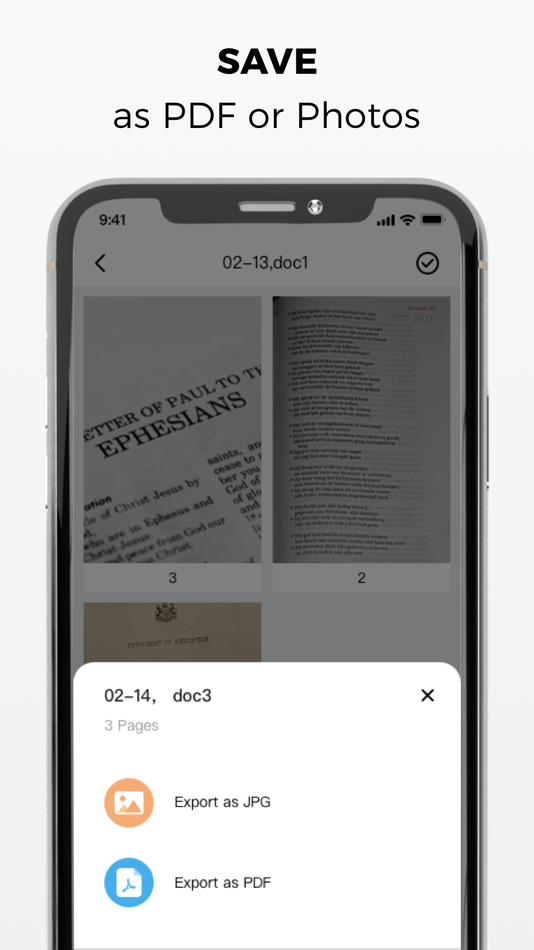
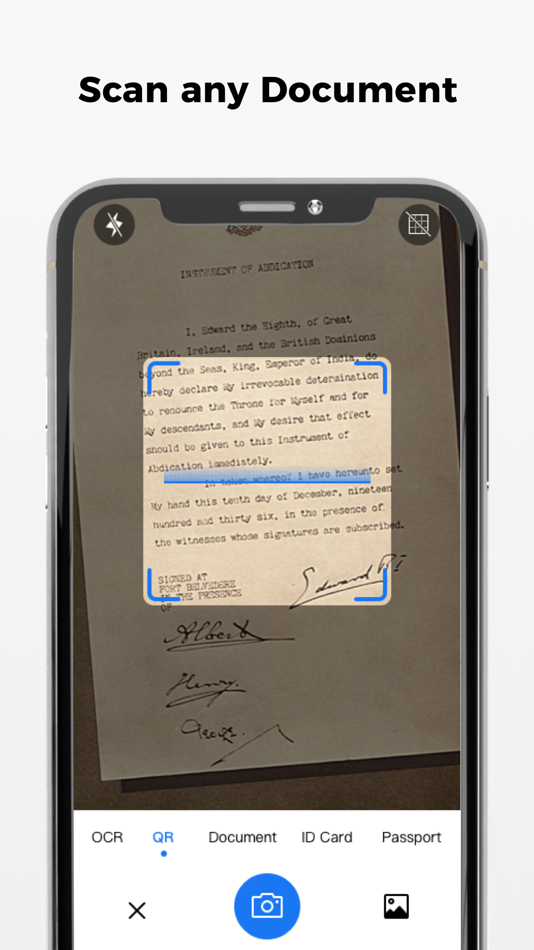
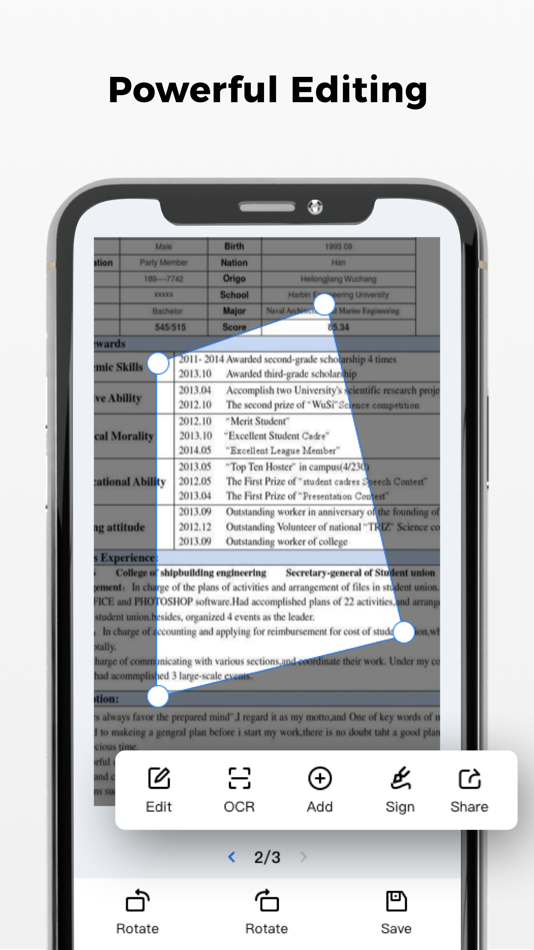


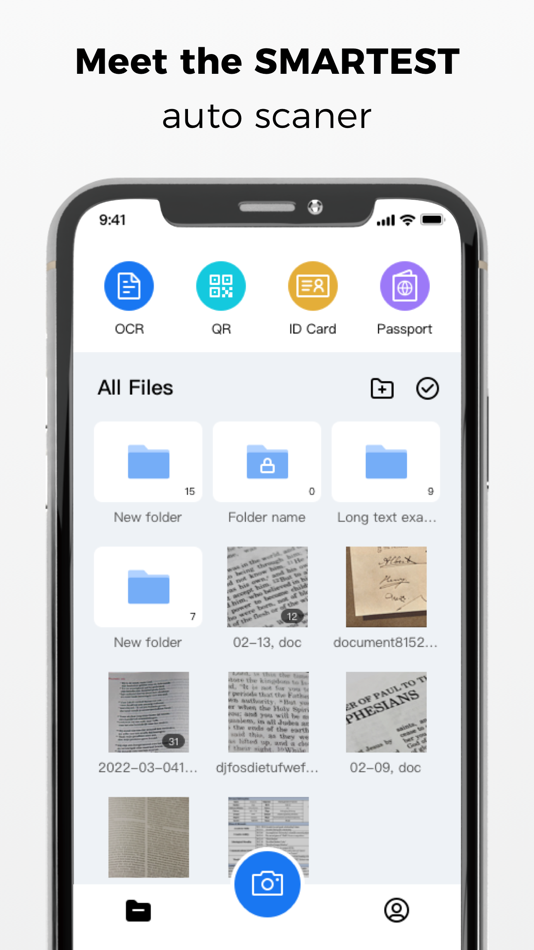
가격
-
* 인앱 구매 - 오늘: 무료
- 최소: 무료
- 최대: 무료
가격 추적
개발자
- Super Tools Technology Co., Limited
- 플랫폼: iOS 앱 (6)
- 목록: 0 + 0
- 포인트: 2 + 86 ¡
- 순위: 0
- 리뷰: 0
- 할인: 0
- 동영상: 0
- RSS: 구독
포인트
-

- 3,231 Jojo Gillera
- +1
순위
찾을 수 없음 ☹️
목록
찾을 수 없음 ☹️
리뷰
첫 번째 리뷰를 남겨보세요 🌟
추가 정보
주소록
당신은 또한 같은 수 있습니다
-
- PDF Converter Scan Photo Image
- iOS 앱: 유틸리티 게시자: Cheese Quake LLC
- * 무료
- 목록: 0 + 0 순위: 0 리뷰: 0
- 포인트: 1 + 0 버전: 1.0 PDF Converter is your all-in-one PDF conversion tool designed to quickly convert JPG, PNG, JPEG, and Word XLS files into professional-quality PDF documents. Whether you're managing ... ⥯
-
- Pdf converter: Heic To PDF
- iOS 앱: 유틸리티 게시자: Ihsan Ullah
- * 무료
- 목록: 0 + 0 순위: 0 리뷰: 0
- 포인트: 0 + 9 (4.4) 버전: 1.1.4 PDF Converter . Heic to pdf app enables you to manage and convert your images and documents from multiple popular file formats to PDF in just a few taps. Whether you want to convert a ... ⥯
-
- PDF Converter - Photo to PDF
- iOS 앱: 유틸리티 게시자: Cacao Mobile
- 무료
- 목록: 0 + 0 순위: 0 리뷰: 0
- 포인트: 0 + 567 (4.8) 버전: 1.0.75 You've just wasted hours on converting and formatting? PDF Converter makes it fast with advance features, like batch conversion. It saves you time and energy by converting any ... ⥯
-
- PDF Converter: Word convert
- iOS 앱: 유틸리티 게시자: NextPixel apps
- * 무료
- 목록: 0 + 0 순위: 0 리뷰: 0
- 포인트: 0 + 0 버전: 1.14 Smart PDF converter to word app will help you to convert your PDF documents easily. With this app you can convert as many as files and you will have access to converted documents also. ⥯
-
- PDF Converter — Convert to PDF
- iOS 앱: 유틸리티 게시자: 健 马
- 무료
- 목록: 0 + 0 순위: 0 리뷰: 0
- 포인트: 5 + 151 (4.9) 버전: 3.2.9 Effortless Conversion, One Click Away: The Ultimate PDF Converter Say goodbye to complicated processes and embrace seamless productivity! Our PDF converter is designed to simplify your ⥯
-
- PDF Converter: Word to PDF Pro
- iOS 앱: 유틸리티 게시자: 鑫 王
- * 무료
- 목록: 0 + 0 순위: 0 리뷰: 0
- 포인트: 0 + 0 버전: 1.0 PDF Converter Assistant Make document processing more efficient and professional Whether it's document conversion for work, organizing materials for study, or archiving files in daily ... ⥯
-
- PDF Converter. Word to PDF
- iOS 앱: 유틸리티 게시자: MARIBEL RIUZ
- 무료
- 목록: 0 + 0 순위: 0 리뷰: 0
- 포인트: 0 + 17 (4.6) 버전: 1.1.1 PDF Converter: Your Ultimate Document Management Solution In the world of document handling, PDF Converter stands out as an indispensable tool. It simplifies the process of converting ... ⥯
-
- PDF Converter ‣ File Editor
- iOS 앱: 유틸리티 게시자: SKYLAR BUCKETHAL
- 무료
- 목록: 0 + 0 순위: 0 리뷰: 0
- 포인트: 0 + 35 (4.3) 버전: 1.0.3 PDF Converter - Your All-in-One Tool to Search, Create, Convert, and Edit PDFs Take control of your documents with PDF Converter the simplest way to find, generate, and manage PDF ... ⥯
-
- PDF Converter-Editor&Reader
- iOS 앱: 유틸리티 게시자: 海华 陈
- * 무료
- 목록: 0 + 0 순위: 0 리뷰: 0
- 포인트: 0 + 1 (5.0) 버전: 1.6 Pdf converter is an office tool that is easy to operate and it's convenient, and fast. Users can convert various files in different formats at any time for modification or printing. ... ⥯
-
- PDF Converter Pro Master
- iOS 앱: 유틸리티 게시자: HK YIHAN TECHNOLOGY CO., LIMITED
- 무료
- 목록: 0 + 0 순위: 0 리뷰: 0
- 포인트: 0 + 0 버전: 1.2.5 PDF Converter Pro is a powerful file conversion tool that effortlessly converts HTML, EXCEL, TXT, PPT, and other files to PDF, and also supports converting PDF files back to HTML, ... ⥯
-
- PDF Converter, PDF to JPG
- iOS 앱: 유틸리티 게시자: Alberto Gonzalez
- 무료
- 목록: 0 + 0 순위: 0 리뷰: 0
- 포인트: 1 + 1 (1.0) 버전: 1.5.14 Need to convert PDF to JPG, Excel or PNG? With PDF Converter you get unlimited, lightning fast conversions on your iPhone or iPad with no fees, no sign ups, just perfect documents ... ⥯
- 새로운
- PDF Converter – Photo to PDF
- iOS 앱: 유틸리티 게시자: LEONARDO COSTA MARTINS
- * 무료
- 목록: 0 + 0 순위: 0 리뷰: 0
- 포인트: 0 + 37 (4.4) 버전: 1.3 Your All-in-One PDF Converter & Document Toolkit Convert photos, documents, and more into professional-quality PDFs in seconds right from your iPhone or iPad. Whether you re scanning ... ⥯
-
- PDF Converter - Reader for PDF
- iOS 앱: 유틸리티 게시자: Anh Duong
- 무료
- 목록: 0 + 0 순위: 0 리뷰: 0
- 포인트: 0 + 17,507 (4.5) 버전: 2.5 PDF Converter let you find, create, convert and edit PDF document. Main Features: - PDF Finder : search PDF file with google. - PDF Converter: create pdf from a website, convert ... ⥯
-
- Scan PDF - PDF Converter
- iOS 앱: 유틸리티 게시자: Dung Phung
- * 무료
- 목록: 0 + 0 순위: 0 리뷰: 0
- 포인트: 1 + 11 (1.4) 버전: 3.0 Scan PDF helps you to edit photos & images to PDF smoothly. Scan documents to PDF, then sign, edit, and share them no heavy equipment needed! Manage paperwork hassle-free from the ... ⥯