| Developer: | 培芬 侯 (2) | ||
| Price: | * Free | ||
| Rankings: | 0 | ||
| Reviews: | 0 Write a Review | ||
| Lists: | 0 + 0 | ||
| Points: | 1 + 0 ¡ | ||
| App Store | |||
Description
With Scanner+, you can effortlessly digitize all your paper documents and transform them into easily searchable PDFs. From receipts and contracts to handwritten notes and business cards, this app has got you covered. Simply snap a photo using your device's camera, and Scanner+ will automatically enhance the image quality and crop it to perfection.
Key Features:
*Lightning-fast scanning: Scanner+ utilizes advanced image processing technology to ensure quick and accurate scanning of your documents.
*Intelligent document detection: The app automatically detects document edges and applies perspective correction for a polished and professional look.
*OCR (Optical Character Recognition): Extract text from scanned documents and convert them into editable and searchable files.
*Smart file organization: Create custom folders and tags to categorize your documents, making it easy to find what you need when you need it.
*Annotate and sign documents: Add annotations, highlights, and even electronic signatures to your scanned documents directly within the app.
*Advanced editing tools: Enhance your scans with features like color adjustment, brightness control, and image rotation.
*Multi-language support: Scanner+ supports multiple languages, making it a versatile tool for users worldwide.
Say goodbye to cluttered desks and overflowing filing cabinets. With Scanner+, you'll have all your important documents neatly organized and readily accessible at your fingertips. Download Scanner+ today and experience the future of document management.
We offer the following subscription plans:
Monthly plan: $7.99/month
Monthly plan: $13.99/month (with 3-day free trial period)
Annual plan: $49.99/year (with 3-day free trial period)
Thanks for subscribing! We remind you that this subscription will automatically renew unless you turn off auto-renew at least 24 hours before the end of the subscription period.
If you purchased a free trial and didn't use it all, sorry, you can't keep it.
After the subscription is confirmed, payment will be made through your iTunes account, which is safe and secure.
Please note that within the last 24 hours before the end of the subscription period, the system will automatically renew and the renewal fee will be charged.
If you have any questions or need assistance, please feel free to contact us. Thanks!
privacy: http://rqqr.abcscanner.com/kjhg1
Terms: http://rqqr.abcscanner.com/kjhg2
Screenshots
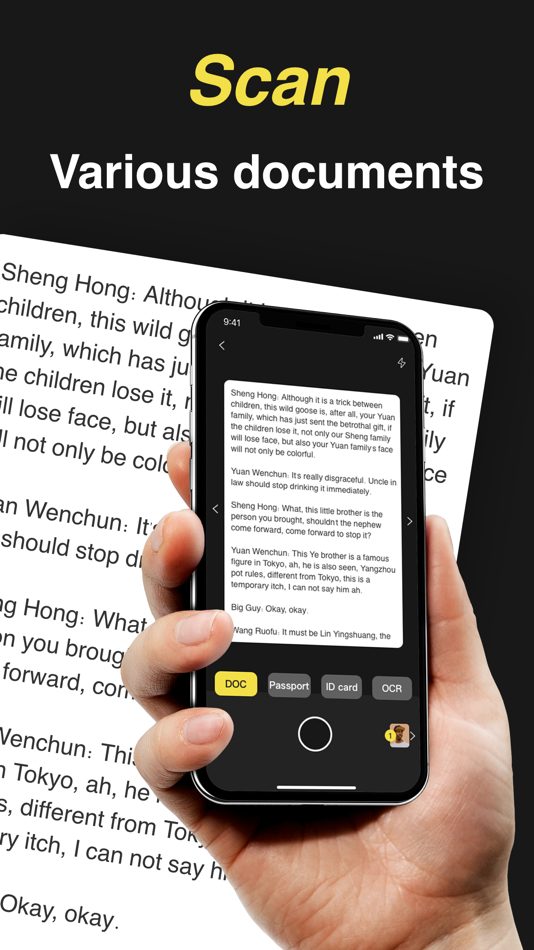
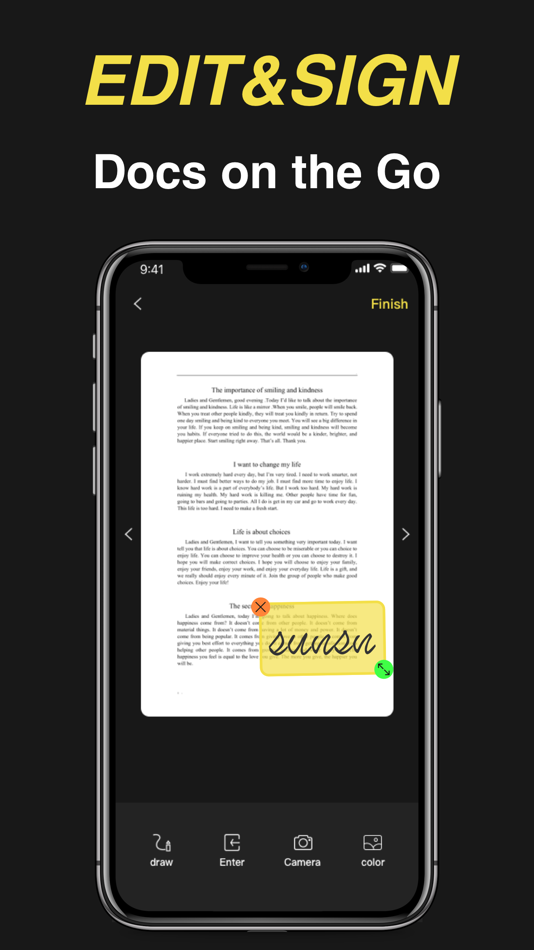

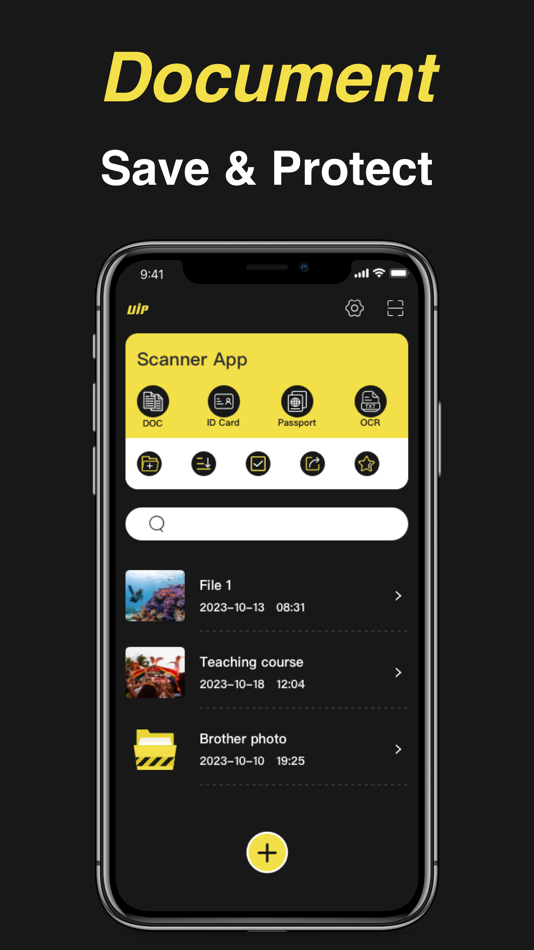
What's new
- Version: 1.0
- Updated:
Price History
-
* In-App Purchases - Today: Free
- Minimum: Free
- Maximum: Free
Track prices
Developer
Points
-

- 1,370 first241
- +1
Rankings
0 ☹️
Lists
0 ☹️
Reviews
Be the first to review 🌟
Additional Information
Contacts
- Website:
http://rqqr.abcscanner.com
«Scanner+:Doc&PDF Scanner App» is a Utilities app for iOS, developed by «培芬 侯». It was first released on and last updated on . This app is currently free. This app has not yet received any ratings or reviews on AppAgg. AppAgg has tracked 1 confirmed points plus 0 indirect points for this app. Available languages: English. AppAgg continuously tracks the price history, ratings, and user feedback for «Scanner+:Doc&PDF Scanner App». Subscribe to this app or follow its RSS feed to get notified about future discounts or updates.
- 🌟 Share
- App Store
You may also like
-
- Scanner-Docs, Pdf Maker & More
- iOS Apps: Utilities By: Aarvy Technologies
- Free
- Lists: 0 + 0 Rankings: 0 Reviews: 0
- Points: 0 + 3 (3.7) Version: 1.0.1 Scanner is the best scanner app that will turn your phone into a scanner. Convert images to pdf in a simple tap. Download it for FREE! Scanner helps you scan, store. Features: *Quickly ⥯
- New
- Scanner to PDF: Convert to PDF
- iOS Apps: Utilities By: Andrii Kulchytskyi
- * Free
- Lists: 0 + 0 Rankings: 0 Reviews: 0
- Points: 0 + 2 (5.0) Version: 1.0 Turn photos and documents into professional PDFs in seconds. Scan with your camera or import from your gallery, then instantly create clean, multi-page PDFs you can save or share ... ⥯
-
- PDF Scanner - Doc Converter
- iOS Apps: Utilities By: Sanatorija
- Free
- Lists: 1 + 0 Rankings: 0 Reviews: 0
- Points: 0 + 0 Version: 1.1.1 Cam PDF Scanner: Your Ultimate Document Management Solution Cam PDF Scanner is a feature-rich and versatile mobile application designed to streamline your document scanning and ... ⥯
-
- PDF Scanner-Scan PDF Document
- iOS Apps: Utilities By: Hangzhou boniu technology co. LTD
- Free
- Lists: 0 + 0 Rankings: 0 Reviews: 0
- Points: 0 + 20 (4.5) Version: 3.5.0 Scanner is a professional OCR scanning recognition tool that can extract text in books, photos, business cards, and forms. 【File Scanning】 The mobile phone takes paper documents, ... ⥯
-
- Scanner APP:PDF OCR Scanner
- iOS Apps: Utilities By: 长明 陈
- * Free
- Lists: 0 + 0 Rankings: 0 Reviews: 0
- Points: 0 + 9 (4.6) Version: 1.5.0 Scanner App is an OCR photo recognition software. With your mobile phone, you can realize character recognition, handwriting recognition, photo translation, document scanning, ... ⥯
-
- PDF Scanner : Doc Scanning App
- iOS Apps: Utilities By: Puzzle Mania Studio
- Free
- Lists: 0 + 0 Rankings: 0 Reviews: 0
- Points: 0 + 1 (5.0) Version: 1.0.1 A document scanner app in your pocket is called PDF Scanner. Scan paper documents quickly while on the road, then export them as multi-page PDF files. Any document can be placed in ... ⥯
-
- Doc PDF Scanner: Scan Document
- iOS Apps: Utilities By: David Krejci
- * Free
- Lists: 0 + 0 Rankings: 0 Reviews: 0
- Points: 0 + 1 (5.0) Version: 1.0.1 Scan documents easily and export them into PDF. Document scanner with many features. How to use this app: 1. Scan the document using the scan document button 2. Save the document ... ⥯
-
- Scanner app: PDF & Document
- iOS Apps: Utilities By: 林林 王
- Free
- Lists: 0 + 0 Rankings: 0 Reviews: 0
- Points: 0 + 0 Version: 1.1 Looking for a powerful scanning app that is simple, user-friendly, and loaded with features? Look no further than Scanner Mate! Our app is perfect for anyone who needs to scan and ... ⥯
-
- QR Code Scanner . QR Reader
- iOS Apps: Utilities By: PDF Scanner Editor PDF Converter Expert
- Free
- Lists: 0 + 0 Rankings: 0 Reviews: 0
- Points: 3 + 10 (5.0) Version: 1.0 Discover the ultimate QR Code Scanner App for iPhone, designed to make scanning and creating QR codes fast, intuitive, and seamless. Whether you're a professional streamlining ... ⥯
-
- All Document Scanner & PDF
- iOS Apps: Utilities By: Saad Ameen
- Free
- Lists: 0 + 0 Rankings: 0 Reviews: 0
- Points: 0 + 0 Version: 1.0.3 Simple, easy & efficient document scanning is easy with this All Document Scanner & PDF Share App. Now you can scan whatever you want with just a few clicks. This smart scanner app ... ⥯
-
- Document Scanner : Doc To PDF
- iOS Apps: Utilities By: Trupti Parsaniya
- * Free
- Lists: 0 + 0 Rankings: 0 Reviews: 0
- Points: 0 + 0 Version: 1.0.1 Document Scanner : Doc To PDF - Best Free Document Scanner & PDF Creator Transform Your Smartphone into a Powerful Scanner! Say goodbye to bulky scanners! Document Scanner : Doc To PDF ⥯
- New
- Convert To PDF: Scanner to PDF
- iOS Apps: Utilities By: Yassine IMGHARNE
- Free
- Lists: 0 + 0 Rankings: 0 Reviews: 0
- Points: 1 + 0 Version: 1.0 Turn your photos, documents, or IDs into professional PDFs instantly with Convert to PDF: Scanner to PDF the ultimate image to PDF converter and cam scanner for iPhone and iPad. ... ⥯
-
- QR Scanner & PDF Maker
- iOS Apps: Utilities By: Deepak Jalwa
- Free
- Lists: 0 + 0 Rankings: 0 Reviews: 0
- Points: 0 + 2 (5.0) Version: 1.1 QR Scanner & PDF Maker:- QR Scanner & PDF Maker is the fastest QR code scanner/bar code scanner out there. QR & Barcode Scanner is an essential QR reader, Document scanner, and PDF ... ⥯
-
- AI Scanner - Doc Scanner & PDF
- iOS Apps: Utilities By: ARCHIT KAPUR
- * Free
- Lists: 0 + 0 Rankings: 0 Reviews: 0
- Points: 1 + 0 Version: 1.14 AI Scanner - Your Intelligent Document Scanning Solution! AI Scanner packs the power of a professional document scanner with cutting-edge AI features photo to pdf convert scanner! Key ... ⥯