| ผู้พัฒนา: | SCREENFED LLC (5) | ||
| ราคา: | ฟรี | ||
| การจัดอันดับ: | 0 | ||
| ความเห็น: | 0 เขียนความเห็น | ||
| รายการ: | 0 + 0 | ||
| แต้มแล: | 0 + 37 (4.5) ¡ | ||
| App Store | |||
คำอธิบาย
Normally you'd need a device that supports AirPlay but not with Screen Mirroring: TV Cast #1!
With Screen Mirroring: TV Cast #1 installed you can send video to almost any TV or computer.
You can even use Screen Mirroring: TV Cast #1 is an app that takes video from your iPhone or iPad and puts it onto your TV using screen mirroring.
Being able to mirror your screen can come in super handy.
- Need to run a Keynote presentation at work, but want to be able to show everyone on a large screen? No problem.
- Want to show off photos from your vacation, but don't have an AirPlay-compatible TV? Screen Mirroring: TV Cast #1 has the answer.
- Want to be able to watch your home movies on almost any TV or computer? Now you can.
- Need to watch web-based video from your browser on a bigger screen? We've got you.
- Want to cast social media apps like Instagram or TikTok onto the TV? Replica handles it.
- Need to show messaging apps like Whatsapp or Telegram to everyone? Show it with Screen Mirroring: TV Cast #1.
Using Screen Mirroring: TV Cast #1 is as easy as can be and is as simple as downloading the app onto your iPhone or iPad, connecting to the display device following on-screen instructions, and enjoying the show. With great video quality and low latency, Screen Mirroring: TV Cast #1 is the only app you need to put any iPhone or iPad into the big screen. In fact, any device with Apple Safari, Google Chrome, or Microsoft Edge installed can receive video from Screen Mirroring: TV Cast #1.
termsofuse https://beautifulapps.tilda.ws/6474544804termsofuse
privacypolicy https://beautifulapps.tilda.ws/6474544804privacypolicy
ภาพหน้าจอ

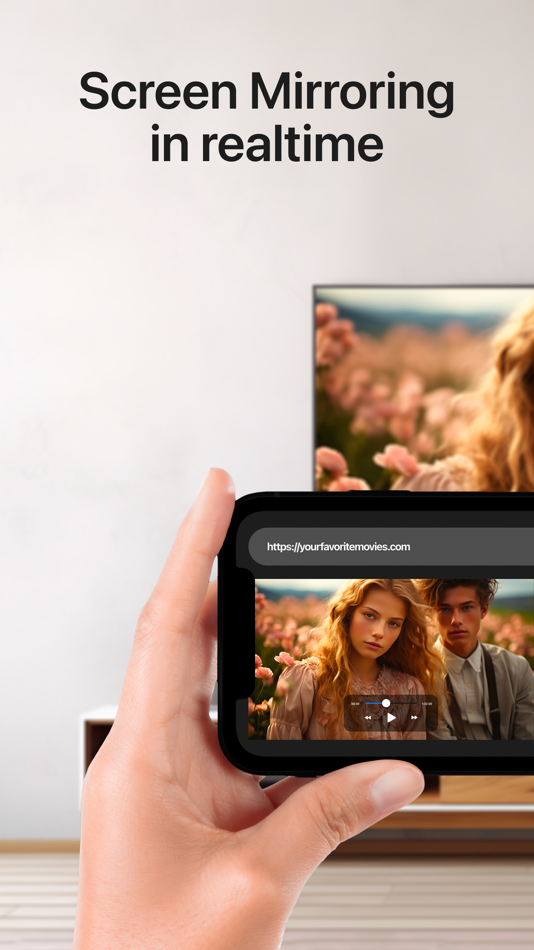



มีอะไรใหม่
- เวอร์ชัน: 1.0
- อัปเดต:
ราคา
- วันนี้: ฟรี
- ต่ำสุด: ฟรี
- มากที่สุด: ฟรี
ติดตามราคา
ผู้พัฒนา
- SCREENFED LLC
- แพลตฟอร์ม: iOS แอป (5)
- รายการ: 0 + 0
- แต้มแล: 4 + 157 ¡
- การจัดอันดับ: 0
- ความเห็น: 0
- ลดราคา: 0
- วิดีโอ: 0
- RSS: ติดตาม
แต้มแล
0 ☹️
การจัดอันดับ
0 ☹️
รายการ
0 ☹️
ความเห็น
แสดงรีวิวเป็นคนแรกเลย 🌟
ข้อมูลเพิ่มเติม
- เวอร์ชัน: 1.0
- ID: com.sailmansoon.TVCast
- หมวดหมู่:
iOS แอป›ยูทิลิตี้ - ระบบปฏิบัติการ:
iPad,iPhone,iOS 15.0 และสูงกว่า - ขนาด:
51 Mb - ภาษาที่สนับสนุน:
Chinese,Dutch,English,French,German,Italian,Japanese,Korean,Portuguese,Russian,Spanish - การจัดประเภทเนื้อหา:
17+ - App Store คะแนนโดย:
4.5(37) - อัปเดต:
- วันที่วางจำหน่าย:
คุณอาจชอบ
-
- Screen Mirroring - TV Cast
- iOS แอป: ยูทิลิตี้ โดย: TV Cast Pte. Ltd.
- ฟรี
- รายการ: 0 + 0 การจัดอันดับ: 0 ความเห็น: 0
- แต้มแล: 3 + 51,819 (4.5) เวอร์ชัน: 4.0 - Screen Mirroring in high quality without delay (zero delay). - No setup, additional hardwares required. - The easiest mirror app to share your iPhone or iPad screen on your Roku TV ... ⥯
-
- Screen Mirroring, TV Cast
- iOS แอป: ยูทิลิตี้ โดย: Duc Hiep Dong
- * ฟรี
- รายการ: 0 + 0 การจัดอันดับ: 0 ความเห็น: 0
- แต้มแล: 1 + 0 เวอร์ชัน: 1.1.4 Mirror your iPhone or iPad screen to Smart TVs like Roku, Fire TV, and more all wirelessly! With Screen Mirroring - Cast to TV, you can share your screen in real-time and HD quality ... ⥯
-
- Screen Mirroring: TV Cast View
- iOS แอป: ยูทิลิตี้ โดย: HIEN NGUYEN
- ฟรี
- รายการ: 0 + 0 การจัดอันดับ: 0 ความเห็น: 0
- แต้มแล: 0 + 110 (4.3) เวอร์ชัน: 1.1 Screen Mirroring: TV Cast View is a user-friendly and powerful tool for screen casting. With just a few taps, you can wirelessly mirror your phone's display to any smart TV on the same ⥯
-
- Screen Mirroring: TV Cast Play
- iOS แอป: ยูทิลิตี้ โดย: Vitalii Frankovych
- ฟรี
- รายการ: 0 + 0 การจัดอันดับ: 0 ความเห็น: 0
- แต้มแล: 0 + 98 (4.4) เวอร์ชัน: 1.0 Screen Mirroring: TV Cast Play empowers users to effortlessly mirror their phone's screen on any compatible smart TV wirelessly and without any delays. This versatile application ... ⥯
-
- Screen Mirroring・TV Cast View
- iOS แอป: ยูทิลิตี้ โดย: TVSMART.APP
- ฟรี
- รายการ: 0 + 0 การจัดอันดับ: 0 ความเห็น: 0
- แต้มแล: 1 + 13,085 (4.3) เวอร์ชัน: 4.4.2 Want to watch movies, show photos or play games on a bigger screen? Screen Mirroring: TV Cast View instantly connects your iPhone/iPad to any Smart TV in seconds. Enjoy smooth Screen ... ⥯
-
- Screen Mirroring • TV Cast App
- iOS แอป: ยูทิลิตี้ โดย: Evo Tec Labs @ Pepperbit Online
- ฟรี
- รายการ: 0 + 0 การจัดอันดับ: 0 ความเห็น: 0
- แต้มแล: 0 + 63 (4.0) เวอร์ชัน: 1.0.5 The Screen Mirroring app lets you effortlessly mirror your iPhone screen to any smart TV with excellent quality and zero lag. Giving a presentation? Easily display it on a larger ... ⥯
-
- Screen Mirroring - TV Cast Air
- iOS แอป: ยูทิลิตี้ โดย: EVOLLY.APP
- ฟรี
- รายการ: 0 + 0 การจัดอันดับ: 0 ความเห็น: 0
- แต้มแล: 1 + 3,776 (3.6) เวอร์ชัน: 2.4.5 Screen Mirroring Z enables users to mirror their phone's screen to any smart TV wirelessly and in real-time without any delays. The app is ideal for making presentations, watching ... ⥯
-
- Screen Mirroring | Smart Cast
- iOS แอป: ยูทิลิตี้ โดย: Shams Alam
- * ฟรี
- รายการ: 0 + 0 การจัดอันดับ: 0 ความเห็น: 0
- แต้มแล: 0 + 2 (5.0) เวอร์ชัน: 2.4 MirrorCast is the ultimate screen mirroring solution! Easily share your phone's screen to TV, PC, or other devices wirelessly. Enjoy seamless streaming of videos, photos, games, and ... ⥯
-
- Screen Mirroring: SmartTV Cast
- iOS แอป: ยูทิลิตี้ โดย: Tung To Dinh
- ฟรี
- รายการ: 0 + 0 การจัดอันดับ: 0 ความเห็น: 0
- แต้มแล: 1 + 1,241 (4.7) เวอร์ชัน: 3.8.4 Screen Mirroring: SmartTV Cast, you can not only browse through the web and stream any online video on TV but also be able to draw and cast directly from phone to your Smart TV. Watch ... ⥯
-
- Screen Mirroring: Smart cast
- iOS แอป: ยูทิลิตี้ โดย: Pravin Gondaliya
- ฟรี
- รายการ: 0 + 0 การจัดอันดับ: 0 ความเห็น: 0
- แต้มแล: 0 + 4 (2.3) เวอร์ชัน: 1.8 Experience seamless connectivity & Elevate entertainment with our screen mirror app. Mirror phone to smart TV & embrace a new era of multimedia sharing! Screen Mirroring: Smarttv View ... ⥯
-
- Screen Mirroring for Cast
- iOS แอป: ยูทิลิตี้ โดย: Parth Mistry
- * ฟรี
- รายการ: 0 + 0 การจัดอันดับ: 0 ความเห็น: 0
- แต้มแล: 0 + 0 เวอร์ชัน: 1.0 Screen Cast App is a powerful tool that allows you to effortlessly cast videos, photos, and audio from your device to your TV with a simple connection. Whether you want to stream ... ⥯
-
- Screen Mirroring | Air Cast
- iOS แอป: ยูทิลิตี้ โดย: Denice Haley
- ฟรี
- รายการ: 0 + 0 การจัดอันดับ: 0 ความเห็น: 0
- แต้มแล: 0 + 167 (4.5) เวอร์ชัน: 1.0.1 Screen Mirroring is a convenient and efficient tool to instantly cast your phone's screen to any smart TV connected to the same Wi-Fi network. With the Screen Mirroring application, ... ⥯
-
- Screen Mirroring +: Cast to TV
- iOS แอป: ยูทิลิตี้ โดย: Jadav Darsh
- * ฟรี
- รายการ: 0 + 0 การจัดอันดับ: 0 ความเห็น: 0
- แต้มแล: 0 + 0 เวอร์ชัน: 1.0 Stream with ease using Screen Mirroring plus Cast to TV. Effortlessly mirror your phone to popular devices like Roku, LG, Chromecast, Fire TV, Samsung Smart TVs, and more. Whether ... ⥯
-
- Screen Mirroring App - Cast TV
- iOS แอป: ยูทิลิตี้ โดย: Divyesh Rajpara
- * ฟรี
- รายการ: 0 + 0 การจัดอันดับ: 0 ความเห็น: 0
- แต้มแล: 0 + 1 (5.0) เวอร์ชัน: 1.5 The Screen Mirroring App - Cast TV app allows you to search and connect to tv simply. Cast media to all smart TVs stable & smoothly. Designed to support a wide range of devices such as ⥯