| Developer: | Mohammad Mahmudul Hasan (6) | ||
| Price: | Free | ||
| Rankings: | 0 | ||
| Reviews: | 0 Write a Review | ||
| Lists: | 0 + 0 | ||
| Points: | 2 + 31 (4.2) ¡ | ||
| App Store | |||
Description
With our app, you can record, edit, and share screen recordings more easily than ever before. Whether you’re a content creator, educator, gamer, or just capturing priceless moments, Screen Recorder is here to meet your needs.
Key Features:
Record Screen
Capture seamless, high-resolution screen recordings. Perfect for tutorials, lectures, gameplay, and more.
My Recordings (Drafts)
Store and manage your recordings effortlessly with Drafts. Keep them accessible and well-organized for future editing and sharing.
Face-cam
Add more than one face-cam video to your recordings. Customize the size and placement of each face-cam for an engaging and interactive experience.
Commentary
Include multiple commentary videos to enhance your recordings. Ideal for lessons, reactions, or presentations, this feature helps you provide detailed explanations and insights.
Video Crop
Focus on the most important parts by cutting out unwanted sections of your video.
Video Rotate
Adjust your video orientation effortlessly. Whether flipping or turning it upside down, ensure perfect alignment every time.
Video Trim
Remove unnecessary portions to create concise and impactful content.
Video Volume
Fine-tune audio levels for a professional-quality recording. Ensure your voice and background sounds are perfectly balanced.
Video Flip
Flip videos vertically or horizontally to achieve the desired perspective.
Canvas
Resize the canvas to fit any platform or requirement. Create content for presentations, social media, or personal projects with ease.
User-Friendly Interface
Navigate and utilize all features effortlessly with our intuitive design.
High-Quality Output
Enjoy professional editing tools and high-resolution recordings, including HD and 4K, to ensure your videos look and sound fantastic.
Seamless Sharing
Share your video recordings directly to Facebook, Instagram, Messenger, and more.
Why Choose a Screen Recorder?
Screen Recorder is designed to be user-friendly and versatile, catering to a broad range of users. Whether you’re a professional creating presentations, a teacher crafting educational materials, a gamer sharing achievements, or a content creator producing high-quality videos, this app has everything you need.
Screen Recorder Subscription:
* Using a subscription you have access to keep backup using dropbox or google drive, unlimited recordings and more. Watermarks and advertisements will be removed automatically.
* Screen Recorder subscription is billed weekly, monthly or annually at the rate corresponding to the selected plan.
* Payment will be charged to iTunes Account at confirmation of purchase.
* Subscription automatically renews unless auto-renew is turned off at least 24-hours before the end of the current period.
* Account will be charged for renewal within 24-hours prior to the end of the current period, and identify the cost of the renewal.
* Subscriptions may be managed by the user and auto-renewal may be turned off by going to the user's Account Settings after purchase.
* Any unused portion of a free trial period, if offered, will be forfeited when the user purchases a subscription to that publication, where applicable.
- Terms & Conditions: https://app.matrixsolution.xyz/documents/Terms&Conditions.html
- Privacy Policy: https://app.matrixsolution.xyz/documents/PrivacyPolicy_ScreenRecorder.html
Got questions or feedback? Reach out to our dedicated support team at support@matrixsolution.xyz
Follow us on social media:
Facebook: @matrixsolution16
Screenshots
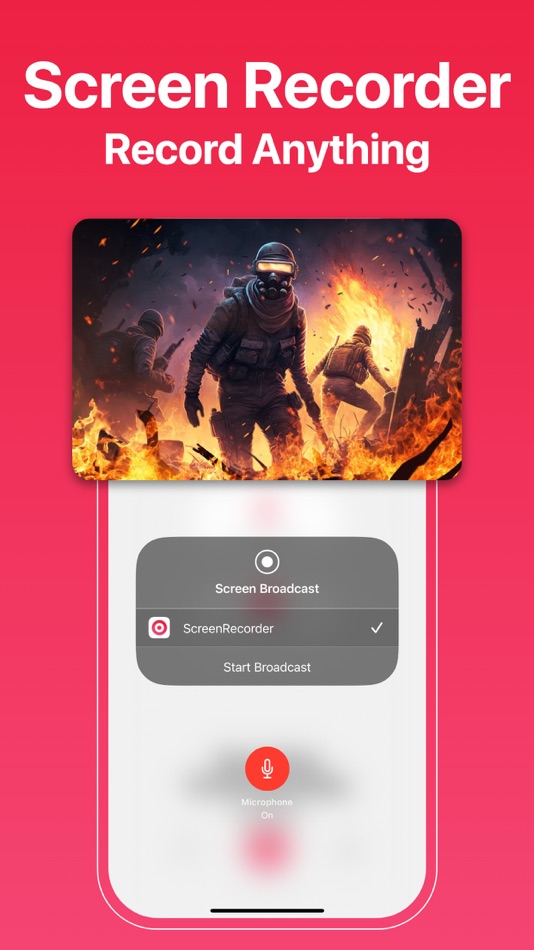
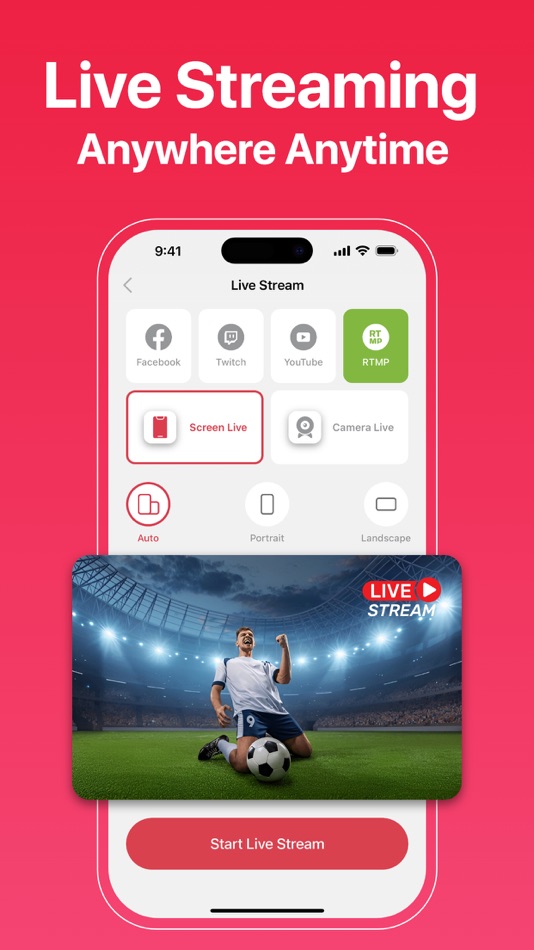
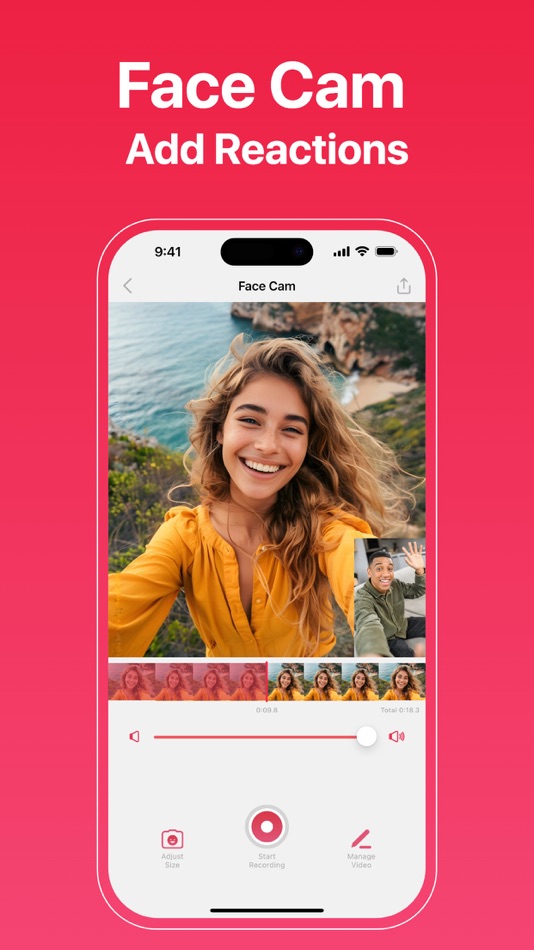
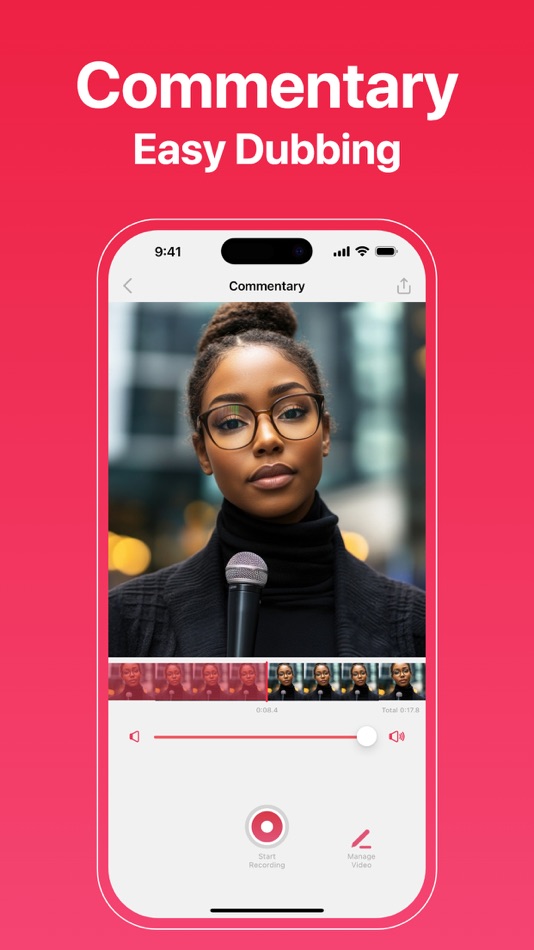
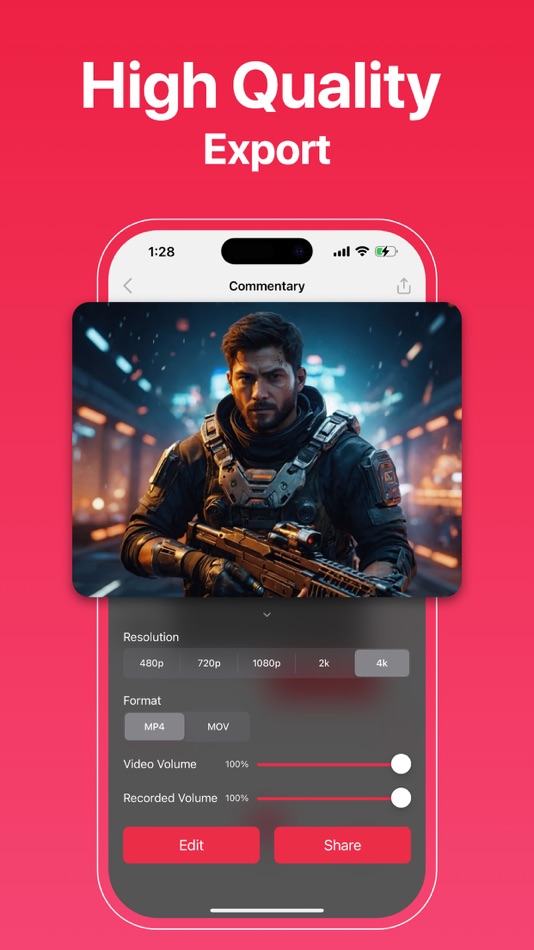
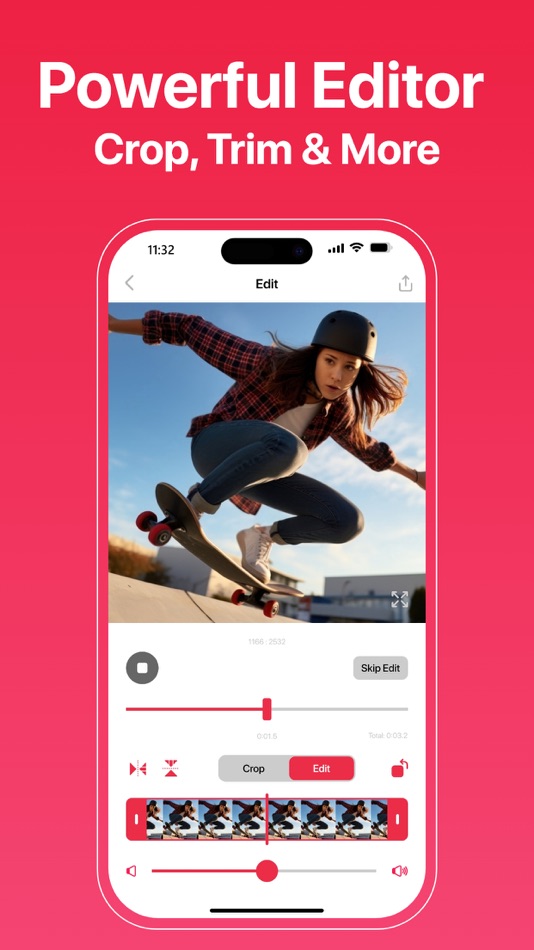
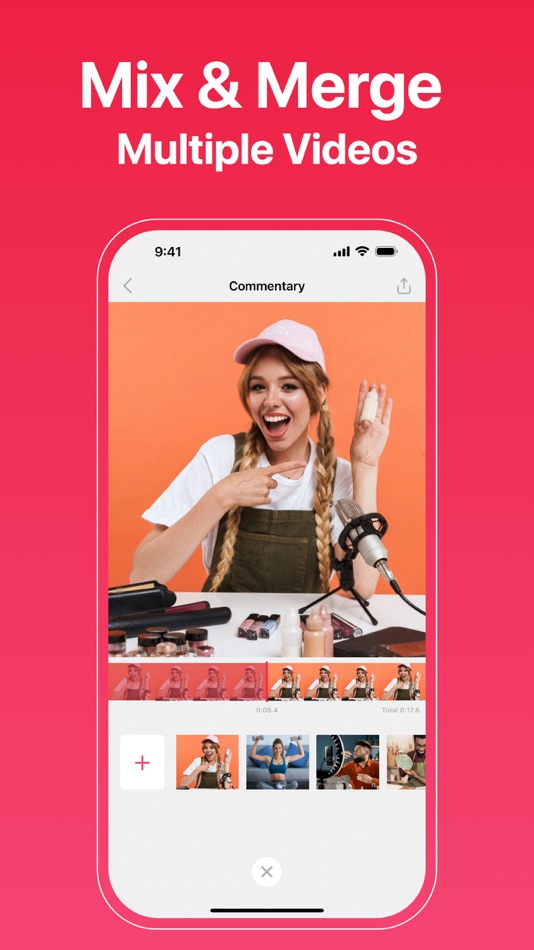
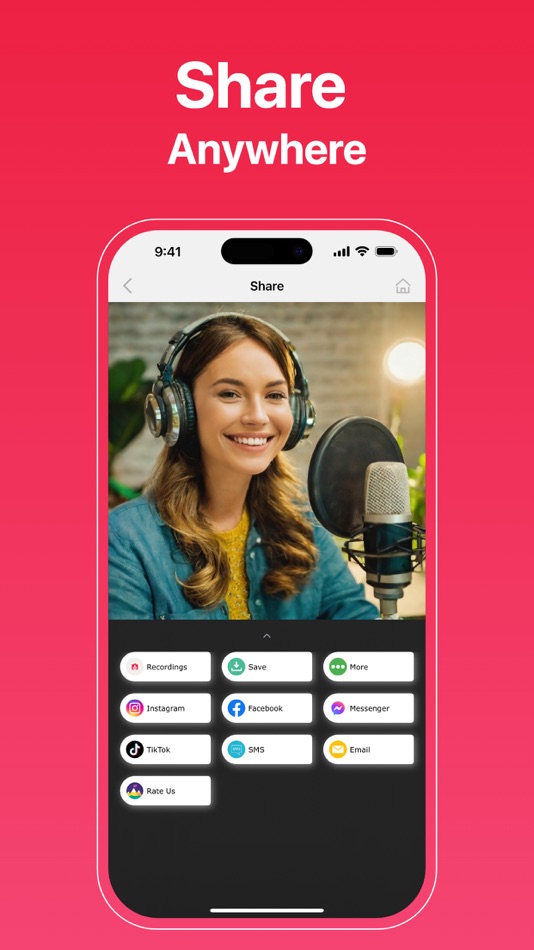
Price History
- Today: Free
- Minimum: Free
- Maximum: Free
Track prices
Developer
- Mohammad Mahmudul Hasan
- Platforms: iOS Apps (6)
- Lists: 0 + 0
- Points: 6 + 264 ¡
- Rankings: 0
- Reviews: 0
- Discounts: 0
- Videos: 0
- RSS: Subscribe
Points
-

- 14,895 Lance Eliakim Sotto
- +1
-

- 1,444 apps deals
- +1
Rankings
0 ☹️
Lists
0 ☹️
Reviews
Be the first to review 🌟
Additional Information
- Version: 1.9
- Category:
iOS Apps›Utilities - OS:
iPad,iPhone,iOS 15.0 and up - Size:
35 Mb - Supported Languages:
Arabic,Chinese,English,French,German,Hebrew,Italian,Japanese,Korean,Portuguese,Russian,Spanish,Thai,Turkish,Ukrainian,Vietnamese - Content Rating:
4+ - App Store Rating:
4.2(31) - Updated:
- Release Date:
Contacts
- Facebook: matrixsolution16
- Website:
https://matrixsolution.xyz/
«Screen Recоrder» is a Utilities app for iOS, developed by «Mohammad Mahmudul Hasan». It was first released on and last updated on . This app is currently free. This app has not yet received any ratings or reviews on AppAgg. AppAgg has tracked 2 confirmed points plus 31 indirect points for this app. On App Store, the current store rating is 4.2 based on 31 votes. Available languages: Arabic, Chinese, English, French, German, Hebrew, Italian, Japanese, Korean, Portuguese, Russian, Spanish, Thai, Turkish, Ukrainian, Vietnamese. AppAgg continuously tracks the price history, ratings, and user feedback for «Screen Recоrder». Subscribe to this app or follow its RSS feed to get notified about future discounts or updates.
- 🌟 Share
- App Store
You may also like
-
- Screen Prep
- iOS Apps: Utilities By: Squirrel FX LLC
- $9.99
- Lists: 0 + 0 Rankings: 0 Reviews: 0
- Points: 0 + 0 Version: 20251211.01 Screen Prep is a simple utility for changing the color of and iPhone or iPad screen for use in VFX. Select from a collection of preset colors or pick your own Add tracking marks and ... ⥯
-
- Screen Mirroring – Cast to TV
- iOS Apps: Utilities By: Auxilin LLC
- Free
- Lists: 0 + 2 Rankings: 0 Reviews: 0
- Points: 0 + 74 (4.4) Version: 1.1 Screen Mirroring Cast to TV Key Features: Screen Mirroring Made Easy Instantly mirror your iPhone or iPad screen to most Smart TVs and displays in full HD, wirelessly and without ... ⥯
-
- Screen Recorder HQ
- iOS Apps: Utilities By: Raul Thomas
- Free
- Lists: 0 + 0 Rankings: 0 Reviews: 0
- Points: 1 + 840 (4.5) Version: 1.0.3 Screen Recorder HQ is a mobile application designed to help users easily record their phone screens. With its intuitive user interface, you can easily capture any activity on your ... ⥯
-
- Screen Mirroring: TV Cast View
- iOS Apps: Utilities By: HIEN NGUYEN
- Free
- Lists: 0 + 0 Rankings: 0 Reviews: 0
- Points: 0 + 110 (4.3) Version: 1.1 Screen Mirroring: TV Cast View is a user-friendly and powerful tool for screen casting. With just a few taps, you can wirelessly mirror your phone's display to any smart TV on the same ⥯
-
- Screen Mirroring App: Cast TV
- iOS Apps: Utilities By: Security App LTD
- Free
- Lists: 0 + 0 Rankings: 0 Reviews: 0
- Points: 0 + 59 (4.4) Version: 1.0 Screen Mirroring App: TV Cast Play empowers users to effortlessly mirror their phone's screen on any compatible smart TV wirelessly and without any delays. This versatile application ... ⥯
- New
- Screen Mirroring ‣ Cast to TV
- iOS Apps: Utilities By: PaoApps
- Free
- Lists: 0 + 0 Rankings: 0 Reviews: 0
- Points: 0 + 30 (4.8) Version: 1.0 Screen Mirroring & Casting allows you to mirror your iPhone screen to your Smart TV instantly. Share your photos, videos, apps, games, websites, and online content without cables or ... ⥯
- New
- Screen Mirroring - Mirror TV
- iOS Apps: Utilities By: Jaydeep Mulani
- * Free
- Lists: 0 + 0 Rankings: 0 Reviews: 0
- Points: 0 + 0 Version: 1.0 Screen Casting is a fast and simple app for mirroring and casting your iPhone or iPad to any supported TV. Stream photos, videos, and web content wirelessly over Wi-Fi with smooth ... ⥯
-
- Screen Mirroring | Cast to TV
- iOS Apps: Utilities By: Ozuna Limited
- Free
- Lists: 0 + 0 Rankings: 0 Reviews: 0
- Points: 0 + 8,568 (4.7) Version: 1.32 Revolutionize Your Entertainment with Screen Mirroring | Cast to TV Stay connected and stream effortlessly with Screen Mirroring | Cast to TV. The app lets you mirror your screen or ... ⥯
-
- Screen Mirroring: Share TV Air
- iOS Apps: Utilities By: LE MOIGNE JEAN-FRANCOI SALFRI
- Free
- Lists: 0 + 0 Rankings: 0 Reviews: 0
- Points: 1 + 76 (4.4) Version: 1.4 Turn your device into a powerful screen mirroring tool with this easy-to-use app! Whether you're sharing videos, photos, presentations, or games wirelessly mirror your screen to any ... ⥯
-
- Screen Mirroring and Cast App
- iOS Apps: Utilities By: Ivan George Stokoe
- Free
- Lists: 0 + 0 Rankings: 0 Reviews: 0
- Points: 0 + 28 (4.4) Version: 1.0.2 Easily mirror your iPhone or iPad screen to Smart TVs including Samsung, Vizio, Sony, Chromecast, TCL, LG, Roku, and many more! Effortlessly control and cast your device screen in real ⥯
-
- Screen Mirroring. Cast to TV.
- iOS Apps: Utilities By: Serhii Marchuk
- * Free
- Lists: 0 + 0 Rankings: 0 Reviews: 0
- Points: 0 + 0 Version: 1.0.1 This is a modern and easy-to-use application that allows you to broadcast the contents of your smartphone screen to a TV, monitor or other devices. Enjoy viewing photos, videos and ... ⥯
-
- Screen Mirroring App: Smart-TV
- iOS Apps: Utilities By: Arlo Balme
- Free
- Lists: 0 + 0 Rankings: 0 Reviews: 0
- Points: 0 + 46 (4.3) Version: 1.2 Experience effortless streaming and easily share all your favorite content on a larger screen whenever you like. Thanks to simple screen mirroring and casting, you can instantly ... ⥯
-
- Screen Mirroring: Cast to TV |
- iOS Apps: Utilities By: Artem Shuliak
- Free
- Lists: 0 + 0 Rankings: 0 Reviews: 0
- Points: 0 + 17 (4.3) Version: 1.0.1 Easily mirror your smartphone or tablet screen to a TV, PC, or projector with our app. Stream your favorite content, apps, and games with crystal-clear quality and no cables required. ... ⥯
-
- Screen Recorder: Go Record
- iOS Apps: Utilities By: Torqued Studios LLC
- Free
- Lists: 0 + 0 Rankings: 0 Reviews: 0
- Points: 0 + 107,466 (4.5) Version: 2.4.1 Go Record makes it easy to record your screen! Use Face Cam to add reactions to your screen recordings. Edit your screen recordings with our fully-fledged editing suite. Easily export ... ⥯