| 개발자: | Dehui Chengzhen (3) | ||
| 가격: | $4.99 | ||
| 순위: | 0 | ||
| 리뷰: | 0 리뷰 작성 | ||
| 목록: | 0 + 1 | ||
| 포인트: | 7 + 23 (4.6) ¡ | ||
| App Store | |||
기술
**Preparation:**
OPEN Settings; select Control Center; ensure the Screen Recording option has been added:
**Steps:**
1. Prepare the content you want to capture, ensuring that dynamically loaded content is fully loaded.
2. Pull down the control center, long-press the screen recording button.
3. Choose the "Verylong" option, then click on start recording.
4. Return to the content page you want to capture before the countdown ends.
5. When the recording button is illuminated, start scrolling through the page.
6. Lift your finger from the screen at the desired endpoint for recording and wait for 3 seconds.
7. After 3 seconds, a pop-up window will appear, click on "Go to the app."
Congratulations, you have completed the screenshot operation!
User Agreement:https://metal-basin-5f3.notion.site/Pro-Verylong-Terms-of-Use-7adc43bede7846f9996541e8def24566?pvs=4
Privacy Policy: https://metal-basin-5f3.notion.site/Pro-Very-long-Privacy-Policy-c43443aaa77049f5a33bf97a985f0bdf?pvs=4
스크린샷
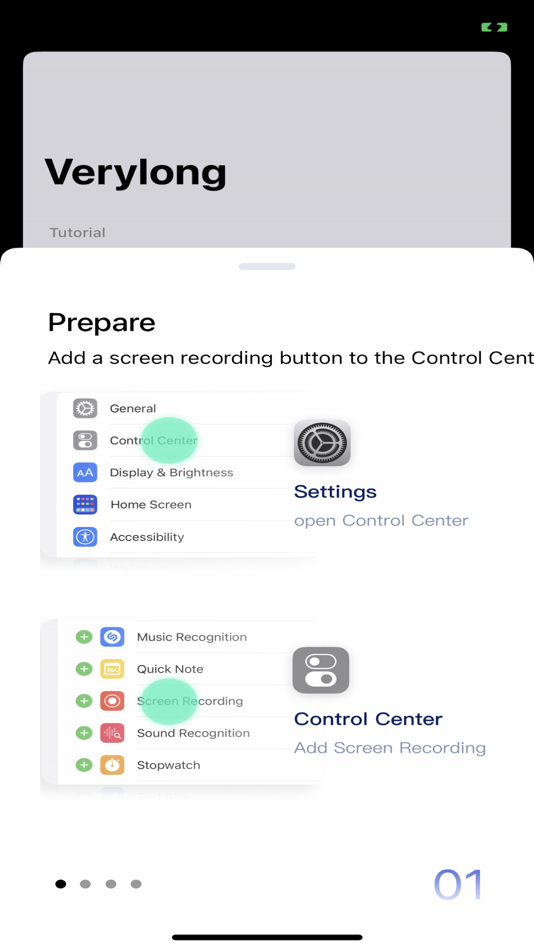
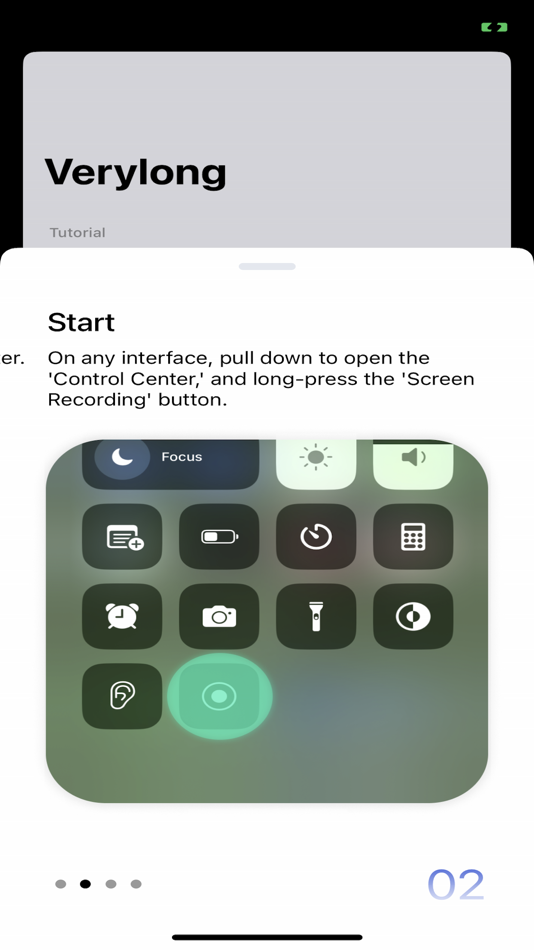
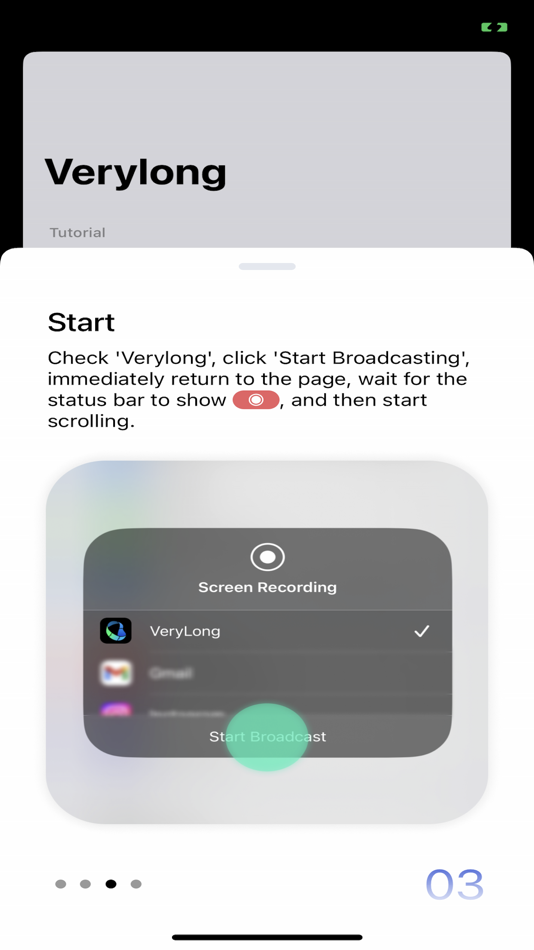
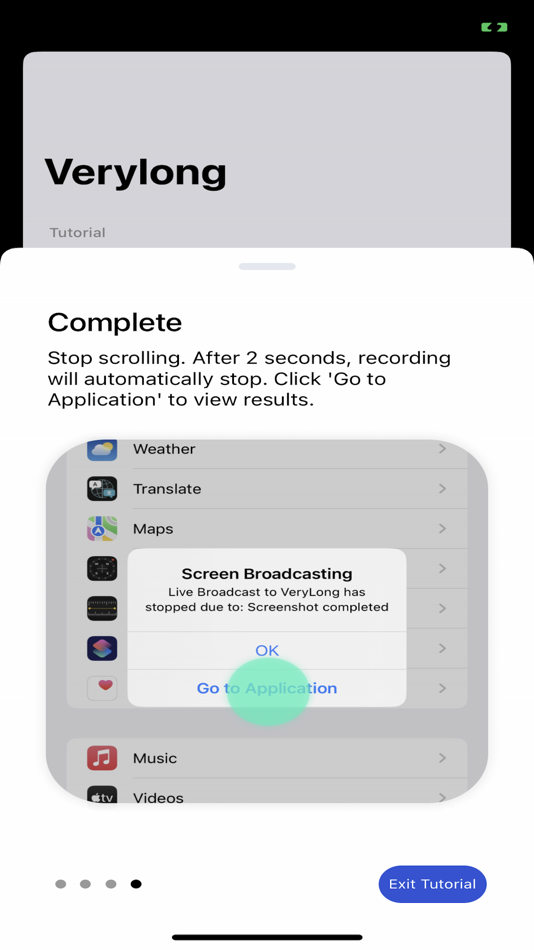
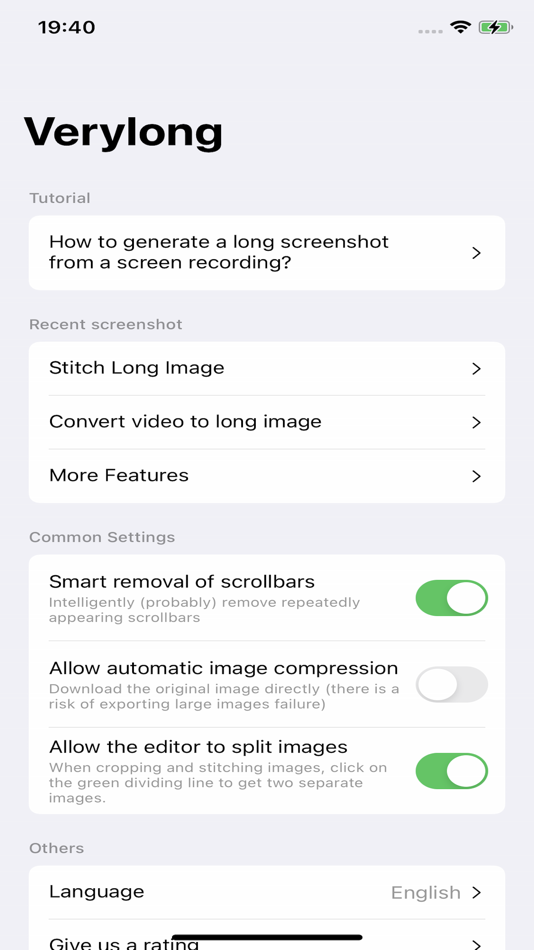
새로운 기능
- 버전: 1.0.4
- 업데이트:
- Try to fix the problem of being unable to take screenshots or the top of the screenshot being black in iOS 17
가격
- 오늘: $4.99
- 최소: 무료
- 최대: $19.99
가격 추적
개발자
- Dehui Chengzhen
- 플랫폼: iOS 앱 (3)
- 목록: 2 + 1
- 포인트: 9 + 194 ¡
- 순위: 0
- 리뷰: 0
- 할인: 0
- 동영상: 0
- RSS: 구독
순위
0 ☹️
목록
0 ☹️
리뷰
첫 번째 리뷰를 남겨보세요 🌟
추가 정보
- 버전: 1.0.4
- 카테고리:
iOS 앱›유틸리티 - 운영체제:
iPad,iPhone,iOS 12.0 이상 - 크기:
38 Mb - 지원되는 언어:
Arabic,Catalan,Chinese,Croatian,Czech,Danish,Dutch,English,Finnish,French,German,Greek,Hebrew,Hindi,Hungarian,Indonesian,Italian,Japanese,Korean,Malay,Norwegian,Polish,Portuguese,Romanian,Russian,Slovak,Spanish,Swedish,Thai,Turkish,Ukrainian,Vietnamese - 콘텐츠 등급:
4+ - App Store 개의 평가:
4.6(23) - 업데이트:
- 출시일:
- 🌟 공유하기
- App Store
당신은 또한 같은 수 있습니다
-
- uParcel–easiest way to deliver
- iOS 앱: 유틸리티 게시자: MXHL Pte Ltd
- 무료
- 목록: 0 + 0 순위: 0 리뷰: 0
- 포인트: 0 + 3 (5.0) 버전: 18.8 uParcel is your easiest way to deliver. We provide 24/7 courier service anywhere in Singapore. By using location based identification, the best delivery agent will be assigned to pick ... ⥯
-
- STITCH by Monoprice
- iOS 앱: 유틸리티 게시자: Monoprice, Inc
- 무료
- 목록: 0 + 0 순위: 0 리뷰: 0
- 포인트: 0 + 793 (4.6) 버전: 1.0.9 STITCH - Connecting all devices. Easily set up and pair your compatible STITCH devices with free app. Conveniently control and remotely monitor your products in your home and office. ... ⥯
-
- Stitch – PDFs from photos
- iOS 앱: 유틸리티 게시자: Jesse Tipton
- 무료
- 목록: 0 + 0 순위: 0 리뷰: 0
- 포인트: 0 + 4 (5.0) 버전: 2.0.0 Stitch is a simple tool for converting a set of photos into a PDF document. You can add photos from your device or take photos in the app. Then, you can convert to PDF format and ... ⥯
-
- Stitch It · Long Screenshots
- iOS 앱: 유틸리티 게시자: Thirty Seven Inc.
- 무료
- 목록: 1 + 2 순위: 0 리뷰: 0
- 포인트: 1 + 2,453 (4.4) 버전: 3.0.2 Seamlessly stitch your screenshots long, wide, and everything in between. Turn long chats, scrolling pages, or side-by-side screenshots into one clean image you can save and share ... ⥯
-
- Eyes on Federal Way
- iOS 앱: 유틸리티 게시자: City of Federal Way
- 무료
- 목록: 0 + 0 순위: 0 리뷰: 0
- 포인트: 0 + 41 (4.5) 버전: 5.17.0 Eyes on Federal Way is the easiest and most efficient way for you to communicate directly with your City. For those potholes, abandoned shopping carts, garbage in the streets or other ... ⥯
-
- On My Way: Car Wash
- iOS 앱: 유틸리티 게시자: On my way cleaning cars
- 무료
- 목록: 0 + 0 순위: 0 리뷰: 0
- 포인트: 0 + 84 (4.5) 버전: 1.0.60 On My Way Car Wash Doorstep Car Wash in UAE Your car. Cleaned your way. Anywhere in the UAE. On My Way Car Wash offers professional mobile car wash and detailing services delivered ... ⥯
-
- Way of Life Photo Print
- iOS 앱: 유틸리티 게시자: Jerry Gibson
- $99.99
- 목록: 0 + 0 순위: 0 리뷰: 0
- 포인트: 0 + 0 버전: 1.11 This photo app that does not store photos at all. This Privacy Rule and Security Rule help prevent issues of identifiable health information from being disclosed. Directions take 2 ... ⥯
-
- Stitch Videos
- iOS 앱: 유틸리티 게시자: Yolleg Ltd
- 무료
- 목록: 0 + 0 순위: 0 리뷰: 0
- 포인트: 1 + 7 (4.0) 버전: 1.24 Download this app to easily create amazing videos! Use this app to quickly and easily combine videos, along with other awesome video editing and creation features! Download this app ... ⥯
-
- Web2Pics - Webpage Screenshots
- iOS 앱: 유틸리티 게시자: Raghvendra Bhargava
- 무료
- 목록: 0 + 2 순위: 0 리뷰: 0
- 포인트: 8 + 311 (4.4) 버전: 3.8 Web2Pics: The Easiest Way to Capture and Save Webpages! Web2Pics is the best app for capturing and saving webpages. Easily record and save full-length screenshots or specific sections ... ⥯
-
- iFrame - Frame, Stitch Picture
- iOS 앱: 유틸리티 게시자: INII Co., Ltd.
- * 무료
- 목록: 1 + 0 순위: 0 리뷰: 0
- 포인트: 7 + 15 (4.6) 버전: 4.5.0 「iFrame 3.0: Screenshots Frame & Stitch Screenshots」 iFrame has been recommended by sspai, AppSo, and so on. 「Screenshots Frame」Bring your screenshot a device frame. 1. Device frames ... ⥯
-
- Pic Stitch - Minimalist
- iOS 앱: 유틸리티 게시자: 广州艾拉网络技术有限公司
- 무료
- 목록: 0 + 0 순위: 0 리뷰: 0
- 포인트: 0 + 0 버전: 1.0 Pic Stitch - Enjoy unlimited puzzle fun with eight minimalist functions! If you love jigsaw puzzles, then this free jigsaw puzzle app called "Free Jigsaw Puzzle" is perfect for you! ... ⥯
-
- Pretty Screenshots
- iOS 앱: 유틸리티 게시자: Timo Josten
- $0.99
- 목록: 0 + 0 순위: 0 리뷰: 0
- 포인트: 0 + 4 (4.5) 버전: 1.0.1 Prettify your iOS screenshots with rounded corners, shadows, and a background (gradient, solid color or own image from Gallery). Take a screenshot with iOS, use the Share menu and tap ... ⥯
- -80%
- One Way Radio
- iOS 앱: 유틸리티 게시자: Jaime Bertran
- ▼ $0.99
$4.99-80% - 목록: 0 + 0 순위: 0 리뷰: 0
- 포인트: 0 + 0 버전: 1.0 Built for sports Coach → Catcher: Cast your voice to a tiny helmet speaker for crisp one-way instruction. Coach → Quarterback: Send plays and adjustments to a helmet speaker on the ... ⥯
-
- Screenshot PRO Screenshots App
- iOS 앱: 유틸리티 게시자: Beatcode Srl
- 무료
- 목록: 3 + 1 순위: 0 리뷰: 0
- 포인트: 7 + 896 (4.1) 버전: 3.8.1 THE BEST APP FOR MANAGING YOUR SCREENSHOTS Do you save many screenshots for work or to avoid forgetting something you saw on your device? Do you have the photo album on your phone full ⥯
