| ผู้พัฒนา: | Neuroversal Pty Ltd (1) | ||
| ราคา: | * ฟรี | ||
| การจัดอันดับ: | 0 | ||
| ความเห็น: | 0 เขียนความเห็น | ||
| รายการ: | 0 + 0 | ||
| แต้มแล: | 3 + 0 ¡ | ||
| App Store | |||
คำอธิบาย
Step 1: Choose either the "tile" or "text" option. Select "tile" if you want to choose the background color, or "text" if you want to select the numbers or symbols that appear on the calculator.
Step 2: Choose a calculator button. Once you do this, you will notice that the button you selected appears in the center of the color wheel.
Step 3: Move the small dot on the outside of the circle to select the color you want for the tile or text.
Step 4: Adjust the saturation and lightness to achieve the desired color shade. Saturation refers to the intensity of the color, while lightness ranges from black (0) to white (100). Experiment with these settings until you find the color you want.
Step 5: Choose another button if you want to change its tile or text. Your previous choice will be saved until you press "Done" to save all your choices.
Step 6: Press "Done."
Step 7: Enjoy using your own SynCalc Calculator!
Here are some important notes to keep in mind when using the SynCalc Calculator:
To save your choices at any point while in edit mode, simply press "Done." If you want to update or change your choices while using the calculator, press "Edit."
If you ever want to reset your choices back to the default settings, just press the word "Reset" at the top of the screen.
When using the SynCalc app, you can choose whether your answers appear in your chosen text color or in the default app color (white) by using the color result button at the top of the screen. You can change this setting at any time.
ภาพหน้าจอ
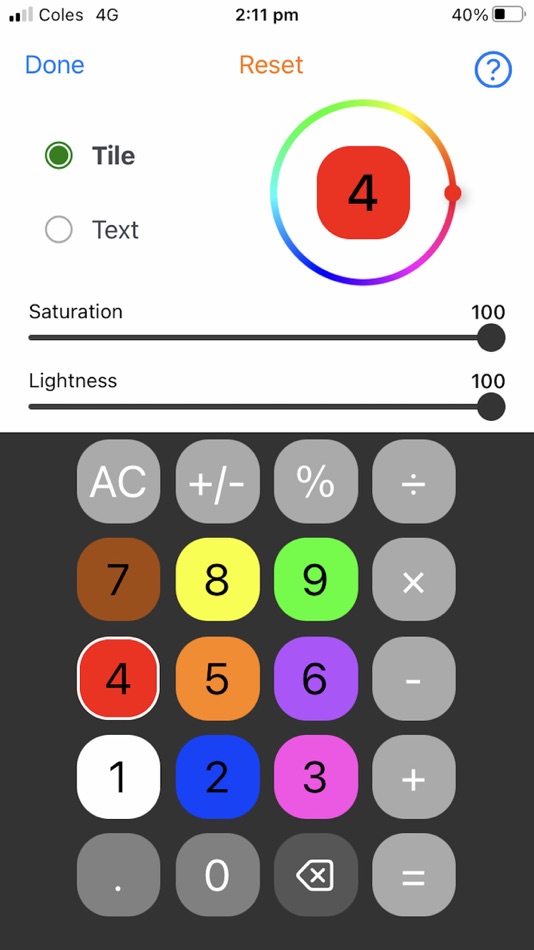
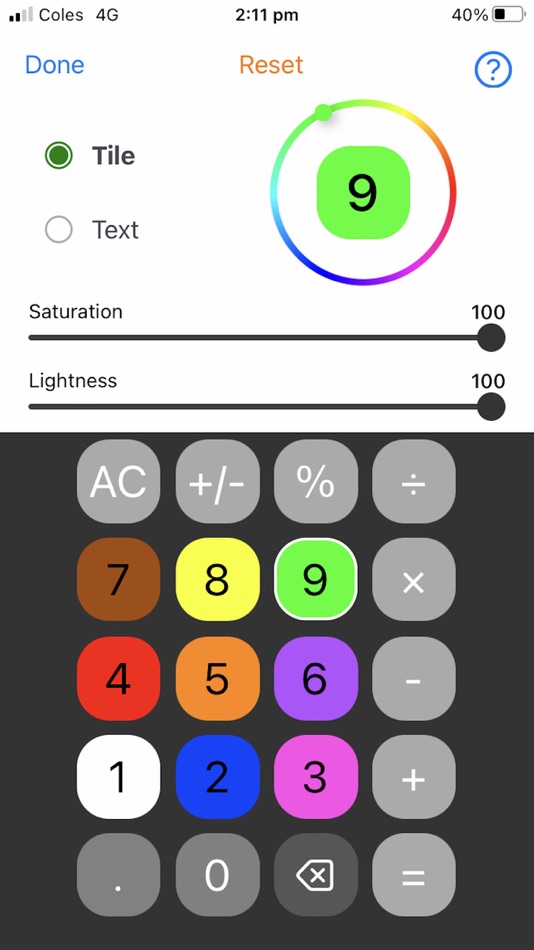

ราคา
-
* การซื้อภายในแอพ - วันนี้: ฟรี
- ต่ำสุด: ฟรี
- มากที่สุด: $2.99
ติดตามราคา
ผู้พัฒนา
- Neuroversal Pty Ltd
- แพลตฟอร์ม: iOS แอป (1)
- รายการ: 0 + 0
- แต้มแล: 3 + 0 ¡
- การจัดอันดับ: 0
- ความเห็น: 0
- ลดราคา: 0
- วิดีโอ: 0
- RSS: ติดตาม
แต้มแล
-

- 8,165 Pui Hang Choi
- +1
-

- 800 Александр
- +1
-

- 105 Dji Gut
- +1
การจัดอันดับ
0 ☹️
รายการ
0 ☹️
ความเห็น
แสดงรีวิวเป็นคนแรกเลย 🌟
ข้อมูลเพิ่มเติม
รายชื่อติดต่อ
- เว็บไซท์:
https://syncalc.app/
- 🌟 แชร์
- App Store
คุณอาจชอบ
-
- My Verizon
- iOS แอป: ยูทิลิตี้ โดย: Verizon Wireless
- ฟรี
- รายการ: 2 + 3 การจัดอันดับ: 5 (1) ความเห็น: 0
- แต้มแล: 2 + 5,403,113 (4.7) เวอร์ชัน: 21.4.0 Meet the My Verizon app. Everything Verizon all in one place. When you launch the app you ll see all the latest just for you. This is your personalized view, with customizable ... ⥯
-
- myAT&T
- iOS แอป: ยูทิลิตี้ โดย: AT&T Services, Inc.
- ฟรี
- รายการ: 2 + 1 การจัดอันดับ: 5 (1) ความเห็น: 0
- แต้มแล: 0 + 4,055,585 (4.0) เวอร์ชัน: 2025.11.0 Bring your world together with the myAT&T app! View and manage your connected devices, pay your AT&T bill, test your internet speed, add a line, upgrade to the newest iPhone and more. ... ⥯
-
- iOS แอป: ยูทิลิตี้ โดย: Google
- ฟรี
- รายการ: 11 + 9 การจัดอันดับ: 5 (1) ความเห็น: 0
- แต้มแล: 7 + 3,885,874 (4.7) เวอร์ชัน: 397.0 Download the Google app to stay in the know about things that matter to you. Try AI Overviews, find quick answers, explore your interests, and stay up to date with Discover. The more ... ⥯
-
- My Spectrum
- iOS แอป: ยูทิลิตี้ โดย: Charter Communications
- ฟรี
- รายการ: 2 + 1 การจัดอันดับ: 0 ความเห็น: 0
- แต้มแล: 1 + 3,100,254 (4.8) เวอร์ชัน: 13.23.2 One app all your services! We ve made it even easier for residential customers to sign in and manage your Spectrum account with My Spectrum App. Pay Your Spectrum Bill Pay your bill ... ⥯
-
- Calculator₊
- iOS แอป: ยูทิลิตี้ โดย: Impala Studios
- ฟรี
- รายการ: 3 + 2 การจัดอันดับ: 5 (1) ความเห็น: 0
- แต้มแล: 6 + 1,696,085 (4.7) เวอร์ชัน: 9.22.0 America's #1 Calculator App! Download Calculator Now - Your All-in-One Math Solution! We're excited to announce the biggest update to Calculator in 10 years! With over 200 million ... ⥯
-
- QR Reader for iPhone
- iOS แอป: ยูทิลิตี้ โดย: TapMedia Ltd
- ฟรี
- รายการ: 2 + 0 การจัดอันดับ: 0 ความเห็น: 0
- แต้มแล: 1 + 1,381,248 (4.7) เวอร์ชัน: 9.6 The most simple & easy QR Reader - download now for FREE! Now scans QR codes, barcodes, puzzles, business cards and documents. FEATURES - Code Scanner - scans QR codes & barcodes - PDF ⥯
-
- GIF Keyboard
- iOS แอป: ยูทิลิตี้ โดย: Tenor
- ฟรี
- รายการ: 1 + 0 การจัดอันดับ: 0 ความเห็น: 0
- แต้มแล: 2 + 1,333,350 (4.7) เวอร์ชัน: 4.23 Say more with GIF Keyboard by Tenor. Add tone to your conversation. With Tenor s GIF Keyboard for iPhone, iPad and iMessage discover or create the right GIF or video to visually sum up ⥯
-
- Xfinity
- iOS แอป: ยูทิลิตี้ โดย: Comcast
- ฟรี
- รายการ: 0 + 0 การจัดอันดับ: 0 ความเห็น: 0
- แต้มแล: 0 + 1,261,563 (4.3) เวอร์ชัน: 5.65.0 Your Xfinity experience, enhanced. Easily manage all your services in one place with the Xfinity app. Plus discover the power of NOW. NOW is a simple new way to get internet and ... ⥯
-
- Amazon Fire TV
- iOS แอป: ยูทิลิตี้ โดย: AMZN Mobile LLC
- ฟรี
- รายการ: 0 + 1 การจัดอันดับ: 0 ความเห็น: 0
- แต้มแล: 4 + 1,252,809 (4.5) เวอร์ชัน: 3.10.0 The free Amazon Fire TV mobile app for iOS enhances your Fire TV experience with simple navigation, a keyboard for easy text entry (no more hunting and pecking), and quick access to ... ⥯
-
- Voice Memos
- iOS แอป: ยูทิลิตี้ โดย: Apple
- ฟรี
- รายการ: 2 + 1 การจัดอันดับ: 0 ความเห็น: 0
- แต้มแล: 0 + 921,966 (4.8) เวอร์ชัน: 2.5 Voice Memos turns your iPhone, iPad, or Apple Watch into a portable audio recorder, making it easy to capture and share personal notes, song ideas, family moments, classroom lectures, ... ⥯
-
- RentCafe Resident
- iOS แอป: ยูทิลิตี้ โดย: Yardi Systems, Inc.
- ฟรี
- รายการ: 0 + 0 การจัดอันดับ: 0 ความเห็น: 0
- แต้มแล: 0 + 829,791 (4.8) เวอร์ชัน: 25.10.3 The RentCafe Resident app is your partner in all things related to your community, especially when you re on the go. We make it easy to pay rent, request maintenance, or reserve ... ⥯
-
- NETGEAR Nighthawk - WiFi App
- iOS แอป: ยูทิลิตี้ โดย: NETGEAR
- ฟรี
- รายการ: 1 + 1 การจัดอันดับ: 0 ความเห็น: 0
- แต้มแล: 2 + 682,530 (4.7) เวอร์ชัน: 2.49.0 Do more with your WiFi using the NETGEAR Nighthawk app. Access your router s features and manage your network from anywhere after quickly setting up your WiFi in just a few steps. The ... ⥯