| 开发人员: | Lee Hanken (3) | ||
| 价格: | 免费 | ||
| 排名: | 0 | ||
| 评价: | 0 我要评价 | ||
| 列表: | 2 + 0 | ||
| 积分: | 2 + 3 (5.0) ¡ | ||
| App Store | |||
说明
屏幕截图
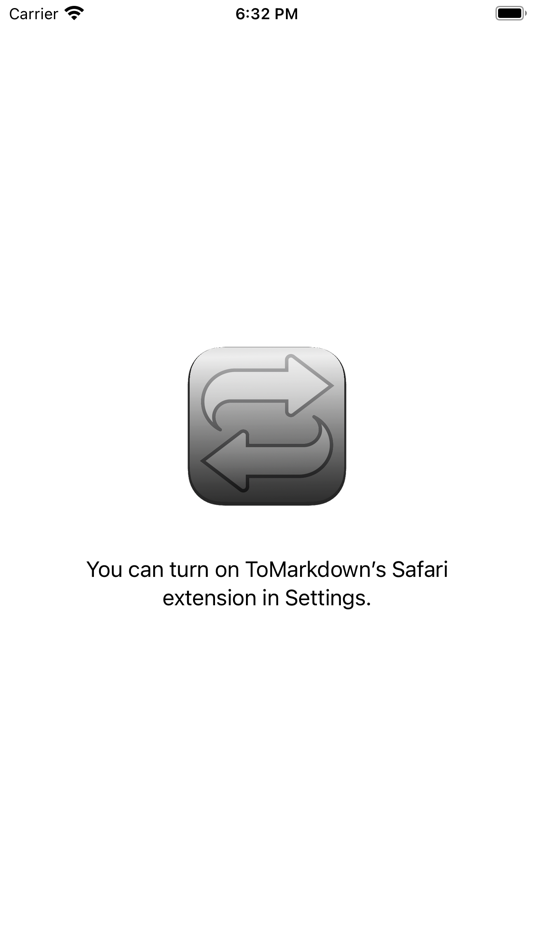
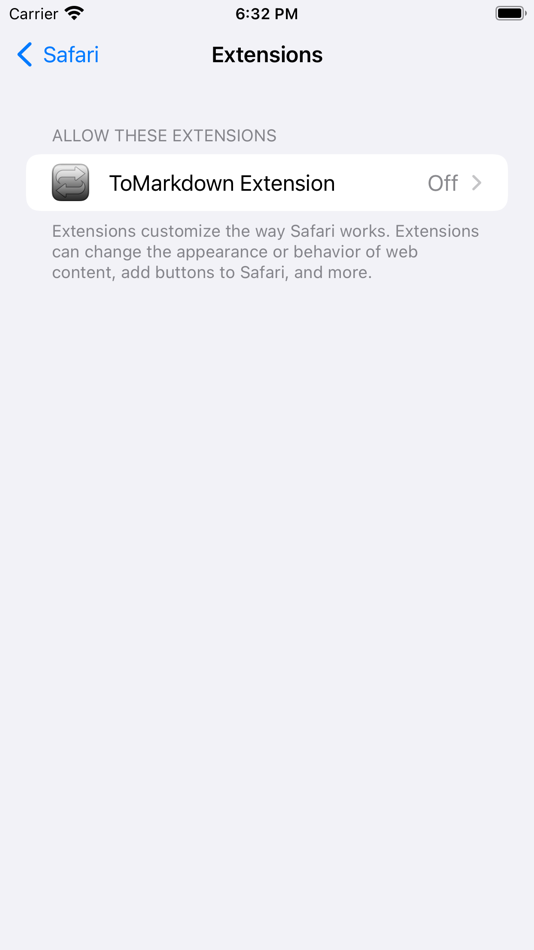
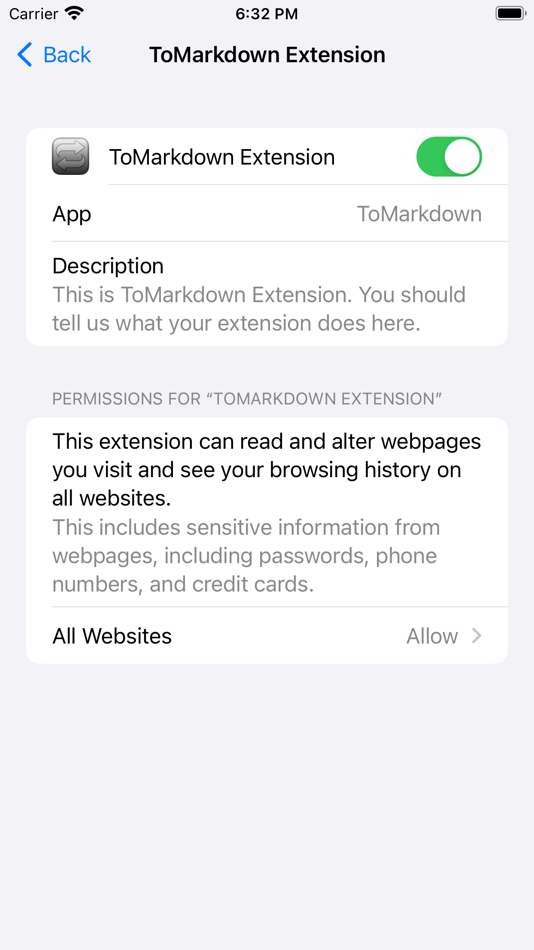
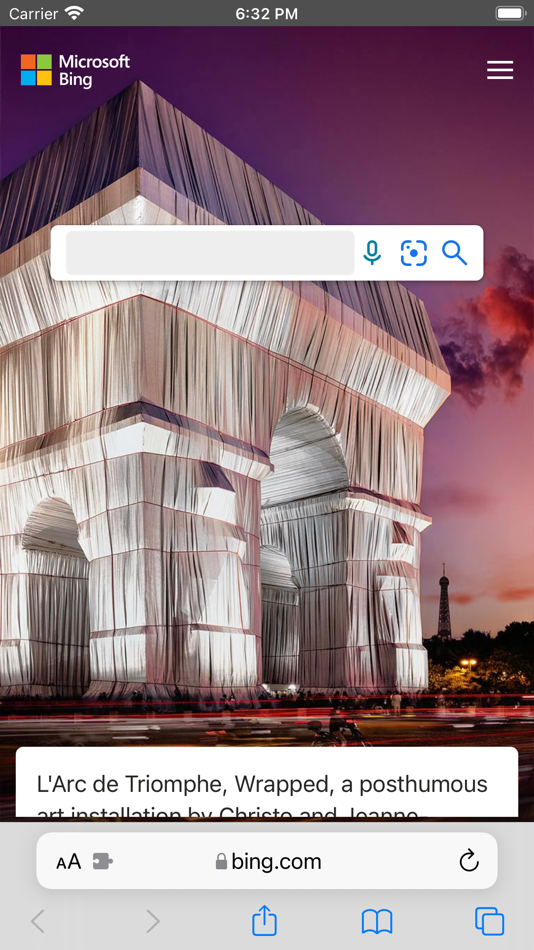
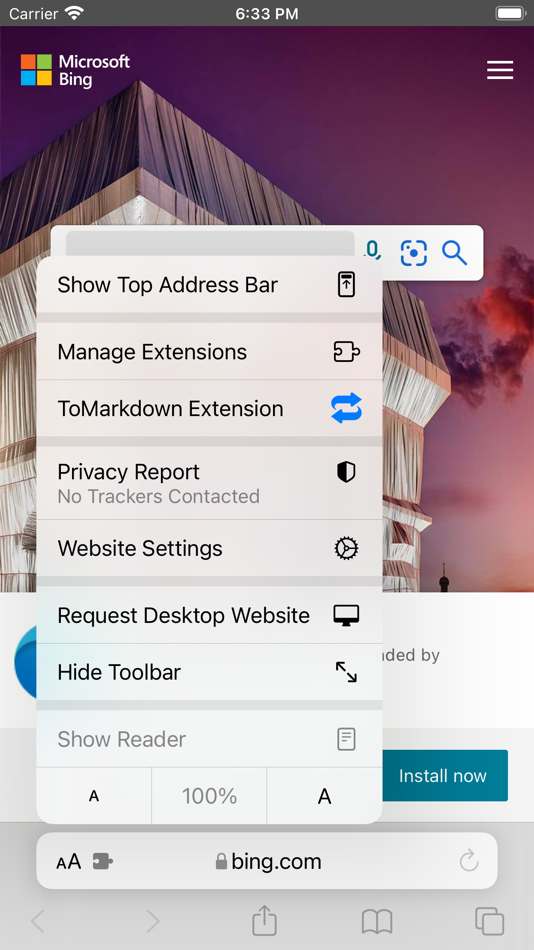
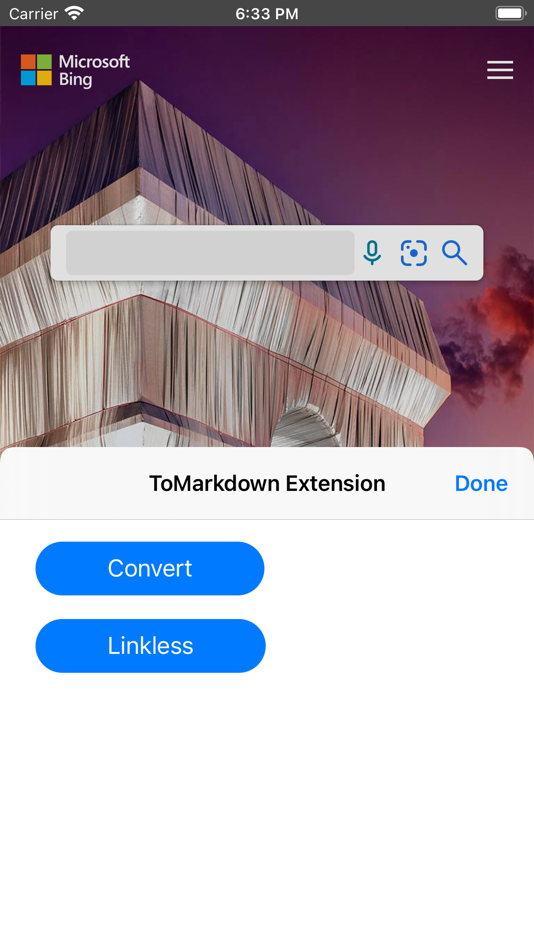
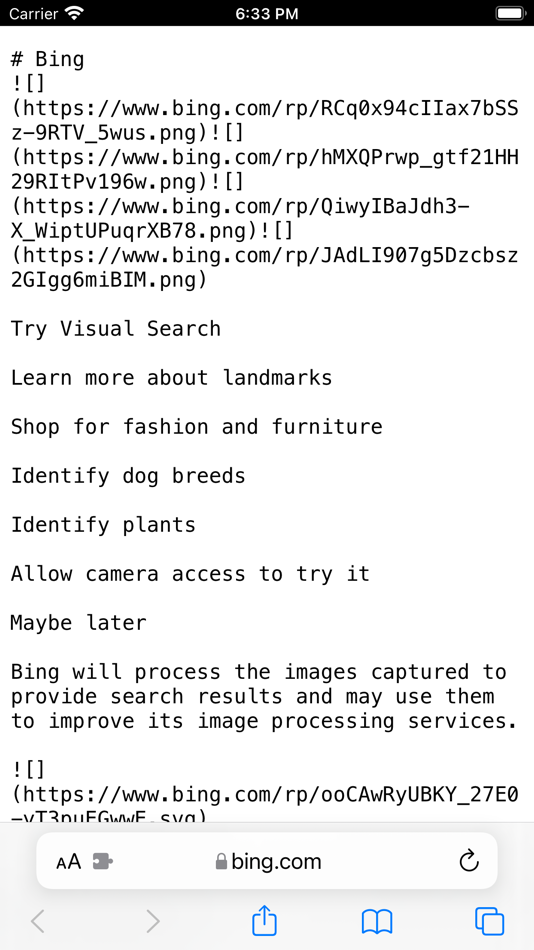
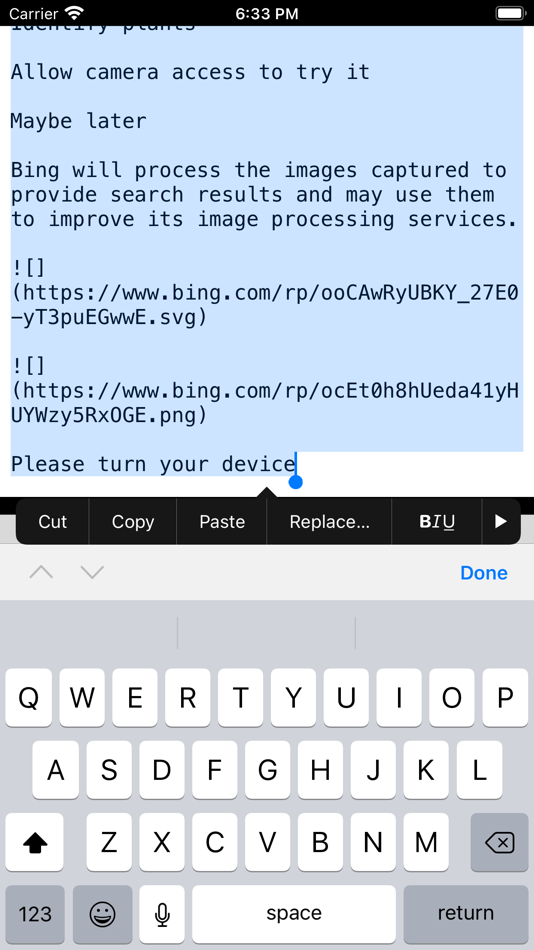
价格
- 今天: 免费
- 最小值: 免费
- 最大值: 免费
可选
积分
-

- 2,107 Luciole
- +1
-

- 32 Nathan Ward
- +1
排名
0 ☹️
列表
评价
抢先评价一下吧 🌟
其他信息
- 🌟 分享
- App Store
您可能还喜欢
-
- Markdown Anywhere
- iOS 应用: 工具 来自: 清 顾
- $0.99
- 列表: 0 + 0 排名: 0 评价: 0
- 积分: 0 + 0 版本: 1.0 Markdown Anywhere. Write, edit, share at anytime any where ⥯
-
- Markdown Teleprompter
- iOS 应用: 工具 来自: Xiuxuan Wang
- $5.99
- 列表: 0 + 0 排名: 0 评价: 0
- 积分: 0 + 0 版本: 1.0 Hi! This is Markdown Teleprompter made by ParkourLabs. We at ParkourLabs are really passionate about productivity tools. We built this hoping that we could help new content creators ... ⥯
-
- Only Markdown
- iOS 应用: 工具 来自: 丽荣 李
- 免费
- 列表: 0 + 0 排名: 0 评价: 0
- 积分: 1 + 0 版本: 1.0 Only Markdown is a simple but powerful markdown editor with the following features: 1 Full support for CommonMark standard and GitHub Flavored Markdown (GFM), such as TOC, Table, ... ⥯
-
- Simple Markdown Editor
- iOS 应用: 工具 来自: YUKI TANAIKE
- 免费
- 列表: 0 + 0 排名: 0 评价: 0
- 积分: 0 + 3 (5.0) 版本: 1.5.1 Simple Markdown Application can easily edit markdown text. It also supports syntax highlighting during editing and inserting links, images, and tables, enabling a variety of ... ⥯
- 新
- MarkFlow - Markdown Reader
- iOS 应用: 工具 来自: 望 余
- 免费
- 列表: 0 + 0 排名: 0 评价: 0
- 积分: 0 + 0 版本: 1.0.1 Transform the way you read Markdown files on iOS! Markdown Reader is a beautifully designed app that brings your Markdown documents to life with elegant themes and intuitive features. ... ⥯
- -50%
- InkMark - Markdown AI Notes
- iOS 应用: 工具 来自: 梓萱 田
- ▼ $0.99
$1.99-50% - 列表: 0 + 0 排名: 0 评价: 0
- 积分: 0 + 0 版本: 1.0.10 InkMark is an AI-powered Markdown note-taking app designed for efficient record-keeping and management. Whether you're a student, programmer, or content creator, InkMark provides the ... ⥯
-
- MarkRender - Markdown To Image
- iOS 应用: 工具 来自: Beiing Stag Beetle Technology Co., Ltd.
- $0.99
- 列表: 0 + 0 排名: 0 评价: 0
- 积分: 0 + 0 版本: 1.0.3 Instant Conversion Magic Copy any markdown text and watch it auto-convert into polished, style-rich images. Perfect for code snippets, lists, quotes, and documentation. Share-Worthy ... ⥯
-
- Markage - Markdown Poster
- iOS 应用: 工具 来自: 燕洁 陈
- * 免费
- 列表: 0 + 0 排名: 0 评价: 0
- 积分: 0 + 0 版本: 1.3.3 Markage is a zero-threshold poster creation tool that allows you to easily create stunning posters. Simply write your content using Markdown syntax, and Markage will automatically ... ⥯
-
- MarkFlow: AI Format Engine
- iOS 应用: 工具 来自: 友娥 尹
- $0.99
- 列表: 0 + 0 排名: 0 评价: 0
- 积分: 1 + 3 (3.7) 版本: 1.0.6 Say Goodbye to Markdown Symbols, Create Beautiful Documents with One Click Convert Markdown from AI outputs to DOCX, PDF, PPTX, images, XLSX, TXT with one click. 12 beautiful image ... ⥯
-
- Copy as Link
- iOS 应用: 工具 来自: SATOSHI SAKAO
- $0.99
- 列表: 1 + 0 排名: 0 评价: 0
- 积分: 0 + 5 (3.4) 版本: 1.8.0 Copy as Link is a handy tool that allows you to copy links in various formats such as Markdown and HTML. It helps streamline document creation and information sharing. Key features: * ... ⥯
-
- MDPeak
- iOS 应用: 工具 来自: Ayoub Mouakkir
- 免费
- 列表: 0 + 0 排名: 0 评价: 0
- 积分: 0 + 0 版本: 1.2.0 MDPeek Markdown Viewer & Reader MDPeek is your all-in-one Markdown file viewer and reader, designed for productivity and simplicity. Whether you're a developer, writer, student, or ... ⥯
-
- iHyper
- iOS 应用: 工具 来自: Robert White
- 免费
- 列表: 0 + 0 排名: 0 评价: 0
- 积分: 0 + 1 (1.0) 版本: 2.2 iHyper is used to generate a Markdown or HTML Hyperlink for use in Email, Messages, Drafts 4 or other applications. iHyper can be run by selecting the iHyper Icon, Today Widget or by ... ⥯
-
- HTML WYSIWYG
- iOS 应用: 工具 来自: 星翰 朱
- $4.99
- 列表: 0 + 0 排名: 0 评价: 0
- 积分: 0 + 0 版本: 1.3 - Edit HTML documents in a visual, WYSIWYG interface Work as intuitively as editing an Office Word document, instead of manipulating raw HTML source code. - Seamless Markdown ... ⥯
-
- WordMark Mobile
- iOS 应用: 工具 来自: Hao Liu
- 免费
- 列表: 0 + 0 排名: 0 评价: 0
- 积分: 2 + 4 (4.0) 版本: 1.0 Introducing WordMark, the ultimate iOS text editor for Markdown format. With its powerful WYSIWYG rendering engine, you can write and preview your documents in real-time, making it ... ⥯