| Developer: | Shenzhen Wondershare Software Co., Ltd (34) | ||
| Price: | Free | ||
| Rankings: | 0 | ||
| Reviews: | 0 Write a Review | ||
| Lists: | 0 + 0 | ||
| Points: | 1 + 4 (2.0) ¡ | ||
| App Store | |||
Description
Transfer files such as photos,videos,contacts,documents from your phone to others quickly and share them with your friends easily. With TransMore, you can share not only files, but also life!
Send Files and Receive Files
A security key that lets you send and receive files. It will be generated after selecting files. When the key is entered on the receiving device, files will be sent instantly.
Share Link
You can generate a link and share with multiple people. Links are valid for 7 days.
TransMore allows you to transfer 10 MB of files gratis at a time. If the amount of transferred files exceeds 10 MB at a time, you can upgrade your quota to 20 GB by subscribing to our service ($7.99 /month). The subscription can also unlock more other features of Transmore.
TransMore Subscription Terms:
Payments will be charged to iTunes Account at confirmation of purchase.
Recurring subscriptions automatically renew unless auto-renew is turned off at least 24 hours before the end of the current period.
The account will be charged for renewal within 24-hours prior to the end of the current period for the original subscription price.
You can manage and cancel subscriptions from the account settings after purchase.
Any unused portion of a free trial period will be forfeited when you purchase a subscription (excluding trial extensions.)
Privacy Policy & Terms of Use
Privacy Policy: https://www.wondershare.com/privacy.html
Terms of Use: https://www.wondershare.com/company/terms_conditions.html
How to Use TransMore
Step 1: Install the TransMore app on both the sending and receiving devices. Then sign up for an account within the app.
Step 2: Log in to a TransMore account on the sending device, and select the files to transfer. Touch Send to generate a code.
Step 3: Log in to a TransMore account on the receiving device. On the Receive tab, enter the 6-digital key or scan the QR code to receive the files.
Full user guide: https://drfone.wondershare.com/guide/file-sharing.html
Contact:
If you have any questions,please submit your feedback here:
https://support.wondershare.com
If you have any issues or suggestions, please message using 'Send Feedback' menu. Thanks.
Screenshots

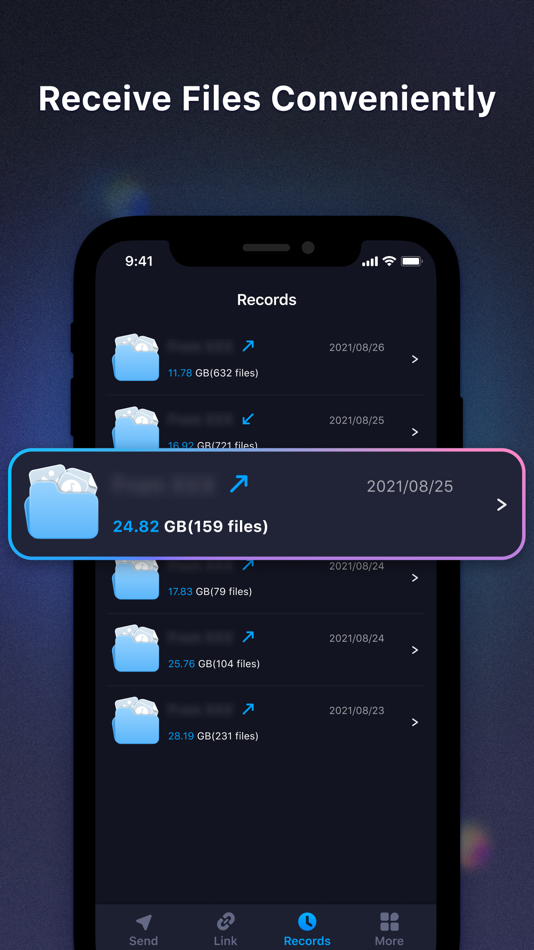


Price History
- Today: Free
- Minimum: Free
- Maximum: Free
Track prices
Developer
- Shenzhen Wondershare Software Co., Ltd.
- Platforms: Android Apps (14) iOS Apps (14) macOS Apps (6)
- Lists: 3 + 1
- Points: 29 + 183,831 ¡
- Rankings: 0
- Reviews: 0
- Discounts: 0
- Videos: 4
- RSS: Subscribe
Points
-

- 2,122 Luciole
- +1
Rankings
0 ☹️
Lists
0 ☹️
Reviews
Be the first to review 🌟
Additional Information
Contacts
- Website:
http://support.wondershare.com
«TransMore - File Transfer» is a Utilities app for iOS, developed by «Shenzhen Wondershare Software Co., Ltd». It was first released on and last updated on . This app is currently free. This app has not yet received any ratings or reviews on AppAgg. AppAgg has tracked 1 confirmed points plus 4 indirect points for this app. On App Store, the current store rating is 2.0 based on 4 votes. Available languages: English. AppAgg continuously tracks the price history, ratings, and user feedback for «TransMore - File Transfer». Subscribe to this app or follow its RSS feed to get notified about future discounts or updates.
You may also like
-
- File Transfer・Share my Data
- iOS Apps: Utilities By: Netpeak EOOD
- * Free
- Lists: 0 + 0 Rankings: 0 Reviews: 0
- Points: 1 + 26 (3.0) Version: 1.4.0 Need to send files to another phone or a PC? File Transfer is an intuitive, fast, and secure cross-platform tool that ll bring you a top-notch file-sharing experience. With File ... ⥯
-
- File Transfer - ftShare
- iOS Apps: Utilities By: Bazooka App Studio
- * Free
- Lists: 0 + 0 Rankings: 0 Reviews: 0
- Points: 1 + 1 (5.0) Version: 1.0.5 File Transfer - ftShare is an incredible app designed for seamless data transfer between Android and iOS devices. Now, you can effortlessly share files not only between Android phones ... ⥯
-
- File Transfer:PhotoSync Tool
- iOS Apps: Utilities By: 凤 袁
- Free
- Lists: 0 + 0 Rankings: 0 Reviews: 0
- Points: 0 + 33 (4.4) Version: 1.0.4 File Transfer, mobile phone, computer realize sending files, photos, videos, etc. Supports file transfer in various formats including music, movies, applications, pictures, documents, ... ⥯
-
- ShareMe: iShare File Transfer
- iOS Apps: Utilities By: Khushal Vasani
- Free
- Lists: 0 + 0 Rankings: 0 Reviews: 0
- Points: 0 + 81 (4.6) Version: 4.0 Ensuring the utmost safety in file sharing, xShare priorities safeguarding your privacy and file security across iOS platforms. ShareMe - Transfer and All Share caters perfectly to all ⥯
-
- Flying Carpet File Transfer
- iOS Apps: Utilities By: Theron Spiegl
- $0.99
- Lists: 0 + 0 Rankings: 0 Reviews: 0
- Points: 0 + 15 (5.0) Version: 9.0.1 Direct file transfer between iOS, Android, Linux, and Windows with no wireless network or internet connection required: just two devices in close range using ad hoc WiFi (and ... ⥯
-
- Xdrop - Fastest File Transfer
- iOS Apps: Utilities By: Project X Co
- Free
- Lists: 0 + 0 Rankings: 0 Reviews: 0
- Points: 0 + 4 (4.0) Version: 2.0.5+50 This is a file sharing app which lets you send files between all your devices. Features: > Transfer files between all devices at close proximity range > Quick Pairing > Send Multiple ... ⥯
-
- Quick Share - File Transfer
- iOS Apps: Utilities By: Devkrushna Infotech Private Limited
- Free
- Lists: 0 + 0 Rankings: 0 Reviews: 0
- Points: 1 + 8 (4.5) Version: 1.0.5 Share files swiftly and effortlessly with just a tap using the Quick Share app. The Quick Share app is used for sharing files between devices with minimal effort. It simplifies the ... ⥯
-
- ShareMe : File Transfer
- iOS Apps: Utilities By: Nikita Patel
- Free
- Lists: 0 + 0 Rankings: 0 Reviews: 0
- Points: 0 + 3 (5.0) Version: 3.0 Share it all with EasyShare - File Transfer! Easily share files, photos, videos, music, and more with the super-fast and secure EasyShare app. EasyShare is the ultimate solution for ... ⥯
-
- Share Me: File Transfer App
- iOS Apps: Utilities By: Krutagna Infotech
- Free
- Lists: 0 + 0 Rankings: 0 Reviews: 0
- Points: 0 + 1 (5.0) Version: 1.9 Share Me is a simple and fast way to share files, photos, videos, and more with your friends and family. With ShareMe, you can: Transfer files with internet or mobile data. Share files ⥯
-
- TV File Transfer
- iOS Apps: Utilities By: Kushal Patel
- Free
- Lists: 0 + 0 Rankings: 0 Reviews: 0
- Points: 1 + 61 (3.2) Version: 1.0.9 TV File Transfer is a simple, easy-to-use, and convenient app to send and receive data amongst your smart devices with screens like smartphones and smartTV. With the advent of highly ... ⥯
-
- Pigeon - file transfer
- iOS Apps: Utilities By: 广州艾拉网络技术有限公司
- Free
- Lists: 0 + 0 Rankings: 0 Reviews: 0
- Points: 0 + 0 Version: 1.0 No matter what device or operating system you use, it provides you with a seamless and faster file transfer experience. It supports a variety of device types, including mobile phones, ... ⥯
-
- iTransfer - File Transfer Tool
- iOS Apps: Utilities By: ComcSoft Corporation
- Free
- Lists: 0 + 0 Rankings: 0 Reviews: 0
- Points: 2 + 211 (4.2) Version: 11.52 No. 1 App for file upload/download on iPhone/iPad! Most secure file download/upload tool for business and professional users. Supported features include: 1. Download files from your ... ⥯
-
- Share: Connect & File Transfer
- iOS Apps: Utilities By: Games Wing
- * $3.99
- Lists: 0 + 0 Rankings: 0 Reviews: 0
- Points: 0 + 0 Version: 1.1.2 Introducing Connect and Transfer, the ultimate solution for effortless data transfer between devices. With this Share app, you can easily and quickly share files, images, videos, and ... ⥯
-
- Air Transfer - File Transfer .
- iOS Apps: Utilities By: 文忠 许
- Free
- Lists: 0 + 0 Rankings: 0 Reviews: 0
- Points: 0 + 266 (4.3) Version: 1.0.7 Do you wanna transfer files from your phone to other devices as soon as possible but you don't know how to do? With USB, Bluetooth, or even email? Too much trouble and slowly! This app ⥯