| Developer: | 齐 张 (17) | ||
| Price: | $4.99 | ||
| Rankings: | 0 | ||
| Reviews: | 0 Write a Review | ||
| Lists: | 0 + 0 | ||
| Points: | 0 + 1 (5.0) ¡ | ||
| App Store | |||
Description
For the students in the network and computer industry, you will always encounter some network-related problems. For example: You have accessed a service without success. At this time, you need to locate where the problem of the network request is. There are many reasons for a network request failure. For example, your device cannot access the external network, it may be a problem with DNS resolution of the domain name, or the network of the destination host may be down. Then you need a simple and lightweight tool to detect problems. That's why I developed this app. Let me briefly introduce.
------------ 【App Overview】 ----------
'UNetState Pro' currently provides 9 basic functions, which are: Ping, TCP Ping, UDP Traceroute, ICMP Traceroute, NSLookup, DNS, Port Scan, Scanning LAN Active Devices, Device Network Information. On the settings page, you can set parameters related to the above functions to more comprehensively troubleshoot problems, or you can send us some feedback on this page.
'UNetState Pro' can be installed and used on the current mainstream Iphone and IPad. Therefore, whether you are a student, network engineer, programmer, or network operation and maintenance classmate, this app is very helpful for your study and work! !! !!
------------ [Function description] ----------
1. Ping:
The 'ping' command is mainly used to detect network connectivity and network transmission speed. It uses the ICMP protocol at the bottom. ICMP packets are contained in IP packets. Therefore, the ping command only goes to the IP layer. It can detect the connectivity of the lower three layers of TCP / IP. It does not have the concept of a port. You can set the number of ICMP packets sent in each ping on the app's settings page.
2. TCP Ping:
The 'ping' command can basically detect whether one host is connected to another host, but cannot detect whether it is connected to the application layer, and `TCP Ping` just solves this problem, it is a supplement to the ping command. You can set the number of packets and destination port for each TCP ping on the settings page.
3. traceroute:
This command is used to view the network routing path of network packets from your device to the destination host. In the implementation based on the UDP protocol, a port greater than 30,000 is usually selected for sending packets, but some host's firewall is in security or other considerations may prohibit UDP detection, so our implementation based on the ICMP protocol is for this situation A supplement. It can still try to find accurate routing information even if the traceroute packet is dropped by the server's firewall policy wall.
4. NSLookup:
Parsing domain name use local DNS. .
5. DNS:
That is, the user-defined DNS service. Google DNS service: 8.8.8.8 This function module is used by default. You can set up a third-party DNS service on the settings page to parse your domain name.
6. Port Scan:
This feature can list whether the ports commonly used by the service you want to probe are available. For example, http default port 80, https default port 443 and other commonly used ports.
7. Scan for active devices in the LAN
This function can quickly and accurately scan the IP of all active devices in the LAN. These devices include cell phones, computers, printers, and other networkable devices.
8. Network Information
This module can display the cellular network, WIFI network information of your mobile phone, and the external network information of your mobile phone.
------------【other】----------
If you have any better comments or suggestions for this app, you can send us an email through the 'Feedback' function on the settings page, or give us feedback by submitting an issue in the 'Open Source Library'. We will carefully evaluate and continuously update the app. Thank you! !! !!
Download it now and experience it!
Screenshots
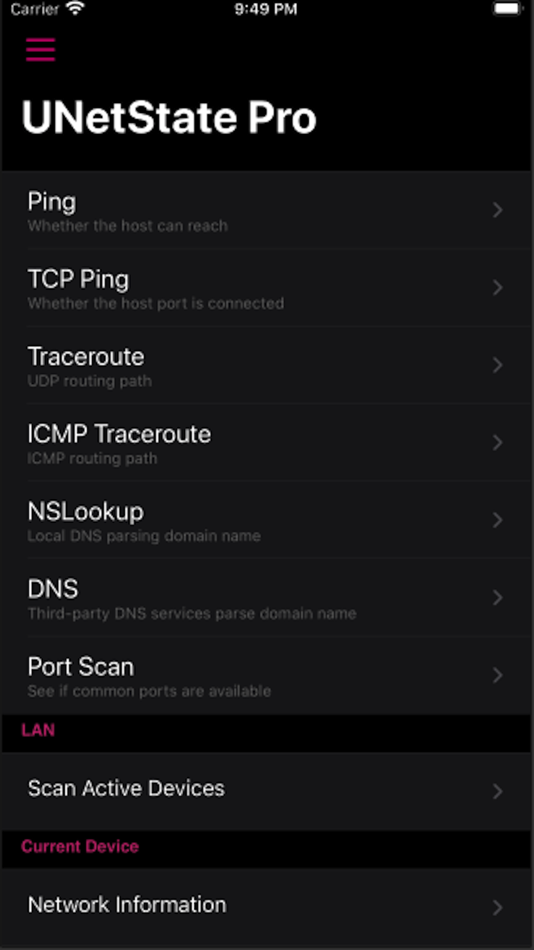
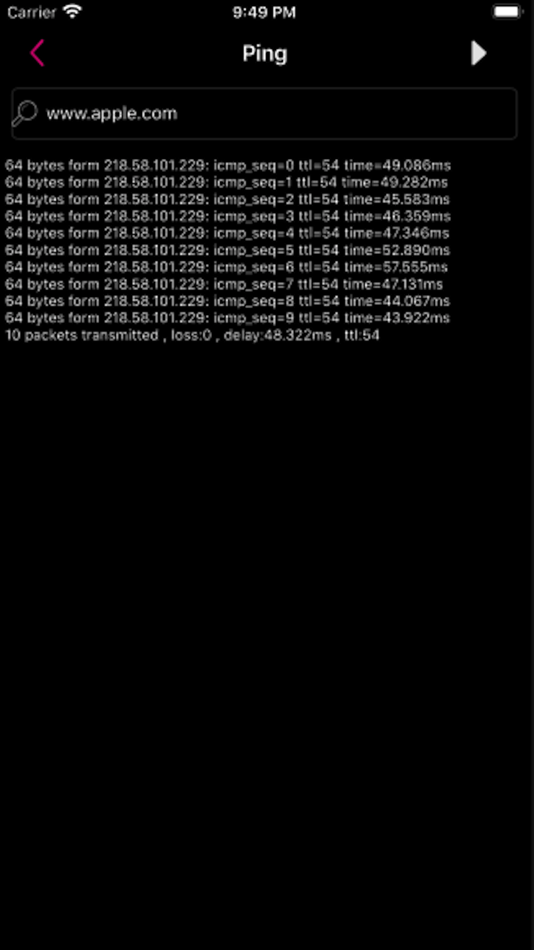
Price History
- Today: $4.99
- Minimum: $0.99
- Maximum: $4.99
Track prices
Developer
Points
0 ☹️
Rankings
0 ☹️
Lists
0 ☹️
Reviews
Be the first to review 🌟
Additional Information
«UNetState Pro-Ping,Trace,DNS» is a Utilities app for iOS, developed by «齐 张». It was first released on and last updated on . The lowest historical price was $0.99 on , and the highest was $4.99 on . This app has not yet received any ratings or reviews on AppAgg. On App Store, the current store rating is 5.0 based on 1 votes. Available languages: Chinese, English. AppAgg continuously tracks the price history, ratings, and user feedback for «UNetState Pro-Ping,Trace,DNS». Subscribe to this app or follow its RSS feed to get notified about future discounts or updates.
- 🌟 Share
- App Store
You may also like
-
- Ping&Trace
- iOS Apps: Utilities By: Alessandro Simone
- Free
- Lists: 0 + 0 Rankings: 0 Reviews: 0
- Points: 0 + 0 Version: 1.1 Ping&Trace Mobile Analizza e monitora la tua rete con ping, traceroute e scanner IP in tempo reale. Perfetta per professionisti IT e appassionati di networking. ⥯
-
- Trace Fiber
- iOS Apps: Utilities By: Trace Fiber Networks, LLC
- Free
- Lists: 0 + 0 Rankings: 0 Reviews: 0
- Points: 0 + 3 (5.0) Version: 25.3.2 Trace Fiber CommandIQ is an easy-to-use application that puts subscribers in control of their home network. Manage your home Wi-Fi network with features such as parental controls, ... ⥯
-
- Ping Network VPN
- iOS Apps: Utilities By: Twilight Network Limited
- Free
- Lists: 0 + 0 Rankings: 0 Reviews: 0
- Points: 0 + 125 (4.8) Version: 1.3.0 Ping Network VPN - Fast & Secure Protection Unlock a safer, faster Internet experience with Ping Network VPN the next-gen VPN powered by a decentralized network. Whether you're ... ⥯
-
- Ping Network Tools
- iOS Apps: Utilities By: Pankaj Gaikar
- Free
- Lists: 0 + 0 Rankings: 0 Reviews: 0
- Points: 0 + 18 (4.7) Version: 2.0.3 Ping Network Tools makes network diagnostics simple. Quickly ping any host or IP address and monitor latency, packet loss, and connection stability in real time. Whether you're ... ⥯
-
- Ping & Trace Route
- iOS Apps: Utilities By: Loopbots Technology
- * Free
- Lists: 0 + 0 Rankings: 0 Reviews: 0
- Points: 0 + 36 (2.7) Version: 2.0 Ping & Traceroute Multiple PING at a time to any local or worldwide hosted server. Simultaneous ping to the server. Multiple TRACEROUTE at the same time. PING Send a ping to any IP ... ⥯
-
- DNS Checker - IP Location
- iOS Apps: Utilities By: Muhammad Mujahid Khan
- Free
- Lists: 0 + 0 Rankings: 0 Reviews: 0
- Points: 1 + 0 Version: 3 DNS Checker - IP Location is your ultimate mobile toolkit for network diagnostics and website analysis. Perform a comprehensive DNS lookup, find precise IP location data, and scan any ... ⥯
-
- Ping - network utility
- iOS Apps: Utilities By: Iurii Mozharovskyi
- Free
- Lists: 0 + 0 Rankings: 0 Reviews: 0
- Points: 0 + 364 (4.4) Version: 2.3.0 Ping is a network utility used to test the reachability of a host on an IP network. Features: - Supports both IPv4 and IPv6 - Configurable TTL, timeout, send interval, and packet size ... ⥯
-
- Trace Your BLE
- iOS Apps: Utilities By: HAO-JEN HSU
- * Free
- Lists: 0 + 0 Rankings: 0 Reviews: 0
- Points: 0 + 0 Version: 1.1.0 Trace Your BLE BLE Connection and Data Transfer Assistant Trace Your BLE is an app designed specifically for developers, enabling you to quickly search for nearby Bluetooth Low Energy ... ⥯
-
- DNS Inspector
- iOS Apps: Utilities By: Ian Spence
- Free
- Lists: 0 + 0 Rankings: 0 Reviews: 0
- Points: 0 + 15 (4.9) Version: 1.3.1 With DNS Inspector you can perform advanced DNS queries anytime and anywhere. Input & Inspect. It's really that simple. Input a query and server address and get results in seconds. DNS ⥯
-
- Ping - NS
- iOS Apps: Utilities By: Guang Hui YANG
- Free
- Lists: 0 + 0 Rankings: 0 Reviews: 0
- Points: 0 + 21 (4.2) Version: 2.22 An online application that provides a straightforward and effortless solution to trace both public and private IP addresses, as well as other network utilities such as Whois, Host, ... ⥯
-
- Ping Logger - Network Ping
- iOS Apps: Utilities By: Zachary French
- $2.99
- Lists: 0 + 0 Rankings: 0 Reviews: 0
- Points: 0 + 0 Version: 1.0 The Professional Network Monitoring Tool for IT Technicians and System Administrators Ping Logger is the ultimate network diagnostics and monitoring app designed specifically for IT ... ⥯
-
- E-Ping
- iOS Apps: Utilities By: Emergency Ping
- Free
- Lists: 0 + 0 Rankings: 0 Reviews: 0
- Points: 0 + 0 Version: 1.0.6 When seconds matter in an emergency, rely on Emergency Ping. Our app connects your entire company instantly during critical incidents. Admins send pre-written alerts, and employees ... ⥯
-
- Ping My List
- iOS Apps: Utilities By: Michael Muni
- $5.99
- Lists: 0 + 0 Rankings: 0 Reviews: 0
- Points: 0 + 0 Version: 1.0 This app is extremely simple and does what it says it does. You plug in your list of network devices IP's or hostnames and you can then with one button click on the main screen ping ... ⥯
-
- DNS & IP Changer - Secure VPN
- iOS Apps: Utilities By: APP CASTLE YAZILIM LIMITED SIRKETI
- Free
- Lists: 0 + 1 Rankings: 0 Reviews: 0
- Points: 1 + 11,323 (4.8) Version: 1057 DNS Changer is the easiest way to change your DNS. Works for both WiFi and Mobile Network Data Connection. For more protection, you can secure your connection with our trusted Private ... ⥯