| Developer: | Sean Fisher (3) | ||
| Price: | Free | ||
| Rankings: | 0 | ||
| Reviews: | 0 Write a Review | ||
| Lists: | 0 + 0 | ||
| Points: | 0 + 3 (3.7) ¡ | ||
| App Store | |||
Description

* Doctors who need to schedule a surgery 4 weeks from now
* Students who need to schedule a test in 6 weeks
Features customizable amount of weeks into the future.
Screenshots
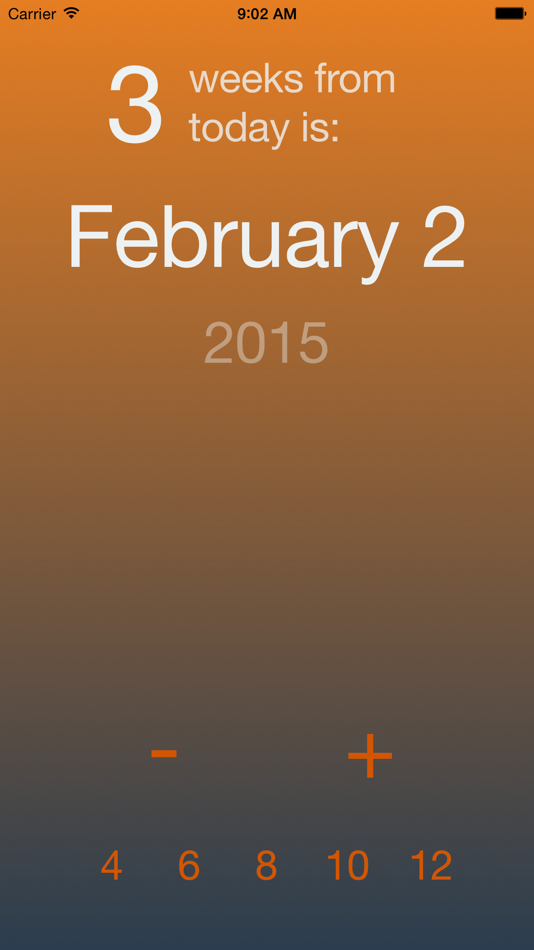
What's new
- Version: 1.0.1
- Updated:
- Bug fixes:
* Fixed an instance where an incorrect date would show up if the time zone changed while the app was open
* Date now updates overnight and every time app is opened
Price History
- Today: Free
- Minimum: Free
- Maximum: Free
Track prices
Developer
- Sean Fisher
- Platforms: iOS Apps (2) Steam Games (1)
- Lists: 0 + 0
- Points: 0 + 3 ¡
- Rankings: 0
- Reviews: 0
- Discounts: 0
- Videos: 1
- RSS: Subscribe
Points
0 ☹️
Rankings
0 ☹️
Lists
0 ☹️
Reviews
Be the first to review 🌟
Additional Information
Contacts
- Website:
http://seafish.io
«Week Counter - How many weeks away?» is a Utilities app for iOS, developed by «Sean Fisher». It was first released on and last updated on . This app is currently free. This app has not yet received any ratings or reviews on AppAgg. On App Store, the current store rating is 3.7 based on 3 votes. AppAgg continuously tracks the price history, ratings, and user feedback for «Week Counter - How many weeks away?». Subscribe to this app or follow its RSS feed to get notified about future discounts or updates.
- 🌟 Share
- App Store
You may also like
-
- How many pages per day?
- iOS Apps: Utilities By: Yuki Kobayashi
- Free
- Lists: 0 + 0 Rankings: 0 Reviews: 0
- Points: 0 + 0 Version: 1.3.0 When you buy a reference book to study, you may set a target date to finish reading it. At that time, it is troublesome to calculate how many pages to read in a day. That's where this ... ⥯
-
- How Many More Sleeps
- iOS Apps: Utilities By: Sandra Garcia
- $0.99
- Lists: 0 + 0 Rankings: 0 Reviews: 0
- Points: 0 + 0 Version: 2.1 This app was designed and built for my 5 year old who was asking me every day how many sleeps until Christmas... how many sleeps until Easter... how many sleeps until her Birthday. It ... ⥯
-
- how many horsepower ?
- iOS Apps: Utilities By: william risal
- $3.99
- Lists: 0 + 0 Rankings: 0 Reviews: 0
- Points: 0 + 0 Version: 1.3 transform your driving experience with our cutting-edge app that measures speed, horsepower, and G-Force in real time. Perfect for car enthusiasts, supercar fans, and those who crave ... ⥯
-
- How many more sleeps?
- iOS Apps: Utilities By: Manfred Breede
- $0.99
- Lists: 0 + 0 Rankings: 0 Reviews: 0
- Points: 0 + 0 Version: 1.3 This app counts down or up the days, hours, minutes, and seconds from the current time and date to a date in the future or the past. A customized Notification banner appears on the ... ⥯
-
- how.fm Recorder
- iOS Apps: Utilities By: how.fm
- Free
- Lists: 0 + 0 Rankings: 0 Reviews: 0
- Points: 0 + 0 Version: v1.22.2 Your warehouse site manager, operations manager, or Lean expert walks the shopfloor, snaps a few images or records a few short video clips with a smartphone, and magically has that ... ⥯
-
- How to Draw - Learn Simply
- iOS Apps: Utilities By: Gorasiya Vishal Nanjibhai
- Free
- Lists: 0 + 0 Rankings: 0 Reviews: 0
- Points: 2 + 79 (3.4) Version: 1.7 How to Draw - Learn Simply is the ultimate guide for anyone who wants to learn how to draw their favorite video game characters. With step-by-step tutorials and clear instructions, ... ⥯
-
- Counter - convenient faster
- iOS Apps: Utilities By: 婉 唐
- * $0.99
- Lists: 1 + 0 Rankings: 0 Reviews: 0
- Points: 5 + 0 Version: 20250630 "Counter" is self-explanatory. It is a counting software that is simple to use and reasonably priced. It doesn't have too many features and focuses on simplicity and directness. Home ... ⥯
-
- Counter on Me
- iOS Apps: Utilities By: Weiren Hsiao
- $0.99
- Lists: 0 + 0 Rankings: 0 Reviews: 0
- Points: 6 + 5 (5.0) Version: 3.1.1 Counter on Me is the clean, reliable, and flexible tally app built for iPhone, iPad, and Apple Watch. From laps in the pool to reps in the gym, classroom points to work tasks counting ... ⥯
-
- Counter : Count Everything
- iOS Apps: Utilities By: Guillaume Claverie
- $0.99
- Lists: 1 + 0 Rankings: 0 Reviews: 0
- Points: 4 + 0 Version: 1.3 Counter let you create customizable counters with quick access to edit their value easily. The counters are automatically synchronized between all your device using iCloud You can set ... ⥯
-
- Counter +
- iOS Apps: Utilities By: Yan Kin LEUNG
- Free
- Lists: 0 + 1 Rankings: 0 Reviews: 0
- Points: 2 + 358 (4.3) Version: 18.2.0 Counter+ is a user-friendly counter app designed to effortlessly track multiple values, making it perfect for any situation. Key Features: - Multiple Counter Support: Manage several ... ⥯
-
- Counter - Tap Number Clicker
- iOS Apps: Utilities By: Rihab Mehboob
- Free
- Lists: 0 + 0 Rankings: 0 Reviews: 0
- Points: 0 + 775 (4.2) Version: 1.14 Counter - Tap Number Clicker lets you count up/down whilst allowing customization and displaying a great UI and UX. Easily Increase/decrease the counter, edit, and reset. If you have ... ⥯
-
- Counter App Countapp
- iOS Apps: Utilities By: Honmon, Inc.
- Free
- Lists: 0 + 0 Rankings: 0 Reviews: 0
- Points: 1 + 5 (5.0) Version: 1.1 Counter App COUNTAPP: Make every moment count! Whether you re managing a busy event, tracking traffic flow, counting inventory, or just playing your favorite tabletop game, Counter App ⥯
-
- Counter: planning, motivation
- iOS Apps: Utilities By: Danila Dorokhov
- $0.99
- Lists: 0 + 0 Rankings: 0 Reviews: 0
- Points: 0 + 0 Version: 1.1.0 Counter - count everything Universal counter for counting various objects and values. A useful tool for those who need to count or save the counted data. The counter has a simple, ... ⥯
-
- Counter 1
- iOS Apps: Utilities By: Roberto Panetta
- $0.99
- Lists: 0 + 0 Rankings: 0 Reviews: 0
- Points: 0 + 0 Version: 1.2 Counter allows to count a discrete number of elements using the help of your iPhone or iPad to avoid any error. Counter is a must when having the right result is mandatory and your ... ⥯