| Developer: | Mehmet Bayram (34) | ||
| Price: | Free | ||
| Rankings: | 0 | ||
| Reviews: | 0 Write a Review | ||
| Lists: | 0 + 0 | ||
| Points: | 0 + 0 ¡ | ||
| Points +1 | |||
Description
How do I create a WiFi QR code?
• Tap the “+” button right bottom.
• Enter the header of the WiFi network in the “Header” field. Name it as you want. Home, Work, Cafe, etc.
• Enter the name of the WiFi network in the “Wi-Fi Name” field. Make sure it matches the name on your router exactly.
• Enter the password in the "Wi-Fi Password" field (case sensitive). You may leave the password field empty if it’s not password-protected.
How do I join a WiFi network with a QR code?
To test your newly-created WiFi QR code or if you’ve encountered one, all you have to do is open the camera app on device and hold it over the QR code. A notification should pop up prompting you to connect to the wireless network. If this didn’t work, check your settings and make sure that the QR code scanning feature is enabled. Still not working? Then all you have to do is download a third-party QR Code scanner from App Store.
Friends and Family
When friends and family come and visit, it’s difficult to walk each person through the settings of your Wi-Fi. First, you have to tell them to select your network from a list, say the password out loud, and make sure that they’re connected in a single try (which, for some reason, rarely happens). With WiFi QR Codes, you can simply show the QR code and have them scan it to connect to the network.
Airbnbs or Rentals
If you’re running an Airbnb or any rental property, it’s a good idea to use WiFi QR Codes to share the network. Your guests can simply scan the QR code to connect to the network without having to type a password. This way, it’ll enhance their stay and experience and will definitely leave a lasting impression.
Restaurants or Cafes
Let’s face it, most customers will ask for the WiFi password at your restaurant or cafe. But wouldn’t it be better if it’s just displayed as a QR Code on their tables, the wall, or even on receipts? That way your customers can just scan and connect without having to ask for the WiFi password every single time.
Hospitals or Clinics
Waiting at the hospital or clinic can be stressful. The internet can be a wonderful way to keep your patients and their families distracted, especially when you’re overrun and understaffed. By using WiFi QR Codes, you can easily share the WiFi network and have them scan it in the waiting room without them bothering any staff member.
Cities (Tourism Offices, Public Parks, Meeting Spots)
As a city, adding WiFi in public places makes it more inviting for tourists and locals to visit and hang out. Add WiFi QR codes on signs, lamp posts, even on benches where people would most likely sit and relax so they can easily connect to the internet to browse for more things to see or visit in your city.
Will my WiFi QR codes expire?
No. A QR Code that’s created with the WiFi QR Codes will never expire as it is static. Static QR Code means that once created, you won’t be able to edit the content and track its scans.
My WiFi password has changed, do I need to generate a new QR code?
Yes. This is because the WiFi QR Code is static and once generated, you won’t be able to edit its content. So if you’ve changed your WiFi name or password, a new QR Code needs to be generated. Update your Wi-Fi name and password within the app and the new QR code will automatically be generated.
Can my phone join a WiFi network with a QR code?
As long as you have a smartphone, absolutely! The best way to test this is to open the camera app, hold it over a WiFi QR code where a notification will pop up asking to join a WiFi network.
Screenshots
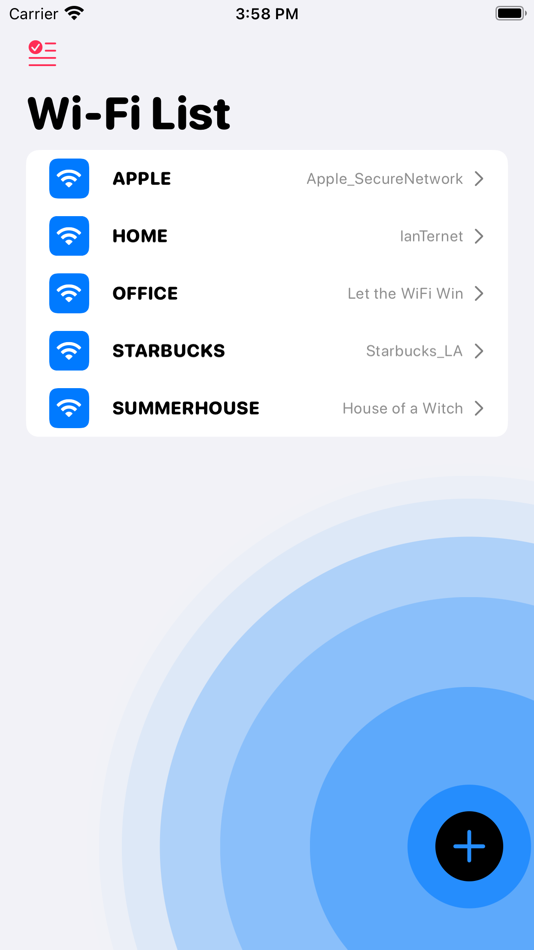









What's new
- Version: 1.0.0
- Updated:
Price
- Today: Free
- Minimum: Free
- Maximum: Free
Track prices
Developer
Points
Not found ☹️
Rankings
Not found ☹️
Lists
Not found ☹️
Reviews
Be the first to review 🌟
Additional Information
Contacts
- Website:
https://mehmedbayram.github.io/
You may also like
-
- Wi-Fi QR Code
- iOS Apps: Utilities By: Kazuto Ishihara
- Free
- Lists: 0 + 0 Rankings: 0 Reviews: 0
- Points: 0 + 4 (3.5) Version: 1.4.1 Let's impress your friends and customers with smart Wi-Fi hospitality! With Wi-Fi QR Code, you can quickly and smartly show QR codes of your Wi-Fi network on the screens of iPhones and ⥯
-
- Wi-Fi Scanner - Scan QR Code
- iOS Apps: Utilities By: Muhammad Farid Ullah
- * Free
- Lists: 0 + 0 Rankings: 0 Reviews: 0
- Points: 0 + 0 Version: 1.0.2 Generate QR Code & Share Wi-Fi | Wi-Fi Scanner - Scan QR Code Wi-Fi Share You've likely heard this question many times. - What's your Wi-Fi password? - Can I scan wifi QR code? - How ... ⥯
-
- Wi-Fi Master
- iOS Apps: Utilities By: Fun Jointly Technology Co., Ltd.
- Free
- Lists: 0 + 0 Rankings: 0 Reviews: 0
- Points: 0 + 29 (4.3) Version: 1.0.4 Wi-Fi Master is a free internet speed test app for evaluating your WiFi connection on your iPhone. Download now! * App Features * - Test your Download & Upload Speed - Test network ... ⥯
-
- QR Codes - Scan & Create
- iOS Apps: Utilities By: Activate Software Limited
- Free
- Lists: 0 + 0 Rankings: 0 Reviews: 0
- Points: 0 + 0 Version: 1.3 QR Code and Barcode Scanner. Easy and lightweight. No Ads. Always free QR and Barcode scanner app. No account is needed. Create QR codes to promote for your social channels and events. ⥯
-
- QR Code Reader - Scan QR Codes
- iOS Apps: Utilities By: Muhammad Aqib
- $0.99
- Lists: 0 + 0 Rankings: 0 Reviews: 0
- Points: 0 + 0 Version: 2.0 QR Code Reader is a handy tool to scan QR codes. QR Scanner / QR code reader is extremely easy to use; simply point to QR code you want to scan and app will automatically detect and ... ⥯
-
- Wi-Fi.HK
- iOS Apps: Utilities By: Digital Policy Office
- Free
- Lists: 0 + 0 Rankings: 0 Reviews: 0
- Points: 1 + 2 (1.5) Version: 2.3.1 Wi-Fi.HK mobile app facilitates tourists and the public to search Wi-Fi.HK venue locations in Hong Kong which are offered by public and private organisations. The main feature of ... ⥯
-
- Wi-Fi Login
- iOS Apps: Utilities By: Ben Guild
- * Free
- Lists: 0 + 0 Rankings: 0 Reviews: 0
- Points: 0 + 415 (4.4) Version: 1.0.11 "Wi-Fi Login" offers a quick way to test your iOS device's Wi-Fi internet connection and resolve any login or terms acceptances required for connected networks. In addition, on ... ⥯
-
- Wi-Fi Provisioning
- iOS Apps: Utilities By: Telit Communications SpA
- Free
- Lists: 0 + 0 Rankings: 0 Reviews: 0
- Points: 0 + 0 Version: 4.0.4 The Provisioning Application is used for provisioning and configuration of devices based on Telit's Wi-Fi and Bluetooth modules and/or SoC. This application allows user to quickly ... ⥯
-
- Wi-Fi Connect
- iOS Apps: Utilities By: Astranno LLC
- Free
- Lists: 0 + 0 Rankings: 0 Reviews: 0
- Points: 0 + 135 (3.9) Version: 2.9.1 Do you have trouble remembering your Wi-Fi password or do you wish sharing your Wi-Fi access was easier? We know that it can be a pain to remember your passwords. That s why we created ⥯
-
- Wi-Fi Info
- iOS Apps: Utilities By: Csaba Iranyi
- $3.99
- Lists: 0 + 0 Rankings: 0 Reviews: 0
- Points: 1 + 0 Version: 1.23 Everything you want to know about your WI-FI CONNECTION but were afraid to ask. Wi-Fi Info is a small and useful utility that lets you see detailed information about current Wi-Fi ... ⥯
-
- QR codes Reader Pro
- iOS Apps: Utilities By: Mobiem
- Free
- Lists: 0 + 0 Rankings: 0 Reviews: 0
- Points: 0 + 3 (1.7) Version: 2.5.0 You don't need to search more. This QR Codes Reader Pro is scanning fast. You can use it for free. Why this scanner? Beacause with this app you can scan and save scanned data. After ... ⥯
-
- Wi-Fi Deadspot
- iOS Apps: Utilities By: Veloxity, Inc.
- Free
- Lists: 0 + 0 Rankings: 0 Reviews: 0
- Points: 0 + 7 (3.7) Version: 2.9.2 Are you experiencing issues with your Wi-Fi? We help you understand why. Is the problem with your Wi-Fi signal? Or does your ISP have bandwidth issues? Maybe the content provider ... ⥯
-
- Wi-Fi Toolkit
- iOS Apps: Utilities By: TP-Link Systems Inc.
- Free
- Lists: 0 + 0 Rankings: 0 Reviews: 0
- Points: 1 + 53 (3.5) Version: 1.4.0 The Wi-Fi Toolkit helps you diagnose your network for free. It aims to protect your privacy from being stolen when you use public Wi-Fi. Check your Wi-Fi signal strength, network ... ⥯
-
- Wi-Fi Actuator Control App
- iOS Apps: Utilities By: Progressive Automations Inc
- Free
- Lists: 0 + 0 Rankings: 0 Reviews: 0
- Points: 0 + 1 (5.0) Version: 1.0.19 The Wi-Fi Actuator App from Progressive Automations lets you control your actuators or DC motors right from your own iOS device. Move them in ways that once required too many expensive ⥯