| 開發人員: | Ruchira Ramesh (72) | ||
| 價錢: | $4.99 | ||
| 排名: | 0 | ||
| 評測: | 0 寫評論 | ||
| 清單: | 0 + 0 | ||
| 點數: | 0 + 0 ¡ | ||
| Mac App Store | |||
描述
This could be very helpful in making notes, preparing documentation or for making presentation. Annotated PDF files are easier to understand and help to focus on important points, images and topics.
Below are some additional usage :
-- Getting feedback on a document that is sent for review. The reviewer could highlight the areas, or write text at the places that need correction or improvements.
-- Holding a meeting or discussion on a PDF Document with several users and adding highlights, writing text & adding arrows wherever the document needs changes or where it needs more discussions.
-- Adding your own notes makes it much easier to find the document later and to remember why it is important or which pages & topics are important.
-- Approving documents with text and commenting on the PDF.
-- Highlighting the important paragraphs in the study materials.
-- Adding references or points on the PDF pages by writing text on the PDF.
Using the application you could do below operations :
a) Write Text on PDF : Using the application the Text could be written anywhere on the pages.After the text is written, you could perform various customisations as shown below :
-- Change the background colour & the text colour
-- Set transparency/opacity of the colours (from Change Colour-> Opacity )
-- Change Font of the text
-- Change the Text Size
-- Change the alignment of the text to Left, Right, Center and Justified
b) Highlight Text in PDF : Just select the text to be highlighted & click on the Highlight button. This will highlight the text.The default highlight colour is Yellow. But, you could change the colour to any colour of your choice.Once the Text is highlighted, you could also resize the highlighted part as per the requirements.
c) Underline Text - Underline the text.The underline colour could be changed as per the requirements.
d) Strikethrough Text - Strikethrough the text.The strikethrough colour could be changed as per the requirements.
e) Draw Circle - You could draw a circle on the PDF file.After the circle is shown, below customisations could be done to it :
-- Keep the border of the circle or make the circle borderless.
-- If the border is kept, you could change the thickness of the border.
-- Change the border to dotted if required.
-- Change its border colour.
-- Fill the circle with the colour of choice.
-- Set transparency/opacity of the colours. (from Change Colour-> Opacity )
f) Draw Square - You could also draw a square or rectangle on the PDF. Just like the Circle, you could perform below operations :
-- Keep the border of the square/rectangle or make them borderless.
-- If the border is kept, you could change the thickness of the border.
-- Change the border to dotted if required.
-- Change the border colour.
-- Fill the square/rectangle with the colour of choice.
-- Set transparency/opacity of the colours. (from Change Colour-> Opacity )
g) Add arrow - You could add Arrows to show important points.The colour of arrows could be changed as well.You could also change its thickness as per the requirements.
h) Hyperlink a Text to a website : using the application, you could make a selected text or image point to a website.After setting up the URL, when the mouse is clicked on that text or image, it will open the specified website in the web browser.
i) Hyperlink to another page in the same PDF : You could link a section of the PDF to point to some other page of the same PDF. For example : You could set a text or image so that when someone clicks on it, it will jump to page 30 of the PDF document.
螢幕擷取畫面
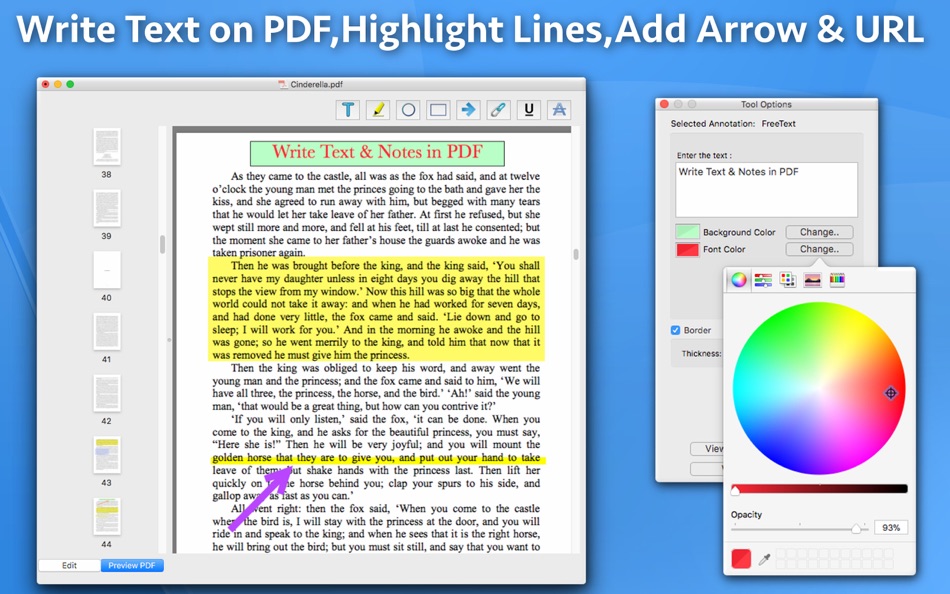
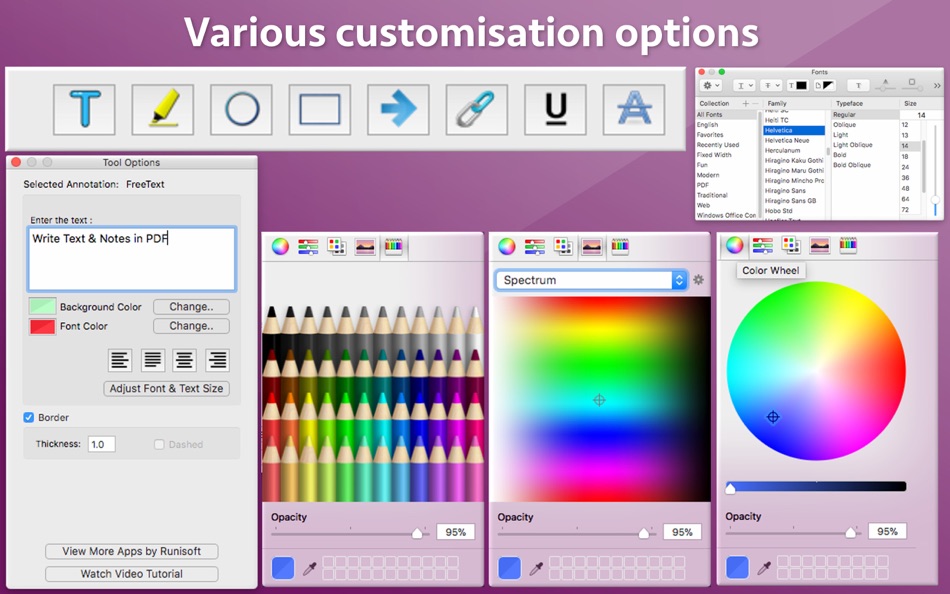
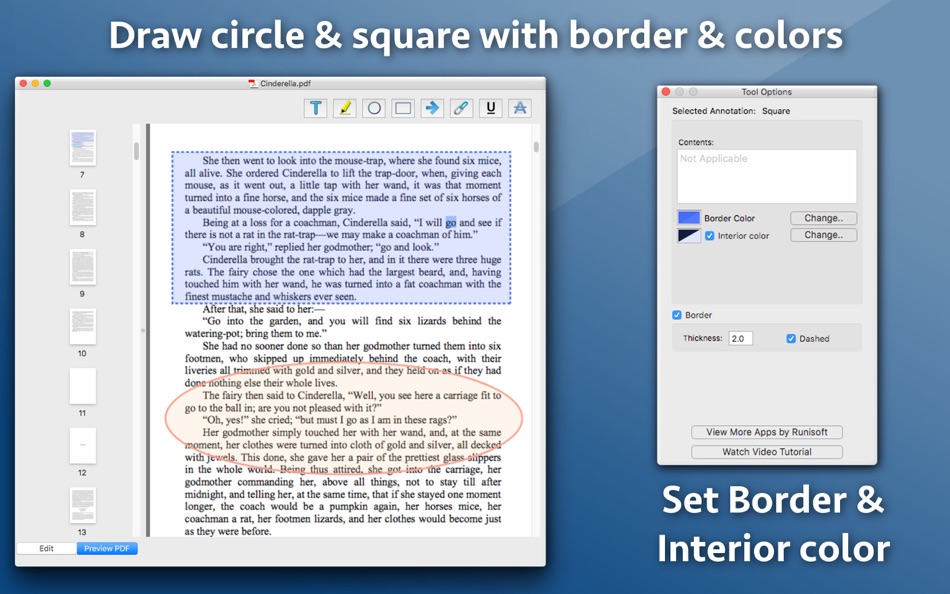
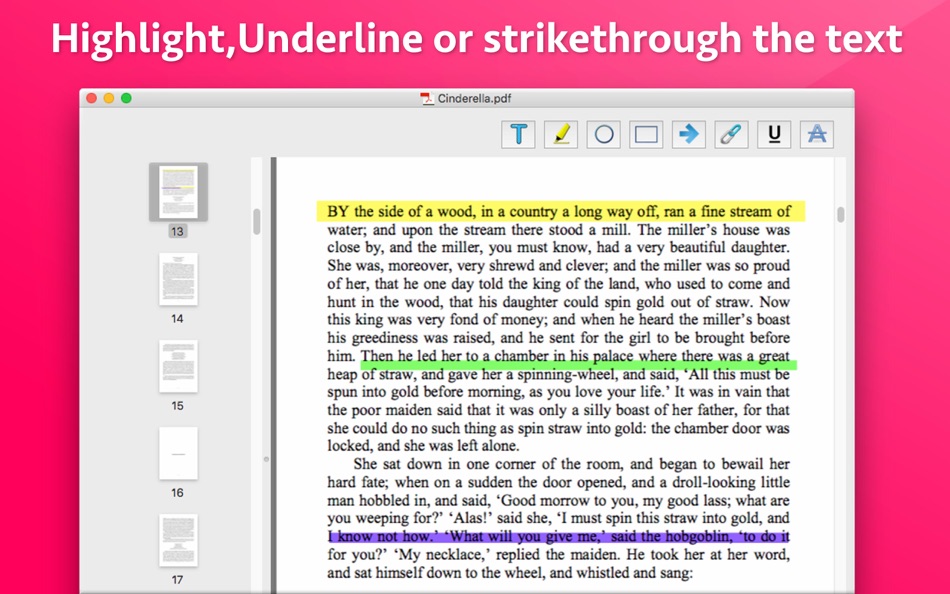
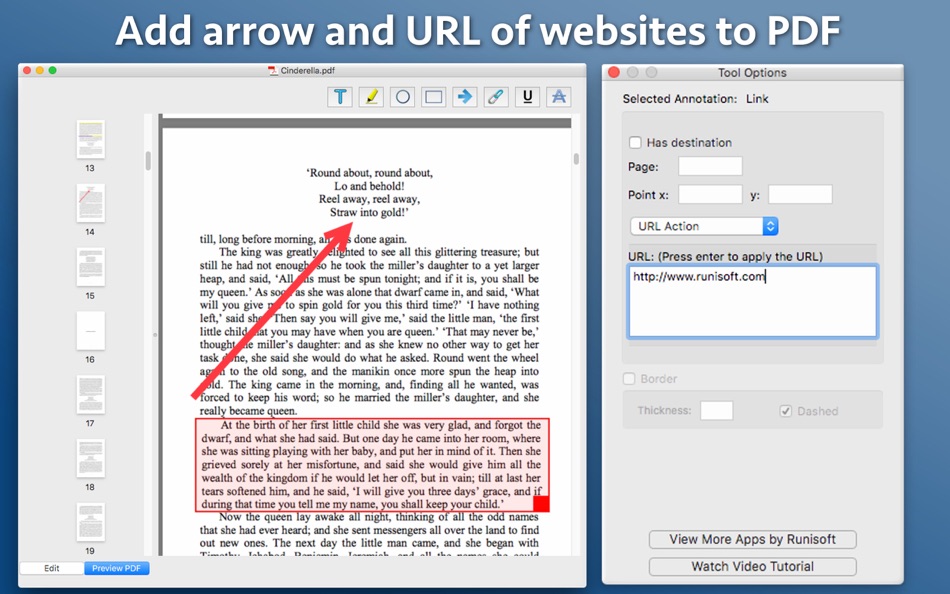
新功能
- 版本: 6.2
- 發佈日期:
- - Now the application is a Universal application.
In case of any issue or questions, please write to us on support@runisoft.com. We will be happy to assist.
價錢
- 今天: $4.99
- 最小值: $1.99
- 最大值: $4.99
追蹤票價
開發人員
- Ruchira Ramesh
- 平台: iOS 應用程式 (19) macOS 應用程式 (53)
- 清單: 1 + 0
- 點數: 7 + 133 ¡
- 排名: 0
- 評測: 0
- 折扣: 0
- 影片: 0
- RSS: 訂閱
點數
0 ☹️
排名
0 ☹️
清單
0 ☹️
評測
成為第一個評論 🌟
其他資訊
- 版本: 6.2
- 類別 :
macOS 應用程式›商業 - OS:
macOS,macOS 10.13 以上版本 - 大小:
2 Mb - 支援的語言 :
English - 內容分級:
4+ - Mac App Store 評分:
0 - 發佈日期:
- 發行日期:
聯絡人
- 個人網站:
http://ios.runisoft.com/
- 🌟 分享
- Mac App Store
你可能還喜歡
-
- PDF Reader Pro - Edit&Convert
- macOS 應用程式: 商業 由: PDF Technologies, Inc.
- * $79.99
- 清單: 1 + 1 排名: 0 評測: 0
- 點數: 1 + 0 版本: 5.2.1 PDF Reader Pro is an AI-integrated PDF editor that will fulfill all your document needs. Building on solid features such as Annotate PDF, Edit, Create&Fill Form, OCR, Convert PDF, ... ⥯
-
- PDFgear: PDF Editor & Reader
- macOS 應用程式: 商業 由: PDF GEAR TECH PTE. LTD.
- 免費
- 清單: 1 + 0 排名: 0 評測: 0
- 點數: 4 + 0 版本: 2.19 PDFgear is a full-featured and free PDF editor, which provides read, edit, annotation, convert, sign, combine, merge, compress, page management, encrypt, and print PDF documents. "It s ⥯
-
- PDF Converter - PDF Scanner
- macOS 應用程式: 商業 由: Techgear Inc
- 免費
- 清單: 0 + 0 排名: 0 評測: 0
- 點數: 0 + 5,461 (4.4) 版本: 4.1.8 PDF Converter & Editor: Your Complete PDF Toolkit File Management: Every tool you need to use PDFs, at your fingertips. Merge, split, compress, convert, rotate, unlock, and watermark ... ⥯
-
- PDF to JPG Pro
- macOS 應用程式: 商業 由: RootRise Technologies Pvt. Ltd.
- $4.99
- 清單: 0 + 0 排名: 0 評測: 0
- 點數: 0 + 0 版本: 7.1 PDF to JPG Pro is as simple as effective conversion tool for fastest ways to batch convert PDF documents into best quality images. PDF to JPG Pro has advance feature to set watch ... ⥯
-
- PDF To Word - File Converter '
- macOS 應用程式: 商業 由: Faria Sajjad
- 免費
- 清單: 1 + 0 排名: 0 評測: 0
- 點數: 6 + 0 版本: 1.8 PDF To Word Converter is an easy to use Tool. The simplicity of this app makes it an ultimate PDF TO WORD Converter for your device. PDF To Word Converter is a document converter that ... ⥯
-
- PDF Office Suite - Edit & Sign
- macOS 應用程式: 商業 由: Global Mobile Game Limited
- $25.99
- 清單: 0 + 0 排名: 0 評測: 0
- 點數: 0 + 0 版本: 1.0.2 PDF Office Suite is a must-have app for anyone who reads, annotates or edits PDF documents on Mac.PDF Editor Pro is for those who want to go beyond PDF Editor to create interactive ... ⥯
-
- PDF to Word: DOC Converter
- macOS 應用程式: 商業 由: Waseem Shezad
- 免費
- 清單: 0 + 0 排名: 0 評測: 0
- 點數: 0 + 0 版本: 2.3 PDF to Word converter helps you to quickly convert your PDF document into Word format or Word document into PDF format.The best thing about this application is no internet is required ... ⥯
-
- PDF to Word, File Converter
- macOS 應用程式: 商業 由: Muhammad Younas
- 免費
- 清單: 0 + 0 排名: 0 評測: 0
- 點數: 0 + 0 版本: 1.6 PDF To Word Converter & Editor allows you to convert PDF files into word, doc, or Docx and vice versa in a few seconds. A user friendly application that takes less than 1 minute to ... ⥯
-
- PDF Editor, Converter & Reader
- macOS 應用程式: 商業 由: ELGO LEARNING LIMITED
- * 免費
- 清單: 0 + 0 排名: 0 評測: 0
- 點數: 0 + 0 版本: 1.1 PDF Converter for Mac Fast & Reliable File Conversion Easily convert your files to and from PDF with PDF Converter for Mac the all-in-one solution for seamless document conversion. ... ⥯
-
- PDF Converter, Image to PDF
- macOS 應用程式: 商業 由: Asad Ahsan
- 免費
- 清單: 0 + 0 排名: 0 評測: 0
- 點數: 0 + 390 (4.6) 版本: 1.0.70 Use this image to pdf converter, pdf creator & picture to pdf converter app to convert different compatible files to and from pdf documents online. If you seek a way to convert photos ... ⥯
-
- pdf Pack
- macOS 應用程式: 商業 由: Francis Wildman
- 免費
- 清單: 0 + 0 排名: 0 評測: 0
- 點數: 0 + 0 版本: 1.2.4 You can save the Pack to your Mac, from there you can easily reorder, rename and reorganise as you need. 1. With pdf Pack you can drag in loads of pdf files or Documents with any ... ⥯
-
- PDF Editor - Sign Document
- macOS 應用程式: 商業 由: TS Technology
- * 免費
- 清單: 0 + 0 排名: 0 評測: 0
- 點數: 0 + 0 版本: 1.0 All-in-one PDF Editor tools - A reliable, intuitive and productive PDF Software, get 10+ PDF tools.Unlock your PDF and edit everything, images, text and signatures. Fast & Easy! PDF ... ⥯
-
- PDF Merge: Combiner & Splitter
- macOS 應用程式: 商業 由: Muhammad Azam
- 免費
- 清單: 0 + 0 排名: 0 評測: 0
- 點數: 1 + 0 版本: 1.1 "Merge, Split, Remove Lock, and Unlock PDFs Effortlessly with this app." The is a comprehensive solution designed to streamline and enhance the management of PDF documents. It offers a ⥯
- 全新
- PDF to Word Converter Pro.
- macOS 應用程式: 商業 由: 仁超 张
- $1.99
- 清單: 0 + 0 排名: 0 評測: 0
- 點數: 1 + 0 版本: 3.5.6 Document Converter is a powerful multi-format document conversion tool that supports conversion between various document formats. Core Functions Supports 12 conversion types: Word ↔ ... ⥯