| 개발자: | Day 1 Solutions SRL (21) | ||
| 가격: | $9.99 | ||
| 순위: | 0 | ||
| 리뷰: | 0 리뷰 작성 | ||
| 목록: | 0 + 0 | ||
| 포인트: | 0 + 0 ¡ | ||
| Mac App Store | |||
기술
Merge PDF documents
- Add/Remove PDF documents
- Change the order in which the PDF documents will be merged
- Instantly merge all your PDF documents into a single PDF file
Split PDF documents in batch mode
- Add/Remove PDF documents
- Split PDF documents in pages and/or page intervals
- Give meaningful names to the resulting PDF files
- Save the resulting PDF files in a folder of your choosing
Crop PDF documents in batch mode
- Add/Remove PDF documents
- Define the crop rectangle using either points or percents
- Define the crop rectangle relative to a certain corner of the PDF page
- Preview the crop rectangle for each PDF document
- Select the pages and/or page intervals that will be cropped
- Give meaningful names to the cropped PDF files
- Save the cropped PDF files in a folder of your choosing
Watermark PDF documents in batch mode
- Add/Remove PDF documents
- Add a text watermark to your PDF documents for which you can customise the following:
* Text (this is the text that will appear watermarked on your PDF documents)
* Text Color (change the color of your text)
* Font Type (choose from 20 types of hand-picked fonts)
* Font Size (change the font size of your text)
* Opacity (make your text more opaque or transparent)
* Rotation (rotate your text at a certain angle)
* Shadow (make your text more visible by adding a shadow effect)
* Stroke (make your text more visible by adding a stroke effect)
* Position (you can choose between: Bottom Left, Bottom Right, Top Left, Top Right, Center and Entire Page)
* X Offset (for an exact horizontal positioning of your text)
* Y Offset (for an exact vertical positioning of your text)
* Spacing (change the distance between watermarks for the Entire Page option)
- Add an image watermark to your PDF documents for which you can customise the following:
* Image (you can select any JPG, PNG, TIFF, GIF or BMP image on your Mac)
* Scale (change the scale of your selected image according to your needs)
* Opacity (make your image more opaque or transparent)
* Rotation (rotate your image at a certain angle)
* Quality (increase or decrease the quality of your image)
* Position (you can choose between: Bottom Left, Bottom Right, Top Left, Top Right, Center and Entire Page)
* X Offset (for an exact horizontal positioning of your image)
* Y Offset (for an exact vertical positioning of your image)
* Spacing (change the distance between watermarks for the Entire Page option)
- Select the pages and/or page intervals that will be watermarked
- Give meaningful names to the watermarked PDF files
- Save the watermarked PDF files in a folder of your choosing
Convert PDF documents to images in batch mode
- Image formats: JPG, JPEG, JPE, JP2, JPX, PNG, TIFF, TIF, GIF, BMP
- Change the image quality for the JPG, JPEG, JPE, JP2 and JPX formats
- Multipage support for the GIF and TIFF image formats
- Resize your images and change their DPI and print size
- Give meaningful names to your images
- Save the resulting images in a folder of your choosing
Edit PDF properties in batch mode
- Add/Remove PDF documents
- Change the following properties of the PDF documents: Title, Author, Subject, Keywords
- Use tokens like [Original] and [FileName] to better deal with batches of PDF documents
- Preview the original and output properties of your PDF documents before updating them
All in all, PDF Plus is the best solution for fine-tuning your PDF files and it should be a must-have for any company that works with a lot of PDF documents.
스크린샷
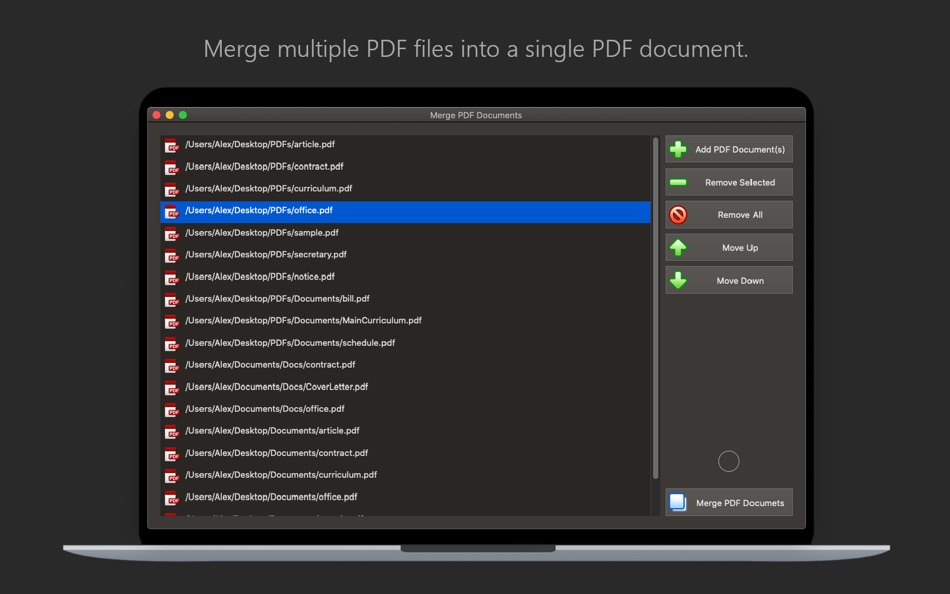
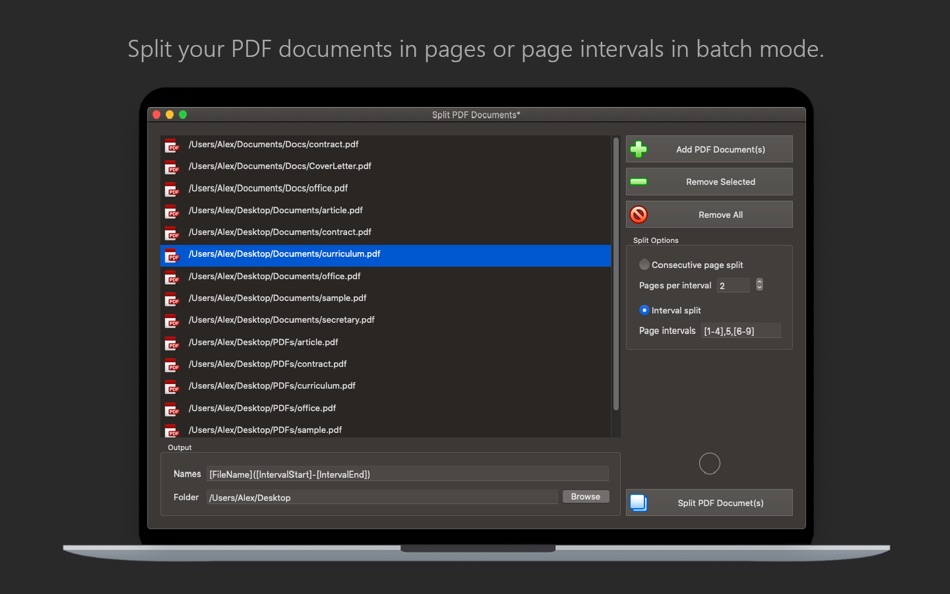
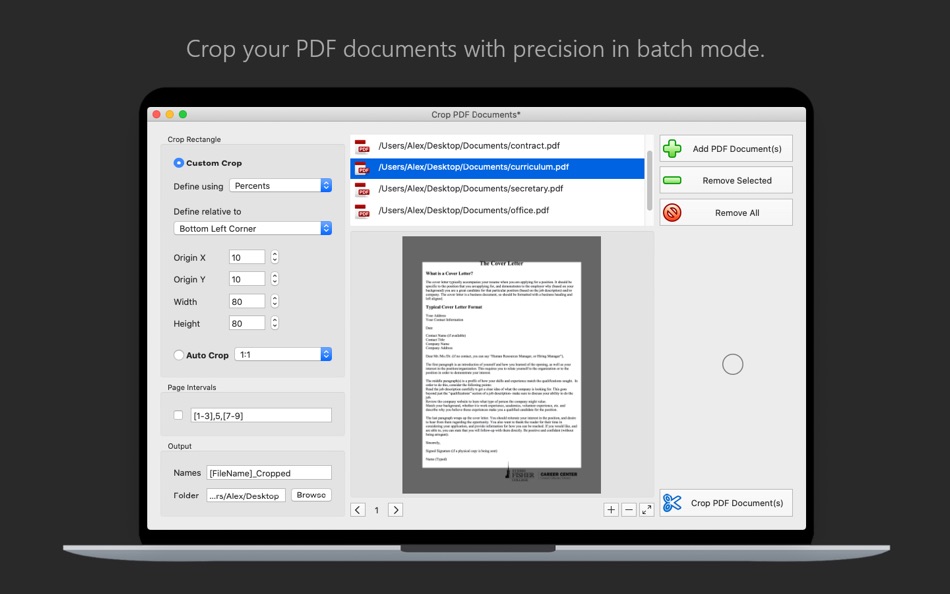

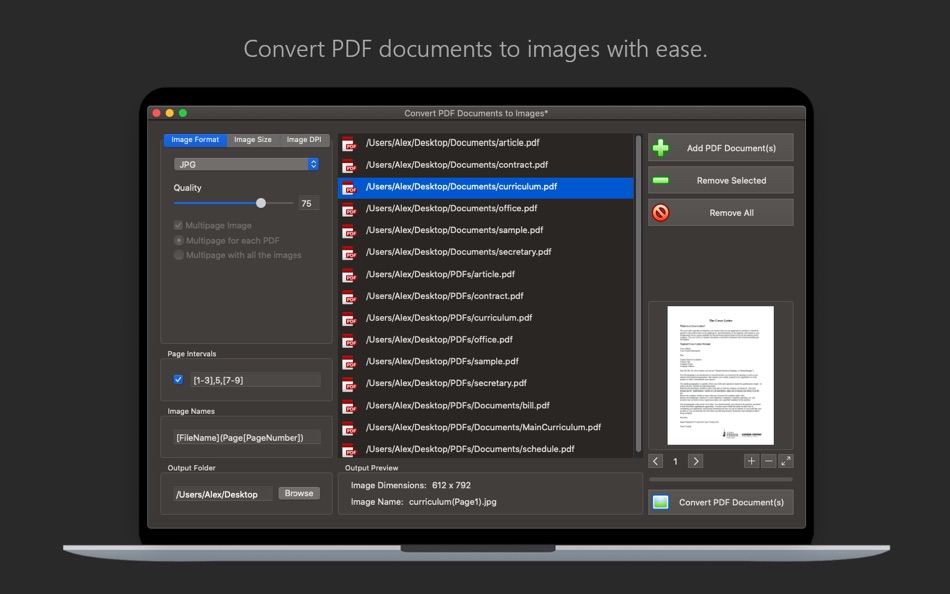
새로운 기능
- 버전: 1.4
- 업데이트:
- - The app has been updated to run natively on both Intel and Mac Silicon platforms.
- The minimum OS version requirement has been increased to 10.13
- Minor fixes have been implemented.
- New Icon
가격
- 오늘: $9.99
- 최소: 무료
- 최대: $9.99
가격 추적
개발자
포인트
0 ☹️
순위
0 ☹️
목록
0 ☹️
리뷰
첫 번째 리뷰를 남겨보세요 🌟
추가 정보
당신은 또한 같은 수 있습니다
-
- PDF Locker: Merge/Protect PDFs
- macOS 앱: 비즈니스 게시자: Wise Tech Labs Private Limited
- $4.99
- 목록: 1 + 0 순위: 0 리뷰: 0
- 포인트: 8 + 0 버전: 1.9 Encrypting PDF files with owner and user password is an ideal way to protect your authority and copyright. A user password can help you to control the permission of opening a PDF, ... ⥯
- 새로운
- PDF Editor, Converter & Reader
- macOS 앱: 비즈니스 게시자: PDF Converter : Reader & Editor
- * 무료
- 목록: 0 + 0 순위: 0 리뷰: 0
- 포인트: 0 + 0 버전: 1.1 PDF Converter for Mac Fast & Reliable File Conversion Easily convert your files to and from PDF with PDF Converter for Mac the all-in-one solution for seamless document conversion. ... ⥯
-
- PDF Page Editor Pro Edition
- macOS 앱: 비즈니스 게시자: PDF Technologies, Inc.
- $13.99
- 목록: 1 + 0 순위: 0 리뷰: 0
- 포인트: 2 + 0 버전: 1.3 Fast, robust and beautiful PDF page editor for your mac. PDF Page Editor Pro Edition gives you a complete set of PDF page editing tools. You can select particular pages, rotate PDF ... ⥯
-
- PDF Converter from PDFgear
- macOS 앱: 비즈니스 게시자: PDF GEAR TECH PTE. LTD.
- 무료
- 목록: 1 + 0 순위: 0 리뷰: 0
- 포인트: 1 + 0 버전: 2.1 The PDF Converter by PDFgear is the perfect tool for users to process PDF files, including convert, merge, split, compress, view, and share PDF files. Three steps to use: Select the ... ⥯
-
- PDF Merge: Combiner & Splitter
- macOS 앱: 비즈니스 게시자: Muhammad Azam
- 무료
- 목록: 0 + 0 순위: 0 리뷰: 0
- 포인트: 1 + 0 버전: 1.1 "Merge, Split, Remove Lock, and Unlock PDFs Effortlessly with this app." The is a comprehensive solution designed to streamline and enhance the management of PDF documents. It offers a ⥯
-
- PDF Editor : Fill, Edit & Sign
- macOS 앱: 비즈니스 게시자: Muhammad Qasim Wali
- * 무료
- 목록: 0 + 0 순위: 0 리뷰: 0
- 포인트: 0 + 3 (5.0) 버전: 1.9 All-in-One PDF Editor & Converter Scan, Edit, Merge & Secure! Need a powerful PDF editor, scanner, and converter in one app? Look no further! Our feature-rich PDF app makes it easy to ... ⥯
-
- PDF Editor: Converter & Viewer
- macOS 앱: 비즈니스 게시자: Anam Adil
- * 무료
- 목록: 0 + 0 순위: 0 리뷰: 0
- 포인트: 0 + 0 버전: 1.6 Transform your documents with ease using Document Converter & PDF Editor, the ultimate tool for converting, editing, and managing PDFs all in one powerful app. Whether you need to turn ⥯
-
- PDF Editor - Sign Document
- macOS 앱: 비즈니스 게시자: TS Technology
- * 무료
- 목록: 0 + 0 순위: 0 리뷰: 0
- 포인트: 0 + 0 버전: 1.0 All-in-one PDF Editor tools - A reliable, intuitive and productive PDF Software, get 10+ PDF tools.Unlock your PDF and edit everything, images, text and signatures. Fast & Easy! PDF ... ⥯
-
- PDF Reader X - Edit Adobe PDF
- macOS 앱: 비즈니스 게시자: GoodPDF Limited
- 무료
- 목록: 2 + 0 순위: 0 리뷰: 0
- 포인트: 3 + 0 버전: 4.0.8 PDF Reader X is a powerful PDF editor, which allows you to edit, annotate, sign, organize (add/delete/reorder/extract pages), merge, split, compress and protect PDFs. # EDIT ORIGINAL ... ⥯
-
- PDFs Split & Merge-PDF Editor
- macOS 앱: 비즈니스 게시자: 璇 杨
- * 무료
- 목록: 0 + 0 순위: 0 리뷰: 0
- 포인트: 0 + 0 버전: 1.6.0 PDF Page Editor is a Fast and Robust Batch Organize PDF Pages solution offering a wide range of PDF page editing tools. You can select particular pages, merge pdf, split pdf, rearrange ⥯
-
- PDF Converter to WORD
- macOS 앱: 비즈니스 게시자: Developers Force
- * 무료
- 목록: 0 + 0 순위: 0 리뷰: 0
- 포인트: 0 + 0 버전: 1.2 PDF Converter to Word Your All-in-One File Conversion and PDF Management Tool Transform your files with ease using our powerful and versatile PDF converter app! Key Features: Convert ... ⥯
-
- PDFs Split & Merge
- macOS 앱: 비즈니스 게시자: Sumit Paul
- * 무료
- 목록: 0 + 0 순위: 0 리뷰: 0
- 포인트: 0 + 0 버전: 1.4.3 PDFs Split & Merge is a lightweight application for your Mac. It helps you Split, Merge and Unlock PDF files within seconds and it's all offline. We respect your privacy. Features: - ... ⥯
-
- PDF Office Suite - Edit & Sign
- macOS 앱: 비즈니스 게시자: Global Mobile Game Limited
- $25.99
- 목록: 0 + 0 순위: 0 리뷰: 0
- 포인트: 0 + 0 버전: 1.0.2 PDF Office Suite is a must-have app for anyone who reads, annotates or edits PDF documents on Mac.PDF Editor Pro is for those who want to go beyond PDF Editor to create interactive ... ⥯
-
- PDF to JPG Pro
- macOS 앱: 비즈니스 게시자: RootRise Technologies Pvt. Ltd.
- $4.99
- 목록: 0 + 0 순위: 0 리뷰: 0
- 포인트: 0 + 0 버전: 7.1 PDF to JPG Pro is as simple as effective conversion tool for fastest ways to batch convert PDF documents into best quality images. PDF to JPG Pro has advance feature to set watch ... ⥯