| 개발자: | PDF Technologies, Inc. (23) | ||
| 가격: | * 무료 | ||
| 순위: | 0 | ||
| 리뷰: | 0 리뷰 작성 | ||
| 목록: | 0 + 0 | ||
| 포인트: | 2 + 0 ¡ | ||
| Mac App Store | |||
기술

AI FUNCTION
・AI Summarize, AI Translate, AI Proofread, AI Rewrite, AI DeepThink
ANNOTATE PDF
・Classic tools - Highlight, underline, strikethrough, freehand, text box, anchored note, shape, etc.
・Sign - Create multiple signatures with trackpad, keyboard or images
・Stamps - Customize your PDF with custom, image, and dynamic stamps
・Link - Add and edit hyperlinks to redirect to website, other pages or email
・Measure PDF - Annotate dimensions within a PDF like distance, perimeters, and areas
EDIT PDF
・Edit PDF text and change font size, style, color. Align multiple text boxes with one click
・Edit PDF images. Crop, rotate, flip, replace images
・Watermark - Add, edit or remove watermarks. Support text and image watermark
・Header & Footer - Add, edit or remove header & footer
・Bates number - Identify and retrieve information from your legal documents
・Background - Change the background (color or image) of the PDFs
・Compare PDFs - Compare two versions of a PDF and highlight every change
ORGANIZE PAGE
・Split & Combine - Split files into multiple files or combine multiple pages into a new PDF
・Insert - Insert pages from other PDFs, image, blank page, scanner
・Extract - Extract the desired pages to create a new PDF
・Combine PDFs - Merge multiple PDFs into a new one
・Rotate, copy, delete, replace, and crop pages
CREATE & FILL FORMS
・Create fillable PDF Forms from interactive field objects, such as buttons, checkboxes, and list boxes. Easily align form objects
・Fill out any PDF forms. Work with static and interactive PDF forms created in Adobe Acrobat
PDF CONVERTER PRO
· Export from PDF to Word, PPT, Excel, RTF, Text, HTML, Image, CSV, and more
· Create PDF from MS Office, image, scanner, web page, camera
· Extract images from PDFs
DIGITAL SIGNATURE
・Ensure document authenticity and integrity with digital signature. Verify the identity of the signer
VIEW PDF
・View PDF in single page, two page, full screen, horizontal or vertical orientation, auto scroll mode
・Support switching to dark mode
・Split view mode to read and compare two different PDFs simultaneously
・Slideshow Mode to present your PDF as PPT
・Create, Edit and Search outlines to easily navigate through the whole file
・Bookmark specific pages of PDFs
PRINT & SHARE PDF
・Booklet printing - Put your pages side by side re-sorted for booklet printing
・Poster printing - Poster divides large PDF page(s) into multiple smaller Pages
・Multiple printing - Print more than one page of a PDF on a single sheet of paper
・Share a flatten PDF to make the contents static
・Support uploading files to Dropbox, iCloud Drive, etc.
OCR
・Convert scanned PDFs into editable and searchable PDFs or TXT files. 90+ languages supported
・Use area OCR to recognize and extract specific content from a page
COMPRESS PDF
・Reduce PDF size for a lighter document
・Customize compression parameters by setting image resolution or discarding redundant items
SECURE FILES
・Password protects sensitive documents and authorization to edit, copy, modify or print PDFs
・Redact PDF - Black out sensitive information permanently
LISTEN (Text-to-Speech)
・Ever feel tired of reading large files? Try Text-to-Speech(TTS). 50+ languages supported!
Terms of Service
https://www.pdfreaderpro.com/terms_of_service
Privacy Policy
https://www.pdfreaderpro.com/privacy-policy
Powered by ComPDFKit:
https://www.compdf.com/
Contact ComPDFKit:
support@compdf.com
Have any feedback, comments? Please contact us directly at support@pdfreaderpro.com
스크린샷
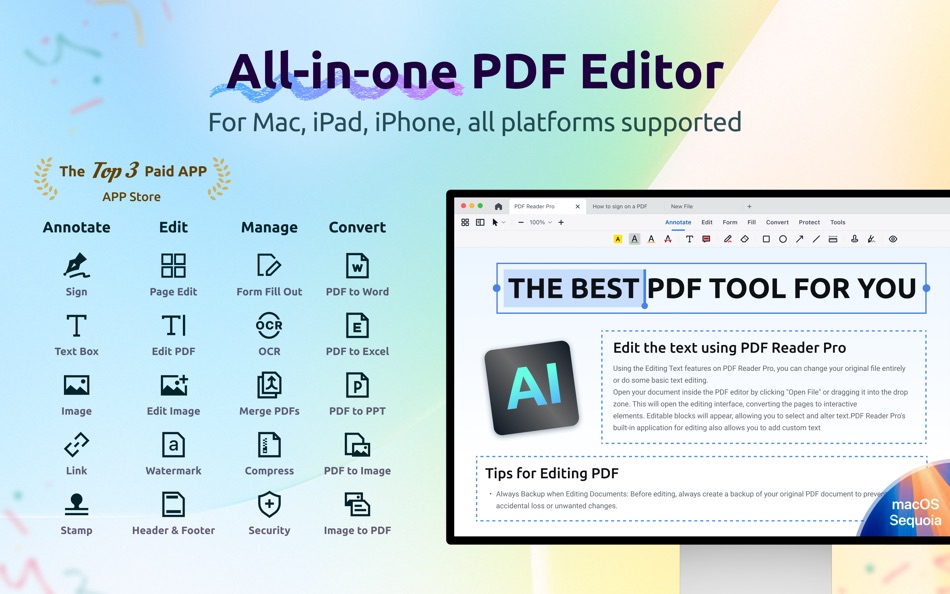
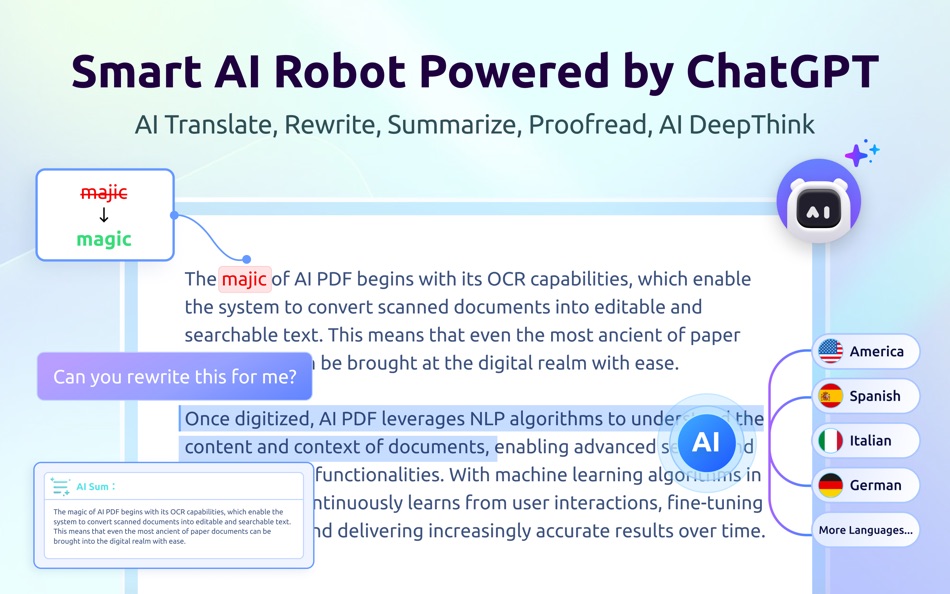
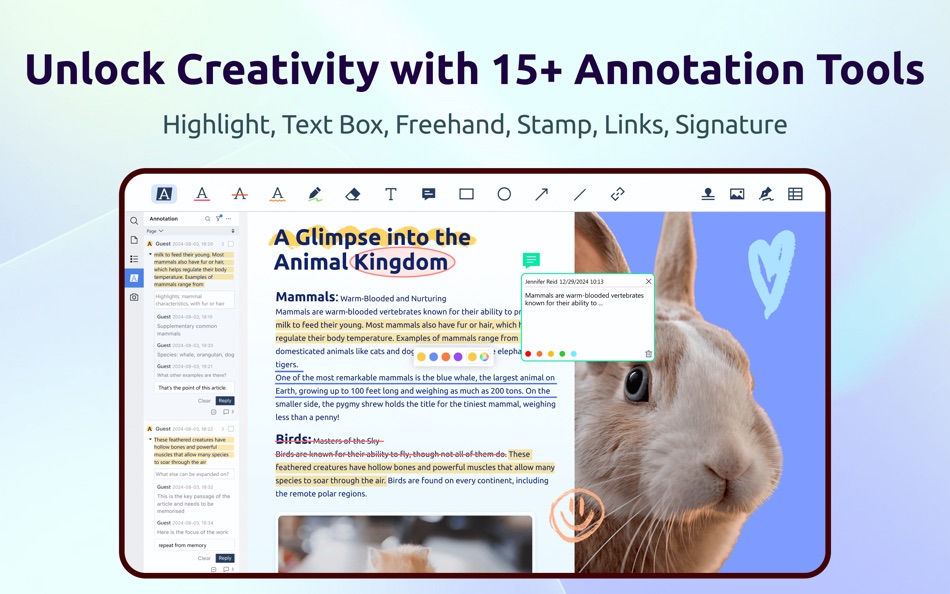
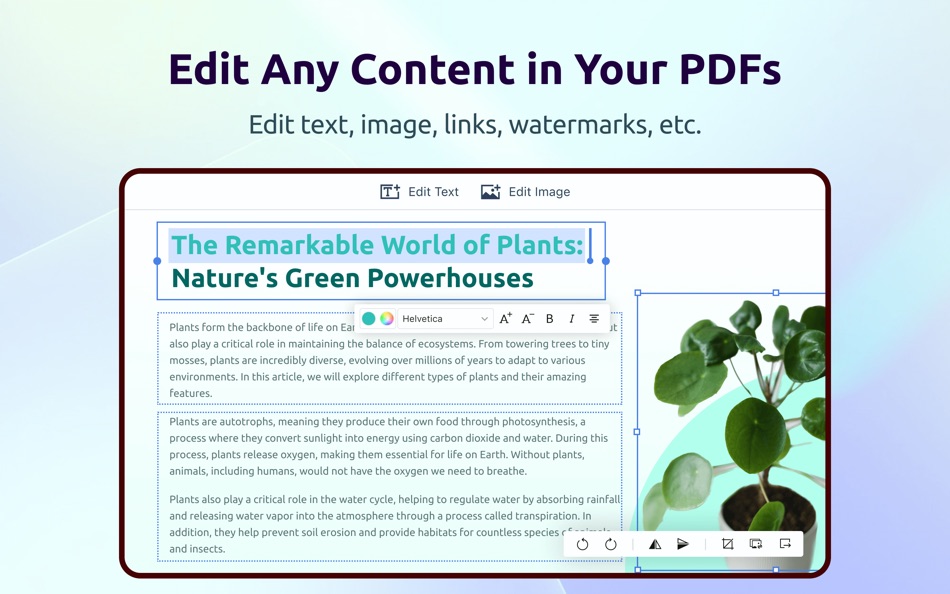
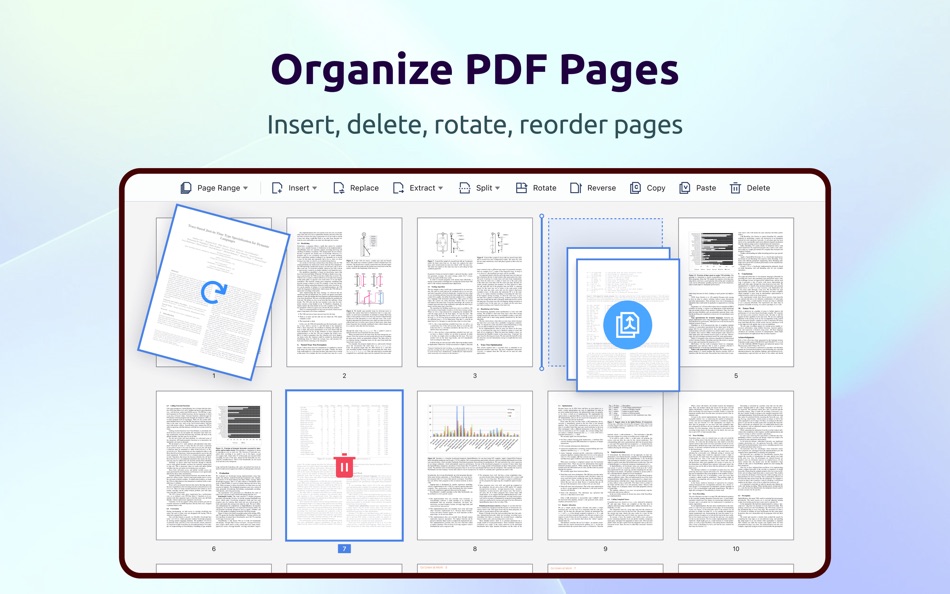
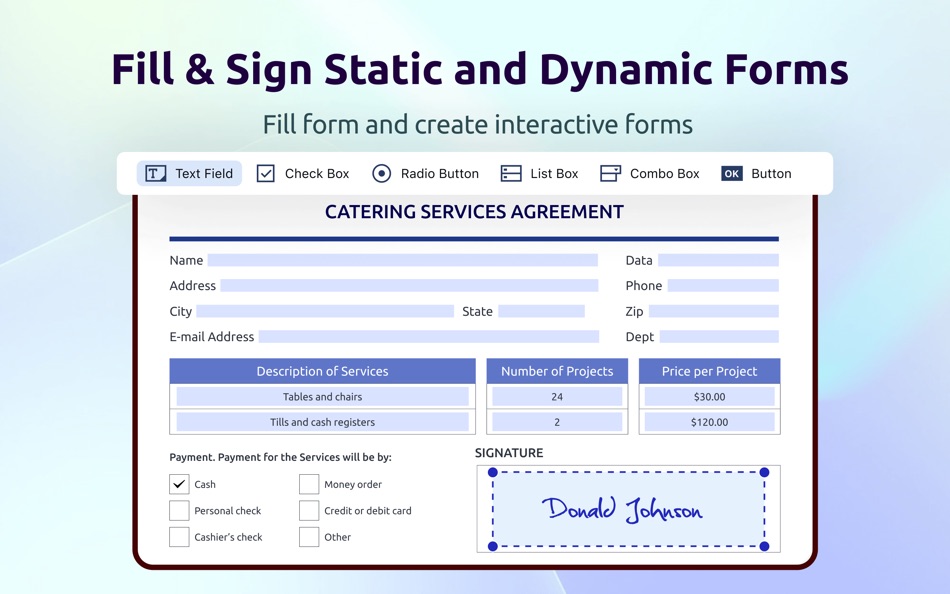

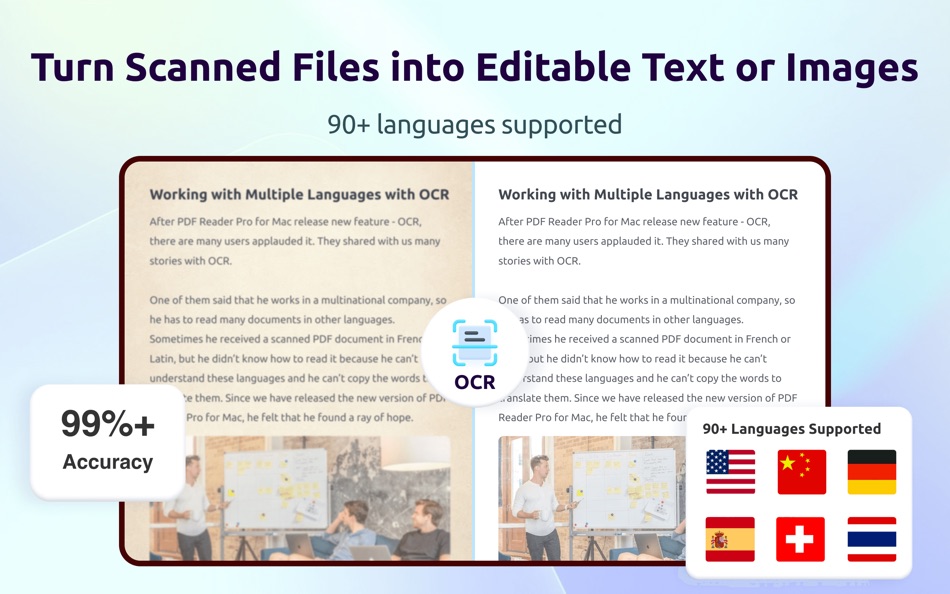
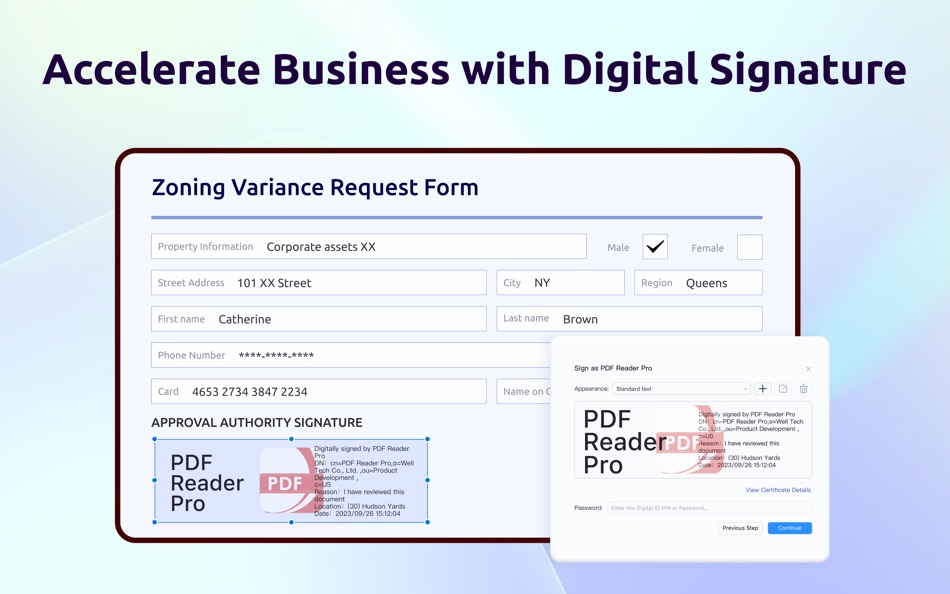
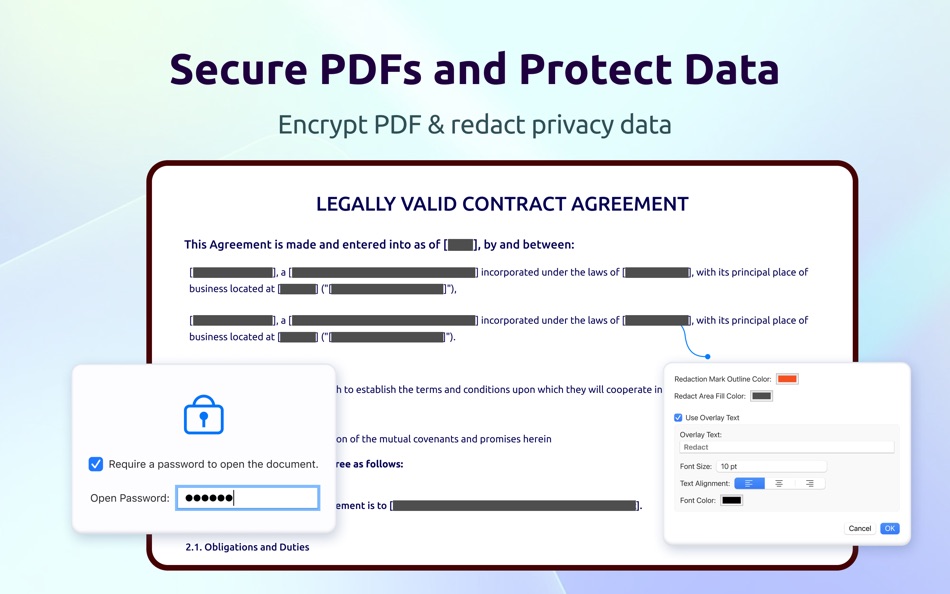
새로운 기능
- 버전: 5.1.2
- 업데이트:
- Welcome you to the all-in-one PDF Reader Pro, fully compatible with macOS Sequoia to fulfill all your document needs! it's just like a great Mac app.
- Optimizations make stability and compatibility improved and enhance user experience.
PDF Reader Pro powered by ComPDFKit. Have any feedback, comments or issues? Please drop a line at support@pdfreaderpro.com
가격
-
* 인앱 구매 - 오늘: 무료
- 최소: 무료
- 최대: 무료
가격 추적
개발자
포인트
-

- 1 打不死小强
- +1
-

- 2,352 Kras-s-savchiK
- +1
순위
찾을 수 없음 ☹️
목록
찾을 수 없음 ☹️
리뷰
첫 번째 리뷰를 남겨보세요 🌟
추가 정보
주소록
당신은 또한 같은 수 있습니다
-
- PDF Reader Pro - Edit&Convert
- macOS 앱: 비즈니스 게시자: PDF Technologies, Inc.
- * $79.99
- 목록: 1 + 1 순위: 0 리뷰: 0
- 포인트: 1 + 0 버전: 5.1.2 PDF Reader Pro is an AI-integrated PDF editor that will fulfill all your document needs. Building on solid features such as Annotate PDF, Edit, Create&Fill Form, OCR, Convert PDF, ... ⥯
-
- PDF Reader X - Edit Adobe PDF
- macOS 앱: 비즈니스 게시자: GoodPDF Limited
- 무료
- 목록: 2 + 0 순위: 0 리뷰: 0
- 포인트: 3 + 0 버전: 4.0.8 PDF Reader X is a powerful PDF editor, which allows you to edit, annotate, sign, organize (add/delete/reorder/extract pages), merge, split, compress and protect PDFs. # EDIT ORIGINAL ... ⥯
-
- PDF Editor : Fill, Edit & Sign
- macOS 앱: 비즈니스 게시자: Muhammad Qasim Wali
- * 무료
- 목록: 0 + 0 순위: 0 리뷰: 0
- 포인트: 0 + 3 (5.0) 버전: 1.8 All-in-One PDF Editor & Converter Scan, Edit, Merge & Secure! Need a powerful PDF editor, scanner, and converter in one app? Look no further! Our feature-rich PDF app makes it easy to ... ⥯
-
- PDF Reader Pro: Annotate,Sign
- macOS 앱: 비즈니스 게시자: 璇 杨
- * 무료
- 목록: 0 + 0 순위: 0 리뷰: 0
- 포인트: 0 + 0 버전: 2.2.0 PDF Reader Pro is a real all-in-one PDF Ultimate Solution letting you complete any PDF tasks, such as PDF viewing, annotating, creating, converting to Microsoft Office Word / Excel / ... ⥯
-
- PDF Office Suite - Edit & Sign
- macOS 앱: 비즈니스 게시자: Global Mobile Game Limited
- $25.99
- 목록: 0 + 0 순위: 0 리뷰: 0
- 포인트: 0 + 0 버전: 1.0.2 PDF Office Suite is a must-have app for anyone who reads, annotates or edits PDF documents on Mac.PDF Editor Pro is for those who want to go beyond PDF Editor to create interactive ... ⥯
-
- PDF Editor: Fill Edit,Sign PDF
- macOS 앱: 비즈니스 게시자: AHAD DURRANI
- * 무료
- 목록: 0 + 0 순위: 0 리뷰: 0
- 포인트: 0 + 12 (4.0) 버전: 2.0 Looking for an easy-to-use and powerful PDF editor, fast documents scanner and file converter like Convert Photo to PDF, PDF to Word, pdf to images, jpeg to pdf cover almost all file ... ⥯
-
- PDF Converter : Reader & Edit
- macOS 앱: 비즈니스 게시자: Kiran Madad
- * 무료
- 목록: 0 + 0 순위: 0 리뷰: 0
- 포인트: 0 + 0 버전: 1.2 A PDF Converter App is a versatile tool designed to handle the conversion of a wide range of file formats into Portable Document Format (PDF). Our PDF Converter app support converting ... ⥯
-
- PDF Converter! Convert to Word
- macOS 앱: 비즈니스 게시자: Samia Asif
- * 무료
- 목록: 0 + 0 순위: 0 리뷰: 0
- 포인트: 0 + 0 버전: 3.0 Unlock the full potential of your PDF documents with our feature-rich and versatile PDF Converter app. Elevate your document management experience with a comprehensive suite of tools ... ⥯
-
- PDF Converter from PDFgear
- macOS 앱: 비즈니스 게시자: PDF GEAR TECH PTE. LTD.
- 무료
- 목록: 1 + 0 순위: 0 리뷰: 0
- 포인트: 1 + 0 버전: 2.1 The PDF Converter by PDFgear is the perfect tool for users to process PDF files, including convert, merge, split, compress, view, and share PDF files. Three steps to use: Select the ... ⥯
-
- Easy PDF Reader for Adobe PDF
- macOS 앱: 비즈니스 게시자: Cristian Gav
- 무료
- 목록: 0 + 0 순위: 0 리뷰: 0
- 포인트: 0 + 0 버전: 1.0.6 Easy PDF Reader for Adobe PDF is the perfect choice for you if you want to open, edit, sign or highlight any Adobe PDF document or any other PDF file. By using the Easy PDF Reader for ... ⥯
-
- Flyingbee Reader - PDF Reader
- macOS 앱: 비즈니스 게시자: Flyingbee Software Co., Ltd.
- 무료
- 목록: 0 + 0 순위: 0 리뷰: 0
- 포인트: 0 + 0 버전: 3.2.6 Flyingbee Reader makes working with pdf easier on Mac than ever before due to the simplicity of its interface and feature-rich functions. Flyingbee Reader is more than a pdf viewer, ... ⥯
-
- PDF Editor: Converter & Viewer
- macOS 앱: 비즈니스 게시자: Anam Adil
- * 무료
- 목록: 0 + 0 순위: 0 리뷰: 0
- 포인트: 0 + 0 버전: 1.1 Transform your documents with ease using Document Converter & PDF Editor, the ultimate tool for converting, editing, and managing PDFs all in one powerful app. Whether you need to turn ⥯
-
- PDF File Converter - To Word
- macOS 앱: 비즈니스 게시자: 4Videosoft Studio
- $16.99
- 목록: 1 + 0 순위: 0 리뷰: 0
- 포인트: 1 + 0 버전: 3.3.37 Fast PDF to Word/Text/RTF/Image (GIF/PNG/JPEG, etc.) Converter! (OCR supported and batch conversion!) PDF File Converter is the professional and efficient PDF file converting software. ⥯
-
- PDF Converter - Editor & Maker
- macOS 앱: 비즈니스 게시자: Muhammad Younas
- 무료
- 목록: 0 + 0 순위: 0 리뷰: 0
- 포인트: 0 + 14 (3.1) 버전: 1.5 The PDF Converter & Editor App is now available to convert Word (DOCX, DOC), PPT, EXCEL, ePUB, EPS, PPT, HEIC & Photos to PDF and vice versa. Convert your documents easily & accurately ⥯