| Developer: | Ruchira Ramesh (52) | ||
| Price: | $4.99 | ||
| Rankings: | 0 | ||
| Reviews: | 0 Write a Review | ||
| Lists: | 0 + 0 | ||
| Points: | 0 + 0 ¡ | ||
| Mac App Store | |||
Description
The application also supports password protected PDF files. This means that the password protected PDF files could also be compressed easily using the application.
The application provides 12 different levels of compression. Using this feature you could set compression levels between 1 to 12 and pickup the file size and quality that suits your needs.
The application also supports batch processing. Using this feature you could compress even hundreds of PDF files at a time.
Once PDF files are added to the application, you could set and save different compression levels and passwords for each PDF files separately. This helps in achieving higher levels of customisations.
The application maintains the hyperlinks & metadata in the compressed PDF.
The compressed PDF have several benefits.These save up the disk space and are easy to share with friends. The compressed PDF are also easy to share on emails. They also could be uploaded easily on the websites.
Since, the application maintains the standards of the clarity, the texts are easier to read in the compressed PDF. The application also comes with and inbuilt previewer. Using this feature , you could directly view the contents of the PDF files inside the application itself.
The application also comes with advanced features.In order to access these features, just right click on a PDF file in the list. A menu with below options will be displayed :
a) Highlight in finder : Using this option, you could see the location of the PDF in finder.
b) Get Detailed Information : Using this option, you could see the detailed information on the PDF.
c) Open Folder that contains this file : This option highlights the parent folder which contains the selected PDF.
The application is very easy to use. When you add the PDF files, the compression level is already set by the application. In order to compress the PDF, just select it and click on the button "Compress Selected" .
By default the compression level of 12 is used.This compression level could also be adjusted if required.
Screenshots
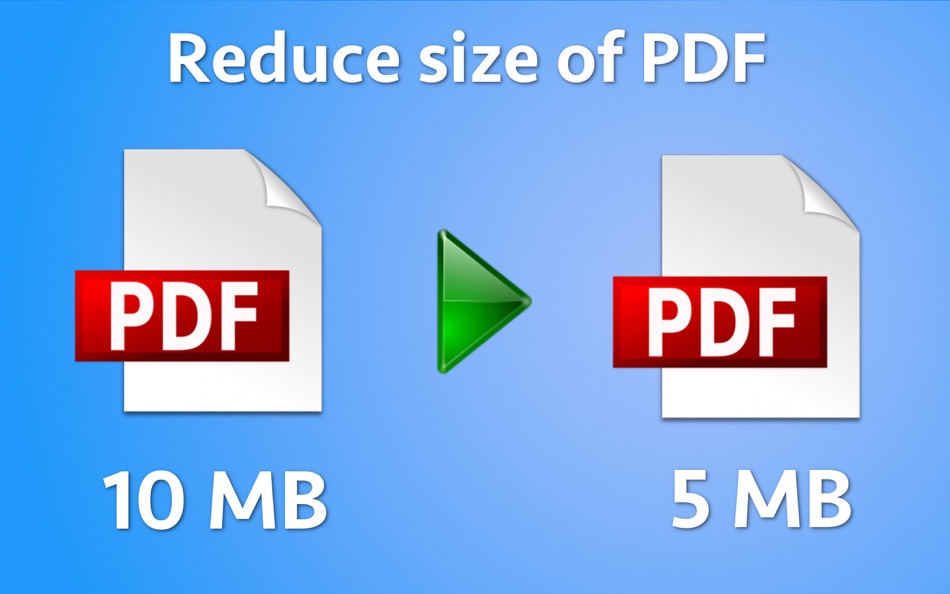

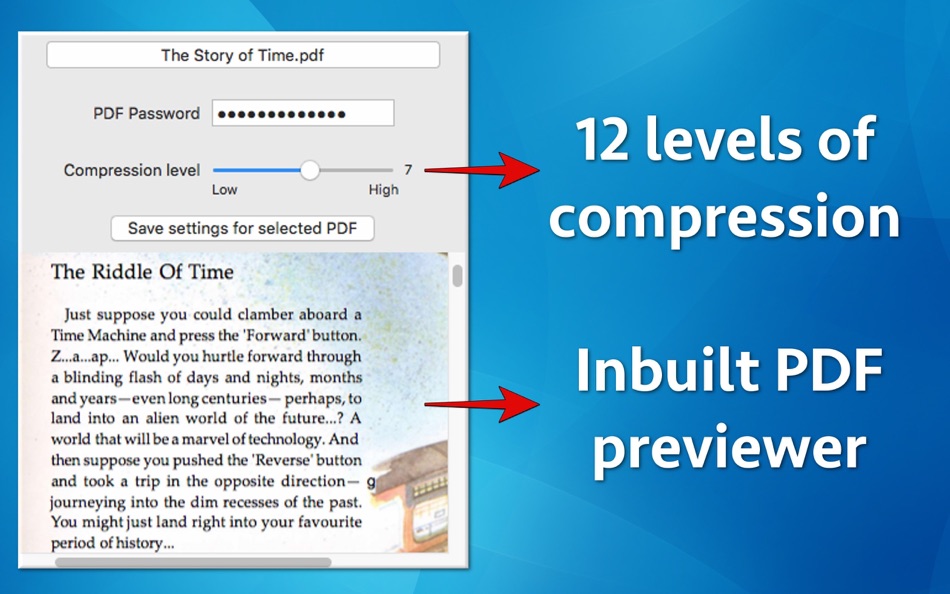


What's new
- Version: 10.1
- Updated:
- - Updated the application for M1 Macs. Now the application will run natively on both an intel as well as M1 Macs.
In case of any issue or questions, please write to us on support@runisoft.com. We will be happy to assist.
Price History
- Today: $4.99
- Minimum: $0.99
- Maximum: $4.99
Track prices
Developer
- Ruchira Ramesh
- Platforms: iOS Apps (5) macOS Apps (47)
- Lists: 1 + 0
- Points: 4 + 67 ¡
- Rankings: 0
- Reviews: 0
- Discounts: 0
- Videos: 0
- RSS: Subscribe
Points
0 ☹️
Rankings
0 ☹️
Lists
0 ☹️
Reviews
Be the first to review 🌟
Additional Information
- Version: 10.1
- ID: com.runisoft.pdf-size-compressor
- Category:
macOS Apps›Business - OS:
macOS,macOS 10.11 and up - Size:
15 Mb - Supported Languages:
English - Content Rating:
4+ - Mac App Store Rating:
0 - Updated:
- Release Date:
Contacts
- Website:
http://ios.runisoft.com/
«PDF Size Compressor» is a Business app for macOS, developed by «Ruchira Ramesh». It was first released on and last updated on . The lowest historical price was $0.99 on , and the highest was $4.99 on . This app has not yet received any ratings or reviews on AppAgg. Available languages: English. AppAgg continuously tracks the price history, ratings, and user feedback for «PDF Size Compressor». Subscribe to this app or follow its RSS feed to get notified about future discounts or updates.
You may also like
-
- PDF File Compressor
- macOS Apps: Business By: Nikhil Anshuman
- $2.99
- Lists: 0 + 0 Rankings: 0 Reviews: 0
- Points: 0 + 0 Version: 1.0 If you want to reduce your PDF file size, send PDF in email easily, save your disk space and be faster on uploads and downloads, then let PDF File Compressor help you. The application ... ⥯
-
- PDF Reader Pro - Edit&Convert
- macOS Apps: Business By: PDF Technologies, Inc.
- * $79.99
- Lists: 1 + 1 Rankings: 0 Reviews: 0
- Points: 1 + 0 Version: 5.2.1 PDF Reader Pro is an AI-integrated PDF editor that will fulfill all your document needs. Building on solid features such as Annotate PDF, Edit, Create&Fill Form, OCR, Convert PDF, ... ⥯
- New
- PDF Editor, Converter & Reader
- macOS Apps: Business By: PDF Converter : Reader & Editor
- * Free
- Lists: 0 + 0 Rankings: 0 Reviews: 0
- Points: 0 + 0 Version: 1.1 PDF Converter for Mac Fast & Reliable File Conversion Easily convert your files to and from PDF with PDF Converter for Mac the all-in-one solution for seamless document conversion. ... ⥯
-
- PDF Converter from PDFgear
- macOS Apps: Business By: PDF GEAR TECH PTE. LTD.
- Free
- Lists: 1 + 0 Rankings: 0 Reviews: 0
- Points: 1 + 0 Version: 2.1 The PDF Converter by PDFgear is the perfect tool for users to process PDF files, including convert, merge, split, compress, view, and share PDF files. Three steps to use: Select the ... ⥯
-
- PDF Reader Pro: Annotate,Sign
- macOS Apps: Business By: 璇 杨
- * Free
- Lists: 0 + 0 Rankings: 0 Reviews: 0
- Points: 0 + 0 Version: 2.2.0 PDF Reader Pro is a real all-in-one PDF Ultimate Solution letting you complete any PDF tasks, such as PDF viewing, annotating, creating, converting to Microsoft Office Word / Excel / ... ⥯
-
- PDF to JPG Pro
- macOS Apps: Business By: RootRise Technologies Pvt. Ltd.
- $4.99
- Lists: 0 + 0 Rankings: 0 Reviews: 0
- Points: 0 + 0 Version: 7.1 PDF to JPG Pro is as simple as effective conversion tool for fastest ways to batch convert PDF documents into best quality images. PDF to JPG Pro has advance feature to set watch ... ⥯
-
- PDF To Word - File Converter '
- macOS Apps: Business By: Faria Sajjad
- Free
- Lists: 1 + 0 Rankings: 0 Reviews: 0
- Points: 6 + 0 Version: 1.8 PDF To Word Converter is an easy to use Tool. The simplicity of this app makes it an ultimate PDF TO WORD Converter for your device. PDF To Word Converter is a document converter that ... ⥯
-
- PDF Office Suite - Edit & Sign
- macOS Apps: Business By: Global Mobile Game Limited
- $25.99
- Lists: 0 + 0 Rankings: 0 Reviews: 0
- Points: 0 + 0 Version: 1.0.2 PDF Office Suite is a must-have app for anyone who reads, annotates or edits PDF documents on Mac.PDF Editor Pro is for those who want to go beyond PDF Editor to create interactive ... ⥯
-
- PDF to Word: DOC Converter
- macOS Apps: Business By: Waseem Shezad
- Free
- Lists: 0 + 0 Rankings: 0 Reviews: 0
- Points: 0 + 0 Version: 2.3 PDF to Word converter helps you to quickly convert your PDF document into Word format or Word document into PDF format.The best thing about this application is no internet is required ... ⥯
-
- PDF to Word, File Converter
- macOS Apps: Business By: Muhammad Younas
- Free
- Lists: 0 + 0 Rankings: 0 Reviews: 0
- Points: 0 + 0 Version: 1.6 PDF To Word Converter & Editor allows you to convert PDF files into word, doc, or Docx and vice versa in a few seconds. A user friendly application that takes less than 1 minute to ... ⥯
-
- PDF Converter OCR
- macOS Apps: Business By: Cisdem Inc.
- $59.99
- Lists: 1 + 1 Rankings: 0 Reviews: 0
- Points: 7 + 0 Version: 7.4.0 Cisdem PDF Converter OCR is a PDF Converter with OCR capability. it can accurately convert normal or scanned pdf to Word, Excel, Pages, Image, Text, Html, Keynote, etc. Besides, it ... ⥯
-
- PDF File Converter - To Word
- macOS Apps: Business By: 4Videosoft Studio
- $16.99
- Lists: 1 + 0 Rankings: 0 Reviews: 0
- Points: 1 + 0 Version: 3.3.37 Fast PDF to Word/Text/RTF/Image (GIF/PNG/JPEG, etc.) Converter! (OCR supported and batch conversion!) PDF File Converter is the professional and efficient PDF file converting software. ⥯
-
- PDF Converter, Image to PDF
- macOS Apps: Business By: Asad Ahsan
- Free
- Lists: 0 + 0 Rankings: 0 Reviews: 0
- Points: 0 + 375 (4.6) Version: 1.0.68 Use this image to pdf converter, pdf creator & picture to pdf converter app to convert different compatible files to and from pdf documents online. If you seek a way to convert photos ... ⥯
-
- pdf Pack
- macOS Apps: Business By: Francis Wildman
- Free
- Lists: 0 + 0 Rankings: 0 Reviews: 0
- Points: 0 + 0 Version: 1.2.4 You can save the Pack to your Mac, from there you can easily reorder, rename and reorganise as you need. 1. With pdf Pack you can drag in loads of pdf files or Documents with any ... ⥯