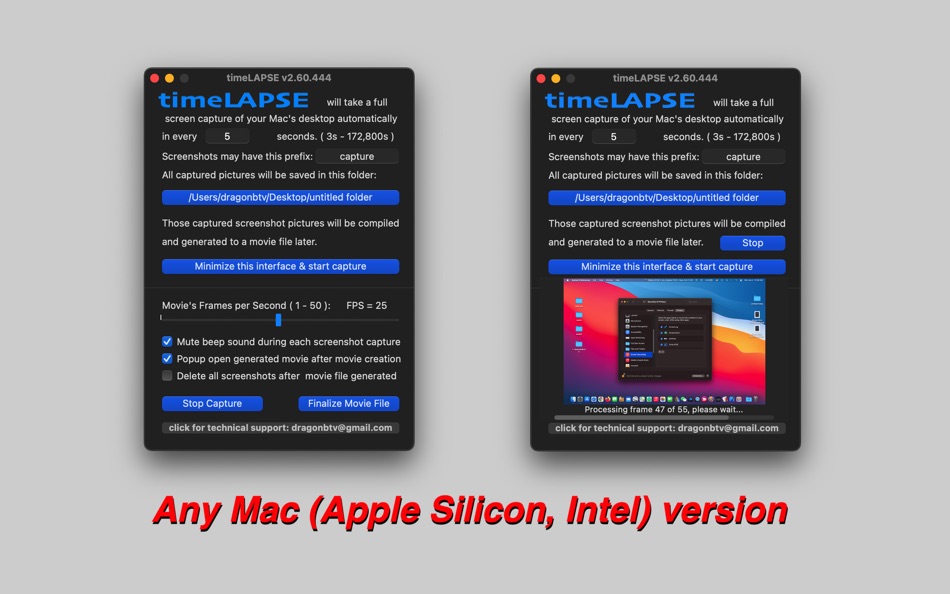| Developer: | Jiulong Zhao (73) | ||
| Price: | $9.99 | ||
| Rankings: | 0 | ||
| Reviews: | 0 Write a Review | ||
| Lists: | 1 + 0 | ||
| Points: | 3 + 0 ¡ | ||
| Points + 1 | |||
Description

timeLAPSE will take a silent screenshot of your Mac's desktop automatically and periodically at an interval according to your setup, from between 1 second to 24 hours. All captured screenshots will be saved in a folder of your choosing. Then, these captured screenshots can be linked and compiled into a continuously played time-lapse video at any time.
timeLAPSE is ideal for computer security and educational usage as a child computer behavior monitor, it's also very useful for medical care professionals, law enforcement personnel, journalist, and researchers, to act as a computer event tracking and analyzing app.
features: v1.11
- Silent and user-unnoticeable automatic screen captures;
- Screenshot capture's interval can choose from between 1 second to 24 hours, accurate to the second;
- User may choose any folder as a destination, anywhere ( yes, ANYWHERE! ) that Finder can handle could be used;
- With full-screen capture, a high-resolution full-motion movie captures anything and everything;
- Time-lapse videos were compiled with a single click in incredible speed;
- You may choose to delete the screenshots after the video has been compiled.
v1.11 -> v1.31
- add simple password protection;
- a slight modification of the app icon;
- add "More By dragonBTV menu";
v1.31 -> v1.45
major upgrade version
- app's icon changed
- lower the minimum in between capture time to 10 seconds
- add feature request function & menu
- add status menu icon and menu
- add Hide & Display interface menu item
- add dock menu
- add Preferences menu
- add option not displaying dock icon
- add a Beep sound while compiling the movie
- update more by dragonBTV menu & panel
v1.45 -> v1.48
- the FPS (frame per second) rate of the crated movie can be freely changed from 1 to 50fps
- longest capture interval changed to two days (172,800 seconds)
- click for the technical support button updated
- more by dragonBTV updated
v1.48 -> v2.00
- Sandboxed OS 10.7 - 10.8 compatible version
- full ARC coding
- option added user can set the prefix of the screenshots
- option added, mutable beeps after each picture finalized
- option added user may stop capture but not finalize the movie
- Finder alike screenshots sorting before compiling the movie
v2.00 -> v2.52
a major upgrade version
- fully re-coded Sandbox ARC version for macOS Sierra 10.12
- updated to macOS Sierra 10.12 and still compatible with OS10.7 and above
- all deprecated functions are replaced
- all file operations are Sandbox compatible
- option added: the current processing frame can be monitored
- option added: movie processing can be interrupted
- option added: deletion of screenshots is double protected by user alerts
- interface redesigned
- app menu rearranged
- hide app icon option is removed
- what is FPS added to the Support menu
- password panel modified
- the color of the app icon changed
- change the color of all popup alerts to white
- change the smallest capture interval to 3 seconds
- captured screenshots number displayed on the dock icon
- More apps by dragonBTV are simplified by displaying in App Store directly
v2.52 -> v2.53
- icon color change back to blue
- thread processing efficiency improved
- performance improvements for macOS 10.13 High Sierra
v2.53 -> v2.60
- Any Mac (Apple Silicon, Intel) version for macOS Big Sur
- fix bug: all alerts and pop panels forced in white color
- fix bug: video rendering window expand to too large
- easy startup tip added
- auto-open at login tip added
- support menu modified
- app version display added
- hide app dock icon function rewritten
- all deprecated functions rewritten
v2.60 -> v2.66
- bug fixed: the smallest time interval is down to one second now
- status menu icon dark mode supported
- status menu bar icon not only matches macOS dark mode but also the wallpaper light/dark setting
- fixed bug that does NOT fire capture when the app's status menu is open
- More by dragonBTV menu updated
What's new
- Version: v2.66
- Updated:
- v2.60 -> v2.66
- bug fixed: the smallest time interval is down to one second now
- status menu icon dark mode supported
- status menu bar icon not only matches macOS dark mode but also the wallpaper light/dark setting
- fixed bug that does NOT fire capture when the app's status menu is open
- More by dragonBTV menu updated
Price
- Today: $9.99
- Minimum: Free
- Maximum: $9.99
Track prices
Developer
- Jiulong Zhao
- Platforms: iOS Apps (1) macOS Apps (72)
- Lists: 3 + 0
- Points: 190 + 2 ¡
- Rankings: 1 (1)
- Reviews: 0
- Discounts: 0
- Videos: 0
- RSS: Subscribe
Points
-

- 58 mirkdo
-

- 6,184 Simon Chan
-

- 153 Mihail
Rankings
Not found ☹️
Lists
- (2,178) Mac Owned

- 6,184 Simon Chan
- 194
Reviews
Be the first to review!
Additional Information
- Category:
macOS Apps›Business - OS:
macOS,macOS 11.0 and up - Size:
3 Mb - Supported Languages:
English - Content Rating:
4+ - Mac App Store Rating:
0 - Updated:
- Release Date:
Contacts
- Website:
http://tinyurl.com/iRest108
You may also like
-
- TLDFLite - TimeLapse Deflicker
- macOS Apps: Photo & Video By: Jinsheng Xu
- Free
- Lists: 0 + 0 Rankings: 0 Reviews: 0
- Points: 0 + 0 Version: 3.5 This version only outputs images and videos up to 720p. You can upgrade to higher resolutions by In-App Purchases or downloading the full version at: ...
-
- Screen Timelapse lite
- macOS Apps: Photo & Video By: 俊 郑
- Free
- Lists: 0 + 0 Rankings: 0 Reviews: 0
- Points: 0 + 0 Version: 2.2 Lightweight Operation: No need to worry about system resource consumption. Screen TimeLapseZ ensures a smooth recording experience while keeping your Mac running seamlessly. Custom ...
-
- Lapsodi - Timelapse Maker
- macOS Apps: Photo & Video By: Kreuz 45
- $3.99
- Lists: 0 + 0 Rankings: 0 Reviews: 0
- Points: 0 + 0 Version: 2.1.15 Make breathtaking Time-Lapse video or stunning Stop-Motion movie with Lapsodi now. Import image files into Lapsodi and create movie file by just one click. No difficult operations ...
-
- ScreenLapsr - Screen Timelapse
- macOS Apps: Productivity By: Sumit Paul
- Free
- Lists: 0 + 0 Rankings: 0 Reviews: 0
- Points: 0 + 0 Version: 1.0.2 ScreenLapsr is a lightweight menu bar application, which helps you capture time-lapse video recordings of your entire Mac screen or a specific application. Create tutorial videos for ...
-
- Screen Timelapse
- macOS Apps: Photo & Video By: Digital Surface Labs Inc.
- $29.99
- Lists: 1 + 0 Rankings: 0 Reviews: 0
- Points: 3 + 0 Version: 2.15 Digital surface saves screenshots of what you're working on. So that you can: * Share daily timelapses of your work with your co-workers * Remind yourself what you worked on yesterday ...
-
- Time Lapse Movie
- macOS Apps: Photo & Video By: Boudewijn Krijger
- $9.99
- Lists: 0 + 0 Rankings: 0 Reviews: 0
- Points: 1 + 0 Version: 1.3.9 Time Lapse Movie allows you to make Time Lapse Movies with just a few clicks. You can import JPG or TIF pictures, or Tether your (SLR) camera to have the images automatically taken and
-
- Magic Window
- macOS Apps: Entertainment By: Jetson Creative LLC
- $9.99
- Lists: 0 + 0 Rankings: 0 Reviews: 0
- Points: 0 + 0 Version: 5.1 Magic Window brings your desktop to life with beautiful slow moving timelapse views for your wallpaper and screen saver. The app includes 305 views of coasts, beaches, cities, ...
-
- Aquariums Fireplaces AIR RELAX
- macOS Apps: Lifestyle By: KISSAPP, S.L.
- $4.99
- Lists: 0 + 0 Rankings: 0 Reviews: 0
- Points: 0 + 18 Version: 2.07 Air Relax - Aquariums, Fireplaces HD and more Finally an application that includes all the necessary apps for your relaxation. Or what is the same Take 8 Apps for the price of 1. Is ...
-
- Persecond
- macOS Apps: Photo & Video By: Flixel Photos Inc.
- * Free
- Lists: 0 + 0 Rankings: 0 Reviews: 0
- Points: 0 + 0 Version: 1.7.1 Persecond is the best and easiest tool to create a timelapse. Designed exclusively for macOS, it is simple, easy, and powerful. The quickest way to turn a set of images into a ...
-
- Dynamic Wallpaper Maker
- macOS Apps: Photo & Video By: Hobbyist Software Limited
- Free
- Lists: 0 + 0 Rankings: 0 Reviews: 0
- Points: 0 + 0 Version: 1.3 Now it is easy to make Dynamic Wallpapers Just add a video, or drag your Timelapse Photos to the app *Make from a Video* If you have a video of a beautiful sunset or sunrise, you can ...
-
- Infinite Skies Photo Editor
- macOS Apps: Photo & Video By: James Grote
- Free
- Lists: 0 + 0 Rankings: 0 Reviews: 0
- Points: 0 + 88 Version: 5.0 Instantly change your sky with a tap. Our new Timelapse Engine gives you almost unlimited skies to choose from. - Timelapse Technology - BrainFeverAI Sky Detection - Perfect for NFT ...
-
- Sequence
- macOS Apps: Photo & Video By: Frosthaus
- $34.99
- Lists: 1 + 0 Rankings: 0 Reviews: 0
- Points: 0 + 0 Version: 2.0.5 Sequence is the ultimate tool for time lapse photographers. Painlessly assemble time lapse movies from your photos, deflicker and adjust the white balance using keyframes. Using ...
-
- AnyMotion: Stop Motion Creator
- macOS Apps: Photo & Video By: Pixel Dealer LLC
- * Free
- Lists: 0 + 0 Rankings: 0 Reviews: 0
- Points: 2 + 1,087 Version: 2.3.2 STOP MOTION VIDEOS FOR A FEW MIN! PLETLY OF VARIOUS TUTORIALS! EASY TO USE AND AMAZING RESULT! AnyMotion is a simple and clear tool for creation of stop motion animation & timelapse ...
-
- SwiftCapture
- macOS Apps: Photo & Video By: Ben Software Ltd
- $30.99
- Lists: 0 + 0 Rankings: 0 Reviews: 0
- Points: 0 + 0 Version: 1.3.3 SwiftCapture is a powerful video capture application for the Mac that is easy to use. Its intuitive interface allows you to effortlessly capture movies and still images from a wide ...