| Developer: | RootRise Technologies Pvt. Ltd. (49) | ||
| Price: | $4.99 | ||
| Rankings: | 0 | ||
| Reviews: | 0 Write a Review | ||
| Lists: | 0 + 0 | ||
| Points: | 0 + 0 ¡ | ||
| Mac App Store | |||
Description
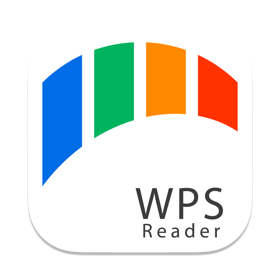
* * * WPS Reader for iOS (iPad, iPhone and iPod) is available on the iTunes App Store. * * *
Do you receive Microsoft® Works documents (.wps, .wks & .xlr) as email attachments on you mac? Are you switched from Windows to Mac and have plenty of Micosoft Works files that no decent viewer available to open and read on your Mac? The easiest way to circumvent these problems is WPS Reader.
WPS Reader offers you fantastic reading experience using different page reading styles with sidebar consisting page thumbnail and search pane. In addition, bookmark management, viewing scale, page navigation, reading history and full screen view support makes WPS Reader easy-to-use and complete Works document viewing solution.
WPS Reader supports file format conversion from Microsoft Works Word processor documents (.wps) into Microsoft Word documents (.docx and .doc), OpenOffice document (.odt), PDF and RTF and Works Spreadsheet documents (.wks & .xlr) into Microsoft Excel documents (.xlsx and .xls), OpenOffice document (.ods) and PDF format. Converts every Works page into an equivalent page in the resulting Microsoft Office, OpenOffice document, PDF and rich text conversion into RTF.
Converts the text, text characteristics, paragraphs, text frames linking, text frame columns, tables, graphics and other MS Works objects and properties to the matching Microsoft Office and OpenOffice document format objects and properties by preserving layout.
KEY FEATURES:
- Fantastic tab view to open multiple XPS/OXPS files in single window.
- Sidebar with Thumbnails and Search panel.
- Easy reading page view options. Single page and double page view with optional continuous reading.
- Fully selectable and searchable text contents. Can copy text to clipboard.
- Bigger and smaller page view using ZoomIn, ZoomOut, Actual Size and Fit to Zoom controls.
- Add and manage bookmarks for future reading.
- Grouped by files, Group by tags and recent bookmark list for easy and faster access in future.
- Maintains reading history. Go to Back and Forward reading page.
- Very flexible page navigation controls for easy traverse into open document.
- Print Works document.
- Bookshelf Collections to manage set of recently open and added Works files.
Screenshots
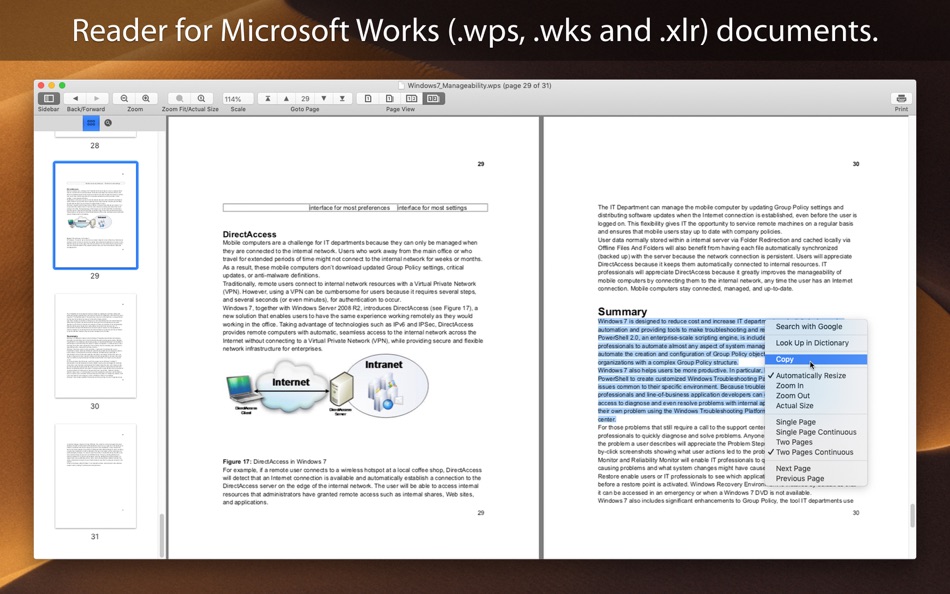
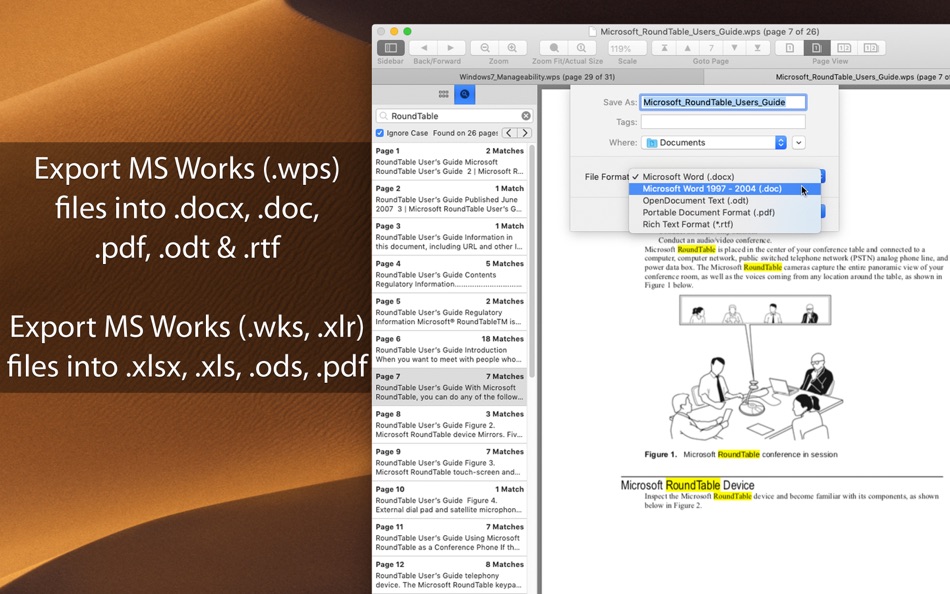
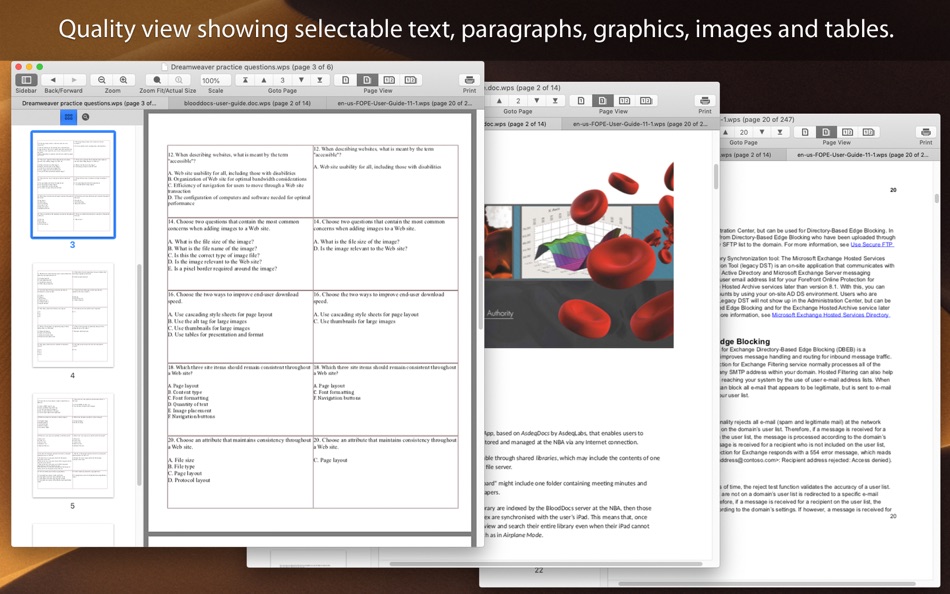
What's new
- Version: 3.1
- Updated:
- - Refined icon.
- Minor bug fixes and other improvements.
Thank you all users for your feedback :)
Price History
- Today: $4.99
- Minimum: $4.99
- Maximum: $4.99
Track prices
Developer
- RootRise Technologies Pvt. Ltd.
- Platforms: iOS Apps (14) macOS Apps (35)
- Lists: 2 + 4
- Points: 33 + 1,144 ¡
- Rankings: 0
- Reviews: 0
- Discounts: 0
- Videos: 0
- RSS: Subscribe
Points
0 ☹️
Rankings
0 ☹️
Lists
0 ☹️
Reviews
Be the first to review 🌟
Additional Information
- Version: 3.1
- Category:
macOS Apps›Business - OS:
macOS,macOS 10.15 and up - Size:
152 Mb - Supported Languages:
English - Content Rating:
4+ - Mac App Store Rating:
0 - Updated:
- Release Date:
Contacts
«WPS Reader : for MS Works» is a Business app for macOS, developed by «RootRise Technologies Pvt. Ltd.». It was first released on and last updated on . The lowest historical price was $4.99, and the highest was $4.99. This app has not yet received any ratings or reviews on AppAgg. Available languages: English. AppAgg continuously tracks the price history, ratings, and user feedback for «WPS Reader : for MS Works». Subscribe to this app or follow its RSS feed to get notified about future discounts or updates.
- 🌟 Share
- Mac App Store
You may also like
-
- WPSConvert - for MS Works
- macOS Apps: Business By: RootRise Technologies Pvt. Ltd.
- $4.99
- Lists: 0 + 0 Rankings: 0 Reviews: 0
- Points: 0 + 0 Version: 3.2 WPSConvert is a fast and easy way to batch convert Microsoft® Works documents into Microsoft Office documents, PDF and RTF formats. If you receive Microsoft Works documents as email ... ⥯
-
- WPS Office - PDF, Docs, Sheets
- macOS Apps: Business By: KINGSOFT OFFICE SOFTWARE CORPORATION LIMITED
- * Free
- Lists: 1 + 0 Rankings: 0 Reviews: 0
- Points: 1 + 0 Version: 12.1.23150 WPS Office is a FREE, lightweight and all-in-one office suite on macOS, integrates all office word processor functions: Word, PDF, WPS AI, Presentation, Spreadsheet, cloud and ... ⥯
-
- LINE WORKS
- macOS Apps: Business By: LINE WORKS Corp.
- Free
- Lists: 0 + 0 Rankings: 0 Reviews: 0
- Points: 0 + 0 Version: 4.3.2 Each company, organization, or team can register and use LINE WORKS, and the first person to start LINE WORKS can add/invite members to start communication. With LINE WORKS, people of ... ⥯
-
- PDF Reader X - Edit Adobe PDF
- macOS Apps: Business By: GoodPDF Limited
- Free
- Lists: 2 + 0 Rankings: 0 Reviews: 0
- Points: 3 + 0 Version: 4.0.8 PDF Reader X is a powerful PDF editor, which allows you to edit, annotate, sign, organize (add/delete/reorder/extract pages), merge, split, compress and protect PDFs. # EDIT ORIGINAL ... ⥯
-
- File Viewer for Works
- macOS Apps: Business By: Enolsoft Co., Ltd.
- $3.99
- Lists: 0 + 0 Rankings: 0 Reviews: 0
- Points: 0 + 0 Version: 4.1.0 Enolsoft File Viewer for Works is a fast file viewer for Mac users to easily open and convert Microsoft Works documents. It offers a smooth Works reading experience. you can load ... ⥯
-
- Winmail.dat Reader
- macOS Apps: Business By: 群群 刘
- $1.99
- Lists: 0 + 0 Rankings: 0 Reviews: 0
- Points: 0 + 0 Version: 1.1.0 Windmail.dat Reader: the easiest, fastest, reliable way to read, extract and save the contents of Winmail.dat files. KEY FEATURES: Easy to start, just double-click the Winmail.dat file ⥯
-
- PDF Reader Pro: Annotate,Sign
- macOS Apps: Business By: 璇 杨
- * Free
- Lists: 0 + 0 Rankings: 0 Reviews: 0
- Points: 0 + 0 Version: 2.2.0 PDF Reader Pro is a real all-in-one PDF Ultimate Solution letting you complete any PDF tasks, such as PDF viewing, annotating, creating, converting to Microsoft Office Word / Excel / ... ⥯
-
- AnyMP4 PDF Converter/Reader
- macOS Apps: Business By: AnyMP4 Studio
- $29.99
- Lists: 1 + 0 Rankings: 0 Reviews: 0
- Points: 2 + 0 Version: 3.1.57 AnyMP4 PDF Converter/Reader - It makes your PDF document editable. AnyMP4 PDF Converter not only helps you convert any PDF file to image formats like JPEG, PNG, GIF, BMP, TIFF and ... ⥯
-
- PDFgear: PDF Editor & Reader
- macOS Apps: Business By: PDF GEAR TECH PTE. LTD.
- Free
- Lists: 1 + 0 Rankings: 0 Reviews: 0
- Points: 4 + 0 Version: 2.18 PDFgear is a full-featured and free PDF editor, which provides read, edit, annotation, convert, sign, combine, merge, compress, page management, encrypt, and print PDF documents. "It s ⥯
-
- PDF Reader Pro - Edit&Convert
- macOS Apps: Business By: PDF Technologies, Inc.
- * $79.99
- Lists: 1 + 1 Rankings: 0 Reviews: 0
- Points: 1 + 0 Version: 5.2.1 PDF Reader Pro is an AI-integrated PDF editor that will fulfill all your document needs. Building on solid features such as Annotate PDF, Edit, Create&Fill Form, OCR, Convert PDF, ... ⥯
-
- Themes for MS PowerPoint L Lite - Templates Hero
- macOS Apps: Business By: Infinite Loop Apps
- Free
- Lists: 0 + 0 Rankings: 0 Reviews: 0
- Points: 0 + 0 Version: 1.3 TemplatesHero.com - All the templates in the app and even more! The impressive high-quality templates made for MS PowerPoint collection consists of 6 high-quality designs for ... ⥯
-
- Converter For MS Excel File
- macOS Apps: Business By: Jyotsana Singh
- $17.99
- Lists: 0 + 0 Rankings: 0 Reviews: 0
- Points: 0 + 0 Version: 4.0 Converter for Microsoft Excel File application allows you to convert Microsoft Excel file to high quality HTML, CSV, JPEG, Txt, and RTF files in single or in bulk just choose root ... ⥯
-
- Flyingbee Reader - PDF Reader
- macOS Apps: Business By: Flyingbee Software Co., Ltd.
- Free
- Lists: 0 + 0 Rankings: 0 Reviews: 0
- Points: 0 + 0 Version: 3.2.6 Flyingbee Reader makes working with pdf easier on Mac than ever before due to the simplicity of its interface and feature-rich functions. Flyingbee Reader is more than a pdf viewer, ... ⥯
-
- Ebook Reader Pro·
- macOS Apps: Business By: YunQu Ltd
- $4.99
- Lists: 0 + 0 Rankings: 0 Reviews: 0
- Points: 1 + 0 Version: 6.7 Ebook Reader Pro is a professional eBook reader for macOS that supports almost every popular eBook format. It unifies your scattered digital library into a sleek, powerful, and ... ⥯