| Developer: | Momentarium LLC (11) | ||
| Price: | * Free | ||
| Rankings: | 0 | ||
| Reviews: | 0 Write a Review | ||
| Lists: | 0 + 0 | ||
| Points: | 1 + 0 ¡ | ||
| Mac App Store | |||
Description
AppScreen Studio is the ultimate screenshot maker, mockup generator, and design tool for macOS, built specifically to streamline your app submission workflow. Transform ordinary simulator screen captures into compelling marketing assets that boost your ASO (App Store Optimization), increase click-through rates (CTR), and skyrocket conversions.
Whether you are an indie developer, marketing agency, or UI/UX designer, AppScreen Studio helps you create pixel-perfect visuals for iPhone 16, iPad Pro, Mac, Apple Watch, and Apple Vision Pro effortlessly. No complex design software required.
NEW IN VERSION 2.0: MULTI-SIZE SYNC
Stop wasting hours resizing designs manually.
• Sync to All: Design your master screenshots once (e.g., for the 6.9" display) and instantly generate perfectly scaled versions for 6.5", 5.5", iPad, and Mac.
• Unified Project: Manage all required App Store Connect sizes in a single, intuitive workspace.
• Cross-Device Consistency: Ensure your branding looks identical across every device type automatically.
UNIVERSAL DEVICE SUPPORT
Access a massive library of high-quality device frames and realistic mockups.
• iPhone: Full support for the latest iPhone 16 Pro Max (6.9"), iPhone 16 Pro, Plus, and legacy models like SE and iPhone 8.
• Apple Ecosystem: Dedicated frames for iPad Pro (13" & 11" M4), MacBook Air/Pro, Apple Watch Series 10/Ultra, and Apple Vision Pro.
• Styles: Choose from photorealistic devices, clean clay mockups, or minimalist flat styles to match your app's brand identity.
PROFESSIONAL DESIGN TOOLS
• Templates: Kickstart your creativity with a library of high-converting templates or start from a blank canvas.
• Advanced Typography: Full control over fonts, sizes, text alignment, colors, and shadows. Add text backgrounds to make your captions pop.
• Backgrounds: Choose from solid colors, beautiful gradients, or import custom images to create panoramic screenshot sequences.
• Layer Management: Easily reorder images, text, and device frames with a powerful layer system.
AUTOMATED WORKFLOW FOR DEVELOPERS
• Smart Auto-Framing: Simply drag & drop your raw Simulator screenshots, and the app detects the device type and snaps them into the correct bezel.
• Batch Export: Generate and export all required Media Manager screenshot sizes with a single click. Files are named correctly and ready for upload to App Store Connect.
• Native macOS Experience: Built for speed, optimized for Apple Silicon, supporting Dark Mode and standard macOS shortcuts.
YOUR SECRET WEAPON FOR ASO
Did you know that 75% of users decide whether to download an app based on its screenshots? Your visuals are your most powerful marketing tool.
AppScreen Studio helps you:
• Build Trust: Present your app professionally with high-resolution, pixel-perfect assets.
• Localize Faster: Easily duplicate projects to create localized screenshots for different regions and languages.
• Stand Out: Create eye-catching panoramic backgrounds and feature highlights that grab attention in search results.
HOW IT WORKS:
Create: Select a device type and choose a template.
Import: Drag & drop your app screenshots onto the canvas. Auto-framing handles the scaling and positioning.
Design: Add catchy titles, descriptions, and styling.
Sync: Click "Sync to All" to automatically create layouts for iPad, Mac, and other iPhone sizes based on your master design.
Export: Click "Generate All" to get every file needed for submission in seconds.
Boost your app's presence in the App Store and instantly engage users with stunning visuals.
Download AppScreen Studio today and turn your screenshots into your most powerful marketing asset!
Type of subscriptions:
• Auto-renewable subscription: 1 Week, 1 Month, or 1 Year durations.
• One time payment
• EULA: https://momentarium.type.link/legal
• Privacy Policy: https://momentarium.type.link/legal
Screenshots
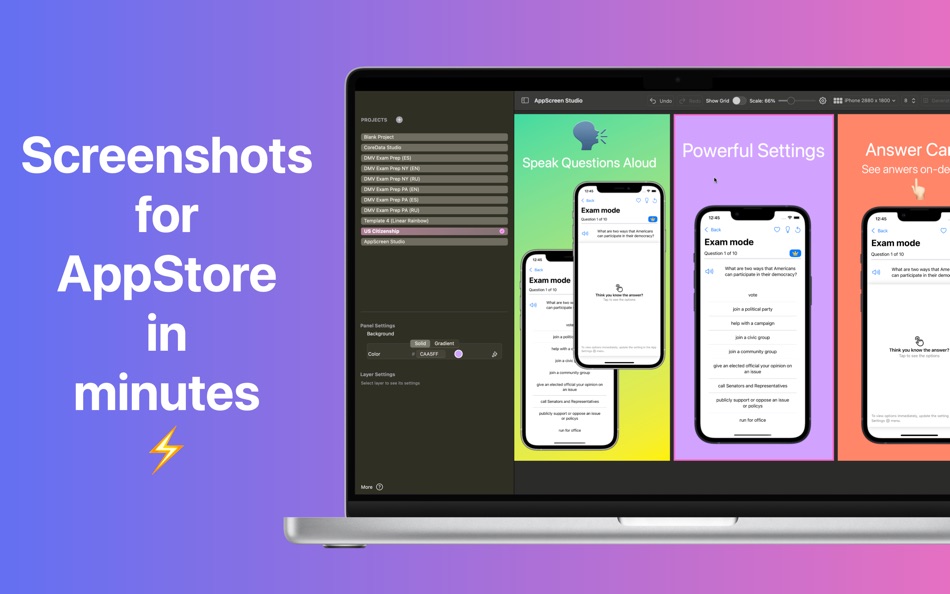
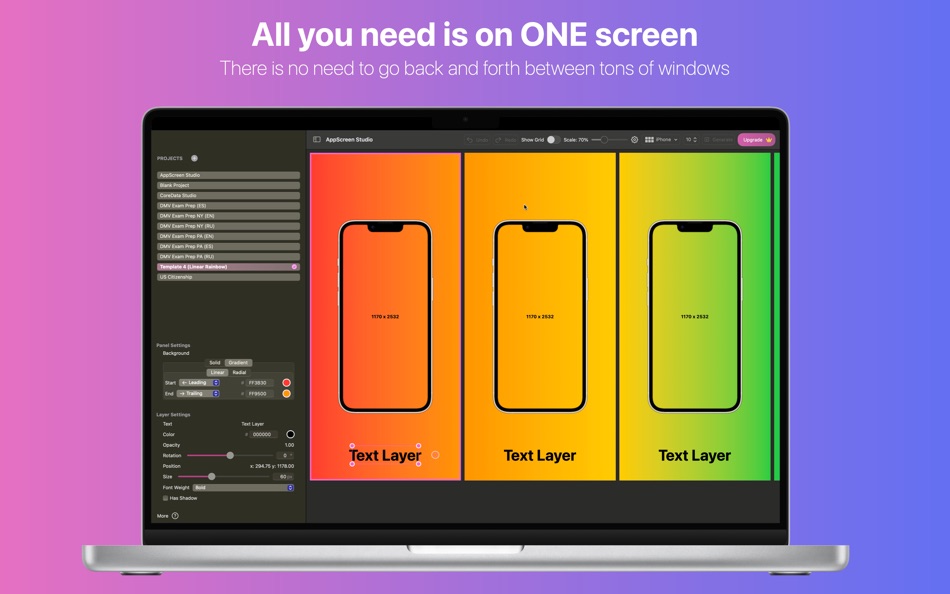
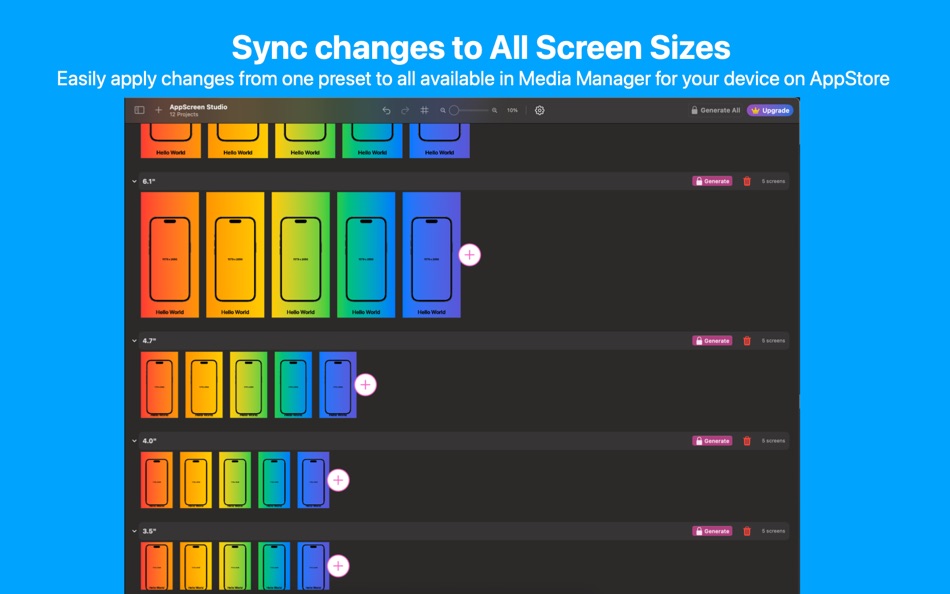
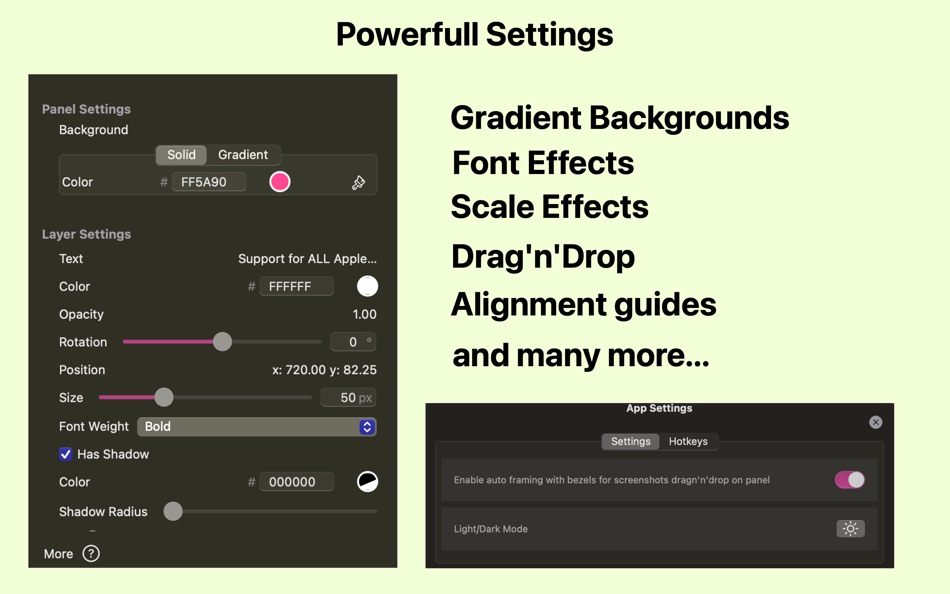
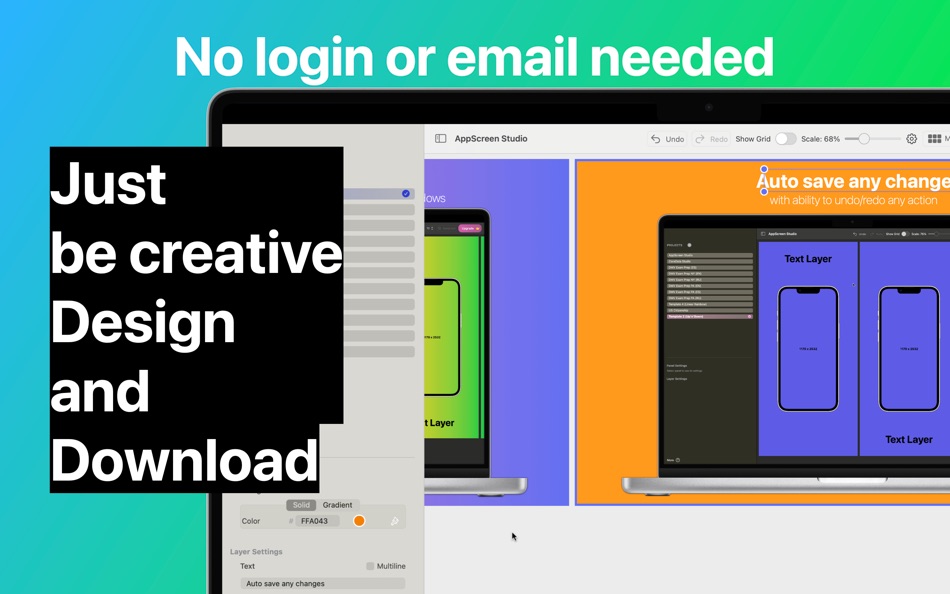
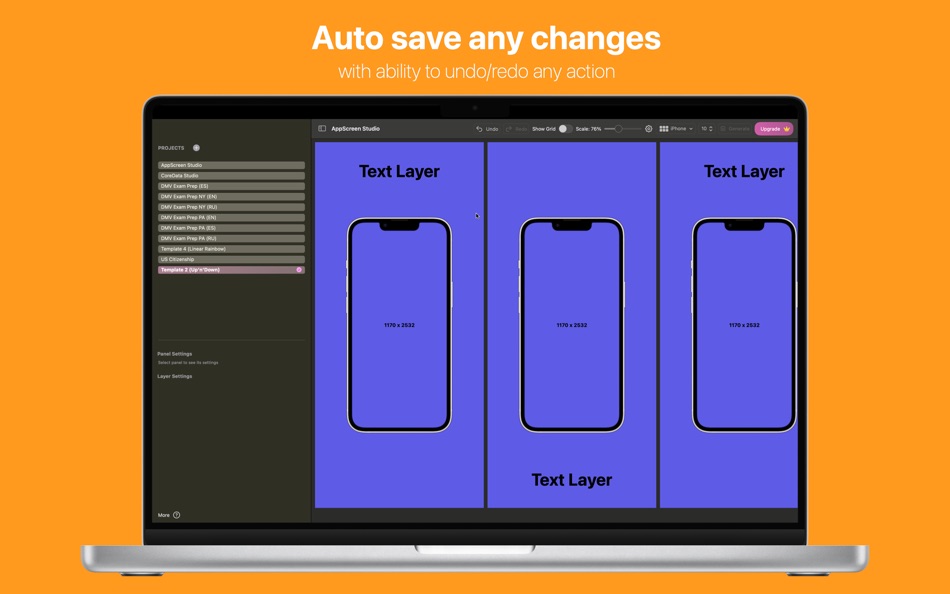
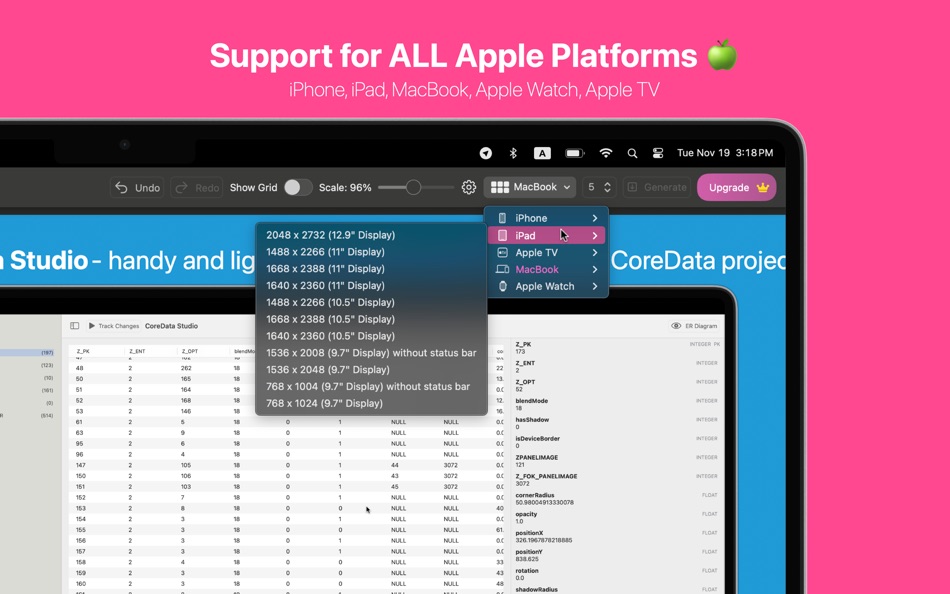
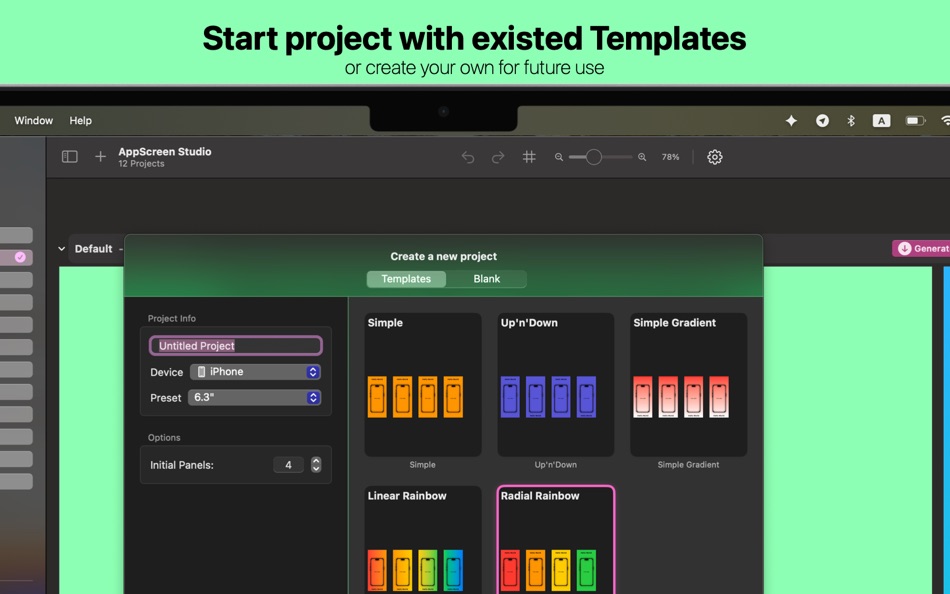
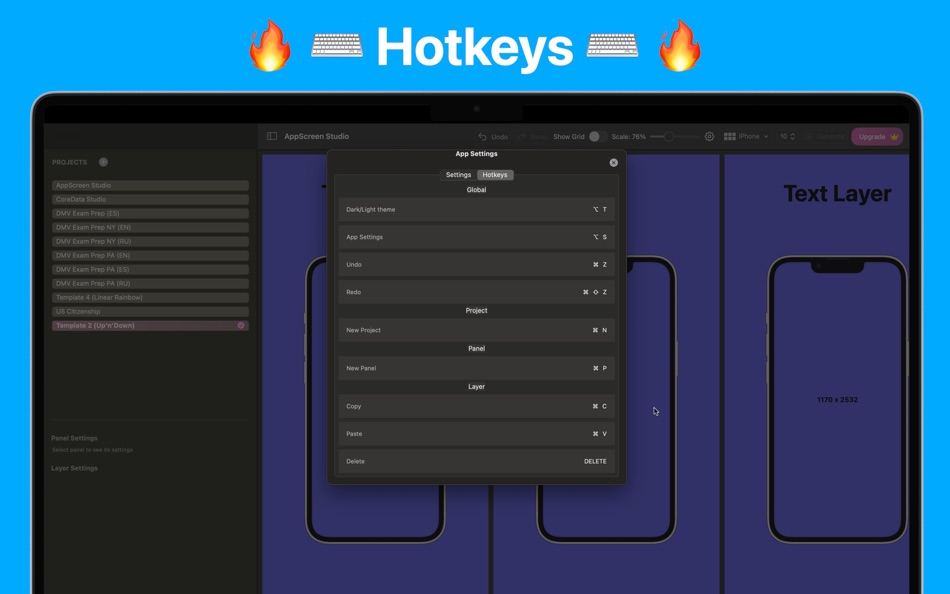
What's new
- Version: 2.0.2
- Updated:
- Thanks for using AppScreen Studio!
Critical Bug Fix:
• Resolved an issue where the Lifetime purchase plan was not correctly unlocking PRO features for some users.
If you purchased the Lifetime plan, your access is now fully restored. Thank you for your patience and support!
Happe designing!
Price History
-
* In-App Purchases - Today: Free
- Minimum: Free
- Maximum: Free
Track prices
Developer
- Momentarium LLC
- Platforms: iOS Apps (8) iOS Games (1) macOS Apps (2)
- Lists: 0 + 0
- Points: 5 + 205 ¡
- Rankings: 0
- Reviews: 0
- Discounts: 0
- Videos: 0
- RSS: Subscribe
Points
-

- 1,106 眰恦(眰恦)
- +1
Rankings
0 ☹️
Lists
0 ☹️
- AppScreen Studio: Mockup Maker
Reviews
Be the first to review 🌟
Additional Information
- Version: 2.0.2
- Category:
macOS Apps›Developer Tools - OS:
macOS,macOS 13.1 and up - Size:
18 Mb - Supported Languages:
English - Content Rating:
4+ - Mac App Store Rating:
0 - Updated:
- Release Date:
Contacts
- Website:
https://x.com/StudioAppScreen
«AppScreen Studio: Mockup Maker» is a Developer Tools app for macOS, developed by «Momentarium LLC». It was first released on and last updated on . This app is currently free. This app has not yet received any ratings or reviews on AppAgg. AppAgg has tracked 1 confirmed points plus 0 indirect points for this app. Available languages: English. AppAgg continuously tracks the price history, ratings, and user feedback for «AppScreen Studio: Mockup Maker». Subscribe to this app or follow its RSS feed to get notified about future discounts or updates.
- 🌟 Share
- Mac App Store
You may also like
-
- Mockup Maker Design Screenshot
- macOS Apps: Developer Tools By: Eilon Krauthammer
- $3.99
- Lists: 0 + 0 Rankings: 0 Reviews: 0
- Points: 0 + 0 Version: 1.0 Create professional mockups for iPhone and iPads in seconds! Mockup Maker offers a super easy to use drag & drop interface. Drag any image. to the canvas and save a high quality ... ⥯
-
- Mockup Screenshot
- macOS Apps: Developer Tools By: Mert Can Kus
- $0.99
- Lists: 3 + 3 Rankings: 0 Reviews: 0
- Points: 18 + 11 (4.0) Version: 1.0.5 This app lets you make images for the app store Features: - You can run this application on both your mac and ios devices -Includes iPhone, iPad, Mac, Apple Watch bezels. Important: ... ⥯
-
- BookAuthor-Studio
- macOS Apps: Developer Tools By: Wicher B Donga
- $69.99
- Lists: 0 + 0 Rankings: 0 Reviews: 0
- Points: 0 + 0 Version: 1.01 Unlock your full creative potential with BookAuthor Studio, the premier writing tool designed to transform your ideas into polished manuscripts in any language or genre. Leveraging ... ⥯
-
- Vendora Studio
- macOS Apps: Developer Tools By: Ahmed Chebbi
- Free
- Lists: 0 + 0 Rankings: 0 Reviews: 0
- Points: 0 + 0 Version: 1.0 Vendora Studio transforms your iPad into a powerful SwiftUI design studio. Build beautiful interfaces visually using the VendoraHUB Design System, and generate production-ready code ... ⥯
-
- CoreData Studio: SQLite Editor
- macOS Apps: Developer Tools By: Momentarium LLC
- $4.99
- Lists: 0 + 0 Rankings: 0 Reviews: 0
- Points: 0 + 0 Version: 2.0 The Ultimate Developer Tool for CoreData and SwiftData. CoreData Studio is a professional SQLite viewer, editor, and database inspector built specifically for Apple developers. Stop ... ⥯
-
- String Studio
- macOS Apps: Developer Tools By: 阿卜杜热伊木 阿卜杜力木
- Free
- Lists: 0 + 0 Rankings: 0 Reviews: 0
- Points: 0 + 0 Version: 1.0.0 String Studio is a modern internationalization string management tool designed specifically for macOS, helping Apple developers efficiently manage multilingual localization files for ... ⥯
-
- Database Studio
- macOS Apps: Developer Tools By: 腾 崔
- $3.99
- Lists: 0 + 0 Rankings: 0 Reviews: 0
- Points: 0 + 0 Version: 1.5.0 Database Studio let you design your data schema in the UI with inline editing experience, and 1-click to generate source code for you to maximize your development productivity. In ... ⥯
-
- SQLPro Studio
- macOS Apps: Developer Tools By: Hankinsoft Development Inc
- * Free
- Lists: 2 + 2 Rankings: 0 Reviews: 0
- Points: 6 + 0 Version: 2026.07 SQLPro Studio is the premium database management tool for Postgres, MySQL, Microsoft SQL Server and Oracle databases. Some of the great features include: + Intellisense/SQL ... ⥯
-
- Icon Maker Pro
- macOS Apps: Developer Tools By: CluBees Tech
- $1.99
- Lists: 3 + 1 Rankings: 0 Reviews: 0
- Points: 4 + 0 Version: 2.6 Icon Maker Pro is the easiest way to create icons of all size required for different platforms i.e. iphone, ipad, mac and apple watch applications. It provides you with a wide variety ... ⥯
-
- App Icons Maker & Generator
- macOS Apps: Developer Tools By: Harshad Jadav
- $0.99
- Lists: 0 + 1 Rankings: 5 (1) Reviews: 0
- Points: 4 + 0 Version: 1.6 App Icons Maker & Generator Easy Icon Creator Tool Create professional-quality app icons in seconds no design skills needed. With App Icons Maker & Generator, generating app icons for ... ⥯
-
- Vernissage - Mockup Studio
- macOS Apps: Developer Tools By: min60 s.r.o.
- Free
- Lists: 0 + 0 Rankings: 0 Reviews: 0
- Points: 0 + 0 Version: 1.4.0 Vernissage mockup generator, wraps app screenshots in device mockups. share your app designs with clients or colleagues via Email or iMessage create screens for online application ... ⥯
-
- Screenshot Studio - App Mockup
- macOS Apps: Developer Tools By: Sarun Wongpatcharapakorn
- Free
- Lists: 0 + 1 Rankings: 0 Reviews: 0
- Points: 1 + 11 (4.7) Version: 1.19.1 Screenshot Studio is a tool for app developers looking for a quick and easy way to create screenshots for the App Store. Key Features: - Easy interface: Select the style you want from ... ⥯
-
- Codable Maker
- macOS Apps: Developer Tools By: Arturo Rivas
- Free
- Lists: 1 + 1 Rankings: 0 Reviews: 0
- Points: 2 + 0 Version: 1.1 Parse your JSON and create a new class or struct using Codable protocol available on Swift. It is really fast and easy. Copy your JSON string and get your class or struct ready to be ... ⥯
-
- Snippets Studio
- macOS Apps: Developer Tools By: Jonathan Tsistinas
- Free
- Lists: 1 + 1 Rankings: 0 Reviews: 0
- Points: 2 + 4 (4.8) Version: 2.3.1 Snippets Studio is an app where you can save code that you frequently use or want to reference later. You can create your own tags and languages to help organize your code and your ... ⥯