| Developer: | Ohanaware Co., Ltd (5) | ||
| Price: | Free | ||
| Rankings: | 0 | ||
| Reviews: | 0 Write a Review | ||
| Lists: | 2 + 1 | ||
| Points: | 3 + 0 ¡ | ||
| Mac App Store | |||
Description

Aqua Swatch makes it easy to view system colors and variations, allowing developers to pick the best colors for user interface elements in their Mac apps.
Aqua Swatch contains a swatch for NSVisualEffectView's materials, helping to preview and compare the materials with Apple's own apps.
System icons are listed in Aqua Swatch, aiding developers to view and choose from a variety of artwork that's consistent across different OS versions.
"This is a great utility for any Mac developer. Apple documentation cannot convey how colors and materials look in macOS, so this app will save you a lot of time and help you find the correct colors and visual effect materials much faster." - oskargroth
Easily see the UI components
* System Colors
* Vibrancy Materials
* Vibrancy Options
* System NSImages
* System Folder Icons
* System Volume Icons
* Toolbar Icons
* Other System Images
* Mac OS Classic images
* System Cursors
* CoreType Icons
* Labels and System Font Styles and sizes
Additional Options
* Toggle Light & Dark Mode in each swatch window
* View system colors dynamically or rasterized
* View NSVisualEffectView's blending modes
* View system images available to NSImage
* Make swatch window, shadowless or transparent
* Shows OS Version compatibility
* Vibrancy Playground
Download your copy today and start improving your Mac apps
Screenshots
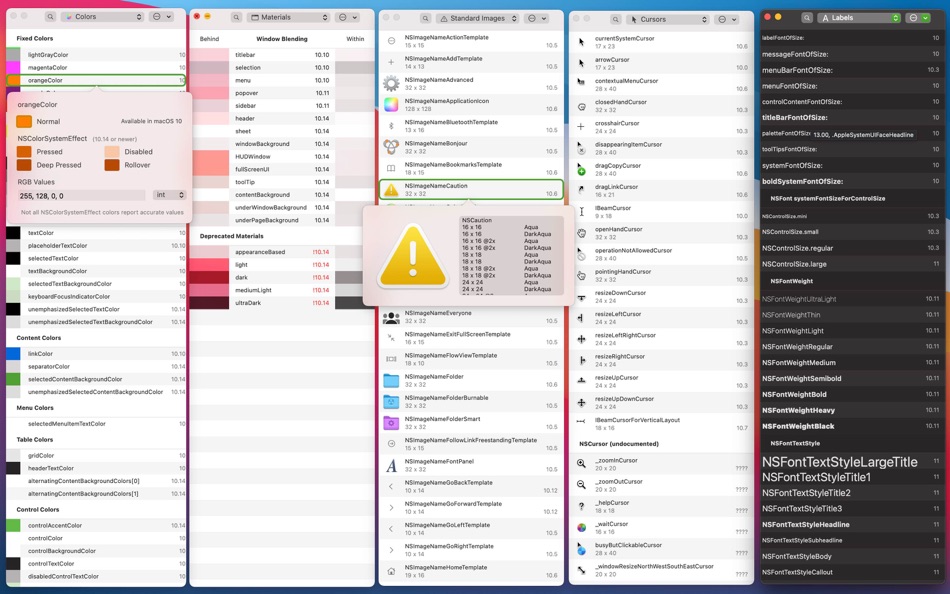
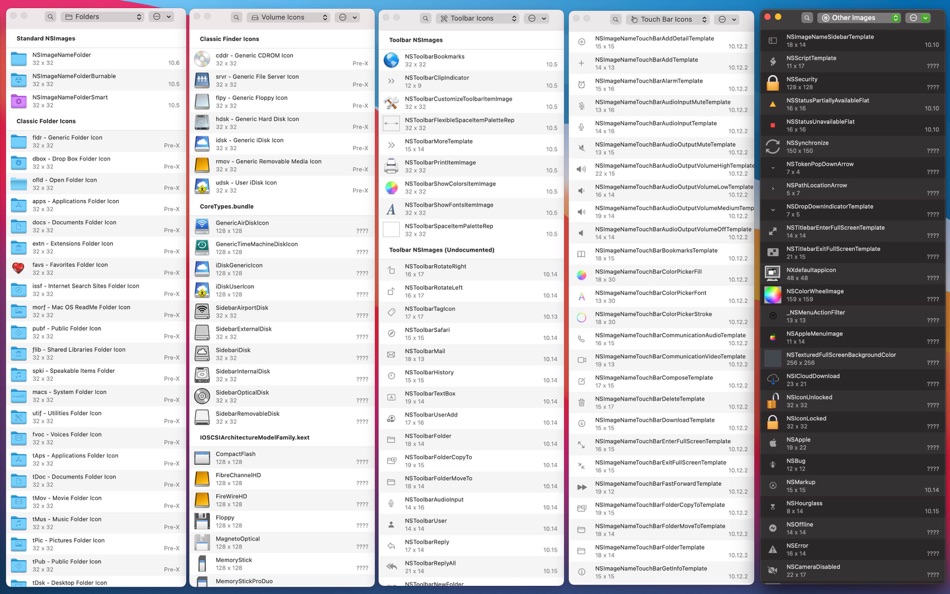
Price History
- Today: Free
- Minimum: Free
- Maximum: Free
Track prices
Developer
- Ohanaware Co., Ltd
- Platforms: macOS Apps (5)
- Lists: 2 + 1
- Points: 7 + 0 ¡
- Rankings: 0
- Reviews: 0
- Discounts: 0
- Videos: 0
- RSS: Subscribe
Points
-

- 1,560 바람처어럼
- +1
-

- 9,982 Simon Chan
- +1
-

- 1,155 m374
- +1
Rankings
0 ☹️
Lists
Reviews
Be the first to review 🌟
Additional Information
- Version: 2.0.5
- ID: com.ohanaware.aquaSwatch
- Category:
macOS Apps›Developer Tools - OS:
macOS,macOS 11 and up - Size:
10 Mb - Supported Languages:
English - Content Rating:
4+ - Mac App Store Rating:
0 - Updated:
- Release Date:
Contacts
- Website:
https://ohanaware.com/aquaswatch/
«Aqua Swatch» is a Developer Tools app for macOS, developed by «Ohanaware Co., Ltd». It was first released on and last updated on . This app is currently free. This app has not yet received any ratings or reviews on AppAgg. It has been added to 2 public lists and 1 private lists created by users. AppAgg has tracked 3 confirmed points plus 0 indirect points for this app. Available languages: English. AppAgg continuously tracks the price history, ratings, and user feedback for «Aqua Swatch». Subscribe to this app or follow its RSS feed to get notified about future discounts or updates.
You may also like
-
- System Color Picker
- macOS Apps: Developer Tools By: Sindre Sorhus
- Free
- Lists: 2 + 2 Rankings: 0 Reviews: 0
- Points: 6 + 0 Version: 2.1.3 Pick colors from anywhere using the built-in color picker. Features - Palettes - Recently picked colors - Quickly copy, paste, and convert colors in Hex, HSL, RGB, Unit RGB (0-1), ... ⥯
-
- xScope 4
- macOS Apps: Developer Tools By: The Iconfactory
- $49.99
- Lists: 3 + 3 Rankings: 0 Reviews: 0
- Points: 0 + 0 Version: 4.7.2 Created specifically for designers & developers, xScope is a powerful set of tools that are ideal for measuring, inspecting & testing on-screen graphics and layouts. xScope s tools ... ⥯
-
- Color Picker - Pikka
- macOS Apps: Developer Tools By: Ruslan Sayfutdinov
- * Free
- Lists: 3 + 0 Rankings: 0 Reviews: 0
- Points: 6 + 0 Version: 4.0.3 ** Apple's pick for Apps And Games We Love Right Now ** Pikka - Color Picker is an easy-to-use color picker and palette generator for developers and designers that works well with ... ⥯
-
- Color Picker & Library
- macOS Apps: Developer Tools By: Dan Merlea
- $3.99
- Lists: 0 + 0 Rankings: 0 Reviews: 0
- Points: 0 + 0 Version: 2.0.2 Color Picker & Library is a handy tool for our community of makers. Great for designers and developers. Easy to keep your colors organized by project and share it between team members. ⥯