| Developer: | BRIDGETECH SOLUTIONS LIMITED (33) | ||
| Price: | $1.99 | ||
| Rankings: | 0 | ||
| Reviews: | 0 Write a Review | ||
| Lists: | 1 + 0 | ||
| Points: | 4 + 0 ¡ | ||
| Mac App Store | |||
Description
Have you ever had to adjust the size of an image and not known what to select for the width or height to maintain the original’s aspect ratio.
Activate Aspect Ratio Calculator by selecting an image or a portion of your screen and you’ll get the dimensions back along with the aspect ratio calculated. Adjust for your desired output’s width, height or scale and you’ll have the other dimensions adjusted to match and maintain the proportions of the original size.
To see a video of the app in action visit http://youtu.be/HzC8Rw4PDTM
For the latest news, updates and promotions follow me on Twitter @MarkBridgesApps
Screenshots
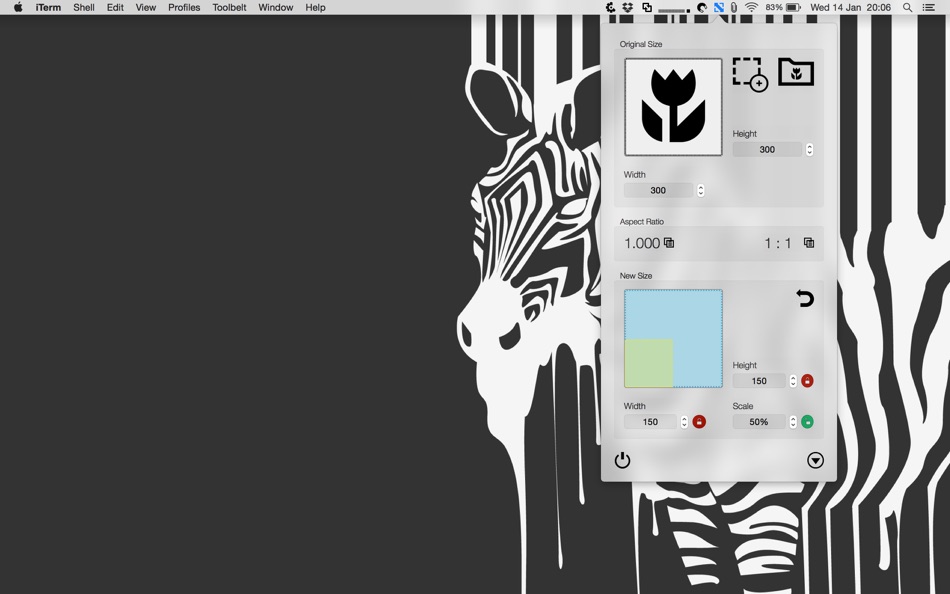


Video
Price History
- Today: $1.99
- Minimum: Free
- Maximum: $1.99
Track prices
Developer
- BRIDGETECH SOLUTIONS LIMITED
- Platforms: iOS Apps (9) iOS Games (7) macOS Apps (17)
- Lists: 6 + 3
- Points: 27 + 4,021 ¡
- Rankings: 0
- Reviews: 0
- Discounts: 0
- Videos: 3
- RSS: Subscribe
Points
-

- 60 Andrey
- +1
-

- 10,268 Simon Chan
- +1
-

- 17 shengwushi
- +1
-

- 307 George Papadopoulos
- +1
Rankings
0 ☹️
Lists
Reviews
Be the first to review 🌟
Additional Information
- Version: 1.4.1
- Category:
macOS Apps›Developer Tools - OS:
macOS,macOS 10.12 and up - Size:
7 Mb - Supported Languages:
English - Content Rating:
4+ - Mac App Store Rating:
0 - Updated:
- Release Date:
Contacts
«Aspect Ratio Calculator» is a Developer Tools app for macOS, developed by «BRIDGETECH SOLUTIONS LIMITED». It was first released on and last updated on . The lowest historical price was $0.00 on , and the highest was $1.99 on . This app has not yet received any ratings or reviews on AppAgg. It has been added to 1 public lists and 0 private lists created by users. AppAgg has tracked 4 confirmed points plus 0 indirect points for this app. Available languages: English. AppAgg continuously tracks the price history, ratings, and user feedback for «Aspect Ratio Calculator». Subscribe to this app or follow its RSS feed to get notified about future discounts or updates.
- 🌟 Share
- Mac App Store
You may also like
-
- File Checksum Calculator
- macOS Apps: Developer Tools By: KeoGlobal
- Free
- Lists: 0 + 0 Rankings: 0 Reviews: 0
- Points: 0 + 0 Version: 1.0 Calculate and verify file checksums quickly and easily with this powerful utility. File Checksum Calculator + provides a modern, intuitive interface for generating cryptographic hash ... ⥯
-
- Chmod Calculator Util
- macOS Apps: Developer Tools By: Paul Oberosler
- Free
- Lists: 0 + 0 Rankings: 0 Reviews: 0
- Points: 1 + 0 Version: 1.0 Effortlessly convert between numeric and symbolic (rwx) representations. Toggle read, write, and execute permissions for Owner, Group, and Public with intuitive switches. Perfect for ... ⥯
-
- Snippet - Code Sharing
- macOS Apps: Developer Tools By: Sebastien Vidal
- Free
- Lists: 3 + 1 Rankings: 0 Reviews: 0
- Points: 3 + 0 Version: 1.0 Create beautiful screenshots of your code with Snippet! Snippet is a developer tool for sharing images of your code in a way that is eye-catching and social media ready. With dozens of ⥯
-
- xScope 4
- macOS Apps: Developer Tools By: The Iconfactory
- $49.99
- Lists: 3 + 3 Rankings: 0 Reviews: 0
- Points: 0 + 0 Version: 4.7.2 Created specifically for designers & developers, xScope is a powerful set of tools that are ideal for measuring, inspecting & testing on-screen graphics and layouts. xScope s tools ... ⥯
-
- AnyMP4 AVCHD Converter Player
- macOS Apps: Developer Tools By: AnyMP4 Studio
- * $17.99
- Lists: 1 + 0 Rankings: 0 Reviews: 0
- Points: 7 + 0 Version: 6.3.19 AnyMP4 AVCHD Converter lets you convert AVCHD video file MTS and M2TS to any popular video formats like MKV, MP4, MOV, M4V, AVI, MPEG, WMV, FLV, and WebM. Thus it becomes possible to ... ⥯
-
- App Preview Video Maker
- macOS Apps: Developer Tools By: Morning Avocado LLC
- $8.99
- Lists: 0 + 0 Rankings: 0 Reviews: 0
- Points: 0 + 0 Version: 1.0 This app is to convert any video into the App Preview video formats, accepted by the App Store Connect. A timer saver for Apple app developers! Features: - Drag-and-drop to import any ... ⥯
-
- Iconology
- macOS Apps: Developer Tools By: Liam Rosenfeld
- Free
- Lists: 0 + 0 Rankings: 0 Reviews: 0
- Points: 2 + 0 Version: 2.0 Easily import, modify, and export icons all 100% free and open source. Features - Exports - Xcode (Generates JSON for dragging folder right into Xcode) - iOS - MacOS - Message - Apple ... ⥯
-
- Xcode app Icons: Icon Crafter
- macOS Apps: Developer Tools By: Mahmoud Suliman
- * Free
- Lists: 0 + 0 Rankings: 0 Reviews: 0
- Points: 0 + 0 Version: 1.2 IconCrafter Effortless App Icon Generation for Apple Platforms Create beautiful, Xcode-ready app icons for iOS, iPadOS, macOS, visionOS, watchOS, and tvOS in seconds! IconCrafter is ... ⥯
-
- App Icon Helper
- macOS Apps: Developer Tools By: Nikolai Baklanov
- Free
- Lists: 0 + 0 Rankings: 0 Reviews: 0
- Points: 0 + 0 Version: 4.0 App Icon Helper is the application to resize selected image to app icon sizes for app store. Or you can import new icon right into your XCode project. This app doesn't check source ... ⥯
-
- Resolutioner
- macOS Apps: Developer Tools By: Sun Apps, LLC
- Free
- Lists: 0 + 0 Rankings: 0 Reviews: 0
- Points: 1 + 408 (4.5) Version: 1.0 Resolutioner is a simple utility app for calculating resolutions, aspect ratios, and saving resolutions for future reference. The resolution calculator helps you to calculate a ... ⥯
-
- DevBox App
- macOS Apps: Developer Tools By: Szikszai Software & Consulting OU
- $23.99
- Lists: 0 + 1 Rankings: 0 Reviews: 0
- Points: 0 + 0 Version: 2.11.0 DevBox (www.dev-box-app) is a collection of little utilities (101 and growing), cheat-sheets (20 and growing), snippets (65 and growing) and collections (25 and growing) that are ... ⥯
-
- Mockberry
- macOS Apps: Developer Tools By: Daniel Linsenmeier
- $0.99
- Lists: 1 + 0 Rankings: 0 Reviews: 0
- Points: 5 + 0 Version: 1.2.0 Mockberry is a versatile tool designed to streamline the process of API mocking and testing, empowering developers to create and manage mock servers effortlessly. With a user-friendly ... ⥯
-
- Pricetag - App Pricing Manager
- macOS Apps: Developer Tools By: Thomas Brandstaetter
- * Free
- Lists: 0 + 2 Rankings: 0 Reviews: 0
- Points: 2 + 0 Version: 1.6.4 Pricetag is a native macOS app, that uses the App Store Connect API to automatically set app, In-App Purchase, or subscription prices for all territories based on a selected Purchasing ⥯
-
- Codeshot
- macOS Apps: Developer Tools By: Sarun Wongpatcharapakorn
- $5.99
- Lists: 1 + 0 Rankings: 0 Reviews: 0
- Points: 0 + 0 Version: 1.2.0 Turn your code into a snapshot in a breeze. If you share many code snippets on your social media like Twitter, Instagram, or Pinterest, you need Codeshot. Codeshot helps you create a ... ⥯