| Developer: | Hyckenberg Software Ltd (2) | ||
| Price: | Free | ||
| Rankings: | 0 | ||
| Reviews: | 0 Write a Review | ||
| Lists: | 1 + 0 | ||
| Points: | 1 + 0 ¡ | ||
| Mac App Store | |||
Description
All you need to do is point it at the folder and set up a template for your icons. Auto Icon will generate a random accent color and select a random symbol if that’s what you selected.
Editing your templates and generated icons:
• Choose from 900+ symbols or use project name or initials as an emblem
• Set the background to a solid color or a gradient
• Fine tune the size of the emblem with padding and safe area
• Preview for iOS, macOS, watchOS, and tvOS
• Multi layer images for tvOS
• Invert your emblem and let the background shine through
• Add a drop shadow
• Check your icons with color blindness filters
The one-time in-app purchase “Auto Icon Pro” lets you:
• Add multiple folders with separate templates
• Add a border with options for color, width and outer padding
• Add a banner with options for styles colors and more
Screenshots
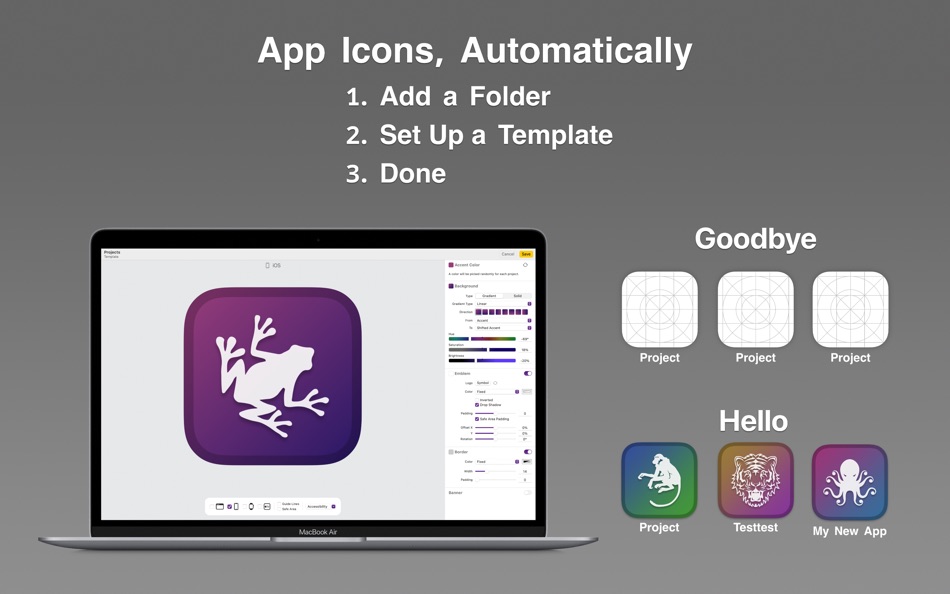

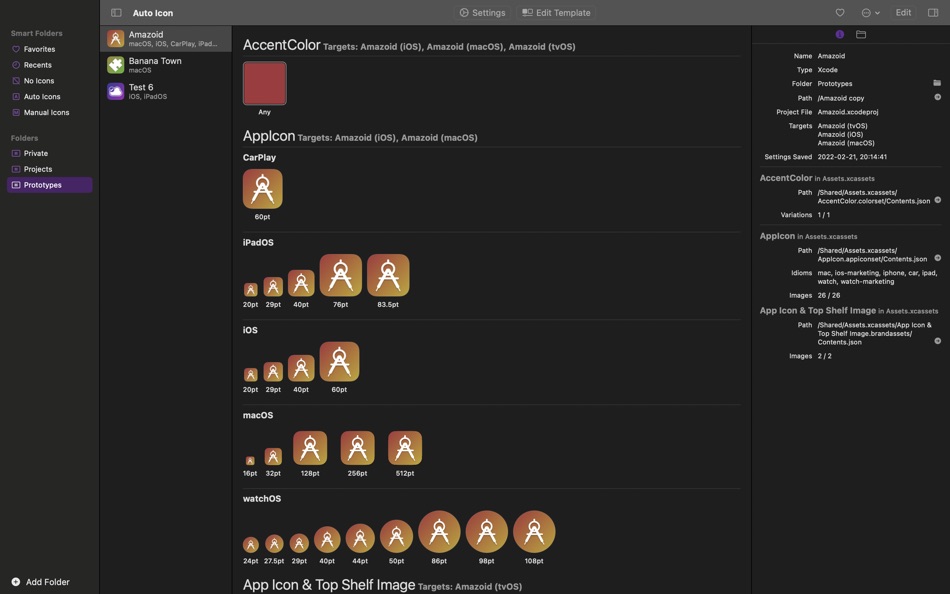
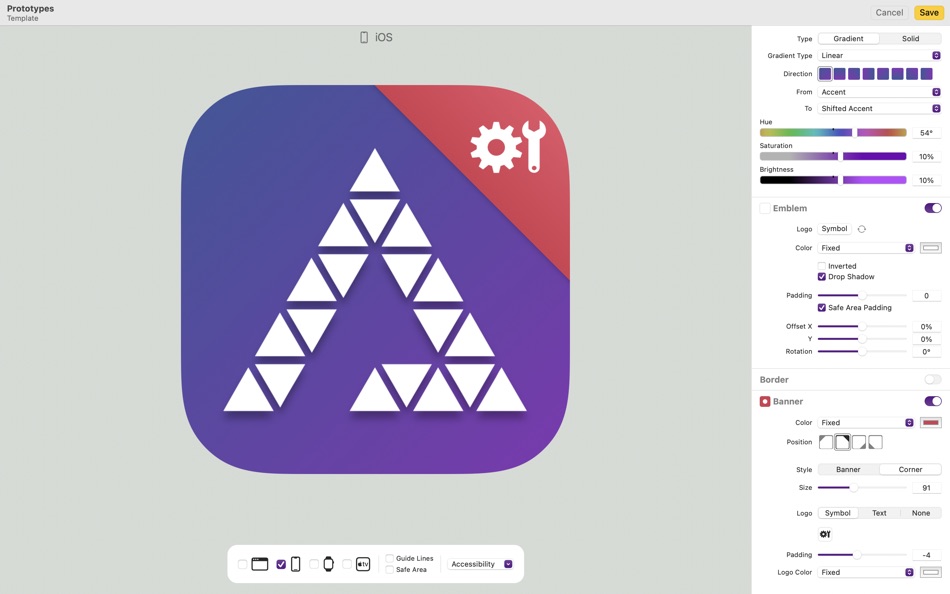

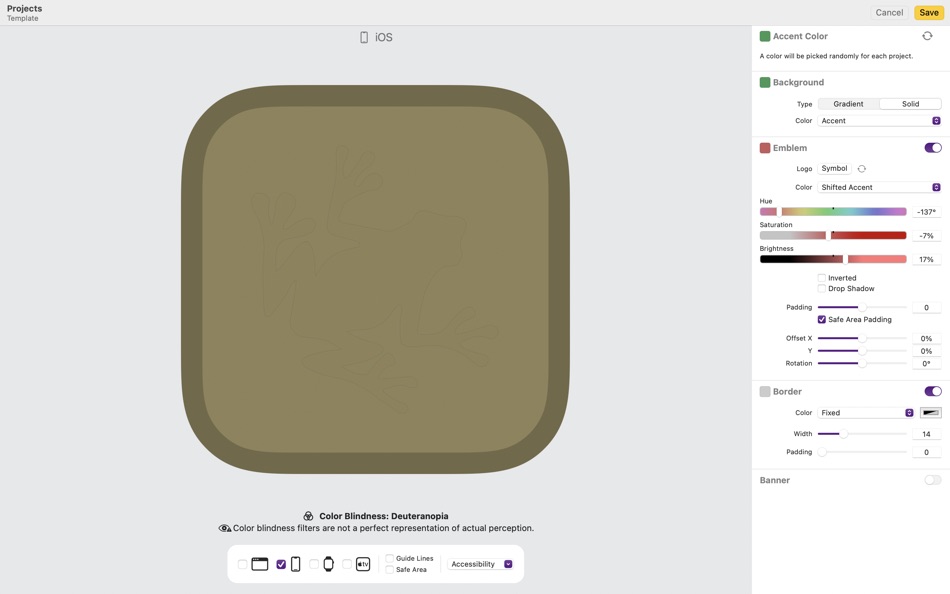
What's new
- Version: 1.2
- Updated:
- New:
- Filters for color blindness; check that your icons maintain good contrast for different color deficiencies and grayscale mode
- More control for radial gradients
- Support for Swift Playgrounds and Visual Studio project files
- Improved settings for folders
- Updated UI, mainly in the editor
Fixed:
- Better stability in the scanner
- More reliable sync between app and scanner
- Improved project scanner
Price History
- Today: Free
- Minimum: Free
- Maximum: Free
Track prices
Developer
- Hyckenberg Software Ltd
- Platforms: macOS Apps (2)
- Lists: 1 + 0
- Points: 4 + 0 ¡
- Rankings: 0
- Reviews: 0
- Discounts: 0
- Videos: 0
- RSS: Subscribe
Points
-

- 10,264 Simon Chan
- +1
Rankings
0 ☹️
Lists
Reviews
Be the first to review 🌟
Additional Information
- Version: 1.2
- Category:
macOS Apps›Developer Tools - OS:
macOS,macOS 11.3 and up - Size:
4 Mb - Supported Languages:
English - Content Rating:
4+ - Mac App Store Rating:
0 - Updated:
- Release Date:
Contacts
- Website:
https://autoicon.hyckenberg.com
«Auto Icon» is a Developer Tools app for macOS, developed by «Hyckenberg Software Ltd». It was first released on and last updated on . This app is currently free. This app has not yet received any ratings or reviews on AppAgg. It has been added to 1 public lists and 0 private lists created by users. AppAgg has tracked 1 confirmed points plus 0 indirect points for this app. Available languages: English. AppAgg continuously tracks the price history, ratings, and user feedback for «Auto Icon». Subscribe to this app or follow its RSS feed to get notified about future discounts or updates.
- 🌟 Share
- Mac App Store
You may also like
-
- iCon - Create And Resize Icons
- macOS Apps: Developer Tools By: ShaoBing Fu
- $0.99
- Lists: 0 + 0 Rankings: 0 Reviews: 0
- Points: 0 + 0 Version: 1.1.5 iCon is a productivity tool application made for developers. If you are an iOS/Watch OS/Mac OS developer, you definitely need iCon. iCon uses a self-developed algorithm to ensure that ... ⥯
-
- Icon Preview
- macOS Apps: Developer Tools By: Sindre Sorhus
- Free
- Lists: 0 + 1 Rankings: 0 Reviews: 0
- Points: 3 + 0 Version: 1.1.0 Preview how your macOS app icon will look in the Dock and how your menu bar item icon will appear. The icon previews update automatically when the file changes. You can also set the ... ⥯
-
- Icon Resize
- macOS Apps: Developer Tools By: WAN LUTFI WAN MD HATTA
- Free
- Lists: 2 + 0 Rankings: 0 Reviews: 0
- Points: 6 + 0 Version: 1.12 Icons is very important for a developer. This tools help developer to quickly resize icon to multiple size for iOS or Mac. Actually any developer can develop this simple app. But why ... ⥯
-
- Icon Maker Professional
- macOS Apps: Developer Tools By: Mert Can Kus
- * Free
- Lists: 1 + 0 Rankings: 0 Reviews: 0
- Points: 7 + 3 (3.7) Version: 1.0.1 This application allows you to create icon packs for iOS, Android, Apple watch ,MacOS, Windows (.ico file). -iOS - MacOS hybrid application. You can use it on both iOS and MacOS. ... ⥯
-
- Icon Renderer
- macOS Apps: Developer Tools By: Konstantin Adamov
- $2.99
- Lists: 0 + 0 Rankings: 0 Reviews: 0
- Points: 0 + 0 Version: 1.4.5 Full featured Application Icon generator. Supports multiply different types of layers with a lot of customizations. - Background - Text - Image Except for background layer, you can ... ⥯
-
- Icon Maker Pro
- macOS Apps: Developer Tools By: CluBees Tech
- $1.99
- Lists: 4 + 0 Rankings: 0 Reviews: 0
- Points: 4 + 0 Version: 2.6 Icon Maker Pro is the easiest way to create icons of all size required for different platforms i.e. iphone, ipad, mac and apple watch applications. It provides you with a wide variety ... ⥯
-
- Icon Resizer Tool for xCode
- macOS Apps: Developer Tools By: Kirill Aust
- Free
- Lists: 1 + 0 Rankings: 0 Reviews: 0
- Points: 5 + 0 Version: 1.1.5 Icon Resizer Tool will quickly prepare icons of all required sizes for further export in xcode Supported platforms for icon: - macOS - iOS - iOS + iPad OS - watchOS How to use: 1. Drag ⥯
-
- Auto Localize
- macOS Apps: Developer Tools By: Muharrem Ozkan
- * Free
- Lists: 0 + 2 Rankings: 0 Reviews: 0
- Points: 3 + 0 Version: 5.4 Auto Localize is the ultimate, comprehensive localization tool for developers, supporting Xcode, App Store Connect, Android Studio, Java, .NET, Unity, Flutter applications, and XLIFF ... ⥯
-
- Icon Bot for Mac OS X
- macOS Apps: Developer Tools By: Sebastian Schenk
- Free
- Lists: 0 + 0 Rankings: 0 Reviews: 0
- Points: 0 + 0 Version: 1.2 Icon Bot : hastle free icon converter With Icon Bot you can convert your app icons to all the different sizes you need fast and hastle free. Icon Bot knows which image sizes are ... ⥯
-
- Icon Workshop
- macOS Apps: Developer Tools By: Kobi Snir
- Free
- Lists: 1 + 0 Rankings: 0 Reviews: 0
- Points: 0 + 0 Version: 2.5 Icon Workshop is a simple yet very useful tool let you resize and generate all icons resolutions for iOS, MacOS, WatchOS, Android App in a single click. Simply drop your source icon ... ⥯
-
- Icon Generator
- macOS Apps: Developer Tools By: Samuel Blackburn
- Free
- Lists: 0 + 0 Rankings: 0 Reviews: 0
- Points: 1 + 0 Version: 1.0.2 Icon Generator helps creating all the necessary image sizes for your App icons. Simply click the designated area on the app and select the image you want to use as an icon, choose the ... ⥯
-
- Icon Tool for Developers
- macOS Apps: Developer Tools By: Hobbyist Software Limited
- Free
- Lists: 1 + 0 Rankings: 0 Reviews: 0
- Points: 3 + 0 Version: 3.0 Easy icons foriPhone, iPad, CarPlay, Mac, Watch, iMessage and Android You can build from a single large file - or provide multiple files and let Icon Tool fill in the gaps. Note - this ⥯
-
- Icon Resizer
- macOS Apps: Developer Tools By: Nicholas Dean
- Free
- Lists: 0 + 0 Rankings: 0 Reviews: 0
- Points: 1 + 0 Version: 1.6 The quick and foolproof way to create all the required icons for your apps! Drop in a source image, press generate, and done. Every image you need for your app is neatly packaged ... ⥯
-
- Icon Maker (Asset Catalog for App Store Icons) for Mac OS X
- macOS Apps: Developer Tools By: Nirmala T V
- Free
- Lists: 1 + 0 Rankings: 0 Reviews: 0
- Points: 0 + 0 Version: 1.5 Easy way to resize iOS, OS X, Android, Watch App icons and Asset Catalogs in just two clicks. Features: - iOS & Android App Icons - OS X App - Watch App - Custom size Icons Drag and ... ⥯