기술
It's small, powerful and comfortable - a proper macOS application that's fast to launch and quick to get you to the data you need.
Base starts with all the essential features you need:
• A clear schema inspector for visualizing table structures
• Intuitive table contents viewing and editing
• A powerful SQL editor with intelligent autocomplete and syntax highlighting
• Command logging and query history
Then makes it all even better:
• A visual table designer - Create and modify tables without writing complex CREATE or ALTER statements. Add columns, define constraints, and organize your database structure through a clean, intuitive interface
• Multiple database support - Work with multiple attached databases simultaneously for complex projects
• Support for advanced SQLite features - Full support for WITHOUT ROWID tables, STRICT tables, partial indexes with WHERE clauses, named table constraints, and generated columns
• Code Snippets - Store your commonly used SQL as reusable snippets
• Comprehensive import & export - Import data from CSV and SQL files. Export to SQL, CSV, JSON, and Excel formats
• Complete constraint support - View and edit ALL column- and table-level constraints, from simple default values to complex foreign key relationships
Note: By default, Base 3 runs in "Free mode" where advanced features are not available. To unlock these advanced features, there is a one-time purchase fee.
---
Legal notices
Terms of use (EULA): https://www.apple.com/legal/internet-services/itunes/dev/stdeula/
Privacy: https://menial.co.uk/privacy/
스크린샷
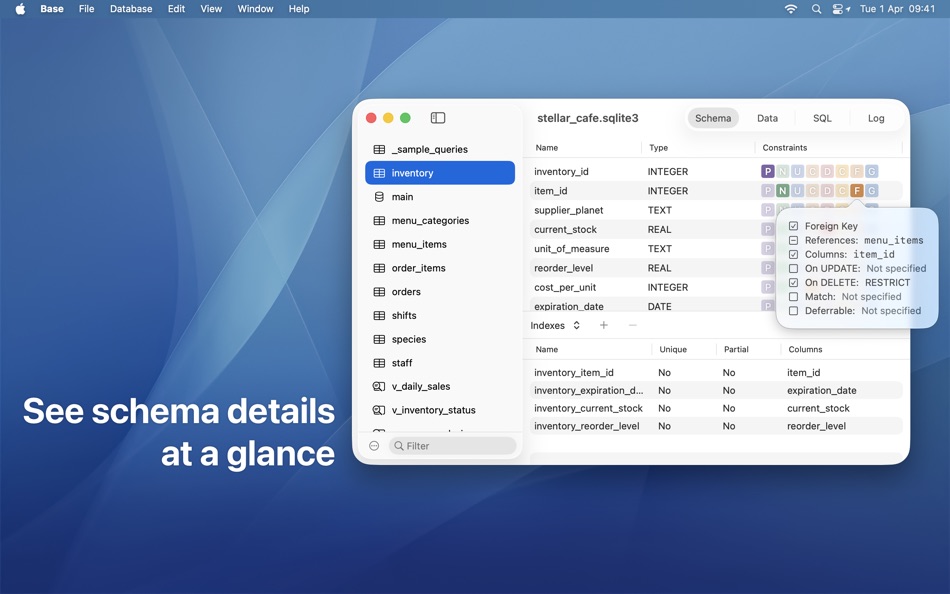
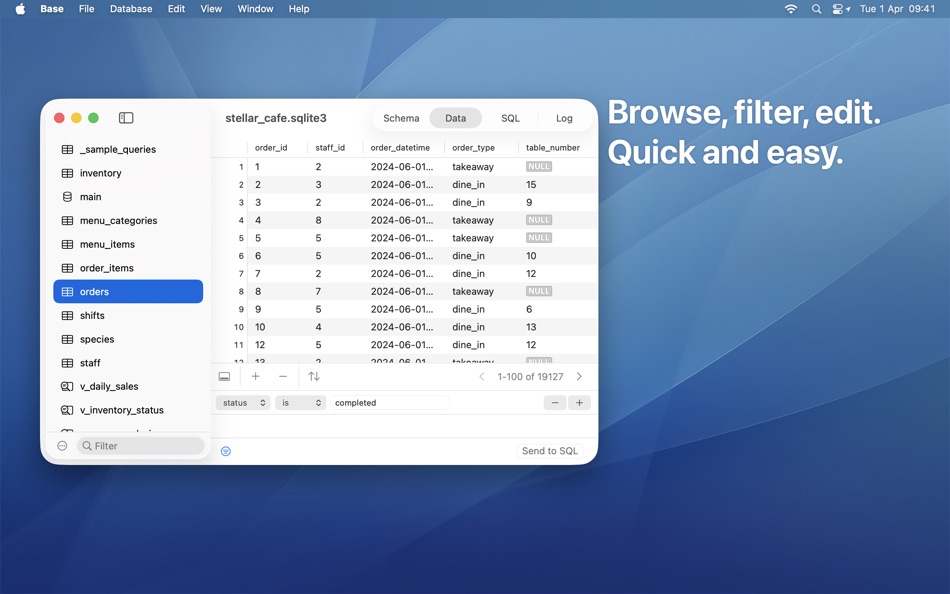
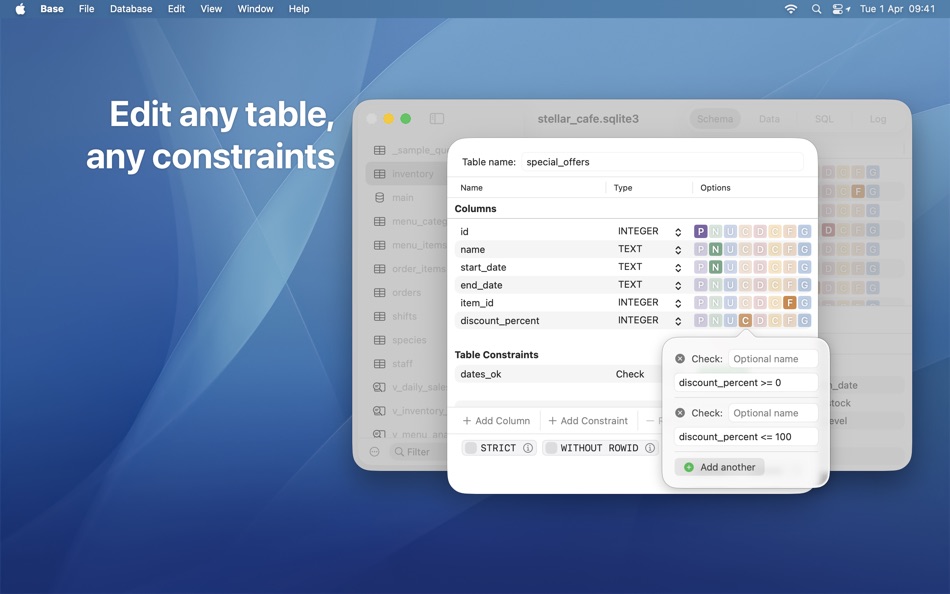
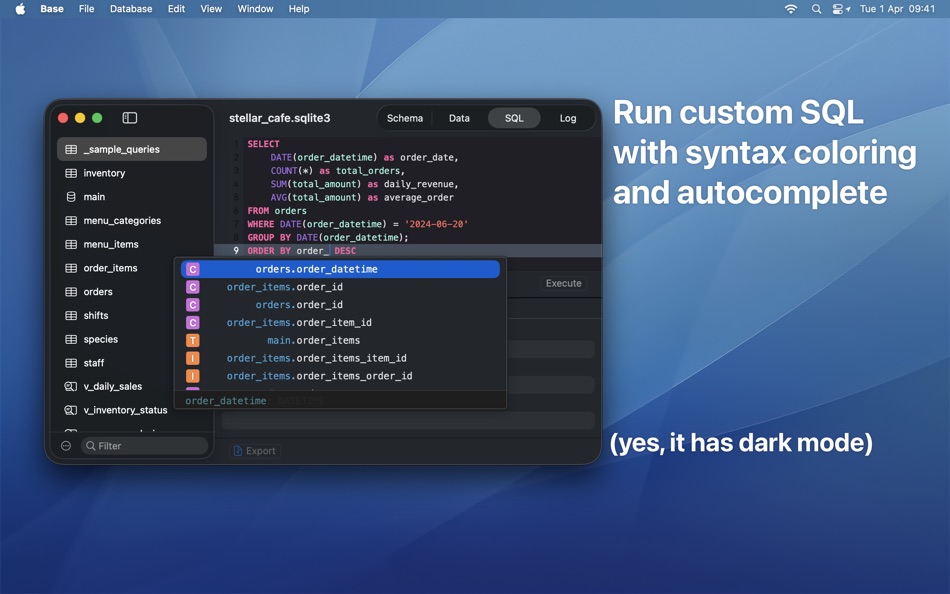
새로운 기능
- 버전: 3.2.1
- 업데이트:
- **New**
- The table schema editor has been simplified. Columns and table constraints are now in a single table with section titles. Buttons for adding/removing items now have text labels for clarity.
- You can now copy rows and cells from the data browser table from a right-click menu
- The data browser now has an "insert special" context menu for quickly inserting dates, UUIDs and NULL values
- SQL autocompletions for SQLite functions has been expanded to cover all built-in functions
- Added experimental options (opt-in from the settings window) for working with large tables:
- Disabling the counting of rows in a table
- Allow selecting which columns should be shown in the data browser
**Updated**
- SQL autocomplete suggestions show less eagerly (eg. after typing a semicolon or a complete keyword)
- The sidebar now only shows database schema names when multiple non-empty databases are attached
- The row editor preview column now resizes to fill available space
**Fixed**
- The SQL editor no longer loses focus after executing a statement
- Clicks in the space below text in the SQL editor now behave like other text views on macOS
- Fixed the "Send to SQL" button not working
- Database pragma values now update correctly after being changed
- Tables containing columns with default value of a signed number are now displayed correctly
- Fixed a UI misalignment in the autocomplete window
- (v3.2.1): Fixed the table editor sometimes showing options for the wrong type of table constraint
가격
-
* 인앱 구매 - 오늘: 무료
- 최소: 무료
- 최대: 무료
가격 추적
포인트
0 ☹️
순위
0 ☹️
목록
0 ☹️
리뷰
첫 번째 리뷰를 남겨보세요 🌟
추가 정보
주소록
- 🌟 공유하기
- Mac App Store
당신은 또한 같은 수 있습니다
-
- SQLiteFlow - SQLite Editor
- macOS 앱: 개발자 도구 게시자: 晨亮 贾
- * 무료
- 목록: 1 + 0 순위: 0 리뷰: 0
- 포인트: 6 + 0 버전: 6.7.9 Two-week free trial! So you can purchase SQLiteFlow after you know you like it! SQLiteFlow is an SQLite editor for Mac & iOS which is intuitive, stable and reliable to use. It includes ⥯
- -60% 새로운
- Strix SQLite Editor
- macOS 앱: 개발자 도구 게시자: Robert Laabs
- ▼ $9.99
$24.99-60% - 목록: 0 + 0 순위: 0 리뷰: 0
- 포인트: 0 + 0 버전: 1.1.0 SQLiteBrowser is a powerful native macOS app for viewing, querying, and editing SQLite databases. Built with SwiftUI for blazing-fast performance. KEY FEATURES SAFE BY DEFAULT Your ... ⥯
-
- CoreData Studio: SQLite Editor
- macOS 앱: 개발자 도구 게시자: Momentarium LLC
- $4.99
- 목록: 0 + 0 순위: 0 리뷰: 0
- 포인트: 0 + 0 버전: 2.0 The Ultimate Developer Tool for CoreData and SwiftData. CoreData Studio is a professional SQLite viewer, editor, and database inspector built specifically for Apple developers. Stop ... ⥯
-
- Base Buddy - Base64 Helper
- macOS 앱: 개발자 도구 게시자: Creation Squared LLC
- $0.99
- 목록: 0 + 0 순위: 0 리뷰: 0
- 포인트: 0 + 0 버전: 1.2.1 Base Buddy is the easiest way to base64 encode/decode on your Mac. Top features: - Completely offline conversion, your data is secure on your machine -- no sketchy websites needed! - ... ⥯
-
- SQLite Client by SQLPro
- macOS 앱: 개발자 도구 게시자: Hankinsoft Development Inc
- $49.99
- 목록: 2 + 0 순위: 0 리뷰: 0
- 포인트: 0 + 0 버전: 2025.77 SQLPro for SQLite is an advanced sqlite editor. It has an easy to navigate interface, with the ability to perform the most basic to advanced tasks. Features include: + Syntax ... ⥯
-
- SQLite Diff
- macOS 앱: 개발자 도구 게시자: .com Solutions Inc.
- $9.99
- 목록: 0 + 0 순위: 0 리뷰: 0
- 포인트: 0 + 0 버전: 1.31.0 SQLite Diff is a graphical comparison tool for SQLite database files, comparing both the schema and the data. Schema results include comparisons of tables/columns, triggers, indexes ... ⥯
-
- SQLite Names Extractor
- macOS 앱: 개발자 도구 게시자: 春雷 杨
- 무료
- 목록: 0 + 0 순위: 0 리뷰: 0
- 포인트: 0 + 0 버전: 1.1.5 This is a small tool for developers. It extracts SQLite table and field names and generates C/C++/Objective-C #define constants. This will save much of tedious and repetitive keyboard ... ⥯
-
- Base Sixty Four
- macOS 앱: 개발자 도구 게시자: Eneko Alonso
- $0.99
- 목록: 0 + 0 순위: 0 리뷰: 0
- 포인트: 0 + 0 버전: 1.1 Securely encode and decode base 64 text with Base Sixty Four. - Encode plain text in base64 - Decode base64 encoded text - ZERO network calls (no analytics, no tracking, no nothing) - ... ⥯
-
- Editor Usage for Cursor AI
- macOS 앱: 개발자 도구 게시자: Inside Internet
- $3.99
- 목록: 0 + 0 순위: 0 리뷰: 0
- 포인트: 0 + 0 버전: 1.3.2 Effortlessly track your Cursor AI editor usage with our powerful menubar app, designed to keep you informed and in control of your requests. Whether you re a heavy user or just want to ⥯
-
- Cookie-Editor
- macOS 앱: 개발자 도구 게시자: Christophe Gagnier
- 무료
- 목록: 4 + 1 순위: 0 리뷰: 0
- 포인트: 6 + 42 (3.2) 버전: 1.13.0 Cookie-Editor is designed to have a simple to use interface that let you do most standard cookie operations. It is ideal for developing and testing web pages or even manual management ... ⥯
-
- Native SQLite Manager
- macOS 앱: 개발자 도구 게시자: Krystian Kolodziej
- $1.99
- 목록: 0 + 1 순위: 0 리뷰: 0
- 포인트: 9 + 0 버전: 1.31.1 Native SQLite Manager is an minimalist SQLite database manager. Application features: - support for many versions of SQLite - support for SQLCipher - SQLite extensions support - ... ⥯
-
- Secure XLSX 2 SQLite Converter
- macOS 앱: 개발자 도구 게시자: Karim SLITI
- $4.99
- 목록: 0 + 0 순위: 0 리뷰: 0
- 포인트: 3 + 2 (3.0) 버전: 1.2 Introducing Our Data Converter: Your Versatile Offline File Converter Effortlessly convert your Excel (.xlsx) and CSV files to SQLite databases, and vice versa, directly on your ... ⥯
-
- WYSIWYG HTML Editor
- macOS 앱: 개발자 도구 게시자: Wicher B Donga
- $17.99
- 목록: 0 + 0 순위: 0 리뷰: 0
- 포인트: 0 + 0 버전: 26 Unleash your creativity with our intuitive WYSIWYG HTML Editor. Seamlessly create, edit, and preview HTML, CSS, PHP and JavaScript in real-time. Designed for both experienced ... ⥯
-
- HTML Editor
- macOS 앱: 개발자 도구 게시자: Intrepid
- 무료
- 목록: 0 + 0 순위: 0 리뷰: 0
- 포인트: 5 + 690 (4.2) 버전: 26.0.0 HTML Editor is a lightweight HTML editor complete with syntax highlighting, focused code completion suggestions and a live preview panel. With HTML Editor, you can open any existing ... ⥯