| Entwickler: | FreshBizOpps, LLC (2) | ||
| Preis: | Kostenlos | ||
| Klassifizierungen: | 0 | ||
| Rezensionen: | 0 Rezension schreiben | ||
| Listen: | 0 + 2 | ||
| Punkte: | 2 + 125 (4.0) ¡ | ||
| Mac App Store | |||
Beschreibung
Dive in for free or upgrade to unlock powerful data export capabilities and superior simulation features.
Free Features:
- Effortlessly wire up components on a digital breadboard
- Choose from over 400 integrated circuits or craft your custom chips using SPICE
- Insert resistors, capacitors, inductors, transistors, and diodes with accurate models
- Instantly see how changes affect your circuit with quick-rendering graphs
- Take snapshots of your breadboard setups for easy inclusion in documents or online
- Import PSPICE and LTSpice netlists for comprehensive simulations (.spice and .cir files)
- Work together using iCloud, iMessage, Airdrop, email, Google Drive, OneDrive, and Dropbox
- Explore a wide selection of pre-configured diodes and transistors with numerous tweakable settings
- Open any .breadpad file at no cost, even those from Premium users
- Experience your designs in 3D with Apple Vision Pro
Premium subscription unlocks:
- Infinite vector plotting from your SPICE simulations
- Conduct temperature sensitivity analysis to assess environmental impacts on circuits
- Access five extra voltage sources, including piecewise and frequency-modulated options
- Export your simulation results to CSV for analysis in tools like Excel, MATLAB, or Python
- Directly modify the SPICE netlist for any component on your breadboard
- Fine-tune component tolerances using six-sigma gaussian distributions
- Analyze manufacturing variance effects with dynamic Monte Carlo simulations
Whether you're a student, hobbyist, or professional engineer, Breadpad is the perfect tool for brainstorming, designing, and refining your circuit ideas. Explore new principles, experiment with designs, and optimize existing systems.
Get Breadpad today and elevate your circuit simulation experience.
Exclusively on iPad, iPhone, Mac, and Vision Pro.
Privacy policy: https://breadpad.com/privacy/
Terms of use: https://www.apple.com/legal/internet-services/itunes/dev/stdeula/
Screenshots
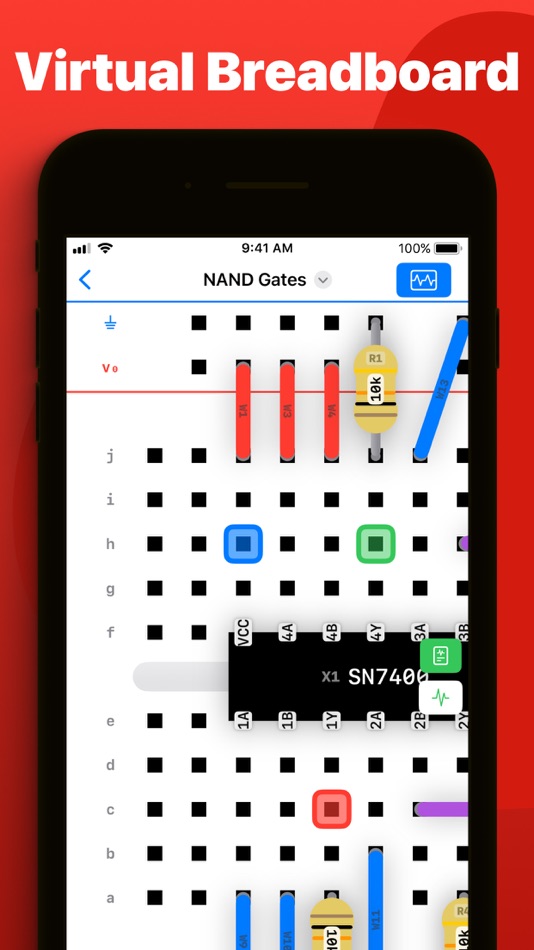









Neue Funktionen
- Version: 1.203
- Aktualisiert:
- This release fixes a bug that prevented transistor device models from appearing in the list for selection.
Preis
- Heute: Kostenlos
- Mindestens: Kostenlos
- Maximale: Kostenlos
Preise beobachten
Entwickler
- FreshBizOpps, LLC
- Plattformen: macOS Apps (2)
- Listen: 0 + 2
- Punkte: 3 + 125 ¡
- Klassifizierungen: 0
- Rezensionen: 0
- Rabatte: 0
- Videos: 0
- RSS: Abonnieren
Klassifizierungen
0 ☹️
Listen
0 ☹️
Rezensionen
Schreiben Sie die erste Bewertung 🌟
Weitere informationen
- Version: 1.203
- ID: com.breadpad.Breadpad
- Kategorie:
macOS Apps›Entwickler-Tools - Betriebssysteme:
iPad,iPhone,macOS,macOS 18.0 oder höher - Größe:
40 Mb - Unterstützte Sprachen:
Arabic,Catalan,Chinese,Croatian,Czech,Danish,Dutch,English,Finnish,French,German,Greek,Hebrew,Hindi,Hungarian,Indonesian,Italian,Japanese,Korean,Malay,Norwegian,Polish,Portuguese,Romanian,Russian,Slovak,Slovenian,Spanish,Swedish,Telugu,Thai,Turkish,Ukrainian,Vietnamese - Altersfreigabe:
4+ - Mac App Store Bewertung:
4.0(125) - Aktualisiert:
- Veröffentlichungsdatum:
Kontakte
- Webseite:
https://breadpad.com/
Das könnte Ihnen auch gefallen
-
- Simulator Recorder
- macOS Apps: Entwickler-Tools Von: Just About Managing
- $4.99
- Listen: 0 + 1 Klassifizierungen: 0 Rezensionen: 0
- Punkte: 0 + 0 Version: 2.5.2 Grab screenshots and video from the iOS Simulator and Corona SDK Simulator with a single button click. Create professional quality promotional material and demonstration movies and ... ⥯
-
- Simulator Recorder for Xcode
- macOS Apps: Entwickler-Tools Von: Daniel Zanchi
- Kostenlos
- Listen: 0 + 0 Klassifizierungen: 0 Rezensionen: 0
- Punkte: 0 + 0 Version: 2.0 Record your iOS simulator and easily add taps, compress the video or save it as a GIF! Share it to the App Store Connect or with friends and colleagues in just a second. Switch from ... ⥯
-
- RocketSim for Xcode Simulator
- macOS Apps: Entwickler-Tools Von: SwiftLee
- * Kostenlos
- Listen: 1 + 3 Klassifizierungen: 0 Rezensionen: 0
- Punkte: 9 + 0 Version: 14.2.3 Join thousands of iOS developers who build, test, and debug apps up to 2x faster with RocketSim. Supercharge your Xcode Simulator with 30+ powerful tools designed to boost ... ⥯
-
- Mockalign for Xcode simulator
- macOS Apps: Entwickler-Tools Von: Paul BANCAREL
- * Kostenlos
- Listen: 0 + 1 Klassifizierungen: 0 Rezensionen: 0
- Punkte: 0 + 0 Version: 2.0 Mockalign - Increase productivity develop design faster No more headache! Unleash the full potential of your iOS app development with Mockalign, the essential toolbox for developers ... ⥯
-
- Squirrel for Simulator
- macOS Apps: Entwickler-Tools Von: Find App, Inc.
- Kostenlos
- Listen: 0 + 0 Klassifizierungen: 0 Rezensionen: 0
- Punkte: 2 + 0 Version: 1.0 A menu bar app that adds scrolling to the Simulator. For some reason, you can't scroll in Xcode's simulator. This app enables scrolling again! Features: customizable settings, made ... ⥯
-
- Scrollable Simulator
- macOS Apps: Entwickler-Tools Von: Hiroyasu Niitsuma
- Kostenlos
- Listen: 0 + 0 Klassifizierungen: 0 Rezensionen: 0
- Punkte: 0 + 0 Version: 1.3.2 You can scroll using a trackpad or mouse on Simulator.app with this application. No more dragging with the trackpad! ⥯
-
- Xcode
- macOS Apps: Entwickler-Tools Von: Apple
- Kostenlos
- Listen: 23 + 7 Klassifizierungen: 5 (1) Rezensionen: 0
- Punkte: 11 + 0 Version: 26.0.1 Xcode offers the tools you need to develop, test, and distribute apps for Apple platforms, including predictive code completion, generative intelligence powered by the best coding ... ⥯
-
- FrameBuddy - Screenshot Frames
- macOS Apps: Entwickler-Tools Von: Florian Schweizer
- Kostenlos
- Listen: 1 + 3 Klassifizierungen: 0 Rezensionen: 0
- Punkte: 9 + 0 Version: 1.3 Quickly add a device frame to your screenshots. FrameBuddy is a super simple utility that automatically adds iPhone frames to your (Simulator) screenshots. Iphone icon created by ... ⥯
-
- xScope 4
- macOS Apps: Entwickler-Tools Von: The Iconfactory
- $49.99
- Listen: 3 + 3 Klassifizierungen: 0 Rezensionen: 0
- Punkte: 0 + 0 Version: 4.7.2 Created specifically for designers & developers, xScope is a powerful set of tools that are ideal for measuring, inspecting & testing on-screen graphics and layouts. xScope s tools ... ⥯
-
- Vulcan: generator for SwiftUI
- macOS Apps: Entwickler-Tools Von: Pure Creek
- * Kostenlos
- Listen: 1 + 1 Klassifizierungen: 0 Rezensionen: 0
- Punkte: 7 + 0 Version: 2.11.1 SwiftUI made building user interfaces for iOS apps the easiest it has ever been. And yet, you have to spend most of your time on boilerplate code that is always the same. Most apps use ⥯
-
- SQLiteFlow - SQLite Editor
- macOS Apps: Entwickler-Tools Von: 晨亮 贾
- * Kostenlos
- Listen: 1 + 0 Klassifizierungen: 0 Rezensionen: 0
- Punkte: 6 + 0 Version: 6.7.3 Two-week free trial! So you can purchase SQLiteFlow after you know you like it! SQLiteFlow is an SQLite editor for Mac & iOS which is intuitive, stable and reliable to use. It includes ⥯
-
- Kodika - No Code App Builder
- macOS Apps: Entwickler-Tools Von: Konstantinos Antonopoulos
- $9.99
- Listen: 1 + 1 Klassifizierungen: 0 Rezensionen: 0
- Punkte: 6 + 0 Version: 3.6.0 Create unique, native mobile applications without any coding skills, only with drag and drop! Design custom screens, give them life by connecting code blocks, link your REST API and ... ⥯
-
- View Source Premier
- macOS Apps: Entwickler-Tools Von: Andrey Uspanov
- $5.99
- Listen: 2 + 1 Klassifizierungen: 0 Rezensionen: 0
- Punkte: 0 + 25 (4.0) Version: 7.3.4 Welcome to a powerful tool for analyzing and viewing HTML, XML, JavaScript, CSS, JSON, RSS, and ATOM code. Our application provides you with all the necessary tools to work with code ... ⥯
-
- Pixel Perfect Tool
- macOS Apps: Entwickler-Tools Von: Pavel Alekseev
- Kostenlos
- Listen: 3 + 0 Klassifizierungen: 0 Rezensionen: 0
- Punkte: 3 + 0 Version: 1.0.1 Overlay your mockup image above the Browser or Simulator and spot the differences like wrong paddings and fonts. The easiest way is to take screenshot from Figma/Sketch/Photoshop/XD ... ⥯
