| 개발자: | David Wingate (2) | ||
| 가격: | $9.99 | ||
| 순위: | 0 | ||
| 리뷰: | 0 리뷰 작성 | ||
| 목록: | 0 + 1 | ||
| 포인트: | 0 + 0 ¡ | ||
| Mac App Store | |||
기술
• Choose from any of the built-in CIFilters (237 at the last count)
• Easily change the filter settings using simple controls
• See the output image updated in real-time
• Get a code snippet of the current filter and settings
• New filters from macOS and iOS updates are added automatically
CIFilterBox has a simple and intuitive interface. Quickly find your filter and start playing with the settings. The output image will update in real-time, showing what the filter does and how the settings work. You can use your own input images or choose from the built-in stock photos. You can even use the output image as an input to simulate filter chaining.
• Use simple controls for the major input key classes, including: NSNumber, CIColor, CIVector, NSAffineTransform, and NSString
• Point, click, and drag directly on the image for inputs that use position, angle, rectangle, or transform
• Use your own input images or choose from the built-in stock photos (curtesy of Gratisography.com)
• View information on each input key including Class, Type, and Description
• Receive warnings and hints for common filter problems such as 'image of infinite extent'
• Crop the image extent, or view the full un-cropped output
• Set a custom cropping extent for filters with no input image
Once you have the output you need you can copy a code snippet to the clipboard to use in your own code. The output image can be saved to file, or you can share directly from the app using the standard macOS sharing service.
• Toggle the filter on and off to compare the filtered image with the original
• Select a background style to best display the transparent areas of different outputs
• Use the output image as the input to simulate filter chaining
• Share the output image via the macOS sharing service (email, Airdrop etc.)
• Save the output image as a PNG file
Known issues are listed below, but if you spot anything that is missing, broken, or just wrong, I would be grateful if you could let me know (I will do my best to fix it). I made CIFilterBox for myself after spending too many hours learning what the filters do and how to work them. I hope this app can save you from losing that precious time!
Known Issues:
• Core Image stores a cache for each filter, which can sometimes result in a large memory footprint. This is most noticeable with CIPersonSegmentation and CISaliencyMapFilter. Use judiciously.
• The grayscale slider in the colour panel always switches back to RGB on edit, because the interface only uses RGBA values for simplicity
• Some filters are too complex for the current interface, but are still included for information (CICameraCalibrationLensCorrection, CIBarcodeGenerator, CIMeshGenerator, CICoreMLModelFilter)
• Some filters are non-functional and undocumented, but are still included for information (such as CIKMeans, CIPaletteCentroid, CIPalettize)
스크린샷
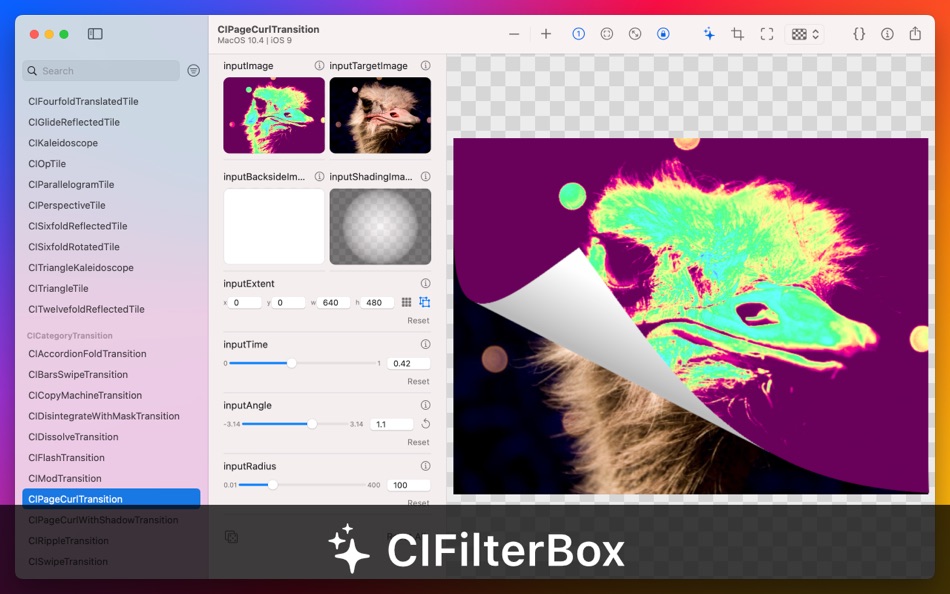
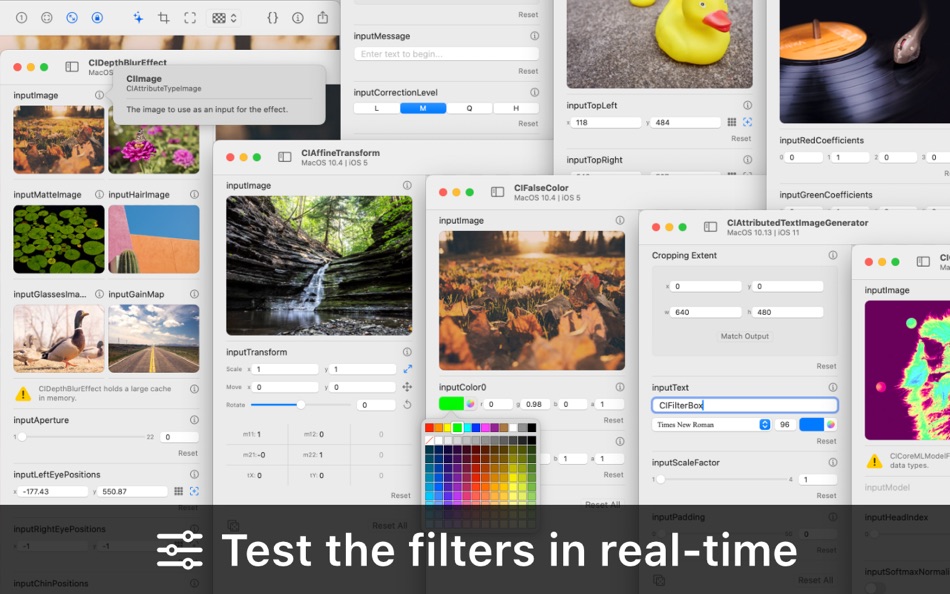
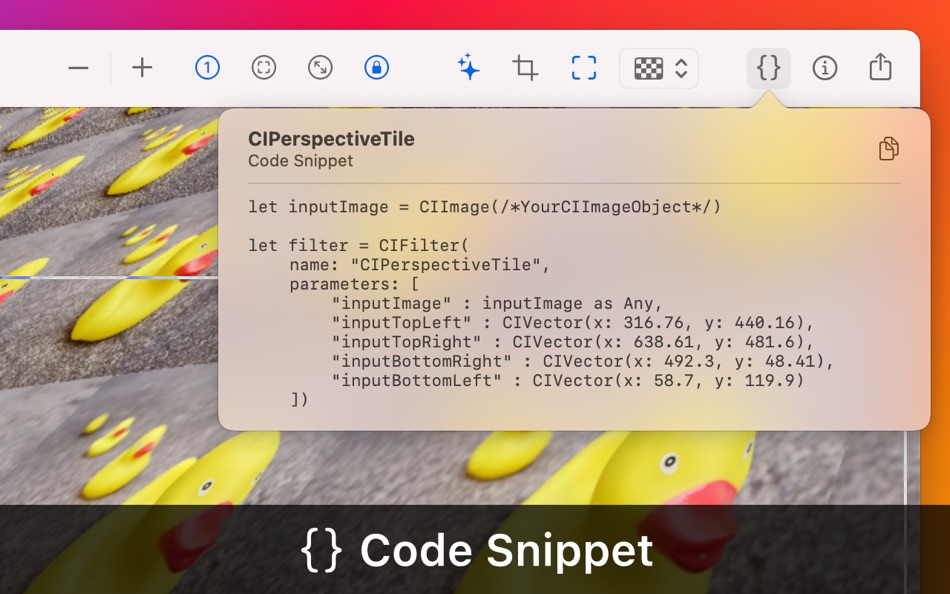
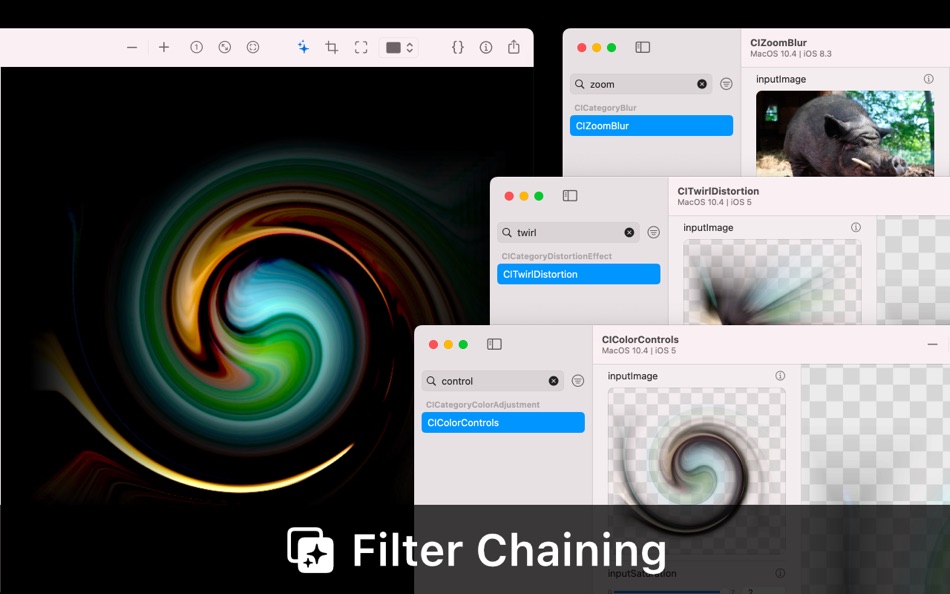
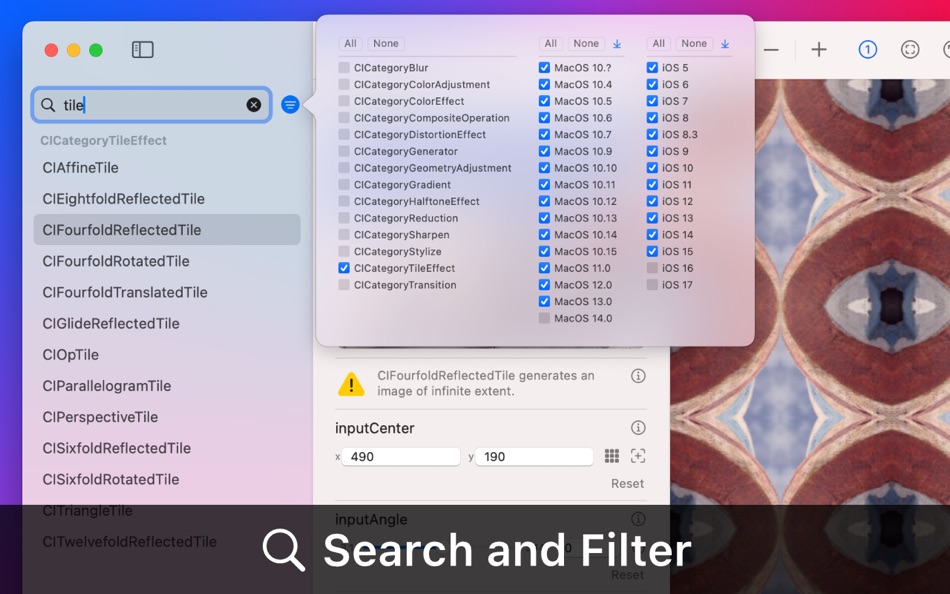

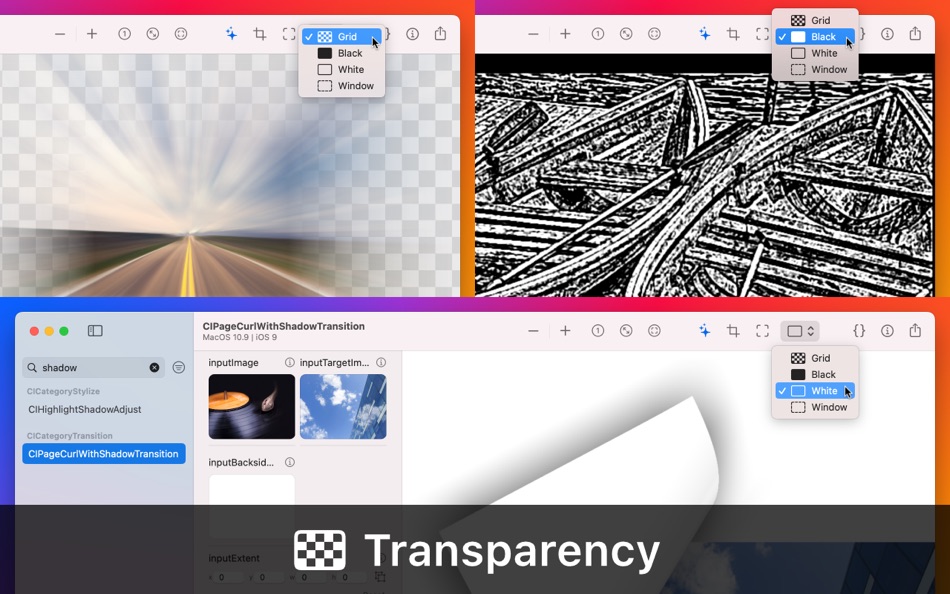
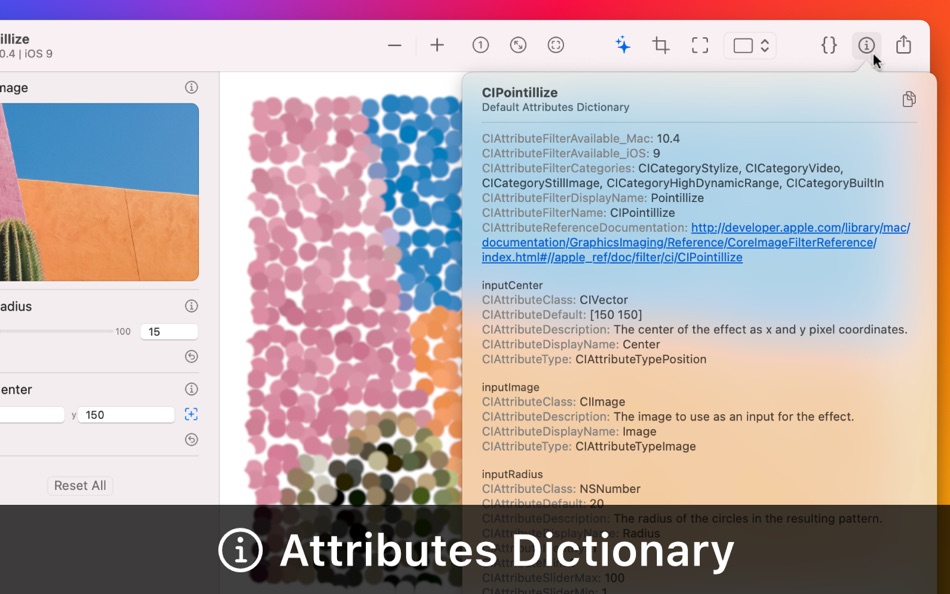
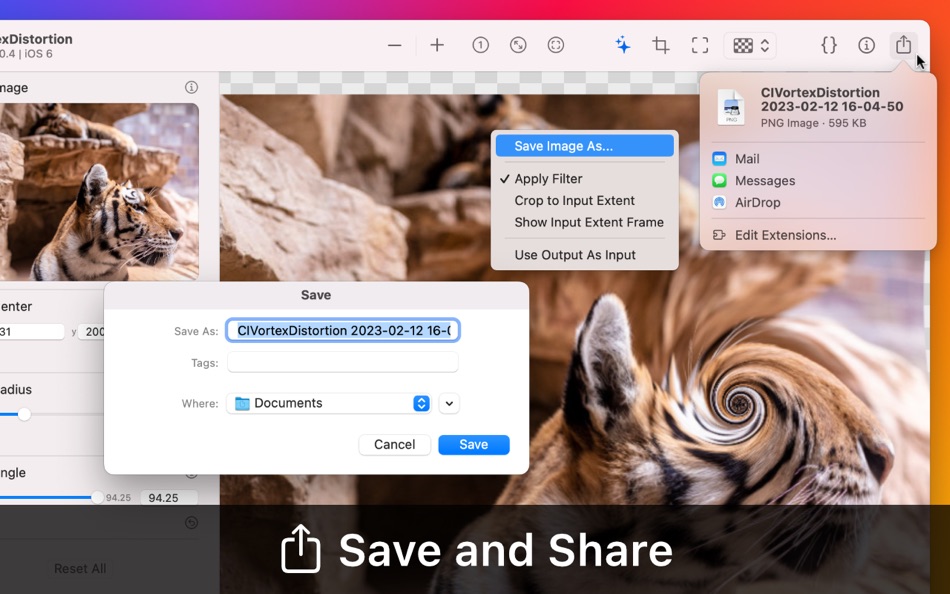
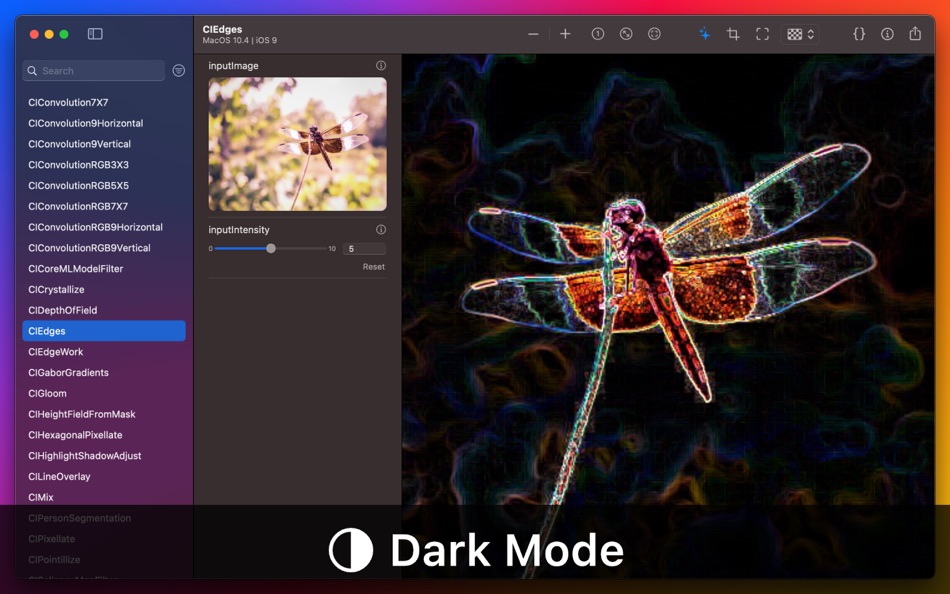
새로운 기능
- 버전: 2.2
- 업데이트:
- A lot of work has gone on under the bonnet of the latest version, mostly to enable a full undo/redo stack. You can now twiddle the controls with reckless abandon, safe in the knowledge that you can retrace your steps to recreate your marvellous medicine! The full list of changes includes:
Version 2.2
• Undo and redo for all filter parameters
• New 'Randomise Parameters' button for quick exploration of the filters
• New 'Use Integral Values' button to force pixel alignment for position and rectangle
• New 'Auto-zoom' mode to stay locked to actual size, input extent, or output image
• New input controls for font name, attributed string, and input message data
• New filters from the latest versions of macOS and iOS added automatically
• Improved image saving to retain image size when 'Crop to Input Extent' is activated
• Small UI improvements
• Small bug fixes (if you find any more, please let me know!)
Version 2.1
• Added the ability to filter the filters by category and OS version
• Added direct input (click and drag on the image) for kCIAttributeTypeAngle
• Added direct input (click and drag on the image) for kCIAttributeTypeRectangle
• Added a button to match the custom cropping extent to the current output image extent
• Added a defaults key "CustomCategories" to add custom filter categories via terminal (experimental!)
• Added the ability to tab through all fields in the input controls stack
• Added links to report issues
• Some small UI tweaks to make life easier
• Some small bug fixes (if you find any more, please let me know!)
Version 2.0
• Completely re-written from the ground up (using AppKit instead of SwiftUI)
• Fully stable (let me know if you can make it crash!)
• Dramatically improved performance, image updates are smooth as butter!
• Brand new output view with optional cropping frame and improved zooming
• Some non-essential features removed (no more customisable image grid, sorry)
• If you find any issues, let me know on GitHub...
가격
- 오늘: $9.99
- 최소: $0.99
- 최대: $9.99
가격 추적
개발자
- David Wingate
- 플랫폼: macOS 앱 (2)
- 목록: 0 + 1
- 포인트: 1 + 0 ¡
- 순위: 0
- 리뷰: 0
- 할인: 0
- 동영상: 0
- RSS: 구독
포인트
0 ☹️
순위
0 ☹️
목록
0 ☹️
리뷰
첫 번째 리뷰를 남겨보세요 🌟
추가 정보
- 🌟 공유하기
- Mac App Store
당신은 또한 같은 수 있습니다
-
- TestFlight
- macOS 앱: 개발자 도구 게시자: Apple
- 무료
- 목록: 9 + 1 순위: 0 리뷰: 0
- 포인트: 7 + 779,092 (4.7) 버전: 4.0.1 TestFlight makes it easy to test beta versions of apps and App Clips to provide valuable feedback to developers before they release their apps on the App Store. Developers can invite ... ⥯
-
- WebSSH - SSH, SFTP & Tools
- macOS 앱: 개발자 도구 게시자: MENGUS ARNAUD
- 무료
- 목록: 3 + 2 순위: 0 리뷰: 0
- 포인트: 10 + 2,309 (4.7) 버전: 30.6 Whether you re on the go or at your desk, WebSSH keeps you connected anytime, anywhere! ٩(^ ^)۶ WebSSH is a powerful and user-friendly SSH, SFTP, Telnet, and Port Forwarding client for ⥯
-
- Bluetooth Inspector
- macOS 앱: 개발자 도구 게시자: George Garside
- 무료
- 목록: 2 + 0 순위: 0 리뷰: 0
- 포인트: 2 + 1,420 (4.6) 버전: 1.7.3 Discover nearby Bluetooth peripherals and inspect their services for information and characteristics. View information and signal strength for all peripherals and devices, updating in ... ⥯
-
- Pastel
- macOS 앱: 개발자 도구 게시자: Steven Troughton-Smith
- 무료
- 목록: 3 + 1 순위: 0 리뷰: 0
- 포인트: 2 + 1,348 (4.7) 버전: 2.4.1 Capture and collect color palettes with Pastel! Pastel is an app for amateur developers & artists (like us!) that lets you build up a library of color palettes to use in your projects. ⥯
-
- HTTPBot: API & HTTP Client
- macOS 앱: 개발자 도구 게시자: Arvindh Sukumar
- 무료
- 목록: 3 + 2 순위: 0 리뷰: 0
- 포인트: 7 + 1,308 (4.5) 버전: 2025.4.1 HTTPBot is a powerful API client and debugger that lets you send HTTP/HTTPs requests, connect to WebSockets, inspect JSON & HTML responses, and debug APIs on the go. With HTTPBot, you ... ⥯
-
- SSH Client - Secure ShellFish
- macOS 앱: 개발자 도구 게시자: Anders Borum
- 무료
- 목록: 4 + 2 순위: 0 리뷰: 0
- 포인트: 11 + 1,146 (4.8) 버전: 2025.36 Lightning fast SSH terminal with remote file access. No other app fuses your SSH servers and iOS devices as well as Secure ShellFish. Tap Get and see for yourself. Terminal supports ... ⥯
-
- ServerCat - SSH Terminal
- macOS 앱: 개발자 도구 게시자: Early Moon, LLC
- 무료
- 목록: 3 + 0 순위: 0 리뷰: 0
- 포인트: 3 + 950 (4.6) 버전: 1.30.0 ServerCat is a Linux monitor and Docker Management & SSH Terminal app. ServerCat makes it easy to monitor your server status on your mobile. It shows detail running status of your ... ⥯
-
- HTML Editor
- macOS 앱: 개발자 도구 게시자: Intrepid
- 무료
- 목록: 0 + 0 순위: 0 리뷰: 0
- 포인트: 5 + 652 (4.2) 버전: 2.9 HTML Editor is a lightweight HTML editor complete with syntax highlighting, focused code completion suggestions and a live preview panel. With HTML Editor, you can open any existing ... ⥯
-
- Resolutioner
- macOS 앱: 개발자 도구 게시자: Sun Apps, LLC
- 무료
- 목록: 0 + 0 순위: 0 리뷰: 0
- 포인트: 1 + 413 (4.5) 버전: 1.0 Resolutioner is a simple utility app for calculating resolutions, aspect ratios, and saving resolutions for future reference. The resolution calculator helps you to calculate a ... ⥯
-
- SSH Client - iSH, SFTP, Termux
- macOS 앱: 개발자 도구 게시자: Moon Technolabs Pvt Ltd
- 무료
- 목록: 1 + 2 순위: 0 리뷰: 0
- 포인트: 5 + 389 (3.5) 버전: 4.9.2 Here is one of the most intelligent & advanced SSH Client apps to manage and connect remote servers for your iOS and Mac devices About SSH Client: SSH Client is an on-the-go SSH-Telnet ⥯
-
- DetailsPro
- macOS 앱: 개발자 도구 게시자: Fun Focus Software LLC
- * 무료
- 목록: 0 + 2 순위: 0 리뷰: 0
- 포인트: 3 + 383 (4.8) 버전: 6.1.0 App Store featured in Great on iPad and Must-Have Apps DetailsPro is the visual design tool that brings your app ideas to life no coding required. - Mock up a new app idea in minutes - ⥯
-
- Interactful
- macOS 앱: 개발자 도구 게시자: Harley Thomas
- 무료
- 목록: 1 + 2 순위: 0 리뷰: 0
- 포인트: 1 + 365 (4.9) 버전: 6.0.1 An interactive guide for SwiftUI to help designers and developers build better apps. Code snippets and interactive examples for components like Sliders, Toggles, Lists, and Grids ... ⥯