说明
Introduction
CiPol (Continuous Integration Poller) is a straightforward program designed to assist you in monitoring your Jenkins builds. This software is open-source and freely available under the GPL license.
Currently, the Jenkins servers at my company effectively notify developers who check in code if their code has caused an issue that disrupted the build process. However, if you are not the developer who checked in the code but still need to be informed about any issues, you may not notice them for some time. This tool monitors selected Jenkins builds at a polling interval of your choice and promptly informs you of any changes.
Setting Up CiPol
Server Setup
To begin, you need to define a Jenkins server. Click the ‘Servers’ button on the main window to open the Server Admin screen. From there, click the ‘Add Servers’ button.
In this section, you can select any ‘Server Name’ of your preference. The URL should be formatted as “https://myjenkinsServer/mycompany.net”. If you have a specific subdirectory you want to scan, you can add it here, but it’s not mandatory.
Username and API Token are optional. If your server doesn’t require authentication to view jobs, you can leave these fields blank. However, if authentication is necessary, you must use an API Token issued by your Jenkins server. All tokens are securely stored in your Mac OS keychain. To obtain an API Token from your Jenkins server, navigate to your user settings and then go to Configure. You should find an API Token section where you can generate a token.
To modify an entry, simply double-click on a server line and make the necessary changes.
To delete an entry, right-click on it and select the “Delete” option.
Job Setup
Once a server is set up, you can proceed to set up a job. To do this, click on the “Add Job” button. This will open two pull-down menus. For the server menu, select one of the servers you have just configured. This will populate the job menu with available choices that have been scanned from your server.
If a choice is represented as “/job/{job name}”, it indicates that it is a folder rather than a direct job. When you select one of these entries, a new pull-down menu will appear, displaying the job within that folder. Up to four menu levels are supported. Once you have chosen the job you wish to monitor, click on the “Save” button.
The menu will only display folders and jobs that have passed or failed tests. If a test is disabled, it will not be included in the menu.
Main Screen
The main screen offers several features:
- Double-clicking on any job will take you to that job on your Jenkins server in your preferred browser.
- Clicking the “Refresh” button will immediately update all job data displayed.
- Clicking the “Polling Interval” button allows you to adjust the frequency of automatic data polling from the Jenkins servers and refreshing. The default setting is 10 minutes.
- Right-clicking on any job will enable you to delete it.
- Clicking the “Monitoring” checkbox in the leftmost column will toggle the monitoring status. When monitoring is off, you won’t receive alerts when the job status changes. Additionally, the icon in the tray bar will remain unaffected by the test outcome when monitoring is disabled.
Privacy Policy
This program does not collect any data of any kind. The only outgoing network traffic generated by this program is to the Jenkins servers that you have configured. All notifications are handled locally.
屏幕截图
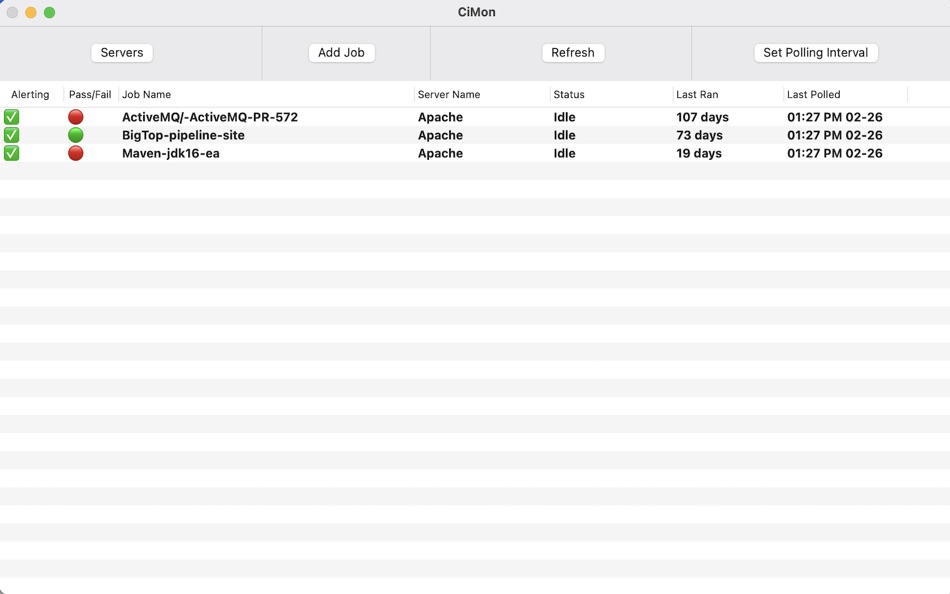
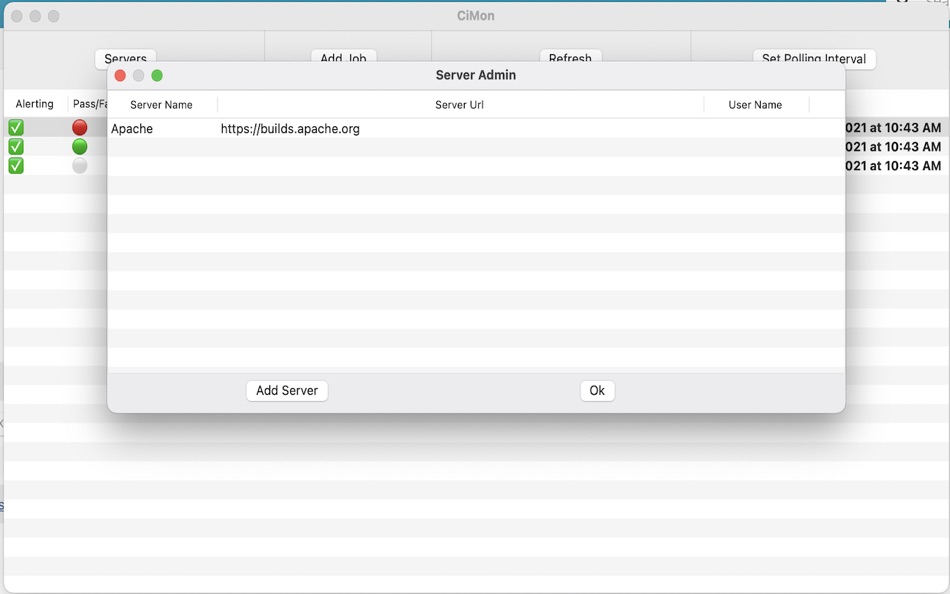
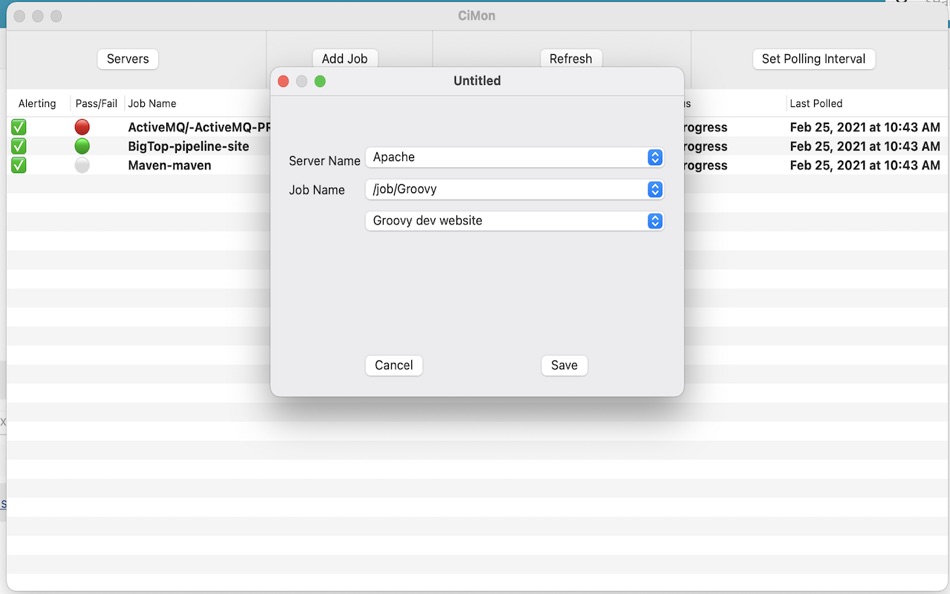
价格
- 今天: 免费
- 最小值: 免费
- 最大值: 免费
可选
积分
-

- 2,746 Dragon
- +1
排名
0 ☹️
列表
0 ☹️
评价
抢先评价一下吧 🌟
其他信息
通讯录
您可能还喜欢
-
- CI Demon
- macOS 应用: 软件开发工具 来自: Oscar Franco
- 免费
- 列表: 1 + 1 排名: 0 评价: 0
- 积分: 6 + 0 版本: 3.0.27 CI Demon is macOS menu bar app that aggregates information and notifies you when your CI builds or deployments are broken (or restored), it shows you all the relevant information in a ... ⥯
-
- Clouded CI
- macOS 应用: 软件开发工具 来自: Christian Lobach
- 免费
- 列表: 0 + 0 排名: 0 评价: 0
- 积分: 0 + 0 版本: 1.0.3 Clouded CI is an unofficial client for Xcode Cloud. You can see all your workflows on your iPhone or iPad. - See which builds are running - Inspect build failures - Start new build ... ⥯
-
- Modbus RTU to TCP
- macOS 应用: 软件开发工具 来自: Nor Ci
- 免费
- 列表: 0 + 0 排名: 0 评价: 0
- 积分: 0 + 0 版本: 1.0 This application reads Modbus RTU/Serial device data and publishes it as Modbus TCP Server. ⥯
-
- Refined GitHub
- macOS 应用: 软件开发工具 来自: Sindre Sorhus
- 免费
- 列表: 2 + 1 排名: 0 评价: 0
- 积分: 2 + 71 (4.7) 版本: 25.8.27 Refined GitHub is a Safari extension that simplifies the GitHub.com interface and adds useful features. Highlights - Linkifies issue/PR references and URLs in code. - Makes whitespace ... ⥯
-
- Buildio - Bitrise client
- macOS 应用: 软件开发工具 来自: Sergii Khliustin
- 免费
- 列表: 0 + 0 排名: 0 评价: 0
- 积分: 1 + 1 (5.0) 版本: 2.0.2 Discover the power of seamless CI management in the palm of your hand with Buildio - the premier client for Bitrise CI. Now you can control and monitor all your builds in one place, ... ⥯
-
- OctoSpace
- macOS 应用: 软件开发工具 来自: Pavel Makhov
- $4.99
- 列表: 0 + 2 排名: 0 评价: 0
- 积分: 2 + 0 版本: 1.7 With this app, you'll be able to quickly access GitHub's pull requests, issues, and repositories of any organization you're part of. Key Features: - easy setup - just generate an ... ⥯
-
- CCMenu
- macOS 应用: 软件开发工具 来自: ERIK DOERNENBURG
- 免费
- 列表: 0 + 0 排名: 0 评价: 0
- 积分: 1 + 0 版本: 27.1 CCMenu shows the status of builds on CI/CD servers in the menu bar. It started as part of the CruiseControl project that built the first CI server. - Get a summary of the status of all ⥯
-
- Gitlab Buddy
- macOS 应用: 软件开发工具 来自: Omar Sarhan
- 免费
- 列表: 1 + 0 排名: 0 评价: 0
- 积分: 1 + 0 版本: 1.1 The merge request dashboard Gitlab is missing! Never miss an assigned merge request ever again! This finds all assigned MRs, and displays in a pop-out chrome extension, without having ... ⥯
-
- BitBot
- macOS 应用: 软件开发工具 来自: Igor Igor
- 免费
- 列表: 0 + 0 排名: 0 评价: 0
- 积分: 0 + 0 版本: 1.3.0 BitBot is unofficial Bitrise CI client for macOS. BitBot adds lots of comfortable features we lack in day to day use: - controlling multiple accounts - build status push notifications ... ⥯
-
- Simple Static Site
- macOS 应用: 软件开发工具 来自: Drew Hoffman
- $9.99
- 列表: 0 + 0 排名: 0 评价: 0
- 积分: 0 + 0 版本: 1.0.5 This app is designed to be used in conjunction with your AWS account, and will not work without an IAM key that has s3 permissions, and an s3 bucket configured to host web pages. If ... ⥯
-
- Glance Menubar for GitLab
- macOS 应用: 软件开发工具 来自: Julian Beck
- $2.99
- 列表: 0 + 0 排名: 0 评价: 0
- 积分: 0 + 0 版本: 1.4 Introducing Glance for GitLab, the ultimate menu bar app that streamlines your GitLab experience. With Glance, you can: - Easily access your favorite projects for maximum productivity ... ⥯
-
- NodePass
- macOS 应用: 软件开发工具 来自: Argsment Limited
- 免费
- 列表: 0 + 0 排名: 0 评价: 0
- 积分: 0 + 3 (5.0) 版本: 1.2 NodePass is an open-source, lightweight, enterprise-grade TCP/UDP network tunneling solution featuring an all-in-one architecture with separation of control and data channels, along ... ⥯