| Προγραμματιστής: | Nikolai Krill (2) | ||
| Τιμή: | $22.99 | ||
| Κατατάξεις: | 0 | ||
| Κριτικές: | 0 Γράψτε μια κριτική | ||
| Λίστες: | 4 + 3 | ||
| Βαθμοί: | 9 + 0 ¡ | ||
| Mac App Store | |||
Περιγραφή

Run Your Code Instantly
• CodeRunner was built on the principle that you should be able to run your code instantly, in any language. CodeRunner can run code in 25 languages out-of-the-box, and can easily be extended to support other languages.
IDE-Level Code Completion
• Any programmer knows the importance of good code completion. CodeRunner's code completion is the best you'll find in any IDE for most languages, and supports completions beyond single words, extra-fuzzy search, documentation snippets, tab-selectable placeholders, and smart ranking of results.
Debugging with Breakpoints
• Don't clutter your code with print-statements for debugging. Instead, use CodeRunner's built-in debugging features to set breakpoints and step through your code. Just click the text margin to set a breakpoint and start debugging. Explore the call stack, view and edit variables, and interact with the debugger. Debugging code in any language has never been so quick and easy.
Live Errors and Linting
• Get instant feedback on your code as you write it. CodeRunner checks your document for syntax errors and common issues, displaying errors directly inline with your code. Compile and runtime issues from the console are also intelligently highlighted and included in the document.
First-Class Text Editor
• At the heart of CodeRunner lies a lightning-fast editor that is packed with useful coding features. Multiple selections save you time by eliminating repetitive edits. Auto-Indent not only perfectly indents existing blocks of code, but is deeply integrated into the editor and indents your code as you type. Best-in-class syntax highlighting is augmented with code tokenizers for local symbols and variables, allowing for unparalleled highlighting and variable renaming features.
File Browser, Search & Replace, and Documentation Sidebar
• CodeRunner's modern, single-window interface helps you keep your workspace organized. Use the built-in file browser when working on projects with lots of different files. Search & Replace across entire folders on the file system. Use the documentation sidebar to quickly check the online docs for classes and functions without ever leaving the app.
Supported Languages for Running Code
• AppleScript, C, C++, C#, Go, Haskell, HTML/CSS, Java, JavaScript, Kotlin, LaTeX, Lua, Markdown, Node.js, Objective-C/C++, Perl, PHP, Python, Ruby, Rust, Shell Script, Swift, TypeScript, and user-added languages.
For a full list of supported languages and features, please visit coderunnerapp.com
Στιγμιότυπα οθόνης

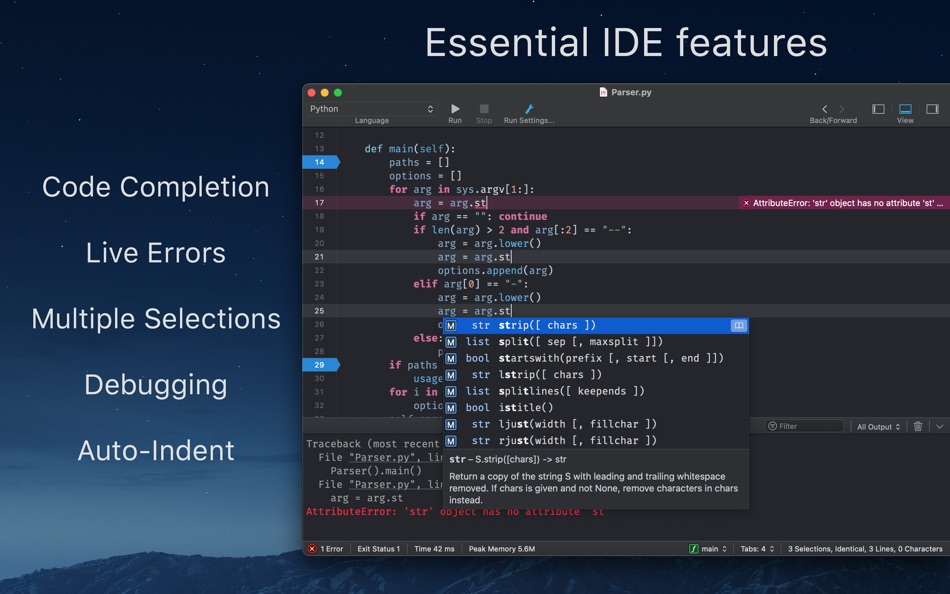



Τι νέο υπάρχει
- Εκδοχή: 4.5
- Ενημερώθηκε:
- Notable changes in this version include:
- Compatibility fixes for macOS Tahoe 26.
- Bug fixes and general improvements.
Τιμή
- Σήμερα: $22.99
- Ελάχιστο: $9.99
- Μέγιστο: $24.99
Παρακολούθηση τιμών
Προγραμματιστής
- Nikolai Krill
- Πλατφόρμες: macOS Εφαρμογές (2)
- Λίστες: 4 + 5
- Βαθμοί: 14 + 0 ¡
- Κατατάξεις: 0
- Κριτικές: 0
- Εκπτώσεις: 0
- Βίντεο: 0
- RSS: Εγγραφή
Βαθμοί
-

- 532 expat4i
- +1
-

- 18 Andrew
- +1
-

- 184 Brendon Cromwell
- +1
-

- 76 Randall Bruder
- +1
-

- 721 Leonard Hofstadter
- +1
-

- 3,040 바람처어럼
- +1
Κατατάξεις
0 ☹️
Λίστες
- CodeRunner 4
Κριτικές
Γίνε ο πρώτος που θα αξιολογήσει 🌟
Πρόσθετες πληροφορίες
- Εκδοχή: 4.5
- Κατηγορία:
macOS Εφαρμογές›Εργαλεία - Λειτουργικό σύστημα:
macOS,macOS 10.15 και νεότερες εκδόσεις - Μέγεθος:
72 Mb - Υποστηριζόμενη γλώσσα:
English - Αξιολόγηση περιεχομένου:
4+ - Mac App Store Εκτίμηση:
0 - Ενημερώθηκε:
- Ημερομηνία έκδοσης:
Επαφές
- Ιστοσελίδα:
https://coderunnerapp.com
- 🌟 Κοινή χρήση
- Mac App Store
Μπορεί επίσης να σας αρέσει
-
- Code Runner for Python
- macOS Εφαρμογές: Εργαλεία Με: Omer UCEL
- $0.99
- Λίστες: 0 + 1 Κατατάξεις: 0 Κριτικές: 0
- Βαθμοί: 3 + 0 Εκδοχή: 4.0 Code Runner for Python is your personal Python sandbox, perfect for learning, experimenting, and quickly testing code snippets wherever you are. Ditch the complex server setup for ... ⥯
-
- Code Cleaner
- macOS Εφαρμογές: Εργαλεία Με: Andre Yonadam
- $1.99
- Λίστες: 0 + 0 Κατατάξεις: 0 Κριτικές: 0
- Βαθμοί: 0 + 0 Εκδοχή: 1.0 Clean your HTML, CSS and Javascript files with Code Cleaner! Also great for making minified HTML, CSS and Javascript files easier to read again! Clean your code at your command within ... ⥯
-
- Code Replay
- macOS Εφαρμογές: Εργαλεία Με: Aryaman Sharda
- Δωρεάν
- Λίστες: 0 + 2 Κατατάξεις: 0 Κριτικές: 0
- Βαθμοί: 3 + 0 Εκδοχή: 1.0 Code Replay is an innovative and powerful tool designed specifically for developers, presenters, and teachers. It enables you to record your coding session in Xcode for playback later. ⥯
-
- Code for SQLite3
- macOS Εφαρμογές: Εργαλεία Με: ZeeZide GmbH
- $13.99
- Λίστες: 0 + 0 Κατατάξεις: 0 Κριτικές: 0
- Βαθμοί: 1 + 0 Εκδοχή: 1.0.4 Code for SQLite3 is a little macOS application that accepts either SQLite3 database files or SQL source code, and generates Swift source code for them. This is done for two main use ... ⥯
-
- Code Signing
- macOS Εφαρμογές: Εργαλεία Με: Sergii Kryvoblotskyi
- $1.99
- Λίστες: 0 + 0 Κατατάξεις: 0 Κριτικές: 0
- Βαθμοί: 1 + 0 Εκδοχή: 1.0.7 Code Signing is a developer tool that reads files' signing information and validates the signature. There is no more need to use command-line tools, parse the results, or read the ... ⥯
-
- Code Architect
- macOS Εφαρμογές: Εργαλεία Με: KeoGlobal
- Δωρεάν
- Λίστες: 0 + 0 Κατατάξεις: 0 Κριτικές: 0
- Βαθμοί: 0 + 0 Εκδοχή: 1.1 Code Architect is a Swift code navigation tool that helps developers understand and modify their codebase by providing a structured view of Swift files. It parses and displays the ... ⥯
-
- Code Recipes
- macOS Εφαρμογές: Εργαλεία Με: Fedor Obraztsov
- Δωρεάν
- Λίστες: 0 + 1 Κατατάξεις: 0 Κριτικές: 0
- Βαθμοί: 2 + 58 (4.6) Εκδοχή: 3.01 Contains a directory of standard, frequently used operations in Swift, Java, JavaScript, Python, Rust, PHP, C#, C++, Golang, TypeScript, Kotlin, Ruby and SQL queries. Over 300 of code ... ⥯
-
- Code - Compile & Run Program
- macOS Εφαρμογές: Εργαλεία Με: Arjun Komath
- $3.99
- Λίστες: 0 + 1 Κατατάξεις: 0 Κριτικές: 0
- Βαθμοί: 1 + 14 (3.9) Εκδοχή: 3.8 A coding experience custom tailored for iOS that is useful for learning, experimenting and fast prototyping. No downloads, no configs, no setups required, just login and you re ready ... ⥯
-
- Code Converter AI
- macOS Εφαρμογές: Εργαλεία Με: Hanva,LLC
- * Δωρεάν
- Λίστες: 1 + 0 Κατατάξεις: 0 Κριτικές: 0
- Βαθμοί: 1 + 1 (1.0) Εκδοχή: 2.1 Welcome to the future of programming with Code Converter AI, the revolutionary AI-driven coding assistant designed to make your coding experience effortless and efficient! Code ... ⥯
-
- Code School for Xcode Free -Learn How to Make Apps
- macOS Εφαρμογές: Εργαλεία Με: Best App Limited
- Δωρεάν
- Λίστες: 0 + 2 Κατατάξεις: 0 Κριτικές: 0
- Βαθμοί: 1 + 0 Εκδοχή: 1.1.3 ** FREE IOS APP DEVELOPMENT COURSE ** Learn Xcode and How to Make Apps for iPhone and iPad Using Swift ** Includes Step-by-Step Video Tutorials, Sample Codes, and Important Reference ... ⥯
-
- Code Merger AI Assistant
- macOS Εφαρμογές: Εργαλεία Με: TidalAurum, LLC
- Δωρεάν
- Λίστες: 0 + 0 Κατατάξεις: 0 Κριτικές: 0
- Βαθμοί: 0 + 0 Εκδοχή: 1.03 Swift File Merger - Streamline Your Code Organization Effortlessly combine multiple Swift files into a single, organized document for enhanced code review, sharing, and analysis. Key ... ⥯
-
- Code Analyzer
- macOS Εφαρμογές: Εργαλεία Με: 卿 徐
- Δωρεάν
- Λίστες: 0 + 0 Κατατάξεις: 0 Κριτικές: 0
- Βαθμοί: 0 + 66 (4.5) Εκδοχή: 1.6 The Code Analyzer aims to develop tools that in order to analyze executable files. Currently we support .apk, .jar, .jmod files. ⥯
-
- Color Code Generator
- macOS Εφαρμογές: Εργαλεία Με: loay setrak
- $1.99
- Λίστες: 1 + 0 Κατατάξεις: 0 Κριτικές: 0
- Βαθμοί: 0 + 1 (1.0) Εκδοχή: 2.0 A must have simple tool for developers You can: - Click on one of the provided colours - Click on colour picker and chose a colour - View colour details and codes - Save your colour ... ⥯
-
- Clone in VS Code
- macOS Εφαρμογές: Εργαλεία Με: Ahnaf Mahmud
- Δωρεάν
- Λίστες: 0 + 0 Κατατάξεις: 0 Κριτικές: 0
- Βαθμοί: 3 + 0 Εκδοχή: 1.4.1 A Safari extension to clone any GitHub, GitLab or Bitbucket repository in Visual Studio Code with just one click. All you need is Visual Studio Code installed on your Mac for this ... ⥯
