| Developer: | Kais Karim (14) | ||
| Price: | Free | ||
| Rankings: | 0 | ||
| Reviews: | 0 Write a Review | ||
| Lists: | 0 + 1 | ||
| Points: | 3 + 0 ¡ | ||
| Mac App Store | |||
Description
Screenshots
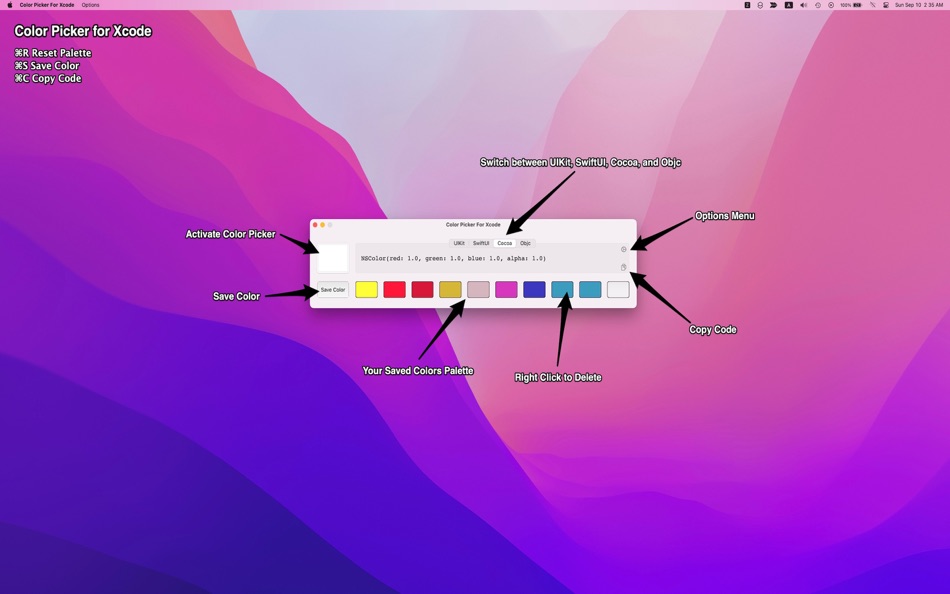
Price History
- Today: Free
- Minimum: Free
- Maximum: $0.99
Track prices
Developer
- Kais Karim
- Platforms: iOS Apps (9) iOS Games (1) macOS Apps (4)
- Lists: 1 + 1
- Points: 6 + 511 ¡
- Rankings: 0
- Reviews: 0
- Discounts: 0
- Videos: 0
- RSS: Subscribe
Points
-

- 10,859 Simon Chan
- +1
-

- 3,282 Dragon
- +1
-

- 3,040 바람처어럼
- +1
Rankings
0 ☹️
Lists
0 ☹️
- Color Picker For Xcode
Reviews
Be the first to review 🌟
Additional Information
- Version: 2.0
- Category:
macOS Apps›Developer Tools - OS:
macOS,macOS 11.0 and up - Size:
2 Mb - Supported Languages:
English - Content Rating:
4+ - Mac App Store Rating:
0 - Updated:
- Release Date:
«Color Picker For Xcode» is a Developer Tools app for macOS, developed by «Kais Karim». It was first released on and last updated on . This app is currently free. This app has not yet received any ratings or reviews on AppAgg. AppAgg has tracked 3 confirmed points plus 0 indirect points for this app. Available languages: English. AppAgg continuously tracks the price history, ratings, and user feedback for «Color Picker For Xcode». Subscribe to this app or follow its RSS feed to get notified about future discounts or updates.
- 🌟 Share
- Mac App Store
You may also like
-
- Color Picker
- macOS Apps: Developer Tools By: Patrik Tomas Chamelo
- $2.99
- Lists: 1 + 0 Rankings: 0 Reviews: 0
- Points: 1 + 0 Version: 1.6.5 Color Picker, the utility application, designed for all Cocoa developers and application designers. An efficient color picker, for professionals, who care about optimizing their ... ⥯
-
- Color Picker Plus
- macOS Apps: Developer Tools By: 万林 彭
- Free
- Lists: 2 + 1 Rankings: 0 Reviews: 0
- Points: 5 + 0 Version: 1.8 Color Picker Plus is a simple tool to pick up color for users, which can optimize their workflow and process. Pick HEX, RGB, HSL Main functions Zoom pick up a pixel color Support dark ... ⥯
-
- Color Picker & Library
- macOS Apps: Developer Tools By: Dan Merlea
- $3.99
- Lists: 0 + 0 Rankings: 0 Reviews: 0
- Points: 0 + 0 Version: 2.0.2 Color Picker & Library is a handy tool for our community of makers. Great for designers and developers. Easy to keep your colors organized by project and share it between team members. ⥯
-
- Color Picker - Pikka
- macOS Apps: Developer Tools By: Ruslan Sayfutdinov
- * Free
- Lists: 2 + 1 Rankings: 0 Reviews: 0
- Points: 6 + 0 Version: 4.0.4 ** Apple's pick for Apps And Games We Love Right Now ** Pikka - Color Picker is an easy-to-use color picker and palette generator for developers and designers that works well with ... ⥯
-
- Color Picker Tool
- macOS Apps: Developer Tools By: 冬洋 梁
- $4.99
- Lists: 0 + 0 Rankings: 0 Reviews: 0
- Points: 0 + 0 Version: 2.1.1 Easy and convenient color picker tool!! Features: - Hotkey to open - Menubar show - Auto copy - Supports multiple color code format Support: - Mac os [NSColor ... ⥯
-
- System Color Picker
- macOS Apps: Developer Tools By: Sindre Sorhus
- Free
- Lists: 1 + 3 Rankings: 0 Reviews: 0
- Points: 6 + 0 Version: 2.2.0 Pick colors from anywhere using the built-in color picker. Note: On macOS 26, a system bug causes the color sampler to sometimes pick the wrong color. The app relies on macOS's color ... ⥯
-
- Cherry Color Picker for Safari
- macOS Apps: Developer Tools By: The Moonshot Lab
- $0.99
- Lists: 0 + 0 Rankings: 0 Reviews: 0
- Points: 0 + 0 Version: 1.0 Cherry Color Picker - The Professional s Choice for Safari Color Sampling Transform your Safari browser into a powerful color discovery tool. Cherry Color Picker delivers pixel-perfect ⥯
-
- Colorify - Color Picker
- macOS Apps: Developer Tools By: Uzay Altiner
- $1.99
- Lists: 0 + 0 Rankings: 0 Reviews: 0
- Points: 0 + 0 Version: 1.0.0 Colorify: Organize Your Colors with Ease Colorify is a powerful tool designed to enhance your creativity and streamline your design process. Effortlessly select and save your preferred ⥯
-
- Pixeur - Screen Color Picker
- macOS Apps: Developer Tools By: 海峰 陈
- Free
- Lists: 0 + 0 Rankings: 0 Reviews: 0
- Points: 1 + 2 (3.0) Version: 1.1 Pixeur is a color management tool specially designed for designers and developers, which is convenient for collecting APP design colors. Features # Color code format: covers mainstream ⥯
-
- Color Contrast Inspector
- macOS Apps: Developer Tools By: Östling IT
- Free
- Lists: 0 + 0 Rankings: 0 Reviews: 0
- Points: 0 + 0 Version: 1.1 Color Contrast Inspector helps you verify whether your color combinations meet WCAG 2.1 accessibility requirements. Features: Real-time contrast ratio calculation Support for WCAG ... ⥯
-
- Color Palette Creator
- macOS Apps: Developer Tools By: Jon Vogel
- Free
- Lists: 0 + 0 Rankings: 0 Reviews: 0
- Points: 0 + 0 Version: 3.1 AI Color Picker Color palette tools are everywhere but AI Color Picker is built differently. Developed from the ground up using the latest AI and Apple-native technologies, AI Color ... ⥯
-
- Color Palette for Safari
- macOS Apps: Developer Tools By: Pierre Stanislas
- $4.99
- Lists: 0 + 0 Rankings: 0 Reviews: 0
- Points: 0 + 0 Version: 1.0 Transform Your Workflow Color Palette is the fastest way to extract and copy colors from any website in Safari. Whether you are a designer seeking inspiration, a developer matching ... ⥯
-
- Xcode
- macOS Apps: Developer Tools By: Apple
- Free
- Lists: 22 + 8 Rankings: 5 (1) Reviews: 0
- Points: 11 + 0 Version: 26.2 Xcode offers the tools you need to develop, test, and distribute apps for Apple platforms, including predictive code completion, generative intelligence powered by the best coding ... ⥯
-
- Color Code Copy
- macOS Apps: Developer Tools By: Albert Parti
- $1.99
- Lists: 1 + 0 Rankings: 0 Reviews: 0
- Points: 3 + 0 Version: 2.0 Color Code Copy is a sleek and modern macOS utility that lets developers quickly generate and copy color codes for a wide range of programming languages and frameworks. Simply pick a ... ⥯