| 개발자: | Ruslan Sayfutdinov (10) | ||
| 가격: | * 무료 | ||
| 순위: | 0 | ||
| 리뷰: | 0 리뷰 작성 | ||
| 목록: | 2 + 1 | ||
| 포인트: | 6 + 0 ¡ | ||
| Mac App Store | |||
기술
Pikka - Color Picker is an easy-to-use color picker and palette generator for developers and designers that works well with multiple screens.
With Color Picker, you can pick the exact color from everywhere on your screen using the magnifier, and it will be copied to the clipboard in your preferred format immediately. You can copy the code with a single click from menubar or using the color library.
Pikka has now become even better:
- With the new Menubar option, you can quickly access your recently copied color.
- The magnifier tool is instantly displaying a preview of the color (RGB).
Key Features:
- Library - Color Collections
With Pikka - Color Picker, you can organize colors in handy projects and collections. Drag & Drop colors between folders. Create palettes and keep all your color schemes well organized, with names and tags.
- iCloud Sync
Pikka uses iCloud, to keep your colors in sync across each of your Macs. Add color on one, and within seconds it will appear on the others. Wherever you go, you always have your colors.
- Create your color schemes with the super-fast generator.
The super fast color schemes generator! Create, save and share perfect palettes in seconds! Create Mono, Analogous, Complementary, and Triad Palette Schemes.
- Color Shades
Generate color shades for picked color with one click.
- Adjust and refine
The powerful color editor makes all the editing a pleasant experience. Use RGB, HSB or HSL mode.
Name your Palettes names and Colors as you like.
Customize your colors precisely by adjusting temperature, hue, saturation, brightness, and more…
- Export
Export palette's to Adobe Swatch Exchange (.ase) or Apple Color List (.clr) file.
Export palette's to HTML, UIColor/NSColor Swift Extension, UIColor/NSColor Objective-C Category
- Rearrange colors and collections
Drag & drop to rearrange picked colors in the library.
- Multiple colors
Picking multiple colors is as easy as it should be. Just hold SHIFT and click in the sequence of colors you need.
- Export colors to 20+ color formats
Pick a color and paste the picked color directly into the environment you use. Choose from: HEX, RGB, Swift UIColor, Swift NSColor, Objective-C UIColor, Objective-C NSColor, Android XML, Android (A)RGB, and many more.
- Rename colors
Rename picked colors with ease. Just click on the color name and change it as you need it.
- Dark & Light Themes
* Contrast and color use are vital to accessibility. Users, including users with visual disabilities, must be able to perceive content on the screen. There is a great deal of fine print and complexity within the WCAG that can easily confuse content creators and accessibility evaluators. Pikka lets you instantly check the contrast between two colors.
PRO features:
- iCloud sync
- Creating more than 3 folders in the library
- Saving generated color palette
- Saving color shades, mono, analogous, complementary, and triad schemes
- Exporting palettes to external files
- Edit color values by entering hex, rgb, hsl, hsb values right in text fields.
Terms of use: https://www.apple.com/legal/internet-services/itunes/dev/stdeula/
스크린샷
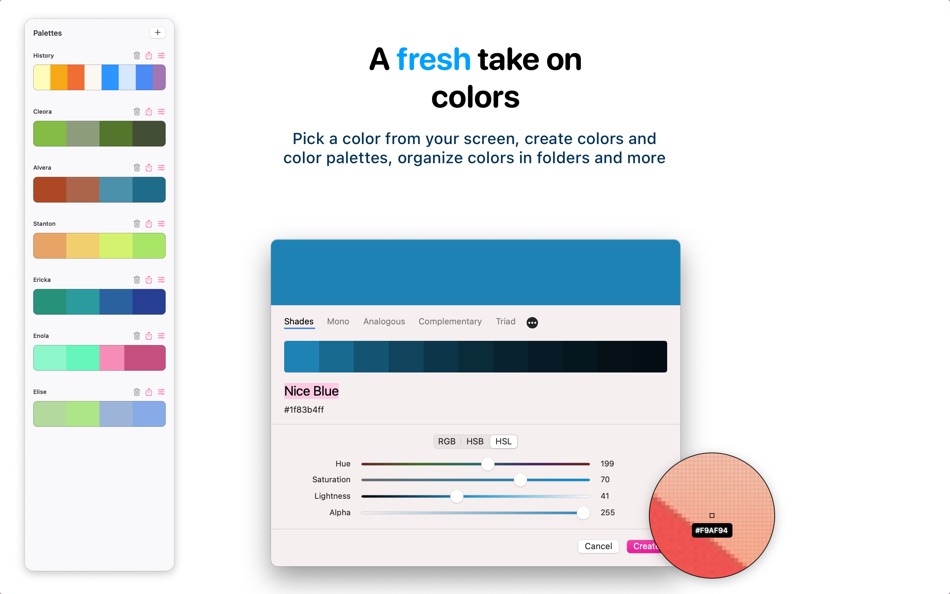






가격
-
* 인앱 구매 - 오늘: 무료
- 최소: 무료
- 최대: $13.99
가격 추적
개발자
포인트
-

- 66 Kai Lee
- +1
-

- 87 Rob
- +1
-

- 1 Chen Zhang
- +1
-

- 1 Zero
- +1
-

- 29 Alex Chen
- +1
-

- 10,496 Simon Chan
- +1
순위
0 ☹️
목록
리뷰
첫 번째 리뷰를 남겨보세요 🌟
추가 정보
주소록
- 웹사이트:
https://www.pikka.app
- 🌟 공유하기
- Mac App Store
당신은 또한 같은 수 있습니다
-
- Color Picker Plus
- macOS 앱: 개발자 도구 게시자: 万林 彭
- 무료
- 목록: 2 + 1 순위: 0 리뷰: 0
- 포인트: 5 + 0 버전: 1.8 Color Picker Plus is a simple tool to pick up color for users, which can optimize their workflow and process. Pick HEX, RGB, HSL Main functions Zoom pick up a pixel color Support dark ... ⥯
-
- Color Picker
- macOS 앱: 개발자 도구 게시자: Patrik Tomas Chamelo
- $2.99
- 목록: 1 + 0 순위: 0 리뷰: 0
- 포인트: 1 + 0 버전: 1.6.5 Color Picker, the utility application, designed for all Cocoa developers and application designers. An efficient color picker, for professionals, who care about optimizing their ... ⥯
-
- Color Picker For Xcode
- macOS 앱: 개발자 도구 게시자: Kais Karim
- 무료
- 목록: 0 + 1 순위: 0 리뷰: 0
- 포인트: 3 + 0 버전: 2.0 Color Picker for Swift is a simple but powerful tool that generates a SwiftUI, UIKit, and Cocoa color code for you. Simply pick your colors, save them, and click to see the code. ⥯
-
- Color Picker & Library
- macOS 앱: 개발자 도구 게시자: Dan Merlea
- $3.99
- 목록: 0 + 0 순위: 0 리뷰: 0
- 포인트: 0 + 0 버전: 2.0.2 Color Picker & Library is a handy tool for our community of makers. Great for designers and developers. Easy to keep your colors organized by project and share it between team members. ⥯
-
- Color Picker Tool
- macOS 앱: 개발자 도구 게시자: 冬洋 梁
- $4.99
- 목록: 0 + 0 순위: 0 리뷰: 0
- 포인트: 0 + 0 버전: 2.1.1 Easy and convenient color picker tool!! Features: - Hotkey to open - Menubar show - Auto copy - Supports multiple color code format Support: - Mac os [NSColor ... ⥯
-
- System Color Picker
- macOS 앱: 개발자 도구 게시자: Sindre Sorhus
- 무료
- 목록: 1 + 3 순위: 0 리뷰: 0
- 포인트: 6 + 0 버전: 2.1.4 Pick colors from anywhere using the built-in color picker. Features - Palettes - Recently picked colors - Quickly copy, paste, and convert colors in Hex, HSL, RGB, Unit RGB (0-1), ... ⥯
-
- Cherry Color Picker for Safari
- macOS 앱: 개발자 도구 게시자: The Moonshot Lab
- $0.99
- 목록: 0 + 0 순위: 0 리뷰: 0
- 포인트: 0 + 0 버전: 1.0 Cherry Color Picker - The Professional s Choice for Safari Color Sampling Transform your Safari browser into a powerful color discovery tool. Cherry Color Picker delivers pixel-perfect ⥯
-
- Colorify - Color Picker
- macOS 앱: 개발자 도구 게시자: Uzay Altiner
- $1.99
- 목록: 0 + 0 순위: 0 리뷰: 0
- 포인트: 0 + 0 버전: 1.0.0 Colorify: Organize Your Colors with Ease Colorify is a powerful tool designed to enhance your creativity and streamline your design process. Effortlessly select and save your preferred ⥯
-
- Pixeur - Screen Color Picker
- macOS 앱: 개발자 도구 게시자: 海峰 陈
- 무료
- 목록: 0 + 0 순위: 0 리뷰: 0
- 포인트: 1 + 2 (3.0) 버전: 1.1 Pixeur is a color management tool specially designed for designers and developers, which is convenient for collecting APP design colors. Features # Color code format: covers mainstream ⥯
-
- Color Contrast Inspector
- macOS 앱: 개발자 도구 게시자: Östling IT
- 무료
- 목록: 0 + 0 순위: 0 리뷰: 0
- 포인트: 0 + 0 버전: 1.1 Color Contrast Inspector helps you verify whether your color combinations meet WCAG 2.1 accessibility requirements. Features: Real-time contrast ratio calculation Support for WCAG ... ⥯
-
- Color Palette for Safari
- macOS 앱: 개발자 도구 게시자: Pierre Stanislas
- $4.99
- 목록: 0 + 0 순위: 0 리뷰: 0
- 포인트: 0 + 0 버전: 1.0 Transform Your Workflow Color Palette is the fastest way to extract and copy colors from any website in Safari. Whether you are a designer seeking inspiration, a developer matching ... ⥯
-
- Color Code Copy
- macOS 앱: 개발자 도구 게시자: Albert Parti
- $1.99
- 목록: 1 + 0 순위: 0 리뷰: 0
- 포인트: 2 + 0 버전: 2.0 Color Code Copy is a sleek and modern macOS utility that lets developers quickly generate and copy color codes for a wide range of programming languages and frameworks. Simply pick a ... ⥯
-
- Color Convert: Hex to UIColor
- macOS 앱: 개발자 도구 게시자: Wyatt Harrell
- 무료
- 목록: 1 + 1 순위: 0 리뷰: 0
- 포인트: 2 + 11 (4.6) 버전: 2.0.2 Color Convert lets you easily convert hex color values to UIColor. Copy code snippets in Swift, Objective-C, SwiftUI, and Xamarin. Color Convert supports Handoff for copying and ... ⥯
-
- Color Palette Creator
- macOS 앱: 개발자 도구 게시자: Jon Vogel
- 무료
- 목록: 0 + 0 순위: 0 리뷰: 0
- 포인트: 0 + 0 버전: 1.0 Color palette creators are a dime a dozen but this one has been developed from the ground up to use the latest AI Tools to get you professional color palettes ready to use for modern ... ⥯
